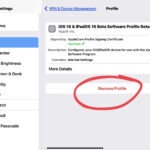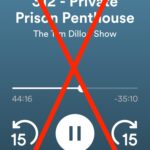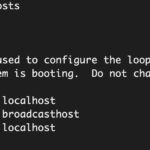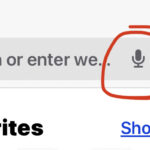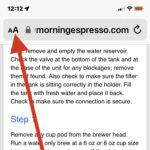How to Downgrade iOS 16 and Revert to iOS 15

If you recently updated your iPhone to iOS 16 and have decided it’s not for you, perhaps due to some incompatibility or battery issue or otherwise, you’ll be excited to know you can downgrade from iOS 16 and revert back to iOS 15. This article will cover an easy approach to downgrading, and you’ll be … Read More