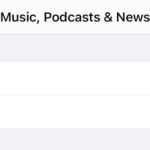How to Check for Compromised or Leaked Passwords on iPhone & iPad with Security Recommendations

Have you ever wondered if the passwords to any of your online accounts have been compromised in a data breach? You’re certainly not the only one in that regard, but now you can now check for breached password security easily right from your iPhone and iPad.