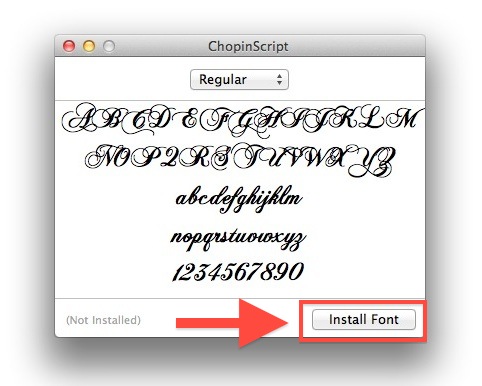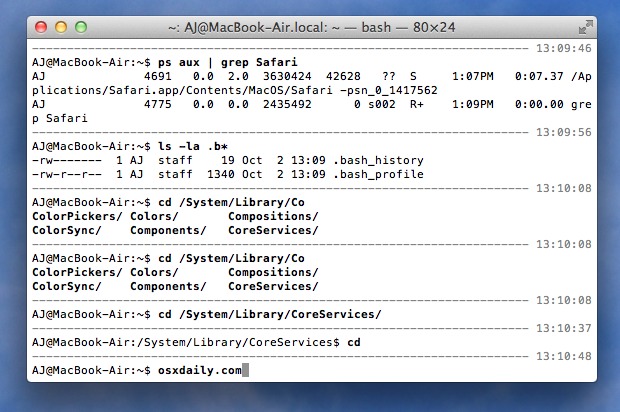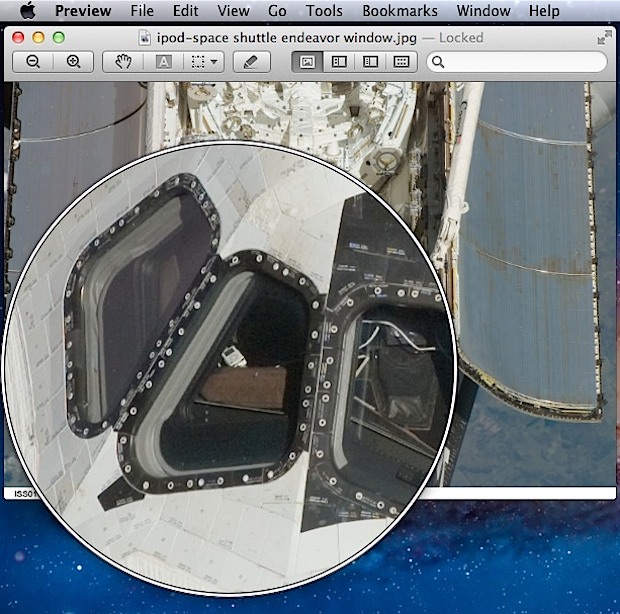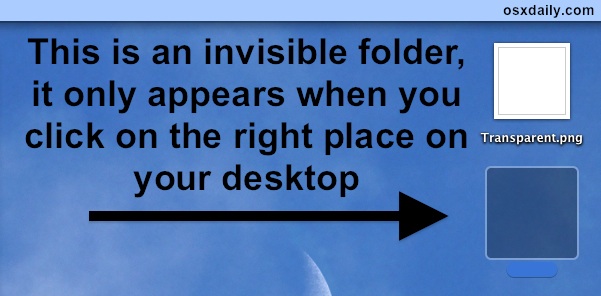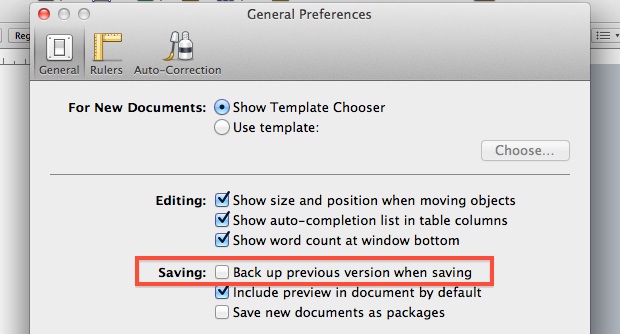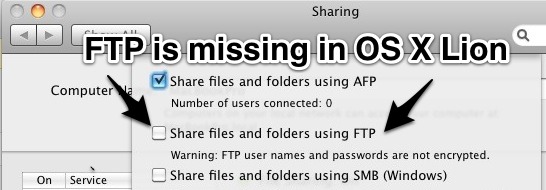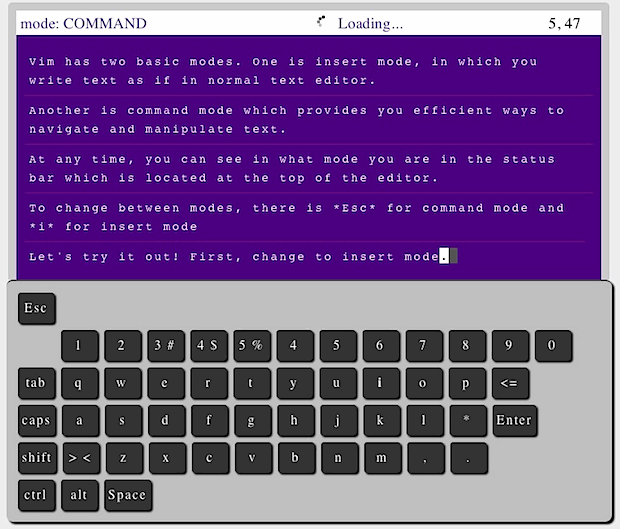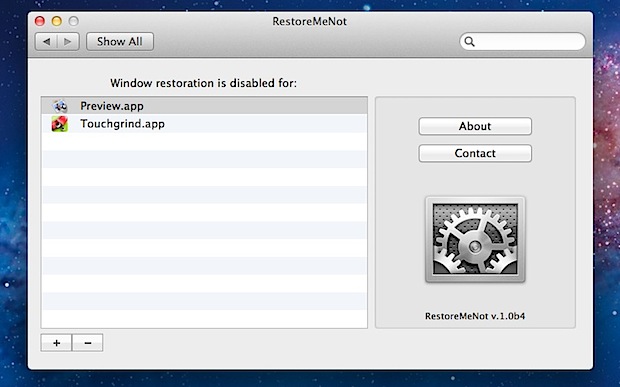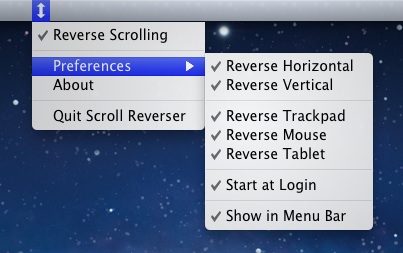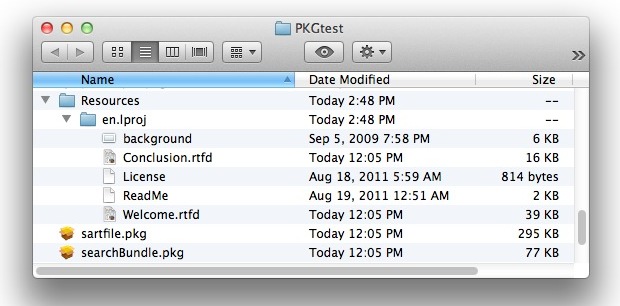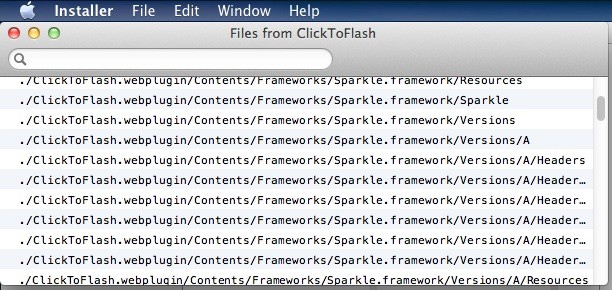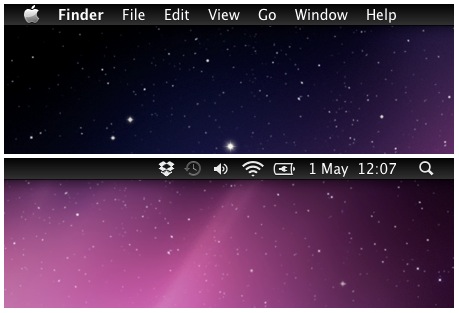How to Check iPhone 4S Upgrade Eligibility Status on AT&T, Verizon, and Sprint
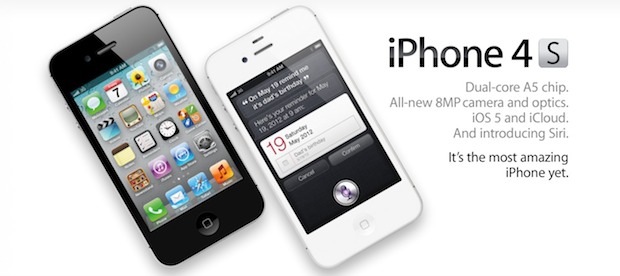
Want to upgrade to the latest and greatest iPhone? Assuming you qualify for a new contract, the price of the iPhone 4S is the same on all carriers, starting at $199 for the 16GB version. If you don’t qualify for a new contract, there’s a wide variation of potential prices and fees that will come … Read More