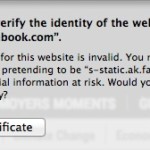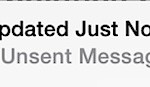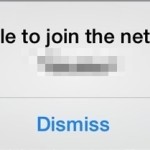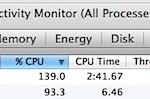Why iPhone & iPad App Names Say “Cleaning…” and What to Do About It

You may have noticed that some iOS apps will turn dark as if they’re being launched and simultaneously rename themselves as “Cleaning…”, seemingly out of the blue and at random. This is demonstrated happening with the attached iPhone screenshot, showing the Instagram app going through the process. So the big question for many users is, … Read More