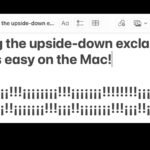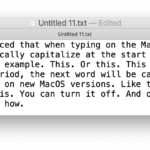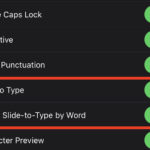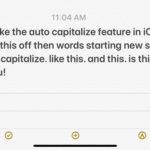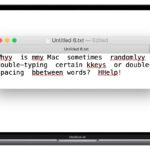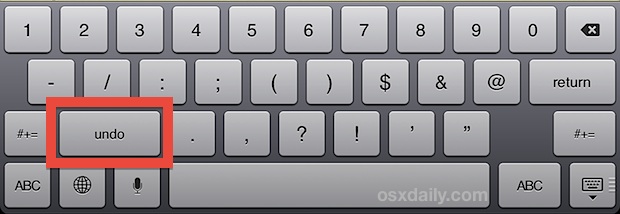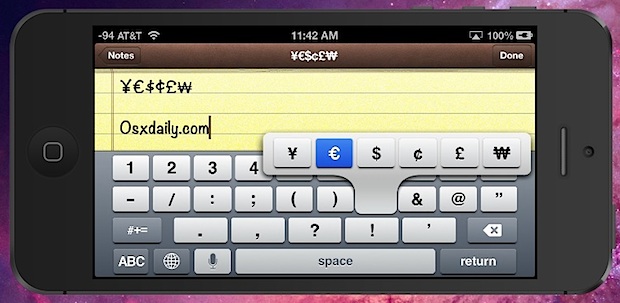How to Use the Apple Watch Keyboard: Typing on Apple Watch Directly, & with Dictation, or iPhone

The Apple Watch may be small and on your wrist, but believe it or not the Apple Watch also has a keyboard. Yes, even with the small screen, you can use a full size QWERTY keyboard on Apple Watch to type things out, whether it’s a quick response to a message, or an email. In … Read More