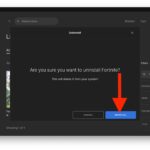How to Uninstall Apps on MacOS Sonoma & Ventura via System Settings

Uninstalling and removing apps is a necessary task on any computer, and the Mac is no exception. One of the benefits of MacOS is that it makes uninstalling applications pretty easy, and there are several ways to go about participating in the removal of apps from your Mac computer. One of the handiest ways to … Read More