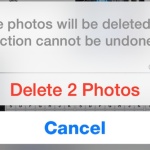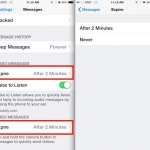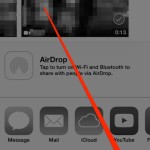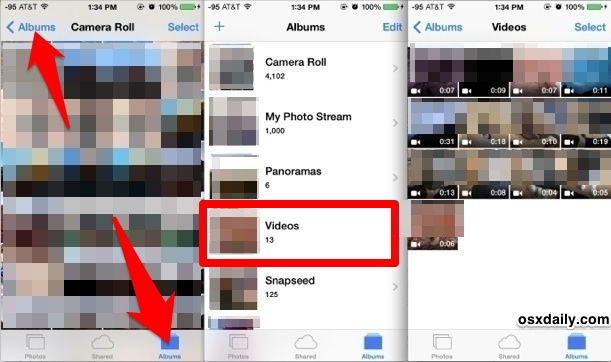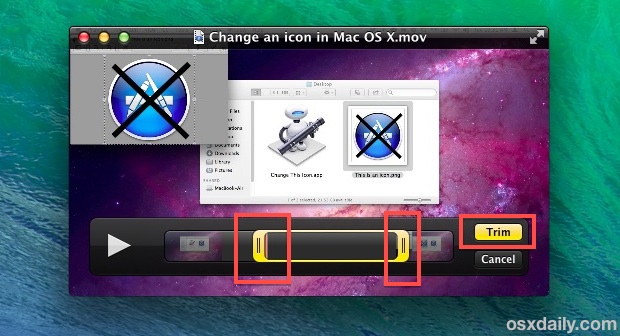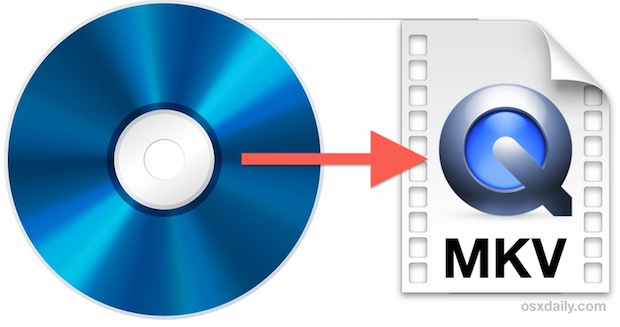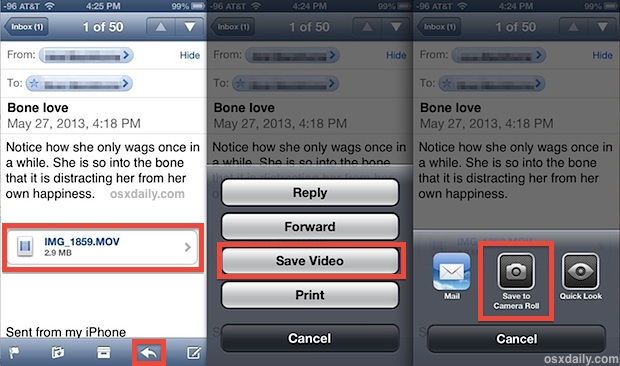How to Record 4K Video on iPhone & iPhone Plus

The latest iPhone cameras are able to record ultra high resolution video at 4K resolution, though the high definition movie capturing ability is not enabled by default. Thus, in order to capture 4K high definition video with the iPhone you’ll need to enable the super HD recording feature first, which is done through the devices … Read More