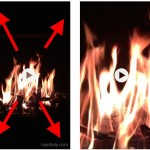8 Useful Zoom Keyboard Shortcuts for iPad

If you use Zoom on an iPad, and you use a keyboard case or external keyboard with your iPad, then you might appreciate learning some useful keyboard shortcuts for Zoom on iPad. With keyboard shortcuts, you’ll be able to mute and unmute your microphone, start and stop your video, hide and show the chat window … Read More