How to Download Web & Flash Videos to a Mac with the Safari Activity Monitor Trick
![]() If you want to save and watch many web-based movies and Flash files directly to your Mac for later offline viewing try this neat reader provided tip out. Sent in by Robert Warner, he writes this handy trick to download just about any videos directly to your Mac using only Safari and the little-used Activity Monitor feature of the app, without installing any additional software.
If you want to save and watch many web-based movies and Flash files directly to your Mac for later offline viewing try this neat reader provided tip out. Sent in by Robert Warner, he writes this handy trick to download just about any videos directly to your Mac using only Safari and the little-used Activity Monitor feature of the app, without installing any additional software.
This should works to download any web video so long as it gets loaded into the Safari browser or cache, but you should be certain to only use this on video content that specifically allows for sharing and for such downloading for offline usage – not all movie and video content on the web has that license and it’s important for you to determine that on your own.
OK without further adieu, here are the steps he Robert provided us to download and save web video or flash files to Mac OS X:
- Launch an independent Safari window with the video you want to download
- Press Command+Option+A, or go to Windows > Activity to bring up the ‘Activity Monitor’ window in Safari
- Look through the activity for “Video Name”, look for the largest file size and double click to download it
- Find the file that you downloaded (usually named get_video or videoplayback.flv) in the Finder and edit the name so that it has a .flv file extension
- Confirm the file extension change, and now you can watch the downloaded movie in VLC or Perian equipped QuickTime
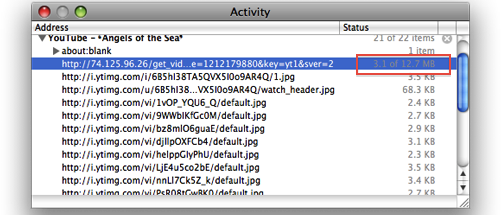
Robert also tells us that this should work in the Windows version of Safari but I can’t confirm that. Thanks for the tip Robert!
If you want to download songs tracks from video there’s an easy way to do just that too, using an app that extracts the audio track from the video file in question.


I think I’ve found a way to download these YouTube segmented files.
In Safari turn on the Develop menu from the Preferences/Advanced. Go to Develop/Show Page Resources, refresh the YT page and wait until the ‘Other’ folder appears in the left hand panel. Select that and look inside for a series of items starting with playback. Select one of them. On the right hand panel copy the full URL listed at the top. Paste that into an address bar, then scroll along until you find a section starting &range=. Delete that section up to but not including the next & sign. This is now a link to the complete file. On the Mac I then click alt+enter and the file downloads.
i updated my Mac and now the activity feature has vanished. Does anyone know how to download videos without the use of “activity”???
Just google search Step by Step Guide on How to Download and Convert YouTube FLV, F4V, WebM to Mac format
You will find a detailed guide on how to download as well as convert YouTube to Mac format so as to play YouTube on Mac QuickTime or iTunes, edit YouTube on Mac Final Cut Pro X/Final Cut Pro/Final Cut Express/iMovie; transfer YouTube to iPod/iPhone/iPad for playback on the go.
Edit/Delete Message
You can do this. Most likely, it’s a flash file that’s playing, even though it can be converted to an HTML5. ‘right’ click on the flash player or video playing to bring up flash menu settings (3rd from the bottom indicated by “… additional options”, a small window with 5 or folders or tabs appears. The middle folder has an option slider to set how much access flash has to store on your computer. Set this to unlimited. Now you should see in the activity window the file uploading, a large downloading file. Some of you haven’t seen this. You don’t need additional programs to download files that are converted to HTML5. if you command click that file, or command double click depending on your settings, the video will open in a new tab or window. You’ll notice the video is now playing in Apples native HTML5 format. Insert your cursor at the end of the address field, for those using Safari 6 you have a simplified address bar, and once it’s there press option+enter. Now you see the video downloading at the download shortcut link in the upper righthand corner.
when i download it and find it in my finder and rename then press play it says it cannot be opened bcuz the video format is not recognized. helpppp :(
P.s. It’s not just YouTube.
I have two mac pros, one has Lion and one has snow leopard.
Snow leopard wouldn’t download all files types – I think that it would open a new window to display the mp4, and never actually download the file. Like forced streaming.
Lion used to download all file types. But, since the update, it acts like snow leopard did.
I might look what benefits I got from the last Lion update (I think there might’ve been something actually useful in it), and consider if I can remove the update.
Is it just my computer? Lion was fine for downloading at first. Since updating Lion, I find that ALL YOUTUBE FILES ARE 1.7Mb, in the activity window.
They were never going to work.
My mac is happy that they are flv, and automatically associates with them.
I don’t get any error message of any description. Just a 1.7mb video file, that has no play time at all. Not a black screen, nothing.
[…] you can download Flash videos to your Mac with just Safari, but Evom is nice because it will also convert the video file for you to a format […]
This doesn’t work for me. It downloads fine, but when I try to open it (it has the .flv extension), QuickTime tells me that it can’t open an .flv file?
this method can’t be used now
my problem is i cant find the goddamn large file size in the activity window, only small ones
Same here. I think the problem is actually not a problem. In OSX Lion this is fixed. I used to be able to download on Snow Leopard. Maybe youtube had a word with apple or some …
As above posters have noted, this method doesn’t work now. Perhaps it used to. For me, double-clicking on the file in Activity Monitor doesn’t download it, it just opens a new Safari window with just the flash video in the center and plays it. No downloading possible.
As far as I can see this doesn’t work any more (used to) – if anyone has any other tricks for downloading up their sleeves please let us know.
Following the Safari download process I get to the point where I see the video playback file with the .flv extension, but when I go to play it it gives the following error response…
‘main: no suitable decoder module for fourcc `undf’.
VLC probably does not support this sound or video format.’
What have I missed?
I think the issue lies with Flash. I was able to download full length videos from YouTube until yesterday when I “upgraded” to the newest version of Flash Player – 11.1.102.62. Since then, the stream is no longer seamless, but a series of fractional files 1.7 – 2.3 megs in size – depending on what’s being downloaded.
Flash Wars – the revenge of the Warnock.
I think there is a new problem with this. The activity window is now displaying an flv file 2.3 MB size and there are several of these files in the activity window. If you download any of those none will be readable. I tried different videos and all are displaying the same patterns of several fly files 2.3 MB size. I think there was a recent change in the play system on Youtube. Have anyone found a workaround on this issue? In the past it worked perfectly but now all the files I download cannot be played…. Thanks in advance for the response.
all existing methods in the article and user comments did not work. I leave a window for the video buffer from youtube. I opened the activity pane (Cmd + Opt + A) and look for the video size 603mb. when double-clicked, will open a new window. when clicked two times while pressing the OPT, the download is running. but do I have to repeat and spent many hours to download files from servers that have been cached on my computer?
I prefer to use keepvid.net now.
thanks . this was very helpful
Thank u so much very helpful .
[…] Källa: OSXDaily […]
This method will work, but not for the HD version of video. I use moviesherlock – it gives me 1080 version and it can rip off mp3 from youtube!
Well, knowing-how to do it with just a browser – this cool
It works! Thanks :D
You can do this using the Windows version of Safari and Firefox.
1. Go to the activity window, and find the file which is actively increasing in size.
2. Double click that file. It will open in a new Safari window.
3. Copy the path from the Safari window.
4. Open Firefox. Paste the path in Firefox
5. In Firefox, File –> Save as. You will be prompted to save the file. In my case, I saved a Vimeo file and it defaulted to .mp4.
This method by RL still works as of today with OSX version of Firefox — only difference is that it will start playing in the firefox window so just go to file .. save as and you can save the video file. Works fine.
Keepvid.com and Wantyoutube.com are the webpages I use. I’ll try this one! Thanks!
when i double click on the largest file it is not open in activity it is open with quick plug in , what to do?
will try what fray says TY
seems as of today I can no longer get this function to work.
WHAT have they done aaaargh
I combined this tutorial and one from another site. This has worked every time for me:
1. Launch an independent Safari window with the YouTube video you want to download.
2. Press “Command + Option + A”, or go to Windows > Activity to bring up the ‘Activity Monitor’ window in Safari.
3. Click on the little arrow to look through the activity for “YouTube – Video Name” (or vise versa) and do one of two things: Look for the address of the file that has numbers (Ex: http://74.125.4.38), or look for the largest file size (usually 1 MB or more) and double-click on it to download it. If double-clicking doesn’t work (and a lot of times it doesn’t), do the following instead:
* Click on the line of the video in the “activity window”
(the one with the largest file size as mentioned
previously).
* Click on the keys “Apple + C” to copy the file.
* Open the download window (“Window > Downloads”).
* Paste the file via “Apple + V”.
* Your video should start downloading in the
“Downloads” window.
4. Locate the file that you downloaded (it’s usually named “get_video” or “videoplayback”) and edit its name so that it has a “.flv” file extension. (Ex: johnsparty.flv)
5. Confirm the file extension change in the window that pops up and watch the downloaded movie in either VLC or QuickTime equipped with Perian.
@Fray: This works perfectly for me on Lion OSX 10.7.1/Safari 5.1. Thank you.
I’ve been using the usual activity window and double clicking on the largest file size for years but attempting to save a HD file this way no longer worked (maybe Safari/Apple updates) but copying and pasting in the download window has worked perfectly. Thank you for posting your way around and helping out those that thought it was no longer possible.
How do you get iMovie to open the file you downloaded? Even though the extension is .flv/.mov it won’t open it.
Thanks, Paul – I was hoping that the Flash I downloaded last night would open it, but I can’t seem to get the plug-in and the movie together.
Will download VLC – that’s what MacLife mag recommends, too. Great minds . . .
VLC opens just about any video file, it’s a great app and quite powerful, plus it’s free!
With JoshWED’s tip it downloaded a treat. I’m running Lion 10.7.1 and found “videoplayback.flv” in the downloads folder, but it won’t open (“the movie’s file format isn’t recognized”).
Any way to fix that? Thanks.
You just need something to open FLV files, try using VLC
omg all you need is to hold down the option button. Thank you JOSH!
JoshWED’s trick worked…
simply holding down Option and double click.
It’ll ask to save the file.
Thank you so much, you are awesome.
STOP BEING SO AWSOME!
What if its a large file? I’ve been doing this method for a while but now I want to download a 1hr30min full length gig and when you double click it it just opens the video in a new window. Any suggestions?
Used to work but not anymore. Safari and Youtube must have banded together to “fix” the “problem”
It seems that only some youtube clips aren’t downloadable using this method. I still manage to download some clips like this, but a few just don’t work.
Maybe it’s just newer clips that have been added.
I’ve got latest safari and it’s working, though not always like it used to. Simple fix when you’re getting the “new window”: hold option and then double-click. Should download after that. I noticed this was happening when it wasn’t an flv..but an mp extension.
Thanks mate! That’s awesome – totally works now :D
It worked fine for me till two days ago. Now another window opens up with an address beginning http://o-o.. – I tried pressing option while double clicking but to no avail, I just get no response at all.
I have had the same problem. I was able to download one video successfully using this method and now I just get the new window. Any luck finding a work-around?
I found a solution… I was able to download one video using the double click method, then I kept getting the new window. All I did was hold option, then double click on the file in the activity window and it downloaded again. Then, when you look in your downloads to find the “playback” file, you change the extension on it to “.flv”, andthen you can watch in quicktime if you have perian installed.
Dude! you rock!
this is the only thing that worked for me, thanks! =D
Oh finally! OPTION + double-click works perfectly.
I’m glad I don’t have to use an extension/plugin.
Alternatively, use ClicktoPlugin to force and download HTML5/.m4v content, rather than Flash.
what seems to be happening is that youtube has found a way to defeat the safari activity window trick by downloading clips in many small clips- they all seem connected when you watch it on youtube- but obviously that’s not the case when you try to extract it from safari-
This is why when you watch on youtube you won’t see the video buffer as in the past.
I just successfully downloaded youtube video in Safari, and it does work! Follow these instructions explicitly:
1. Go to the activity window, and find the file which is actively increasing in size.
2. Double click that file. then look in your downloads window. You will see it is downloading.
3. When it is finished downloading, you can find the file by doing either of the following;
a. find the file in your downloads folder
b. click the magnifying glass in the download window to take you to the file.
4. What you find is a file called “videoplayback” which has no file extension.
5. Rename as you like and add .flv as the file extension.
6. Test the file in VLC or Adobe video player.
That is what works for me. (-;
I am a novice at this, but was able to download a movie clip from Youtube per your instructions, so thanks! Any way I can burn it to a DVD? The file extensions when downloaded was html. I didn’t change it, but it played on my computer. Again, I’m a novice…
Thanks,
AD
same here, stopped. does not work anymore just opens another player window with the video scaled down .
Adding ‘&fmt=18’ as mentioned above makes no diff here unfortunately .
Yeah, I also face the same problem as Boomslang. It worked perfectly before until I upgrade the OS. Anyone know how to fix this?
Thanks.
I have two OS 10.6 Macs,
On the one this method works 100%.
BUT on the other it also opens the video in a new window.
I’ve tried to removed Safari and re-install.
This option doesn’t work.
Any ideas?
it’s not working for me I have mac os 10.6
help! please!
Does not work anymore. Now a new window will pop up with a player interface. They must have fixed it. Why is there no plug in like Easy Youtube Downloader for Firefox?
What to download video from a site youtube I use service takeyoutube.com
I use firefox add-on called “Easy Youtube downloader” which works much better and more elegantly. Also another is the “Video Download Helper”.
[…] you can download YouTube videos to your Mac with just Safari, but Evom is nice because it will also convert the video file for you to a format […]
When i open the activity windows, instead of one large file, i saw afew of similar file.
When i download it, it is parts of the video… not the whole video. what should i do?
This works for me in Leopard on a G4:
1. Navigate to a YouTube video.
2. Add “&fmt=18” (without the quotation marks) to the URL and press Return. This loads a Quicktime / MP4 version of the video file.
3. Open the Activity Manager and look for the huge file.
4. Option-double-click that file.
5. It appears as videoplayback.mp4 in my Downloads folder.
For Windows, I believe that I heard Control-double-click is the equivalent.
These .mp4 files will not always transfer to an iPod. To fix that problem, I downloaded Miro Video Convertor, which is free and open source.
http://www.mirovideoconverter.com/
I run the downloaded files through MVC, and they work on my iPod Video.
This trick also works for Flash videos, like the cartoons on the Vimeo videos that have downloads prohibited.
I could not find the Beavis & Butt-head videos on MTV’s website with this trick. No huge file appeared in the Activity Manager.
Have fun!
Thanks, I’ve been looking FOREVER on how to do this. Previous methods haven’t worked for me, but this works!
wow thanks at least someone knows what they’re talking about.
This sequence of actions does not work for me. Double – clicking an item in the Activity Window opens it in a new Safari window, by itself, but doesn’t ‘download’ it at all.
The same thing happens for me. Did you find any solutions?
I have got the same problem too? Tell me the solutions please! Actually after double-clicking an item in the activity window does not “download”. A window opens and begin to “loading”….
If you are using OS X v10.7 Lion you need to hold the ‘Option’ key down when you double click in the Activity window.
Thanks Alan. Holding down Option and double clicking in the Activity Window works for me using Lion 10.7.2
Thankyou!!! Thankyou!!! Thankyou!!! Holding down option key totally worked!
[…] Enkel nedlastning av youtube i Safari 31 mai, 2010 Arkivert under: mac — eat1 @ 10:29 pm Tags: dataverktøy Ganske enkelt å bare gjøre det direkte i Safari. Sjekk ut denne guiden […]
You have to make sure you double click the item in the activity window and it will then automatically download to your safari downloads folder.
GlimmerBlocker (glimmerblocker.org) is an advanced ad-blocker which ads a download link to all YouTube movies. No need to open the Activity window, just click ‘download’ below the movie.
Where in the Finder does one go to find this file? Stumped.
You have to make sure you double click the item in the activity window and it will then automatically download to your safari downloads folder.
Mine Doesn’t it, just opens another window playing the video
If another window is opened, that means that the video is in mp4 format. What you should do is copy the address of the new window and paste it into the downloads window (Click in the downloads window and then press Ctrl-V to paste).
Just use keepvid.com. They offer different types of downloads as well I’ve seen, flv’s to mp4’s, different quality.
For mac without windows? Do you have a mac w/o parallels? And Keepvid.com works for you?
Keepvid.com maybe the easiest way to download YouTube videos, But to download YouTube videos with this site, it will ask you to “download Java” to your Mac. In comparison of these youtube downloading sites or free apps, I would choose Zamzar.com or enolsoft free youtube downloader hd for mac.
Nice guide