Flip Clock Screensaver: Fliqlo
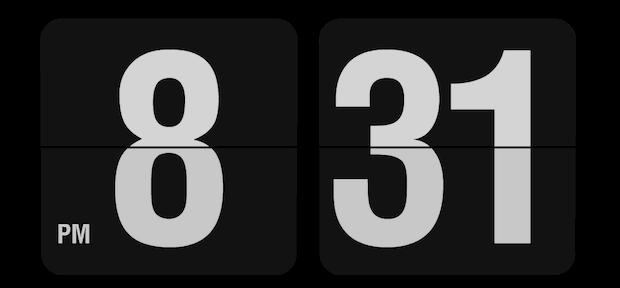
Looking around for a clock screensaver I stumbled across Fliqlo, which is a simple and free flip clock screensaver that mimics the appearance of those retro flip clocks that existed in the time of dinosaurs.
The Fliqlo flip clock screen saver is visually pleasing and it’s available for Mac users as well as offerin versions for Windows and even iOS.
As you might expect from a clock screensaver, settings are limited, you can adjust the size of the flip clock and set to 12 or 24 hour time, that’s about it.
A quick caveat, Fliqlo is actually a Flash file, which makes it cross platform compatible with Mac OS X and Windows. Of course the other side to this being Flash is that if you have a Mac with Flash Player uninstalled, then you won’t be able to run it. It’s lightweight enough that it’s not going to turn your Mac fans into a jet engine, but just be aware that it does require Flash Player to be installed.
If you want a retro clock screensaver, check out Fliqlo which you can get here for Mac and Windows.
As mentioned before it’s actually Flash, so if you don’t want flash you won’t be able to run the Fliqlo screen saver on the computer.


Will it work???
Hi
Love it but when I lock my phone it reverts to my other screen saver – how can I have it on the screen with a locked phone?
I have OS 10.7.5 and have the Flash Player but it does not seem to work :(
It says: “You cannot use the Fliqlo screen saver on this computer. Contact the developer of this screen saver for a newer version.” I am very annoyed. Can someone help me, please?
I know, I’m having the same problem!! So frustrating :(
Saaammmme :( ugh.
Same here. Seems that when they continued to update, they stopped caring if it remained compatible with anything older than OS 10.8 :(
Super lame.
Just got the new iMac OS X 10.8.2.
Can’t seem to find the latest version on this for, if there is one yet! Hope so!
[…] styled clock screen savers are fairly popular and we’ve shared a variety of them here before, but it’s hard to get more minimal than a binary clock. The aptly named […]
I have it installed on Mtn Lion but the time is not updating! It just stays locked on the time that it was when the screensaver started
not work for OSX Mountain Lion
[…] been looking for an OS X Mountain Lion+ compatible Flash-free alternative to the popular Fliqlo clock screen saver, this is it. stLight.options({ […]
Will not work on my iMac. Can anyone help? Tried uninstalling/reinstalling multiple times, also tried to drag into ~Library/ScreenSavers…nothing.
Anyone else having this issue?
please update i can wait for this wonderfull screensaver.
greetings
Love it, been using it for months, always gets comments!
Look forward to the Mac OS 10.8 update ;)
Many thanks!
i hope the the Fliplo comes for ML 10.8 at this time going not.
greetings and my “Rebirth-Theme” comes also out on ML 10.8.
greetings
[…] 21.5” iMac 2.7GHz intel Core i5 (clock screensaver is Fliplo) […]
[…] image taken from the Flipclock screensaver stLight.options({ publisher:'fe5e0a84-1fac-40de-8014-9f89fc1cbe6a' […]
I have MacBook pro with lion v 10.7.4 and it worked!!
I love Fliqlo!!
HI,
I just downloaded the Fliqlo screensaver and did everything you said. Move to the Library/Screen Saver. Open System Preferences and did appear under Other, but when i selected, it doesn’t work.
Curiously it works on other season at the same macbook air whitout problems, but at mine (administrator) it doesn’t. What should I do to get it work?
Thanks.
You probably don’t have Flash installed on the Mac, Fliqlo requires the Flash plugin.
[…] those wondering, the screen saver is Fliqlo in the topmost […]
A Flash screensaver? Great way to raise your electricity bill.
[…] an iPad 2, and an external 18″(?) display atop the iPads box. All of the screens are running the classic Flip clock screensaver, Fliqlo, which is one of my personal favorites. Elsewhere you’ll spot an iPhone, a retro cell phone, […]
[…] those wondering, the screenshot background is the Fliqlo flip-clock screen saver, and it works fine in OS X 10.7. stLight.options({ […]
[…] a MacBook Pro and MacBook are both connected to external displays. That flip clock screen saver seems to be turning up all over Mac setups […]
Simply wish to say your article is as surprising. The clearness in your post is just excellent and i could assume you are an expert on this subject. Well with your permission allow me to grab your RSS feed to keep up to date with forthcoming post. Thanks a million and please keep up the enjoyable work.
It eats my mouse cursor for about 10 seconds when I comp back to use my machine, I’m not sure what causes this.
One suggestion was to make the cursor slightly larger, but that didn’t work as it would just hang and not redraw the screen at all.
btw, Macbook pro, core 2.
[…] is hooked up to an external monitor while the far right display is connected to a Windows PC. The screensaver is Fliqlo if you’re […]
[…] Mac OS X so my unused Mac could tell me the time. The first one I came across is the retro styled flip clock screen saver Fliqlo, which I really like but it doesn’t count seconds, so I searched around some more and came […]
[…] probably noticed we’re fans of some retro tech stuff around here, whether it’s flip clock screensavers, retro Cathode terminals, or the ridiculous 80’s block iPhone case, there’s just […]
I use ClockSaver, an analog clock screensaver, with the “Show with clock” option. You can change the size, colors of the clock hands, and transparency. I set the colors to red, yellow, and green to match the Mac window controls. http://clocksaver.sourceforge.net/
I’ll just copy and paste what I posted to MacGasm:
Don’t bother with a Flash-based clock when there’s RemoteClock 1.0 by CocoaBean. While it’s not a per se “screen saver,” the application places a menu-bar icon within easy reach and clicking it turns the entire screen into a digital clock. Unlike Fliqlo, RemoteClock allows the user to change the clock’s opacity. The fact RemoteClock shows seconds (with blinking colons between the hours, minutes, and seconds) makes it even more of a no-brainer. Go to http://www.cocoabeans.se/ for the free download link.
Dinosaurs? Well, guess I am one since it doesn’t seem thaaat long ago I had a clock radio with the flip numbers…
Gotta have it
Ditto! Hardly a dinosaur but I had a flip clock growing up, great screen saver idea nonetheless.
I’ve used this for a while, other than my iPhone it’s the only clock I have in the house
If you have problems installling by double click drop it into ~/Library/Screen Savers/ then relaunch System Prefs
Tried that, but it didn’t help (using 10.7.3)
Correction, it *does* work !! …probably didn’t have the latest Flash installed earlier.
Okay, it works but doesn’t keep settings…reverts to default settings after a reboot and I hate AM/PM so it had to go…
That’s on OSX Lion, BTW. On OSX Tiger it *does* keep the settings, so no problems there.
Love it, installed!