Battery Life Improves Slightly with OS X Mountain Lion 10.8.1
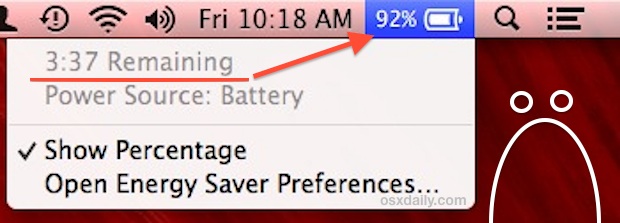
Battery life on portable Macs running Mountain Lion improved slightly with the OS X 10.8.1 update, but still generally underperforms the same Macs running Lion. Since updating to OS X 10.8.1 from 10.8, we have conducted several unscientific tests on a variety of different Macs and found there is a minor improvement to battery life between the two versions of Mountain Lion, though most users probably won’t notice a significant change.
The hardest hit Macs tend to be any portable model with a Core i5 and Core i7 CPU from 2011 and 2012, including the MacBook Pro and MacBook Air, while, interestingly, Core 2 Duo machines seem to be less impacted with battery performance remaining mostly the same in Mountain Lion as it was in Lion.
MacBook Air 13″ Core i7 (mid-2012)
- OS X 10.8.1 – 4:36
- OS X 10.8 – 4:33
MacBook Air 13″ Core i5 (mid-2012)
- OS X 10.8.1 – 4:48
- OS X 10.8 – 4:31
MacBook Air 11″ Core i5 (mid-2011)
- OS X 10.8.1 – 3:26
- OS X 10.8 – 3:32
MacBook Air 11″ Core 2 Duo (late-2010)
- OS X 10.8.1 – 5:45
- OS X 10.8 – 5:47
Not all Macs have been impacted negatively by Mountain Lion however, a MacBook Pro 2010 model reported no noticeable change in battery life regardless of the version of OS X running on it.
Again, these are unscientific tests, with each Mac was running at 70% brightness doing normal computing tasks like browsing the web through Automator. The numbers on the MacBook Air 2012 model are a particularly dramatic change from the 8+ hours we were able to achieve in testing with that machine running Lion some months ago.
If you’re unsatisified with the battery life of your Mac running OS X Mountain Lion, you can do a few things to increase it, including:
- Use a Flash blocker for Safari or the Click-To-Plugin in Chrome option to prevent Flash from autoloading on web sites
- Dim the screen brightness to 50% or less
- Dim or turn off the keyboard backlighting
- Watch Activity Monitor for errant processes and disk activity
- Do less CPU intensive activity while on battery
- Disable Bluetooth
Some users have reported mixed success with resetting their SMC (System Management Controller). Also, some early reports of battery life being lessened were due to the Spotlight mds indexing process running after the initial upgrade from Lion, and for those users simply waiting it out led them to resume to normal battery expectations. There are also suggestions that disabling iCloud helps, but iCloud integration is a significant reason many people updated to Mountain Lion to begin with.
The battery issue has been noted by other sites, most prominently with a large thread on Apple Discussions, and MacObserver also ran similar tests with similar results, though their Macs seemed to last considerably longer than ours in general as demonstrated by their chart below.
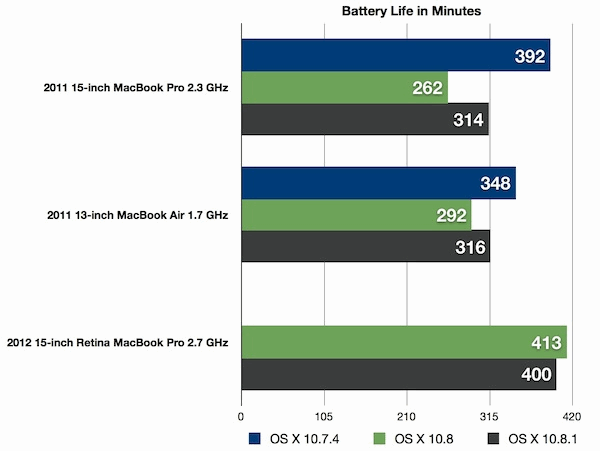
There is currently no mention of adjustments to power management or battery life in the first OS X 10.8.2 developer build, but that may change with future builds.
What is your experience with battery life in OS X Mountain Lion? Has it improved or gotten worse with the 10.8.1 update? Let us know in the comments.


I updated from Lion to Mountain Lion and noticed a significant increase in battery life. Normally I’d be down to 10-20% battery from full after a 1hr class (on the dimmest possible settings). On the same settings, ML gives me about 3hrs before I got to that level. Well worth upgrade!
Macbook 7,1 (Mid 2010). Battery life awful – about 3hours with everything turned down as much as I can.
My MBP has gone from 5-6 hours with 10.8 to 3-4 with 10.8.1. That’s very annoying. And it doesn’t seem to be just the calculation that’s wrong – the battery really does only last that long. I’m open to all suggestions for fixing this. 3 hours on a charge is going to get very frustrating very quickly…:-(
i’ve MBP 13 2012 i7, os x10.7.4 my battery 7-8hr,now os x 10.8.1 my battery 4.30 hr only, shame apple
I have the latest macbook retina pro 16gb memory. I have just installed 10.8.1 with the following result.
* Test 1 (1hr 45mins)
100% brightness, keyboard illumination
Running VirtualBox (a virtual desktop) (10gb memory in use)
Very heavy usage, downloading heavily where cpu is hitting 52% and fan is constantly on
* Test 2 (5hrs 25mins)
100% brightness, 100% keyboard illumination
Surfing the web listening to music
* Test 3 (8hrs 20mins)
50% brightness, keyboard illumination off
MBP 15″ Mid-2010, MacOS X10.8.1 is more stable than 10.7.4.
Battery life is about the same. Note that I do not use iCloud.
Lion cut my 2010 13″ Air’s battery life by about an hour, and the thing was constantly firing up the fan — something I didn’t see with Snow Leopard. Since moving to Mountain Lion, the battery life is about the same, but the fans haven’t come on, save for when ripping a DVD.
I have no improvement in battery life on MBA C2D after 10.8.1. However, the system performance has improved and is faster then with snow leopard.
Probably related, but I’ve noticed that my MacBook Air runs MUCH hotter since updating to Mountain Lion than it did with Lion, but I can’t find a culprit in Activity Monitor. As expected, the battery lasts 1/3 the time too. It’s like something is draining power and running constantly, but not software. Could be on the SMC? Who knows? But this is obviously an issue, no way it’s coincidental we’re all having problems.
Is anyone elses Mac running hot after upgrading to Mountain Lion? Even after OS X 10.8.1 still running very warm, low battery life.
Any statistics a 2009 MPB running 10.8.1? I am still running 10.6.8 because I was worried about battery life getting hosed with an OS upgrade.
That and I have an XP boot camp partition.
To my amazement, Mountain Lion 10.8.0 actually improved the battery life on my 17″ mid-2010 MacBook Pro. And 10.8.1 appears to be doing so as well.
I now get ~ 4 hrs instead of 7 or so I used to get with Lion.
MBP mid2012 13inch
Lion: 6-7h
Mountain Lion: 4-5h and battery capacity at 90% after 8 cycles! How is it possible? I already tried the “calibration”
17-inch, Early 2011
100% charge = 2:52 hours.
Don’t run on battery often but would like to see it resolved for when I do.
I have an MBA mid-2011, and my battery life has not changed with ML. I’m still easily averaging seven hours, sometimes more.
Brand New Retina MBP.
100 % charge = 2:51 hours.
Shame !
Yes but watch about capacity ! On my new MBP mid-2012, capacity is now at 94% after only near 2 months !
No difference between Lion and Mountain Lion for me, always about 5 hours on Macbook Air.
i saw a big improvement after the update..with 10.8.0 i was getting 3-4 hours maximum and now with 10.8.1 im getting almost 6.
but still not 7 hours as advertised
try disabling everything that could drain your battery.on my girlfriends laptop geektool was draining the battery like crazy and when i removed it it got much better battery life again
I have a MacBook Air that is approximately 10 weeks old. When I was running Lion, battery life would last up to 5+ hours. After upgrading to Mountain Lion, battery life is now 3+ hours maximum. It’s very frustrating. I might just revert back to Lion. :(
I haven’t noticed any diffrence between Lion and Mountain Lion. I get 7 hours like Jim.
I haven’t noticed any change at all, I still get 7 hours no problem on a MacBook Pro.