How to Restart iPhone / iPad Without Using Power Button & Home Button

Ever needed to reboot an iPhone, iPad, or iPod touch that doesn’t have a functioning power button or a Home button? It’s tricky if not impossible, right? Even with the Assistive Touch on-screen buttons and variety of workarounds for a failed power button, rebooting an iOS device without working hardware buttons is a challenge, but it turns out that a few indirect tricks can work to get restart any iOS device, even if none of the physical buttons are working.
We’ll cover two quick and easy methods to reboot any iPhone, iPad, or iPod touch – without having to use the hardware buttons at all. These methods rely on toggling software settings that initiate a soft reboot to the device, which means even if your physical buttons are completely malfunctioning, you can still restart a device if it’s necessary to.
Method 1: Reboot iPhone by Going Bold
Not only does bolding fonts make text easier to read on the iPhone and iPad, but, as you may recall when enabling the feature, it forces a complete system reboot to enable (or disable) the feature. Well, that sure is convenient for our purposes of rebooting the phone without functioning hardware buttons, right? Here’s how to do this:
- Open the Settings app and head to “General”
- Go to “Accessibility” and locate “Bold Text”, flip that to the ON position
- An alert will show up saying “Applying this setting with restart your iPhone” – so tap on “Continue” to immediately soft reboot the iOS device
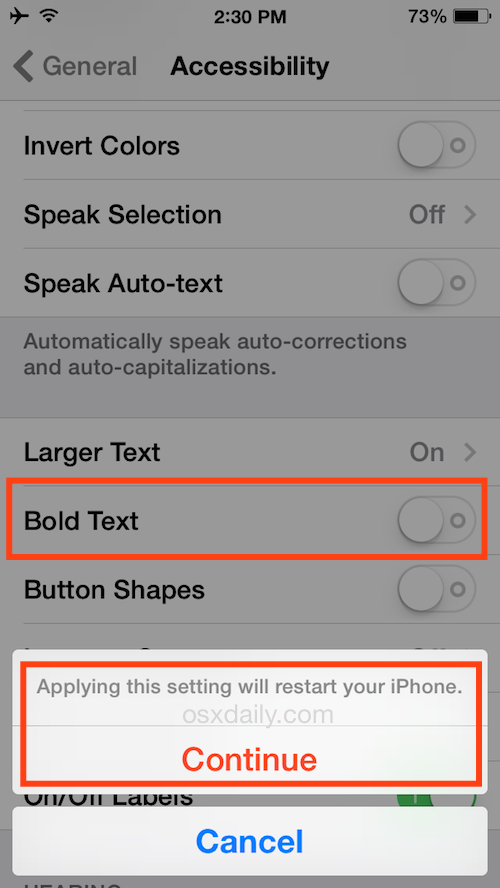
Is that easy or what? The great thing about using the Bold Fonts trick to reboot an iOS device is that you won’t lose any network settings or customizations, the only change is to the font itself. You’ll either go bold, or lose the bold text and get a narrow font, depending on your setting to begin with.
This option is limited to modern versions of iOS that have the option, so if you’re working with an older device that doesn’t use iOS 7 or iOS 8, you won’t be able to use this trick, and instead you’ll want to go with method two described next.
Method 2: Restart the iPhone By Dumping Wireless Settings
All versions of iOS offer another indirect method of restarting a device; dumping the network settings. Yea, the same trick that often resolves issues with iOS networking issues a soft reboot in that process.
- Head to Settings app and go to “General” and then to “Reset”
- Locate “Reset Network Settings” and select it, then tap to confirm and reboot the iPhone, iPad, or iPod touch
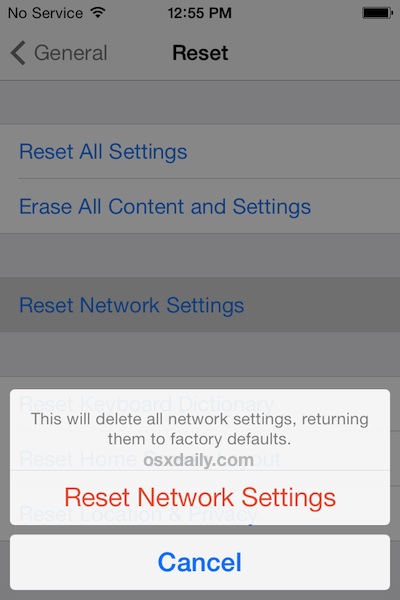
The device instantly reboots, without having to use any of the hardware buttons.
While this works to restart all iPhone, iPad, and iPod touch devices, the obvious downside is that you lose wireless settings, so that means things like Wi-Fi passwords, VPN details, and Bluetooth connections, so be ready for that and jot down any complex logins or details beforehand.
–
By the way, if you’re facing this issue with an iOS device that has no functioning hardware buttons, why is that? Is the device damaged? If so, you may need to pay for repairs yourself, or just deal with it. On the other hand, did the hardware buttons just fail on their own? If so, and it’s an iPhone 5, you may qualify for for the free AppleCare Repair service under the Lock Button replacement program, and if so it’s worth using that service to fix the problem. Also, it’s important to remember that all iPhone, iPad, and iPod hardware that is still within warranty from Apple will get repaired for free, assuming the problem is with the hardware and not user caused.


Had this problem yesterday – long wait for battery discharge, but it worked . Thanks
Please help I’m stuck at black screen and my home button is broken what do i do?
ok, so you just open your iOS device using the power button. Try that
So I tried to restart my iPhone 5s the way iPhone 7plus does there’s and my iphone has been resetting for hours and it wont let me turn it off or restart or anything plus my home button won’t work help me plss
i was having a problem like my phone wouldn’t charge seemed like it needed a hard reset yet i have no working home button there’s ways of doing this like resetting network settings to force a software reset but can only do that if you can get it turned on i took my sim card out that was able to get me to get some kinda charge into it i ended up in some kinda loop like you guys got to 4% then if i left it it wouldn’t charge so when it got to 4% n turned on i took it straight off charge for some reason being connected while doing it just messed it all up n it would turn off go to Settings then reset then reset network setting let it do what its gotta do then put it on charge it seemed to then charge hope this helps
Y’all can use the RecBoot Mac OS X app (search for it on Google) to force a reboot of a device without touching the device itself. It will put the device in Recovery mode and also take it out of Recovery mode (so it can also be used in case you’ve gotten into Recovery mode by some other means).
To START a phone that’s turned off and has no functioning power button just plug it into your computer’s USB and/or USB charger. It should start booting.
Great !! It worked
How is it possible to restart your iPhone with these methods when your phone is frozen on your lock screen without the power button coming up when held down and without the normal layout e.g. time being visible?
My iPhone 4s home button is broken and I need to udate my ios to 8 but don’t know how to do that with the power button and it won’t download either
My iphone 5c has done this thing where i cant get off one screen, i can slide the notifications thing down and the other thing up but when i hold down the lock button nothing comes up. when i lock it it takes me mutiple tries to get it unlocked. my lock button doesnt work either so what do i do?
My screen froze up but my home button doesn’t work. Apple said to hold wake/sleep button down while holding home button for twenty seconds but that didn’t and won’t work cause the home button doesn’t work. I’m stuck with a black screen.Please help.
My daughter & son set a pin lock that they now can’t remember. I need to do a hard reset but the home button is broke. What can I do??
Hello
My iPad 2 had a 70% battery life and suddenly went off. And I couldn’t turn it on again and also I’d try to charged it but it didn’t show any signs of charging.
Please what should I do?
So, my screen is frozen and my lock button doesnt work. Any tips?
Yes! the accessibility trick worked to restart our old iPad 2 which had a broken power button – THANKS for the tip!
The power button on my ipad does not work. I tried the reboot but still is not working. Any other suggestions?
i can only click on my assistive touch button and lower my top and bottom screen. I can’t open any apps or restart my home button is broke and assistive touch is not working to restart it any ideas? Oh and also it did this just a few days ago as well and I just let the battery die, but this is getting old fast the phone has no damage done to it and is just a few months old this shouldn’t be happening
When IPad is working Settings>General>Accessibility>Assistive Touch>Create New Gesture
Then create a gesture that swipes left to right with one finger (imitating the swipe that would usually confirm powering off)
Then open the assistive touch menu and add the gesture.
Now when the device freezes you can triple click the home button to turn on Assistive touch. Then go to device>lock screen and hold it until it asks you to swipe to turn it off. Then using the Assistive touch gesture you created you can now power off.
Hi my Iphone 5 wont come on and its still playing music but my home button is not working …what can I do to get my phone working again? please help
The very first one that says bold text, is absolutely genius. I never ever thought of that. This page saved my phone thank you so much!!
What if your screen isnt working and your power button is broken ?
You should replace the faulty hardware, an iPhone without a working screen or working buttons is barely functional.
Awesome tip. Network reset did the trick as cellular did not pick up Internet anymore; therefore full reboot was required. And yes I am eligible for free repair but can’t wait on my phone for weeks while the repair job can be done on the street in five minutes. Guess that is what I will be doing…
Hi, my iphone 4s’ power button went bad. It wont function for days. However, just yesterday my iphone suddenly didn’t work anymore. It still rings when somebody calls but there’s nothing that appears on screen. I tried to remove the simcard but nothing happened. The phone is totally black out. Please help me, how can I fix it. Thank you.
I have an ipod 5 and suddenly didn’t want to turn on, my home button is jammed so I cant press both buttons to reboot it. I heard that downloading recboot helps but it wont download on my laptop. iv tried charging it for about 3 hours and nothing. iv also heard that draining the battery helps but how will I know when the battery is drained??? please answer asap I need help now!!!
same exact thing happened to my ipod 5. this is a really late response and im not sure if ur ipod is working now or not, but i just left it for a few days and then i put it on charge.it worked fine. i didnt know when the battery was drained u just try until it starts charging one day lol
thanks a lot
I need Help? Both my home button and lock button does not work and my phone is DEAD. When i charge it the iTunes logo pops up. How do i get my phone to reappear back to charging mode and back on? HELP PLEASE !!
I need help? My lock button is broken and I repaired my screen. The only way my lcd screen will work is if I restart it. Is there any way I can restart it without the lock button or using the ipad?😖
I use a MDM solution and one of our users had a lot of problems connecting to the email, our app and the MDM server.
The Ipad had a broken home button and I had to look for a easy way to do reset.
The “Reset Network Settings” was a life saver. Now I know a fool proof way of doing the “have you tried to turn it off and on?” and I figured that lots of problems can be solved with a “Reset Network Settings”.
Thank you very much.
My ipod touch is on hang right now, and my home button is not working as well. I’m pressing the power button on the upper right of the ipod, but still it doesn’t work. Please help me find a solution for this. Thank you..
Kate, I have a great article that you should read, it instructs you how to reboot an iPhone, iPad, or iPod touch, without using either the Power Button or the Home Button. Here it is, great tutorial very detailed:
https://osxdaily.com/2014/08/07/restart-ios-without-hardware-buttons/
The catch is that you have to actually read the article rather than jumping to the comments to ask for a solution which is outlined in detail right above the comments.
the issue she seems to be having is that her ipod is not actually on, so she is unable to do any of the suggested methods, which conveniently require the device to be on
My iPhone 4 was working fine last night, I was holding it in my hand, and it gave two short vibrations and since then the power button has ceased to work.. I have hard reset it twice now, and no luck.. Any ideas?
Hi,
If your home button or power button isn’t working you can still restart your iPhone.
Go to > settings > general > accessibility > bold text ( swipe to on) then it will prompt you to restart your phone 👍
NB: you will need to repeat the above steps to take the bold off your text
My phone shuts off, then comes back on but is stuck on snapchat, my home button is broke, and now accsesive
touch isn’t working so theres no way I can get to my settings or anything and it wont turn off then back on correctly, what do I do?
hi, my itouch 5th gen was half-charged and suddenly it turned off and my home button and power button aren’t working. what should i do? your help will be very appreciated. Please help me. thankyou!
hello,my iphone 5s has been switching screens so i cant use it(goes to all black screen,apple logo,lock screen)i dont know what to do hope you will be able to help me.thank you
Thanks a lot …
I HAVE A BIG PROBLEM! My IPad2 power button hasn’t worked for a while now. I’ve been using assisted touch and that’s fine and dandy. However, suddenly my touchscreen isn’t working. The assisted touch opens when I tap it, but cant slide the unlock bar. I have no way of powering off… HELP!
hi there, did you get an answer on how to fix your problem as my ipad is doing exactly the same thing.
Thanks so much! My network made some changes which resulted in my texts being delayed and calls going straight to voicemail. They said all would be fixed with a reboot, but my home keys busted! Your advise helped a bunch and has saved me money and stress!
My iPod 5 will not turn on, usually you can just reboot using the home and power button. But my power button is broken. How do I get it to turn on without having a home button?
My iPad retina 4 suddenly shutdown, it won’t restart. I’ve held on/off button plus home start in for ages as suggested hoping it rebooted but no Apple logo seen as hoped. Totally locked up. Help! I am stuck abroad on holiday.
I took it to an Apple store at Neuvo Condomina, Murcia, Spain. Apple replaced my iPad free of charge under their Apple Care warranty I’d taken out as their Genius Bar couldn’t get it to start up.
I have trouble with the screen zoom in and I can’t get it to normal I5S phone
Hold the lock screen button in assistive touch for 10 seconds and voila
I held the lock screen button in assistive touch for 10 seconds and then voice control came up O.o
I did this today, and it indeed brought up the slide to power off the device. Great tip!
my sleep/wake button don’t work. And i tried the lock screen button in assistive touch method you said. But it says turn off. My question is will I be able to turn it back on?
Mine did the same, the voice control came up as well.
Hey, I’m having a problem with trying to open my iPhone without a functioning home or power button. It won’t turn on and I’m unable to use it. It would really be nice if you could help me out. Thanks.
let it drain completely, then recharge it will reboot and allow you access. I’ve done this twice now. good luck
How will you know if it’s completely drained?
My wife’s Ipad was locked up and her home button is broke. Letting the battery drain forced a reboot and all is well. Thanks.
Thank you very much, method # 1 worked flawlessly
OMG thank you soo much! About five hours ago my ipad buttons suddenly stopped working and I was getting so worried about restarting it incase I can’t turn it on again after it turns off! Thank you soo much your a lifesaver! The first actual website that helped! I was worried it was broken forever 😔
never had to use this method but it is an excellent tip