How to Downgrade iTunes 12 Back to iTunes 11

iTunes 12 brought a redesigned user interface, complete with many changes to how things look and where things are located, smaller fonts, and the removal of the popular sidebar. Not all users have received these changes well and some aren’t too thrilled with the differences, and for some users they may wish to downgrade iTunes 12 back to the iTunes 11.4 version that they had before.
We’re going to show you how to downgrade from iTunes 12 back to iTunes 11 on a Mac, though this is not really recommended and should only be used if absolutely necessary. If the only reason you want to revert to the prior version is to show the sidebar again, use this Playlists trick instead.
Back up your Mac with Time Machine before attempting this process. iTunes is a critical component of how a computer interacts with iOS devices, and if you break something during the downgrade then you may not be able to use an iPhone or iPad with the Mac. Additionally, lacking a backup could mean losing your iTunes library and media. That’s obviously unacceptable, thus a full backup beforehand is necessary so that in the event something goes wrong, you can roll back and recover everything quickly. Do not skip the backup.
Downgrading iTunes 12 to iTunes 11.4
This is somewhat advanced and involves removing a system level application, making it appropriate only for advanced users. You’ll also need to download iTunes 11.4 as a DMG file, and an app called Pacifist which allows users to manually install apps from package files.
- Do a quick Time Machine backup and let it finish
- Get iTunes 11.4 from this direct download link (dmg file) or get it from this Support article aimed at Snow Leopard
- Get Pacifist app for OS X here from the developer, it’s shareware
- Back up the Mac, did you do that yet? Don’t skip it
- Quit out of iTunes if it it’s open
- Go to the ~/Music/iTunes/ folder on the Mac and move the folder called “iTunes Media” to another location, such as the Desktop – this is your iTunes music and media, if you delete this you will lose your music. This is a temporary move, you will put it back in the proper folder after you are done downgrading iTunes
- Now launch Pacifist
- Open the iTunes 11.4 DMG file that was downloaded earlier and drag “Install iTunes” into the open Pacifist window
- Now you must remove iTunes 12, this can be done in one of two ways depending on knowledge and comfort level:
- Most Users: use this guide for AppCleaner to delete iTunes
- Advanced Users Only: Open the Terminal app and enter the following command strings into the terminal to manually remove the iTunes app:
- Go back to Pacifist and select “Contents of Install iTunes.pkg” then click the “Install” button at the top of Pacifist
- Choose to install with administrator privileges, replacing any residual iTunes files with the downgraded version
- Quit Pacifist when finished
- Go back to the Finder and put your “iTunes Media” folder back into the user ~/Music/iTunes/ folder
- Launch iTunes*, which is now version iTunes 11.4 rather than iTunes 12
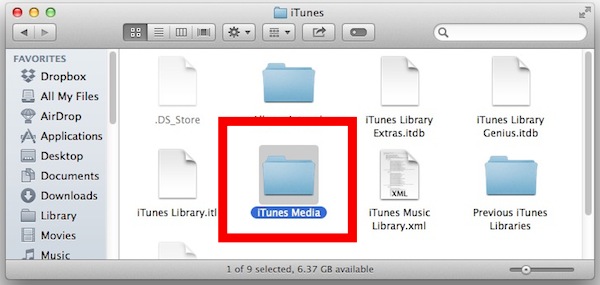
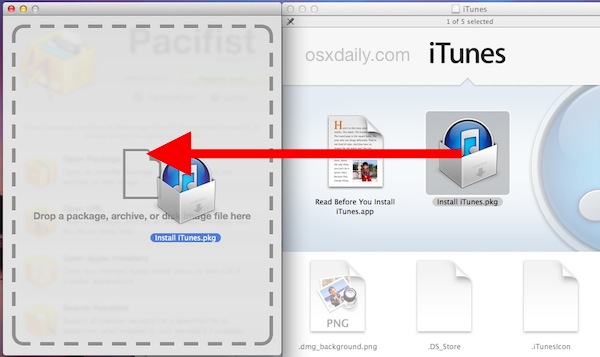
sudo killall iTunesHelper
sudo rm -r /Applications/iTunes.app
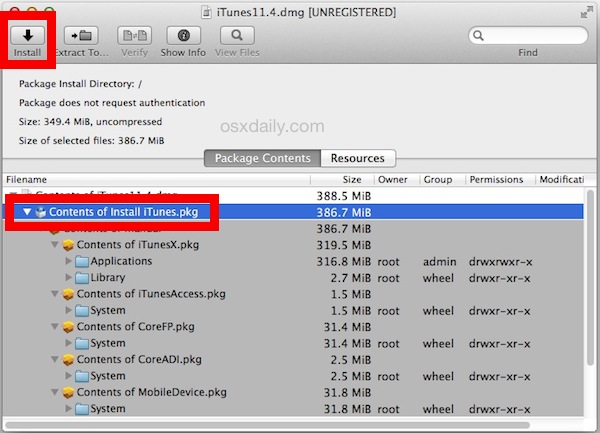
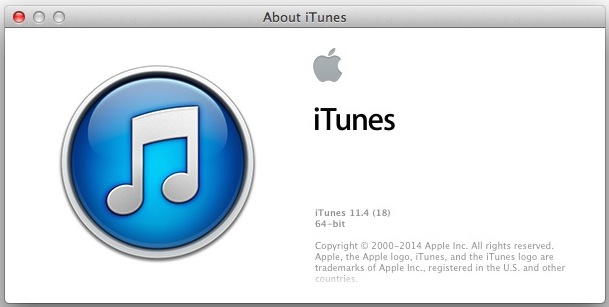
Now that iTunes is open it will likely nag you to install iTunes 12 again, just click to ignore that and choose not to download the new version available.
Note that downgrading from iTunes 12 is likely to limit your ability to sync an iPhone, iPad, or iPod touch to a Mac with iTunes. Typically new versions of iOS require the newest versions of iTunes to sync, restore, and backup to, there’s no way around that.
This has been confirmed to work in OS X Mavericks and would be the same in OS X Mountain Lion or Lion. This probably won’t work on OS X Yosemite because Yosemite has always had a version of iTunes 12, which could mean the only option would be to downgrade from OS X Yosemite back down to OS X Mavericks, and then downgrade iTunes 12 to 11 as described here.
How about downgrading iTunes 12 in Windows?
Due to the way Windows installs iTunes, it’s unlikely that Windows users would be able to downgrade iTunes from 12 to 11 as described in the above walkthrough, though using an older version of the windows iTunes installer could work for those on a PC. Windows users could try to uninstall iTunes as usual from Windows, then reinstall Windows using this iTunes 11 installer. If you attempt that, be sure to let us know how it goes.
* If you happen to run into a iTunes Library cannot be read error message you’ll need to follow this to fix it.
Did you downgrade iTunes 12 to iTunes 11 again? Why or why not?


I’ve fought this issue for days upon end. Hasn’t some geek figured out there ought to be a “CLASS-ACTION SUIT.app” for that?
The reason Apple discontinued iTunes 10 strictly relates to a $900million JUDGEMENT AGAINST THEM in their LEGAL BATTLE with the actual inventor of “COVER FLOW”.
Rather than simply pay the fine, and compensate the inventor, they chose “PLAN B.” -DIVERT the claim into a ongoing fight with the RECORD INDUSTRY,- whereby Apple
gleefully agreed to acquiesce to their PREVIOUSLY REQUESTED TERMS, -sealing the door on what was a bonanza for those of us who chose to convert our lives from vinyl, to cassette, to CD, to DVD, …to iTunes 4,5,6,7,8,9…
I just had to go through this again after re-installing Yosemite over my existing Yosemite OS, so I’m really glad I left those two previous posts last time because I needed to know which files to edit.
iTunes said a newer version was installed even after deleting the iTunes Library.iTl file.
First I checked the iTunes Music Library.xml file but version 11.4 was already listed so i didn’t need to change it.
Then I opened the iTunes Library file in my main music folder (you probably only have one – I have several different libraries). The page will be full of special characters that you can’t read, but on the 2nd line is the version number. I changed the version to 11.4 and was able to open iTunes without further delay and it’s importing my library at this very moment.
Oh yeah, you’ll also have to change the version number in the first line of the iTunes Library file inside the iTunes/Library Name folder.
It can take a looong time to import the library the first time. I have nearly 20,000 tracks and it took about 20 minutes. A message window will show “Importing “iTunes library.xml”…
It will look like it’s frozen, but just let it finish.
After that you’ll probably get the “not a valid library” warning – see it here http://goo.gl/JZIWYq.
Just click OK and let iTunes open and start processing – that took another 10 minutes or so.
Oddly, although I have three iTunes libraries in my iTunes folder, I only had to edit the files for my Main library. The others opened right up when selected by holding Option while opening iTunes.
My iWOW plugin works, and my playlists are intact.
One nice thing about iTunes 11 is you don’t have to hold the Option key while clicking the green button to maximize the window. So that seems to be a function of the app, not a Yosemite requirement.
After spending hours reverting, I’m not sure I gained anything – v11 looks a lot like v12, and I thought I’d get back the sidebar artwork, now I find that was an iTunes 10 feature. D’oh!
I was trying to avoid the bloat – don’t want Apple Music, Apple Music Connect etc. and fortunately, I don’t own any devices I need to sync.
Re: the comment in the article ” This probably won’t work on OS X Yosemite because Yosemite has always had a version of iTunes 12, which could mean the only option would be to downgrade from OS X Yosemite back down to OS X Mavericks, and then downgrade iTunes 12 to 11 as described here.”
I’m an intermediate user, but I just finished reverting from iTunes 12.2.2 to 11.4 on OSX 10.10.4.
At first it didn’t want to open so I looked at the iTunes Music Library.xml file. I noticed v12.2.2 was listed on the 8th line, so I changed it to 11.4. When iTunes started again it said it was importing from the XML file. A while later it threw a message saying the library couldn’t be imported and the library was being placed in a Damaged Library folder (or something like that). But when I clicked OK, iTunes opened and began analyzing the songs and there never was a Damaged Library folder created.
Copied my iTunes Plug-ins folder and Scripts folder into the new Library/iTunes folder and they’re all working now.
i tried all these steps, now i can´t open itunes. HELP! what do i do now?
install iTunes 12, you don’t know what you’re doing so you broke something. You need to install iTunes 12.
Agree with all the complaints – why cannot developers on any website keep it in their …you know whats? I hate, hate, hate everything about iTunes 12 from the glaring red icon to..everything – users lose ALL control and are completely ruled by the thought bubbles of big brother Apple taking over my music collection and listening pleasure.
I have resorted to a simple and non-geek solution:
I organize my OWN music collection in my OWN Finder>iTunes>iTunes Media and never ever ruin my day by clicking on the hideous bright red icon which I have even removed from the dock so I don’t have to feel angry when I look at my screen every day.
So there, Apple – gone, gone, gone! How do you like THEM Apples, Apple? eh? ey???
Does this work with OS X 10.10?
P.S. I am running 10.8.5
Jay, the same problem came up after my installation, I figured the ‘iTunes Library.itl’ was already ruined when installing iTunes 12. So I went to my 3 month old backup of my iTunes folder, and replaced that file with the new file of ‘iTunes lib.itl’. Then it worked, I don’t know if you can use other peoples ‘iTunes library.itl’ file, or it is individual. Otherwise I would gladly sent it to you, if you haven’t got any older backup
Perhaps someone who has followed the instructions above to remove iTunes 12 and reinstall 11.4 can help me…
I followed the instructions exactly and they were great. However, when I launched iTunes 11.4, I got a prompt stating:
“The file “iTunes Library.itl” cannot be read because it was created by a newer version of iTunes.
I went back to the iTunes Media folder I had saved and dragged what I assumed was my old .itl file into the itunes folder. Restarted iTunes 11.4——SAME THING. I pulled the .itl file from another drive-SAMETHING.
Anyone know what I did wrong? I’m stuck.
Thank you.
Your clear instructions on how to downgrade to 11.4 worked just fine, thankyou
However under Yosemite 10.10.2 performing this downgrade has now broken the App Store – which means I can no longer install software updates.
Anybody else encountered this problem – or know how to fix it?
DOES ANYONE AT ALL KNOW HOW TO RENAME SONGS ON THE AWFUL NEW ITUNES 12? If not, how can I remove 12 and get 11 without losing all my stuff?
klick on the song two times (not double klick)…
The thing that irritates me most is that the number of fields was reduced. I was using some of the video fields for other purposes with my music collection. Apparently like many others I just blindly up-dated to the version 12 out of habit. Fortunately for me I have not upgraded beyond OSX 10.8. Have not tried the fix back to iTunes 11.4 but after reading these responses I will try…because in my case it’s just worth it. Old habits ARE hard to break, but as a result of this calamity, I’ll be much more careful in the future.
I tried a long time to accept Itunes 12…
But I always make more bad mouse clicks then ever (I use MacBook Pro)… it brakes me.
* The fonts are micro and not scalable… Why?
* But the most worst is to me, if I have to edit the music tags… it became much more complicated:
I needs more time and bad clicks to edit the tags (very small an no edit fields, the cover is not to change on the same tab).
And while filling I have more autocomplete mistakes. It tooks me much energy to have the tags I want and not the tags the software want to help me.
That’s the strategy of the furture.
Limit the options in usage – limit it to simple one-click-use for mobile devices.
Once you have updated online software, there is no way back, maybe you need to buy new things (clients are more dependent then in the past).
I just saw your comment, and I know what you mean.
Just erase it by following the above instructions; works like a charm. However, make SURE you turn off “auto updates” of apps in preferences because my iTunes just got updated to v.12 again, so I had to re-do the process tonight.
If enough people voiced their disgust, I’m sure Apple would at least consider allowing people to use the older versions in parallel i.e. side by side.
Good luck.
Thank you immensely for the tip. I followed your instructions and manually erased iTunes12.
I must say that I’m disgusted and appalled by Apple. It boggles my mind as to why they would do this and release such an inferior product in such an intentional manner. I thought I was losing my mind until I read all the feedback on iTunes12. It did so much damage to years of music collection (like album art, order of individual songs in playlists etc). I am seriously considering lodging a formal complaint with Apple (not that it will get me anywhere) and using the new iMac retina I purchased as leverage i.e. compensate me at least a token gift card or I’m returning the 3grand desktop I just bought. Like I said, futile endeavour but just puts into perspective my anger.
Thank you for your help; much appreciated.
Hello, just one question: do I need to back-up iTunes library or the whole OS X?
I discovered two problems with 12. The first was that one cd of a 2 cd set already in my library was not recognized for transfer to my iPhone. I could find no way for that cd to be transferred. I was planning to drive 180 miles to a Genius Bar appt. when I discovered problem 2. I bought several cd’s, some used, some new and went to transfer them to the main library. The music showed up but none of the Gracenote data like titles. The error messages were cryptic gibberish. I have NEVER had that problem in the past. Again, no trick I knew would work so I decided to dump 12 until it gets fixed or I find out these defects are considered “features”. (Why is Gracenote even necessary?? All that info is already on the cd.)
The process of going from 12 to 11.4 was difficult mostly because the instructions are out-of-date, or slightly misleading, or don’t contain sufficient information to be sure it is working right. It took me a couple of hours. It was worth it! Everything works on both laptops and if this is any indication of the direction that Apple is going, I’ll certainly avoid Yosemite as long as possible.
Hey the real issue is the wish list. I used to have 800+ songs in my wish list. now in version 12 I only have a max of 20 in preview mode and 24 in side scroll mode. wtf is with that? my wish list represented years of music searching. now it has been deleted. what is more is that I do not use iCloud storage for anything. why couldn’t apple have used my iCloud storage for my wish list. I don’t get the point in deleting my wish list. I want it back. Id probably even pay $500+ to get it back.
This did not work for me. When I tried opening iTunes 11 it said that it was unable to open the iTunes library file because it was created with a newer version of iTunes.
Hi! I really appreciate the info and link to the iTunes 11 installer for WIndows, which I downloaded, but when action was complete, a message stated that this version was not compatible with my Windows Vista 64 bit. Is there any chance someone can please direct me to that installer? Thanks so much! Denise
yes you can download iTunes at apple.com/itunes
I want to downgrade to 11 to get rid of 12’s obnoxious screeching that covers up the audio on some AAC-encoded stations. It happens on both of my machines – not all the time but enough to be annoying – and a friend reports the same problem on his desktop. Since I no longer have an iAnything I don’t really need the syncing compatibility but I sure would like to listen to my stuff without the noise!
Why only this? “Back up your Mac with Time Machine before attempting this process.” Bootable clones are, IMO, are better than TM backups. Please include those in your backup recommendations.
“If it ain’t broke, don’t fix it!” Change for change’s sake is not progress, it is just “job security” and egotistical “I can make it better” or “not invented here” attitudes.
What was the objective in changing the 11.4 UI. What was the problem with 11.4’s UI? Who wrote the requirement description and who reviewed and approved it? Who did a cost benefit analysis for the coding, documentation, testing, and most important, user retraining? What user survey justified this change?
Apple has abandoned its core, experienced, user base. These are not the teenagers, or even the twenty somethings. These are users who have been loyal Apple customers for the past 20 to 30 years and who have made Apple the leading company it is today. Yes, 30 years! I started with the Apple ][c!, the Lisa, and the original 1984 Mac 512. I’ve seen the changes in the OS from the beginning. Until Yosemite the OS and UI changes have been logical and evolutionary. Now someone had the brilliant idea to throw out 30 years of improvements and to force users to adopt their personal idea of a UI and to downgrade the Mac UI to a iPhone or iPad level. Why?
Unfortunately Apple has lost its focus on UI just like MicroSoft when it decided to change the UI for its MS Office Suite and impacted millions of users who had invested 10s of millions of manhours in training and learning the UI. An established UI should NOT be changed just because some software engineer “thinks” his personal way is better. UIs must be undergo an extensive review and approval process BEFORE a single line of code is touched. Then it must be subjected to exhaustive beta testing by real world experienced users across a broad spectrum of applications. AND as a “backup” there should be an option for a user to invoke the old UI if he finds the new one so counter intuitive that he can’t be productive or effective.
And, YES, the sidebar was an effective and efficient way to view and control your iTunes media.
100% the correct response. There is only one valid reason for completely overhauling a UI and making a bunch of changes, and that is because you are solving problems for the user by making these changes. You are making it more easy to scan, more easy to target and click on widgets, etc.
Yosemite does the exact OPPOSITE — they took away all the clean space in the toolbars, made the widgets smaller and hard to grab, removed the boundaries which made it easy to tell windows and window regions apart.
Yosemite’s UI can be summed up as “we fixed a bunch of stuff that wasn’t broken so we could make it look more like iOS 7 and 8… even though those environments have their own UI needs and one size does not fit all.” Homogenity for homogenity’s sake is f-ing stupid and any UI designer worth a hill of beans knows that.
I have a lot of respect for Ive and some of Apple’s talent, but they got too full of themselves and their own success from iOS and made a bunch of changes that have no real value.
Yosemite is the worst UI OS X has seen in years. Like, since the early “lickable” years. It is very poorly done. To dismiss comments like this as “whining” or whatever only reflects on the total ignorance of UI design that said person has. There are very valid reasons to not like this UI. Bluntly, it sucks. Not just iTunes, but nearly all of it.
Haven’t tried 10.10 yet because I never jump into upgrades quickly after having been scarred too many times before – but thanks for the info everyone, and am glad that there are other people out there who don’t understand Apple’s headlong push into its innovative designs that not everyone wants to follow in. It’s not as if the ever-increasing profit-margin couldn’t be used to provide a bit more support. Windows has listened to users a bit better and tended to enable backwards compatibility and customisation. Yes, it’s probably made some things more complex and difficult to support and less profitable, but it’s meant that users are comfortable using their machines and can investigate the upgrade options in their own time rather than being pushed into it by Apple’s exceedingly short upgrade/support cycles. (P.S. also an Apple user for about 25 years – but getting much less convinced about my future with them. Love the hardware, but Apple’s lack of support for anyone who has hardware or software more than a few small years old is abhorrent, also their push towards cloud-based services without giving users the ability to opt-out)
Well said Tim. Yosemite and iTunes 12 is a joke. I used to be very fond of the main Apple applications. They used to be a joy to use and intuitive, now they are bug ridden and clunky to use.
In Mavericks new iTunes works just fine if you have found the new “buttons” to switch between mini and main player.
One feature that does annoy is the following:
With artists who have more then one album, one cannot shuffle the individual albums themselves, grrrh. I can shuffle the whole repertoire but not a selected album. Bummer.
And yes why such a cosmetic overhaul when nothing really is improved to a higher level.
Confirmed, works on Yosemite.
one of these days Apple will realize a significant portion of their users are 50+ and can’t read the small thin fonts, have trouble distinguishing the tiny task bars and absolutely hate the red and yellow color schemes. Hopefully sooner rather then later
Apple need to learn… Just because you can do something, doesn’t mean you should do it. You need to look at your entire consumer base and work from there.
Users more than 50 (I am one) use glasses if they don’t see well……………
If we don’t need glasses for anything but Apple’s OS and programs, it should tell you where the problem is.
Give us the option to change font, change font size, etc. If Windows 95 could do it, so can Apple nearly two decades later.
how about Apple stops screwing with us and makes these upgrades in a way that is more intuitive and far less challenging.
How about instead of abandoning thousands maybe millions of clients by abandoning a oft used and loved program they instead liscense it to another vendor so we can still,use them?
This new upgrade like so many before is a pain in the ASS.
I tried this and it didn’t work, all I get when I launch iTunes 11 is the spinning wheel. Now I don’t know what to do. Why do I feel like my Mac was sabotaged by Apple?
You can always re-download iTunes 12 if you want to or can’t get iTunes 11 working again, get it from Apple:
http://www.apple.com/itunes/
Question – If you have upgraded to iTunes 12 and opened the Application, doesn’t it upgrade critical components such as iTunes DB (Library)data. Doesn’t this then intern not work properly when it is opened with a Lower version of the software it was intending to open with?
e.g: iTunes 12.plist, opened with iTunes11.4
They did not remove the sidebar. What’s wrong with you people writing these articles? It’s turning into a tabloid.
Turn your playlist on, and there’s your sidebar. Now when you want to select podcasts or something else, click on it’s icon in the tray.
To make the main window look more like the last one, set it for Artist view, and list by year.
Now it looks like iTunes 11. That wasn’t hard, was it?
Downgrading iTunes 12 is certainly not intended for anyone happy with iTunes 12, it’s mostly in response to a large amount of emails and comments we’ve had from users who moved to iTunes 12 and find it too different (if not difficult) to use for a variety of reasons.
Since when has any company ever received emails NOT complaining about something? For every one ignorant complainant of Yosemite, iTunes 12, iOS 8, you’ll find another ten who are more than content, but you won’t hear from them. The world has become reactionary to the whining minority. How about they just get over it.
Apple has the knowledge the muscle the power to make iTunes as customizable as people would ever want. By hiding a pro customize menu somewhere deep inside iTunes. And so giving everyone what ever they want. But no apple keeps treating us like simple 3 year olds
One click on a menu is HARDLY “hiding it deep inside iTunes”. Hyperbole much? I think the 3 years olds are the ones who can’t figure it out for themselves without whining about first.
And old ipod compatibility, is that not important? My mac is 8 years old and won’t run on Yosemite properly, so I keep it on Mavericks, I upgraded itunes as I am usually keen to see what the next version holds, only to find my 10 year old ipod 160Gb with my entire music collection can no longer have music added to it. I expect I am supposed to throw both of these very functional items onto a landfill site and buy another one am I because you don’t like people disagreeing with apple is that it? Apple should have the decency to support hardware for longer, or allow us to downgrade. There isn’t an ipod now that fits my entire music collection on, and no I don’t want spotify as my ipod works very nicely thankyou.
For the previous comment that was deleted about podcasts:
I discovered that if you click the three dots button (more button), you can check what other itunes services that you want in the menu bar say podcasts, etc.
RD
Whoops, wrong thread…
iTunes 12 is a limited version of the previous iTunes. You can do less with iTunes 12.
TV Episode descriptions/plots – can no longer be viewed in the TV Show View. You have use List view – or rely on the primitive Flyover box. (Which does not support external monitors.).
iTunes 11.4 has more functions/feature than the iTunes 12.
Not an opinion – this is an observational fact.
You are totally correct! Plus the fact that iTunes 12 does not allow you to back up your iPhone/iPad to your local drive bemoans the fact that people are sheepishly willing to go along with whatever Apple lays out. They don’t realize what’s been taken away …
Like I said in the previous comment that was deleted:
For me it’s about aesthetics. I really detest the garish, TOO BRIGHT, ultra-flat, un-3D design tack that Apple is taking, and this version of iTunes is part of that.
It goes against the very grain of what the Mac OS is all about.
And no matter how many times you delete my comment, it will still have existed.
Not every long-time Mac user thinks Apple’s latest turn in the design department is the greatest thing EVAR.
Totally agree don’t really care about the direction osx is going.
I own laptop Mac-mins iPhones iPads iPods but this is the first time I’m considering switching back to Linux. Being that Linux is still focusing on performance and overal improvement of the os. And not doing it’s best to get people to buy in to the Eco system. We just need apple the keep making great stuf that’s the correct push not a kick
yes! please do go back to linux or whatever. i love the childish fits and threats against apple (or samsun or whatever) as if it’s not a business with plans years ahead of your petty self-entitled complaints.
so go to linux/windows/samsung and whine on their boards please. bye now.
For me it comes down to aesthetics.
I detest the flat, garish, TOO-BRIGHT, utterly un-3D “look” of both iOS 8 and Yosemite, and since this iTunes issue is all about “upgrading” to that hideousness, no thanks.
The design “trend” that Apple is taking is awful. It goes against the very grain of what the Mac OS is about.
Totally agree.
Well said! Hope they realise how ridiculous this all is becoming..
I don’t think you’ve ever seen a version of Mac OS before OS X. The visual style they’re rocking right now seems like it’s a return to the truly classic, original vain of the Macintosh. If you can’t stand this paltry amount of white… Stay away from System 7!
No kidding. I can’t believe that Apple is pulling the wool over so many with how brilliant Yosemite’s UI is. It’s laughable. Yosemite U.I. is shameful. The HN system font is so light, thin and in some places so tiny that many websites offer the same fixes. What does that tell you. So you increase the contrast and/or reduce translucency, turn off font rendering and your dock becomes an eye sore as do the menus. Not very stylish and that’s not the change I was looking for.
It reminds me of what happened when iOS 7 came out and everyone was looking for a fix so Apple comes out with bold text, increase contrast etc., but that was iOS and we are talking about an OS X here where work is done. It’s not fun getting eye strain with the excessive white either. I went back to Mavericks and my iTunes is just fine.
All versions of iTunes are terrible. Stick with the newest one fir compatibility reasons.
iPhone sitpcorrext took for and turned it to fir. What s crapper
Thing is, this is the first time I’ve used a version of iTunes that works so smoothly… why would you downgrade when the sidebar (or what’s important about it) is pretty much still there.
People are so resistant to change, it gets ridiculous…
I agree.
iTunes 12 has lots to recommend it, even in 12.0 form.
I don’t understand people who say it’s terrible – or non-intuitive; I figured out how to do almost everything without seeking help. And it works in a much more consistent manner with different kinds of media.
I especially like being able to do playlists in video, and also having it be in the same media when going from “my library” to “iTunes store”.
My only two nits with it are the small faint fonts (on my old display), and the inability for the user to assign Genre illustrations.
And I wonder how many people so incapable of change are going to be able to follow this article and return to iTunes 11. Might be fun to watch. (kidding)
Yea the fact that I can’t add new genres and am just stuck with what I have from iTunes 11 is not acceptable usability.
It may be okay for music, but 12 is terrible for managing podcasts and iTuneU.
Right on! iTunes 12.0 is *terrible* for managing my podcasts.
People always like to lament about new things…
It is a state of (their) minds… to complain…
I agree, it is just ridiculous…
Alberto, your comments are ridiculous. You evidently don’t use podcasts very often. I do and iTunes 12 is terrible when it comes to managing podcasts and playlists. ITunes 12 is clearly full of bugs because it’s inconsistent in its handling of podcast on user created playlists. Sometimes you can delete an entry, sometimes you cannot. Often the only solution is to completely delete the playlist and then create a new one. That’s crazy.
Thing is, this is just one of many times when I’ve updated something and it doesn’t work smoothly. I’m not resistant to change. I just want the program to work, which 12 doesn’t.
You want ridiculous, here’s some. I made the mistake of upgrading to El Capitan & iTunes 12. I have over 300 playlists from 14 years of Ituning. The 12 default screen does not show all the songs due to the wider line to show the album cover, so I having to change each playlist by changing playlist to songs. Most of the playlists are geared to cd length & I realize that is getting anachronistic but its nice to see all songs on a playlist all at a glance,especially when re-arranging song order. You want ridiculous? Here’s another- iTunes 12 will not read mixed cds I made from iTunes 11 on the same freakin’ Mac! It can’t even match them up to the playlist they were burned from. How ignorant is that. You want ridiculous-try importing one song from a cd to music- when you drag the song over the music heading is gone. I just made up a playlist to go at the top of the column to drag selections to to get them into the library. A video tutorial required 4 or 5 steps to do this simple move. The techies are no doubt all streaming music youths who are beyond the cd era ( that’s good for the waste stream) but for what I’ve been using iTunes for it seems like deliberate sabotage.
Because my ipod 160Gb is no longer supported and I can no longer put new music on it. I would say that’s reason enough.
i cant either its not supported my phone wont evan ask if i want to trust my computer anymore it just asks if i want it to access my photos and videos which is not what i want to do