How to Downgrade OS X Yosemite Back to OS X Mavericks
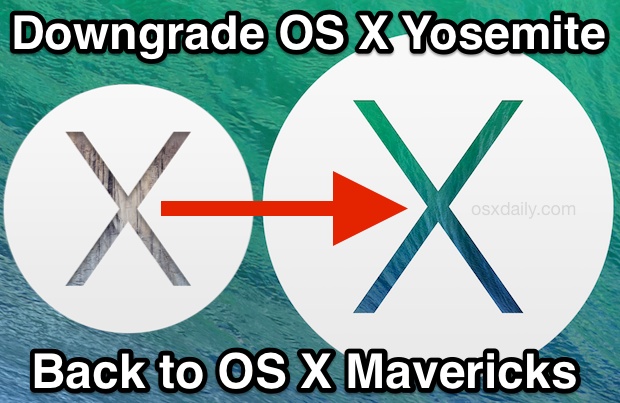
For Mac users who have updated to OS X Yosemite and found it to be unbearable for whatever reason, you’ll be pleased to discover that downgrading back to OS X Mavericks may be a possibility for you. This is not specifically recommended, but if you’re absolutely set on reverting from Yosemite to the prior version of OS X running on your Mac, you can likely do so. We’re going to cover downgrading to Mavericks, but technically this process would work to get back to other versions of OS X too.
Be sure to read this thoroughly and understand what happens in this process, as it effects all files on the Mac and not just the OS X version: To downgrade back to OS X Mavericks from Yosemite, you absolutely must have a recent Time Machine backup made from OS X Mavericks – this is not optional using this specific technique. If you followed our preparation instructions or general good practice for system upgrades, you made a backup with Time Machine prior to updating to OS X Yosemite, so you’ll be good to go and be able to restore to the date of that last backup. That last part is important as well, because the date of the last Mavericks backup will represent what files and documents you get when you downgrade (For example, if you restore to a backup made on January 1, you’ll find files from January 1 and prior, and miss anything created between then and now, make sense?).
Be sure to manually copy any new files or important documents to another drive before attempting the downgrade process. This means any new files created under Yosemite in your user folders, Documents, Pictures, whatever, you should transfer to something like an external USB drive, another Mac, or network share. If you don’t do that, you will lose those files because you are essentially rolling back in time to a prior backup – that’s how Time Machine works. You can also just make a new backup before attempting the downgrade process, to another drive or whatever, and manually fish out the files, but that’s beyond the scope of this article.
Downgrading a Mac with OS X Yosemite Back to OS X Mavericks
You should start a backup of the Mac before beginning this process. Failure to backup may result in data loss or other unplanned problems. Don’t skip backups.
- Reboot the Mac with Yosemite and hold down Command+R to enter Recovery mode (You can also hold Option and choose “Recovery HD”, or if you have a Yosemite USB installer key, you can boot from that too)
- At the OS X Utilities menu, choose “Restore From Time Machine Backup”
- Connect the Time Machine drive that contains the most recent Mavericks backup to the Mac (typically through USB or Thunderbolt), then click “Continue”
- At the “Select a Backup Source” screen, choose the Time Machine volume used for the Mavericks backup and click Continue
- Under “Backup Date & Time”, select the most recent backup made from OS X Mavericks – double-check the OS X Version menu to make sure it’s “10.9.5” (or whatever 10.9.x you had previously), then click Continue again
- Choose the Destination drive (the Yosemite volume you want to downgrade) to restore the OS X Mavericks backup to – this will erase OS X Yosemite and revert back to Mavericks on that drive, be sure you backed up all files created between the most recent backup date and now or you will lose them – click on “Restore” to begin the downgrade process
This uses the restore function of the wonderful Time Machine backup solution to revert back to whatever version of OS X you had running in the most recent non-Yosemite backup made on that Mac. Because the backups from Time Machine are snapshots in time, you’ll likely want to make that decision sooner than later to avoid having to manually copy tons of new files, otherwise you risk losing them.
The downgrade process can take quite a while depending on the size of the backup, the amount of files on the drive, the speed of the Mac, and the speed of the hard drive. Expect this process to take several hours if not many hours, for a very large hard drive of stuff, it could easily take overnight if not a full day to complete hundreds of GB of file transfers. Do not interrupt the restore process, otherwise you would need to start over.
When the restore has finished, OS X Mavericks or OS X Mountain Lion will boot on the Mac, and you’ll have walked back in time away from OS X Yosemite.
At any point in the future you can always update to OS X Yosemite again if you decide to simply by either updating through the Mac App Store, with a USB installer drive, or even with a clean install.
Did you decide to downgrade your Mac from OS X Yosemite back to a prior version of OS X? Why or why not? Let us know your experiences in the comments.


With the help of an Apple Senior Adviser I tried to return to Mavericks from Yosemite in order to regain access to PSE 12 and iPhoto. Unfortunately, it seems there was something “corrupt” in my Time Machine version of Mavericks and, as my adviser warned me might then happen, I got “reloaded” with Yosemite. Alas. But happily, both the Tier 1 adviser and the Tier 2 (Senior) adviser were great to work with.
I hate FOTOS, so I will have to downgrade to Mavericks to get iphoto back.
yes, I work as a professional songwriter and use Pro Tools 10. I have spent 10’s of thousands of dollars in Plug-Ins specific for PT10 and now since I upgraded my OS to Yosemite, none of my PT10 drop down menu’s work. I can upgrade to PT11, but only half of my plug-ins will work with the 64bit interface. I am sooooo pissed off at Apple for being sooooo lame. This was the biggest mistake Apple has ever made. Time machibe or no time machine, Apple needs to learn that they dont have to keep sending out updates for new OS’s so frequently. When fonts, layouts, designs, OS are working NO NEED TO BREAK IT! Dont fix it unless it is broken!
GAHHHHH!
Im in the process of figuring out how to downgrade to Mavericks from Yosemite. Probably a clean install as I dont have that many files. Main reason for downgrade is its heavy on cpu to run Logic Pro X, and some applications in Logic seem to stick/glitch.. just doesnt run smoothly enough to work with. Also start up time has more than doubled with yosemite.
Updated to Yosemite (I call Yogi Bear) from Maverick (top gun). Too many pikinic baskets this Yogi bear has taken. The former (Top Gun) operating system had no issues. After the update, my after effects CS 5.5 crashes whenever I try to sample a color to key. I only did the update because FCPX wouldn’t update unless I updated the OS. Update, update, update…Getting tired of this word. Is this Apple’s way of forcing users to stick to Mac Products? Luckily I backed up everything before I updated. Time to go back in time…no more blindating ;P
I ran into numerous problems after downloading Yosemite. Everything from messing up email to losing the function of Apple TV (3rd Generation) and I lost all my Adobe programs. Kept coming up with something like the “License was no longer valid” So, I took the advice about using Apple’s Time Machine to retrieve OS 10.8.5. It does take some time …. but it worked! My Apple TV is working, again, and I reloaded all my adobe apps which are working normally. The downside for me is not good. I lost all my email info and my calendar info. It will be a long time before I ever update without researching it first!
I have been waiting to upgrade since SL (10.6.8)! Every time I check if the new OS is working with programs I use (Logic and others…) it turns out I’m best staying on SL. I never had a problem of any kind on SL. But since they changed how Mail works with the cloud and all, that is starting to mess up, attachments damaged on the MBP so I have to open them on the iphone… Is there any hope for a workable OS I can upgrade to, or is that it? At some point I can see it won’t work to stay, and I’ll have to shell out a ton of money to get something working (and then not sure it will work). Will Apple just get a clue and realize pro creatives don’t want the mac to be reduced to the functionality of a phone? It seems not.
Yosemite sucks. Preview is much weaker in 10.10, the editing tools *less* intuitive than in 10.9, and the software itself is buggy and crashes regularly. It got so bad I was actually using Adobe to view pdfs. ADOBE!!
I am having some difficulty reverting to Mavericks but I am not going to give up. It was a better, more stable, OS, at least for my purposes.
So i am planning on purchasing a Mid 2015 Macbook Pro Retina display 15. and i know it comes present with yosemite, i really wanna downgrade it to mavericks so i can run pro tools 10 on it with no issues. I have a macbook pro 15 inch from 2011 i have a back up of it.. will i be able too back it up still?
I upgraded to Yosemite earlier this year and wish to go back to Mavericks, but i didn’t keep a backup of Mavericks!! I am now having issues downloading anything to iTunes on my Mac. I’ve been through all the forums, and gone through it all with an Apple tech over the phone a couple of times and nothing will fix my issue. It is indicating I have a network issue, even though everything else I do with the internet seems to be working fine, it’s just downloading purchases and updates to iTunes….and also the App store for Mac. I am yet to try restoring my OS system, will try that this weekend. Anyone else have this same issue? I hadn’t noticed any much difference to the changeover except for this, and it’s starting to get really frustrating. I have an iMac mid-2011, 2.7ghz i5, 4GBram
we began migrating to Mac in 08 as a family. The kids used it at school and iPods were great personal music devices. Bought an Early 2009 Mac Book for the family room. Everyone used it for something, music, media, homework, news, surfing. We began adding I Phones, then I Pads. As the kids got to High School new personal Mac Books for them. More I Pads for everyone, I phones to be companions to their I Pads when not home. An Apple TV, Airport Express to extend the network and stream music to house system. Life was great. Then forced I Cloud identities to keep data as your own on your own devices. Hmmm, All of a sudden I Life for us became difficult and occurances out of our control began happening in our Happy I Home. My high school aged Son never signed on to I Cloud but worked around keeping his iPhone and MacBook Air backed up to a External Drive separate from our I Life. SMART for him, should have recognized his intuition 2 years ago. All happy watching my Wife using her I pad for many hours a day I decided to by her a Full on tricked out NEW Mac for her Burthday in Feb 2015 to replace her Gateway Desktop also purchasing Office for Mac so she would be comfortable utilizing this super machine with all her old stuff. NOT, It has become a dust covered trophy in the corner. Sure she begrudgingly goes to it to do tasks that IPad can not accomplish but she hates it. It has Yosemite as an OS, it hangs up constantly. The spinning rainbow wheel became a daily occurrence. I backed it up and restored thinking we brought bad files into it, NOPE. All of a sudden my I Life has starting consuming huge amounts of time trying to fix things you have little access to anymore. It’s happening my HAPPY I Life is unraveling before my eyes and our data is no longer ours but had become a hostage of a former user friendly company in Cuppertino CA. The next occurrence has taken me over the edge and after a wishy washy recent purchase of an IPhone 6 after dropping my 5s off the boat one night 8 feet to the river bed and truly wanting to go back to Galaxy but my stuff was all in my I Life. Last weekend our Original 2009 MacBook took on what I thought to be an extended life with a short lived update to Yosemite from its happy navigable life in Mavericks. OH WHAT A DUMB MOVE. All my data on a WD time machine backup was no longer mine, lost to the new sour apple life. 3 days of searching and trying, locked out. Countless wasted hours. So took out the install disc that came with the machine and Monday night before going to bed inserted it hoping that I could work back up to Mavericks and retrieve MY DATA back from the Orchard. WRONG, the Snow Leopard they installed on my MacBook on a service pit stop at The Apple Retail Store in Massachusetts was a game changer. So now what to do? Call Apple Support, they filled me in. Need to pay for help on phone and OH you need to purchase Snow Leopard again as we have to mail it to you as it is no longer in the stores. Or, go to an Apple Authorized repair shop and they can help? WHAAAA? No Thank you. Apple has launched the first I Missile into my former HAPPY ILife. 11 or more devices into the orchard and I am running for the tractor. To think I will hang around and have things I have spent money on taken away, MacBook obsolete was the message, 7 years of music and pictures. You know I purchased a T Bone Burnett Album in 2010 but you do not see I purchased Snow Leopard? Or a $2000 IMac in Feb 2015 or an IPhone 6 2 weeks ago? Thank you for this thread, will utilize this to downgrade new Yosemite IMac to Mavericks and retrieve my data. Find an Alternate device to put MY STUFF on and put the MacBook my kids used everyday into the closet and just let them know Apple does not want them to use it anymore unless Dad pays some tolls to bring it back to ILife… Best!!!
Agreed, OS X Yosemite is a very problematic software update for many Mac users. It should never have been released. I do not recommend users upgrade to OS X Yosemite, it is that bad. As to your Mac that you bought in February, you could sell it for near full retail value since it’s basically brand new, or you could take it into Apple and have them repair it since it’s under a 1 year warranty. In the summer, a new Mac OS will be out, maybe it will be better than OS X Yosemite, maybe it won’t?
One of the things I’ve loved about macs since i started using them is that they almost Never crash! I’ve got a super fast mac mini and not going to risk losing what I love about it by upgrading! Thanks to all that have shared their experiences here.
Upgraded to Yosemite a few wks ago, now going back to Mavericks on iMac.
Sorry I even bothered, fonts can’t be read, can’t delete files and a whole lot of more programs I don’t use or want -the user has no choices. I don’t want or use cloud, facetime, imessage and don’t want these popups every 2 minutes that you can’t get rid of in Keychain. It’s to the point that Apple “controls your machine, you don’t own it anymore”. It’s extremely expensive to “rent a machine” while Apple forces you to use their stupid time wasting systems. You can’t control their processes. If you want to spend all day long sending imessages, facetime and other crap -you don’t get any work done! I can’t tell you how many hours I’ve spent fixing these issues and preventing this crap ware. I use my machine to Work not a mindless idiot who text messages their iphones! Both Microsoft and Apple have turned to crap in the past 5 years!
I wish I’d read more reviews before switching to Yosemite.
I assumed 6 months after release, most of the bad bugs would be ironed out.
Here’s what I’ve experienced:
– usb2 copy speeds when copying from one folder on an SSD to another folder on the SSD. Yeah – WTF is that about?
– lots of dmg files not opening – claiming the image is not recognized. Nobody seems to know how to get around this
– perfectly valid video files now won’t play, complaining that they contain an invalid public atom
– lastly – yes, the flat look is a bit lame
Going back to Mavericks and probably won’t try Yosemite again. Prefer to just wait for what comes after and pray Apple gets it right. Like others on this thread, this is the first time in many years I’ve considered other systems than Mac because of how bad Apple software has become. I’ve had Macs and Windows machines since 1995. Went all Mac in 2008 – seven years later, I’m now wishing there was a company out there making all the good calls Apple used to be making in its golden years.
Wow! Thanks so much for this tutorial! You are my hero!
I did a little checking around before upgrading to Yosemite on my mid 2009 MBP, and despite the fact that the reviews were mostly either love it or despise it, I pushed the button. Huge Mistake. I hated it from the moment it started up. Photos does stink the way most folks are saying. And I won’t even go into the stinkoid graphics. Cross-eyed doesn’t even begin to cover it. Apple really has me scratching my head over some of the stuff they do. Believe me, I have friends who work there, and I’m gonna give them an earful on this one.
Luckily I did a Time Machine backup first, and then was able put some critical files on a thumb drive (just in case) before following your most excellent, clear, step-by-step process. I’ve never had to restore anything besides my phone info, so I was a little concerned that everything was saved on my external hard drive, but it worked like a charm. I love Mavericks. Don’t think I’ll be upgrading until Apple gets it right and until I need new hardware. Thank you, thank you!
Is it possible to downgrade from Yosemite to Maverick with a TimeMachine backup from another Mac?
When i try to do this, i get a message that it is now allowed.
Is there a way around?
I bought a new iMac r 27″ to replace my old iMac 21,5″, and used the TimeMachine backup to install the system.
But now i want to revert back to Maverick, but i only have the Maverick system backup from my old machine.
I downgraded to Mavericks. Favourite OS was Snow Leopard on a 24 inch iMac. That was stable for years snd i never feltvsny need for Lion or Miuntsin Lion. Mavericks on a 27 inch iMac (late 2013 iMac = non retina) was OK but not stunning. Yosemite on the same machine gave me eye strain within an hour. Totally unreadable. I’m a bit short sighted but not that bad. But the vombibation of transparency, grey on grey, tiny fonts and icons, and the new system font, made everything unpleasant and unreadable. Reminded me in a bad way of Sun Solaris back in the nineties.
We’ve a 13-inch Macbook from 2009 at the office. Sure, we could use a new system, but we aren’t heavily reliant on big tech as a Massage Therapy clinic.
I waited a while to upgrade to the new OS (Yosemite), as I’ve heard it can be good to wait until the bugs are out.
When I finally did, my system informed me I’ve too much on the boot disk to do a full upgrade. Annoying to be sure, but we had a bunch of personal music and picture files we had been meaning to back up for a while.
So, we got a great deal on a WD My Book 3TB at $110 CA, and figured we were good to go after formatting it to FAT32.
Nope. The external hard drive is apparently not compatible with the new Mac OS.
So, we updated, but couldn’t due to space, so to clear space we tried to back up to an external hard drive, but the external hard drive didn’t work with the latest update. Stupid. Just…stupid.
So, here’s hoping our reversion to Maverick works out.
Cheers, Apple. Just…cheers.
One big problem! Now that I have Yosemite and the Wi-Fi “fixes” have not worked that were suggested here; once Apple has resolved this issue “once and for all” I still will be stuck for not being able to go online for the fix… :( Can’t access App Store. I’ve followed steps but they don’t work for Bear Extender1200. Was working fine until Yosemite 10.10.2 was installed. Can I revert back to previous Yosemite some how?
Omg! 🙏🙏🙏🙏🙏🙏 for this! I updated my MacBook Pro 2009 17″ to the Yosemite cuz my updater kept on popping up in the corner reminding me that there was a new upgrade to install. I ignored it for a couple days and just yesterday I finally decided, okay I have some time, I’ll upgrade. BAD MISTAKE! Today I kept on getting glitchy sounds coming from music I was streaming and then my internet browser wouldn’t even start. It was spinning the wheel of death. I was freeeeeked out! I had to do a hard reset as the force quit wouldn’t even work. I was quite devastated. I looked up on my phone how to downgrade and THANK YOU FOR THIS POST! After a 2 hr reinstall I am back to Maverick and never looking forward to an upgrade again. Not unless I have the money saved up to buy another computer because I know that’s what really happens to the computer’s after the upgrades.
I didn’t use time machine with mavericks or mountain lion in my macbook air 2011. I want to downgrade to any of the named above, as some apps doesn’t run on Yosemite.
I can use tm now in yosemite, but want to restore the whole mac, without losing anything, and the restoring everything, in a blank internal hard drive again as it was new, with mountain lion again.
How do I do that?
Please urgent help
Thank you
Carlos
Under NO CIRCUMSTANCES choose your Mavericks Time Machine backup as a time machine disk under Yosemite. You will no longer be able to restore Mavericks as a Recovery option. I found this out the hardest way possible, and will probably need 8-10 hours of hard work recovering all the folders individually.
This is of course once Apple replaces the faulty Late-2013 iMac, which never wakes from sleep.
Hi there,
I went to the Mac store and they downgraded me to Mavericks, only problem is, my latest backup was in Yosemite so how do I install my user details to my Mac now?? Where do I drag my user file to???
Thanks
Shaun
I feel for you man… I am in the same boat, and will have to recover every folder individually. You can do an internet recovery (Command-Option-R just after starting your computer), and after formatting your HDD (GUID, Mac OS Extended Journaled), and it will download the OS version your computer shipped with and reinstall (in my case, 10.9.5).
Sadly, I selected my 2TB external Mavericks backup under Yosemite, and can no longer do an automated restore. I will never buy another Apple product, or use any Apple software again.
i upgrade (MBA) FROM OSX MaverickTO Yosemite ,after upgrade wifi not working ,what should do now
Yosemite is running fine right now, but it has been a long road (and story) so far.
I didn’t have a gpu problem on my early 2011 8g ram mbp problem until Yosemite, could be a coincidence. After reballing I was good for a few weeks, then my mbp crashed, and wouldn’t restart, when I upgraded to 10.10.2.
I then decided to upgrade to an SSD, so I could keep the data on the old drive, and went back to Mavericks thinking that Yosemite was the problem. My mbp ran fine, but I couldn’t run some of the software because the apps needed 10.10 and I couldn’t get at my time machine backup because it had Yosemite. I crossed my fingers and upgraded to Yosemite again and only then was I able to restore from my time machine.
I copied the older versions of the apps from my time machine to another hard drive in case I have to go backwards again, assuming that will even work. Plus I am performing more manual backups, just in case, but I am hoping that a defective HD caused my second problem. If my mbp doesn’t die again, I will be happy with Yosemite, but having an SSD (sweet!) might be the reason it works fine for me right now.
I work in a large scale environment that uses a lot of MacBook Airs and I’ll tell you what…upgrading to Yosemite has been a nightmare for so many users. To name some issue: Battery life drops drastically, startup hangs, AD issues, etc, etc, etc. We’ve reverted about half back to Mavericks and WOW! what a difference. Battery life goes back to 10-11 hours, no hangups, no AD issues, etc. If you’re thinking of going from Mavericks to Yosemite I’d suggest a clean install and not an upgrade. We will wait to let them sort out the bugs before going to Yosemite again. Just my 2 cents.
“crashes everytime”
Gosh – I’ve just read through all these posts – and was especially interested by those having problems on 2011 machines. I have a (start of) 2008 iMac Core 2 Duo with RAM maxed out at 4Go. No wonder Yosemite seemed a tight fit. Since installation, FinalCut Pro has disappeared, Logic Pro crashes overtime I try to import audio and Safari Web pages come up slower than under Mavericks. I am seriously considering returning to Mavericks if i can just find which TM backup contains the latest Mavericks save.
On the 2014 MBPro Retina all seems well.
I have a late 2011 mac book pro that i recently upgrade to OS X Yosemite. As soon as I completed the upgrade my computer started running a lot slower than normal. I called my local apple store and they advised me that this is an issue for all users using my model mac book pro and that i would need to come in and have my RAM upgraded from 4 GB to 8. I don’t have money just laying around to do a hardware upgrade so I started looking into a software downgrade. I have a time machine backup of just before the upgrade but I have one issue I’m worried about.
I replaced my HD to a SD and when i ran my last back up i only had roughly 10 GB free on my SD. Thats to close for comfort and I understand that If you fill your SD close to its limit it will shut down and not reboot. If I perform the backup I desperately need for speed reasons I may not be able to even complete the process due to the size and that does not sound very good anyway I think about it.
If I hold off on the downgrade and just upgrade my RAM will that truly fix my issue? assuming I have no other issues which I have no reason to believe that I do. Im a photographer and downloading large amounts of files, editing in large quantities while importing, and exporting are my main uses and needs to be as fast as it was with OS X Mavericks.
Any suggestions?
Hi Clint, I have a 16GB macbook pro retina from early 2013 and performance was significantly down after upgrading to Yosemite.
I downgraded to Mavericks and couldn’t been happier since then.
Perhaps you could TM your current, working setup and try to downgrade…
Yosemite’s new font is just unbearable without retina-display. Can’t read properly for more than 5 min.
I could not agree more, the Helvetica Neue light-gray ultra-thin size 10 font gives me a headache within minutes of using OS X Yosemite. This is the worst release of Mac OS for usability ever, and I’ve been using Macs since System 6 on a crusty old SE. My vision is fine by the way, Yosemite font is the problem.
Not only is OS X Yosemite unstable and buggy, but the interface is painful to use and impossible to read. You better believe I’m on OS X Mavericks now and will stay here until that rubbish is resolved by Apple (if ever, they seem to let Jony Ive who apparently has laser vision on an ultra retina display run the show now).
It would be a shame to have to abandon the platform after 20+ years because of usability, but the interface is getting in the way here.
I started my installation of Yosemite last Sunday afternoon and by Monday evening it had frozen during the FileVault encryption process. I have a late 2011 Mac Book Pro and have upgraded from Leopard to Lion to Maverick. Eventually I managed to complete the downgrade, don’t ask me how. However, cursor movement, keyboard strokes, touchpad, application opening etc. were a hundred times slower than Maverick and I didn’t like the font or the icons. It was a traumatic, time consuming and disappointing experience and I oddly had this feeling like a grief. Apple had let me down for the first time and I couldn’t handle it. Eventually I found this site and last night successfully upgraded back to Maverick using the brilliant Time Machine with a backup from 31st December. What a great piece of software. I just wish I’d read the reviews before I risked the install but as I’d had nothing but pleasant experiences with AppStore upgrades in the past I had no reason to doubt it otherwise this time. Lesson learnt!
I agree. I have a Mac Book Pro 2011 and within moments of loading Yosemite my eyes are overwhelmed. Not a pleasant experience compared to how much i have loved using my mac for years. I tried to change the font settings as a suggested remedy by unchecking box in general settings, but it didn’t help.
In addition Yosemite is very slow & unresponsive. I am beginning the restore to Maverick now. Disappointed because I want to keep up to date with all my mac devices, but not at the expense of hating using my most beloved computer. Hopefully they will find solution.
I chose to downgrade because I have to use Mac mail and DavMail together to access my Outlook email. My company is still on the 2003 exchange server, so I’m not able to use Mac’s Outlook. DavMail repeatedly crashed my Mac mail program once I installed Yosemite, despite my upgrading Java and visiting numerous forums for solutions. Email was more important than the slick look of Yosemite. So it’s back to Mavericks until DavMail and Mac Mail issue is resolved….
Downgrading while boot with cmd + R and choose to restore
time machine backup is nice and works maybe for a while.
But what are you guys going to do when you need to have
the recovery partition again????
then you have a real problem ad your hands cause the
recovery is Yosemite and the mac has another OSX version
on it.
That is not the correct way to downgrade…..
To have all correct you need to erase the complete HDD
in the recovery Disk Utility and then choose to reinstall os x from scratch as he will recreate new recovery.
The recovery will be the original the mac was delivered with.
Maybe you will need to upgrade again to 10.8 ore 10.9 to
match time machine backup.
After all that is done migrate your data back from time machine.
Cheers people and happy New year.
I know some will love the direction Apple is taking with Yosemite but for me that has a older MacBook Air with the wonderful soldered RAM of 2 GB I already feel Apple is really trying to push users out of any hardware over 2 years with Yosemite. Maverick was no light OS update from Mountain Lion but as we all know, Apple stops support for OS versions pretty quickly. I would be still using Snow Leopard if Apple still pushed out security updates. I guess for me I’ll stick with Maverick just because I see nothing written about Yosemite that really makes me interested in upgrading and risking a even slower MacBook Air. I myself, decided couple versions ago to give a new OS X at least 6 months before upgrading. I’ve accepted everything Apple does in upgrades as a beta release anymore. Needing at least a couple or three revisions.
Yosemite “broke” my AppleTV! And after some research I found that this is a commonly reported problem in Apple Support Forums! So far Apple have not acknowledged the problem or issued a fix.
Rolling back to Mavericks!
Having HUGE issues with Yosemite, particularly with the latest Pages. I need to share files with various other OS inc. all manner of Windows formats as part of uni work… This worked fine in the older version of Pages but now pratically no one can open things with all my formatting intact… Until they fix this and many other Yosemite bugs, I’d stay well clear….
Apple became such a issue for me that unless your married to Apple in all respects. From hardware, eco system, apps, and the most up to date OS version on all devices. You pretty much don’t need anything Apple has pushed out since Snow Leopard. Its all candy associated with combining all things Apple together. The Apple faithful love it. The rest of use living in a tech world of multiple devices with different operating systems and third party apps don’t care. Yosemite is for those who never strayed very far from the Apple tree.
I only downloaded Yosemite today because Applestore said it was ready to download.
Frankly I don’t like it.
I use very little of the Apple OS anyway, apart from Safari which takes me to Google which is where I spend most of my browsing time.
I also use iPhoto.. and that’s it.
All the other stuff I have no use for. Mail is a nightmare, so I stay with Googlemail.
I don’t use any other Apple products so iCloud and interconnectivity is irrelevant -and I think dangerous, because the more bluetooth /smartphone type interconnectivity the more hacking will take place obviously.
Yosemite is slower starting up on my 2011 MBP, compared to Mavericks, but a major thing for me is that my Wacom Intuos 2 is no longer working, I know it’s old, but I like it and works perfectly well
Unfortunately Wacom have decided not upgrade the drivers for Yosemit, I don’t like to be ruled by these greedy corporates, and forced to throw away tech that works perfectly well and have to spend more money and add to landfill, they should put some of their billions (they can afford it) into proper customer support, that covers all their devices, that actually are very good quality and last a long time, so let us keep using them for a long time, please.
For this reason I want to downgrade and use my antique Wacom as normal :)
Well, said.
I also have the an old Wacom but use it occasionally so haven’t even check if it was working in Yosemite. Another reason to stick with Mavericks.
Just because my ’08 iMac and Macbook CAN be “upgraded” to Yosemite doesn’t mean it SHOULD be upgraded to Yosemite. Even at 10.10.1 weird stuff happens and the computer just stops working for long periods or until I do a hard shut down and restart.
I suspect it may have to do with my 6GB RAM limit but maybe it’s an undercooked OS. I know my iPhone 4 displayed a lot of odd behavior with iOS 8 which did not self-correct when I got a new iPhone 6.
I think Apple has decided that releasing not-ready-for-prime-time OS’s, in the grand Microsoft tradition, is ok. It’s not. Maybe Timmy should worry more about releasing better product than how he’s going to come out of the closet, which almost nobody cares about.
Snow Leopard was also my favourite osx so far… simple and steady.
I’m using a lot of Photoshop, Illustrator, FinalCut, iOS Simulator, Virtual box with some Windowses running, Safarii, FF, MAMP… and couple of smaller programs… very often all apps at once on MacBookPro Retina early 2013 – i7, 16GB ram.
Haven’t had major problems in Mavericks, then got tempted by continuity and calls and text on the mac… upgraded and gosh… hardly make it through the week without couple of random system freezes and restarts. Safari crashes regularly, Photoshop had to turn off it’s hardware support…
The apps also seem more sluggish than before, especially when you turn on the recommended file-vault. Oh, did I mentioned, sometimes a open/save file window gets stuck too high so the controls are not accessible… Apple, seriously?
And what for? Calls made from the mac have a cross-continental-like delays, continuity – not so useful (when it works at all).
Generally – disastrous experience. Made my menu bar dark, which is nice. ;-)
I was patient until the 10.10.1… got a system freeze the same day.
Will probably dig up a TM backup now.
M
Maybe misunderstood. Did you manage to install Snow leopard (SL) on 2013 macbook pro retina? I would be unstressed in installing SL or Mavericks on a new machine (iMac retina) that I am planning to buy. 10 days of experience with Yosemite is not good even on retina, with respect to readability issues, to my eyes fonts are too thin and I am using even lower resolution than “best for retina” option to have darker and better readability. thank you
I have never tried to put the Snow Leopard on a new 2013 MacBook. I’m just saying that had best user experience with SL, maybe because I was a fresh convert from Windows back then, I don’t know.
I am not sure if Maverics or earlier OSX would work well on a new iMac retina as I am suspecting that all that mess with graphics in Yosemite is partly because the new iMacs retina. 5k display probably needs a new approach in designing the os, who knows.
… as always, Google is your friend, speaking to one of the Apple’s Geniuses might help, too.
Mavericks always worked fine for me, since I installed it. Crashes are rare, usually make it without restart throughout the fortnight or a month if I don’t install too much software. Works as smooth as Mountain Lion with some extra features that I find useful.
Regarding the Yosemite’s new look I was quite happy with most changes such as brighter colours and optional dark UI, never really got used to a new Safari’s icon, though, yack..
Helvetica Neue in UI also makes sort of sense, as it follows the iOS trend (never experienced readability problem on 15′ retina)
As I said in my previous post, for me the most important is 1.reliability -> 2. workflow -> 3.performance -> 4.features (or something like that).
Also, I think the team from Cupertino slightly messed up with one of the fundamental design principles – a good UI is the invisible UI and I find the Yosemite a little bit more distracting than the Big Cats family. Ultimately, how hard is it to lift your ass up and pick up the phone?
I just downgraded my MacBookPro retina 15′ back to Mavericks and already see improvement in performance, Finder works much smoother and computer seems to be back to ‘normal’. I also have the feeling that because the whole UI in Mavericks and earlier systems is slightly brighter than in the latest one you intuitively dim your screen a little bit saving some battery.
On the other hand brighter colours of the Yosemite made me retouch some of the photos I use for desktop publishing, giving them more saturation. I will find out how they come out in print soon ;-)
Summarising, I will probably stay with Maverics until the next release as I don’t think they gonna sort out Yosemite any time soon. It’s just too much mess there…
Hopefully the next osx will be better, if not, well, there is always Linux… ;-)
I’m one of the “fortunate” few who bought my MacBook Pro, with the defective Nvidia graphics card, in early 2011. Apple refused to replace it even though Apple Store tests indicated that it was one of the defective Macs, because I only heard about this issue after the free replacement deadline.
I’ve been muddling along putting up with the 5 to 10 system crashes per day, but since installing Yosemite, the already bad problem became much, much worse. Now it crashes 15 to 20 times per day, often right in the middle of recovering from a previous crash. Little things like scrolling a window are a complete crap shoot. Will it scroll? Will it crash?
I’d like nothing more than to buy a new computer, but can’t afford it for the foreseeable future, so it’s back to Mavericks for me…
I am pretty much forced to get a new imac – very soon. I’m using 21″ 10.4.11 intel core 2 duo. Held on so long because of Adobe CS suite. I am not too thrilled with having to get a new imac with all the negative issues with Yosemite. Is it possible to downgrade to Mavericks on a new machine not having Mavericks before?
Same question for me too. I am testing iMac retina and I am much happier with my older retina macbook pro with Mavericks on it. Fonts for some reason much thinner and not easy to read. I did not like also the interfaces etc the other people complaining but the main issue for me is the font readability issue even on retina displays. Simply too thin. If I but this new machine is there a way to install Mavericks or ML? I was happy with both.
App store would not connect to apple so updates did not get through. I reinstalled Yosemite several times and no luck. The MBP gets used for work so I can’t afford to be without it working so restoring from timemachine seemed like the safest solution.
How am I meant to restore from time machine when it can’t find my time machine :-(
OS X 10.10.1 resolves the Time Machine issue where it can’t find the backup drives old archives.
I hope the geeks are reading and working on these observations. Mine is that MBP late ’11 keeps hanging when it wakes up as if its having hang-over. Is so annoying cos thats when you’re eager to get things started. And this inability to use bluetooth to send files is outrageous, my iphone 5 on ios8 cant airdrop with MBP yosemite, i don’t get it, are these geeks smart and dumb at the same time. WE WANT BLUETOOTH FILE SHARING BACK!!! please.
I would be totally happy with Yosemite…except for the fact that it doesn’t work for $H!t with ProTools. Granted, I’m still running PT10, but to make it entirely inoperable, and have no update possible, is ridiculous.
Just retreated back to Mavericks after encountering issues with being unable to log into Shutterfly with Safari. Problem solved. It took two attempts-I do not know why. The first time when my MacBook Pro restarted it brought up Yosemite. I repeated the steps above and this time Mavericks came up after the restart. I am glad I did not update my desktop! My other issue with Yosemite was a slow boot up. That is no longer an issue. Whatever happened to “It just works!”?
has anyone tried this going back to snow leopard?
in theory it should be the ok, right?
How can I know which of the Time Machine Backup is my last Maverick backup prior to the absurd idea of installing Yosemite?? (Logic X simply doesn’t work after Yosemite).
I am keen to know this also
Yosemite feels like a very inconsistent looking UI. And on my Retina 15 MBP, it ran the fans constantly with odd processes I could not force quit. Also, boot times were quite poor.
Unfortunately I’ve never set up Time Machine. I have security concerns about it, and always do backups of files onto 2 externals. When it came time to want to roll Yosemite back, I was out of luck. Yosemite will not let you install Mavericks over top of it, and there was no way to even pull an install copy from the recovery so I could eventually make an installable USB.
Solution – my work machine still have Mavericks on it… only my home machine was running Yosemite. So with the work machine, I booted into recovery, downloaded a fresh copy of Mavericks, then forced the machine to reboot without completing an install process.
From there, I went through various steps to carefully build a SD card installer, only to find you can’t boot from an SD on a Mac. OK… then cleaned off a USB stick and make a boot drive with that.
With installer in hand, I now had to use one of my free external drives and carbon copy clone my internal Yosemite drive to it.
Once my main drive was backed up, I used the USB key to completely wipe my internal drive and do a fresh install of Mavericks.
Then I hooked the external back up of my previous Yosemite OS and, using Migration Assistant, moved most everything back into place. Note that this will not work 100% of the time, so you have to test just about every app you have to make sure it’s working OK. I wound up reinstalling about 20% of my apps.
Then you may have to worry about permissions. I had to get info on the internal drive after and tinker with privileges. Why? every time I moved a file, etc, it forced me to authenticate. That grew tiresome quickly.
I’ve run disk utility countless times as well trying to repair broken permissions, etc. Real pain in the *&%.
It’s now been 5 days since I pulled the trigger and decided to roll back from Yosemite. No more slow machine. No more overheating and whirring fans. No more crappy looking UI experience.
What only took about 40 min to screw up took almost a week to fix. Not worth the hassle.
Ok, so I have four new Mac mini’s that I am using for video conferencing classrooms. But Yosemite does not play well with USB 3.0 cameras and I desperately need to downgrade to Mavericks to get my teachers back to teaching and not messing with frequent camera disconnects.
These are clean machines and I don’t care about what is on the hard drive. When I put in the Mavericks USB installer, it shows on the boot screen but the Mac mini will not let it load. Are you saying that if I just partition the drive and wipe Yosemite first, I should be able to then get my installer to open and install a fresh copy of Mavericks?
My previous comment. Don’t copy all the applications. I meant copy the icons from all the applications. I might add that you are interested in the icns, tiff, and png files.
I only downgraded my MacBook Pro to Yosemite, and I’m thinking of upgrading it back to Mavericks because I don’t like the retro-1960s cartoon look. I found a way to restore much of the beauty to the user interface in Yosemite. Since I have two Macs, I copied the icons from Mavericks and put them in Yosemite. Doing it for everything is easy but tedious; for a single updated app it will be a breeze.
Open a package and you’ll find the icons in content/resources. Copy all of applications, then go to /system/library/coresevices, and copy the icons in Finder.app, Dock.app, and coretypes.bundle. Save the icons somewhere for future use.
In Yosemite, go to the same locations and overwrite the icons with the Mavericks icons.
The icons are apparently cached, so many of them won’t change right away. Sometimes the File Info pane will have the correct icon but app itself or System preferences will have the old one. With time they will correct themselves. If you want them to change right away, do CMD+I on the app or prefpane, highlight the icon in the upper left corner, paste anything into it (doesn’t matter what it is), then immediately delete it. That corrects the icon right away. You can’t do this with the icons in the coteries.bundle, but after a couple of days they will be cured.
Use the Disk Utility to repair permissions to fix the ownership of the icons.
The Mavericks icons have more detail, shading, and texture, as well as colors that occur in nature, so it is easier to tell Mavericks icons apart. Jony Ive seems to be moving away from icons (=pictures) to abstract symbols, so even extraterrestrials might want to learn this technique for future use. The UI is only going to get worse. I imagine that by 10.5 the UI will look like tic-tac-toe.
The only side effect is that every time I launch iTunes, I have to give it permission to go through the firewall all over again. That is a very small price to pay for a less eye-searing experience.
Yosemite has reverted to the Tiger (10.4) dock. There is a freeware program called cDock that can customize it to your taste.
Downgrading from Yosemite because Mac Mail no longer functions properly. When this is fixed I will upgrade once again.
How long did it take for the downgrade from Yosemite to Mavericks? Cause mines been sitting on the white screen for almost 3 hours now and I was wondering how much longer it will take?
I did not succeed with the Time Capsule recovery at all for the first time. Started on 4.11.2014 and forced the recovery 14.11.2014 since nothing happened.
Now doing recovery again: 1,1% done, time left 20 hours 10 minutes.
See what happens this time.
I am downgrading my Yosemite to Maverick because my Macbook Pro stalled everytime when I log on to the point that I just could not use the computer anymore. I have a late 2011 MBP with 4GB RAM. I’d probably try to reinstall it again when I upgrade the RAM.
Excellent! Nothing that Apple offered worked, but this worked perfectly! After two tries.
Except at Step 3, on the second try I disconnected and reconnected the external drive.
I lost all my tweaks (like a special combination of three keys for entering my email for example), but in the overall scheme it is no biggie!!
Just shoot me now!
I’m an Apple user. anything from iPod, iPad, iPhone to Mac. they make my life easier. or used to.
And i loved working on my Mac before installing Yosemite.
now opening an application, even loading youtube on safari, my blog is not working; it’s so slow at startup. What have they done??
It’s just a pain.
I’m trying to downgrade to mavericks, but the worst part is that i haven’t done a time machine backup (not smart i know)
what other options to i have?? any suggestions will be welcomed
Since Yosemite download, no video. Adome flash update install will not accept my admin password, which I know is correct.
Thanks to your instructions i downgraded flawlessly with no data loss.
Reason of downgrade was that in Yosemite, theMoviestorm app, a machinima program which uses an old version of JAVA
produced disturbance in videocard 6630 . Showing flaky and striped imagery. Now after downgrading to Mavericks again Moviestorm looks as it should.It looks great. When Apple fixes that one i will be glad to upgrade again but no sooner.
Thank you
time machine reversion worked perfectly; will stay with mav until it is no longer supported!
This did the trick to me:
https://github.com/schreiberstein/lucidagrandeyosemite
This worked like a charm – many thanks for a brilliant way to back-track from Yosemite to Mavericks. First time I had ever used Time Capsule for a full image restore, and the above procedure worked perfectly. Side note: It’s a good idea to invest in a Time Capsule backup solution. Mine comes with WiFi.
As for Yosemite: I wish they had left the visual interface alone, or at least allowed a way to configure to the visual(s) of Mavericks. I could not get past the “flatness” / clinical look of Yosemite. Did not even test any feature; did not run into any issues. But the interface is too flat and much too unassuming. Sorry, Apple – I’m not a convert. Yet.
Hey Terry the flatness brings better performance. that old 3d depthy look consumes more ram and cpu power. this way its more apple. Trust me.
I couldn’t get Cmd+R to work. A workaround is to use Option, then choose the recovery disk.
On MacBook pro 2009, installation of Yosemite was ok, and worked perfectly for a week. Except for a 3 seconds lag when using a Bluetooth speaker.
Then…I launched word. When I tried to save the computer froze, and after restart became unusable, unstable, frozen…
So I decided to go back to maverick, from time machine, which will take around 10 hours (via ethernet)
I am trying to decide if I should do this downgrade–I did a time machine backup right before going to Yosemite. Did it take forever to get back to Maverick? I just don’t want to start something that will screw up my computer for a really long time :(
@Mina – I did the upgrade, disliked the flat interface, and restored the image via Time Capsule through hard wired ethernet / Thunderbolt port – time was about 3-4 hours for ~200GB. It may have restored quicker, as I let it alone, went out, and came back to the “old” Mavericks. fyi
On Macbook Pro late 2008 installed Yosemite and was ok. Loaded latest upgrade of Yosemite, and again all was fine, until I started up Word. Then PWOD was my new guest who never left. Did the safe mode boot up and eliminated a bunch of startup files. Everything worked fine, until I rebooted. PWOD!
Now Im reverting back to Mavericks via Time Machine. Glad i made a copy last year.
Dis continuity features sucks cant pair it wth bluetooth now.. Ox lion was best fr me was happy wth previous… Now yosimete bugs me … I didnot do ny timebackups… How shall i return back to ox lion
Without backups, you can’t return to prior versions of OS X and keep your stuff. No backups, no Ox Lion.
Had yosemite from day one moved from maverick bad move reminds me of windows 8 or millenium ie not complete
Wifi goes off
Ethernet goes off
Adobe CC LR5.6 map module does not work
IPhone 5s won’t connect blue tooth or wifi
Keyboard mouse blue tooth goes off
Slower booting up
Sorry Apple disappointed with this OS X installed twice once direct from you then clean install downloaded again waste of hours
Mines a 2012 model should have walked it
Will be my first time machine restore just waiting for newest files to back up
Apple Adobe 2 biggest tech companies you need to get together and fix these issues, I had thought about the 5k Mac not now no good if the software won’t work
Mavericks to go down you can not use iCloud Drive anymore, and you lose the files preloaded. Some settings, plus AppMail as signatures and rules.
I intentionally installed Yosemite on an external drive so that I wouldn’t have to risk my main HD with an upgrade I really wasn’t looking forward to (I’d seen the images and really DON’T LIKE the “flat” OS look, either on my phone or my Mac). Unfortunately, even though I specifically indicated to the installer that it should only update the external drive, it also installed Yosemite on my internal HD. When I booted up from my main volume, I was shocked to see the Yosemite screen (and requirement for my iCloud password, which I had NOT asked for). My next step was to pull out my most recent time machine backup and immediately begin the process described in this article. Worked like a charm, and I’m back to being able to use my Mac.
In my opinion, as a Mac user since System 7.1 back in ’92, this is the worst upgrade in Apple’s history. Hideously ugly, difficult to see/use/read on standard displays, and demonstrably less useful in many programs (iTunes is rendered practically unusable for me), this is the first time I’ve ever seen an Apple OS that made me wonder “what else is out there?” If I didn’t have a fortune in software for my Mac, I’d seriously be looking at Linux or (gulp) even Windows. No, I don’t like the way either one looks, but are they really any worse than Yosemite?
Suffice it to say, I’m not moving to Yosemite until/unless I absolutely have to for key software. I’m hoping I can stay where I am for the next two years, and that by then the inevitable backlash against the flat OS elements has brought back a more pleasant and useable system.
I have a iMac mid 2011 and have had no problems.The only thing I have noticed is that it use’s a little more memory and I am sticking with it as the old saying go’s “if it aint broken don’t fix it” Ow and it is not faster than Mavericks ! .That was possibly for people who did not keep the machine Clean…
Help!
I Installed Yosemite over Mavericks on my mac. I have a time machine backup from Yosemite (it was the latest) on a partition inside my Mac HD.
I have a bootable pen drive with Mavericks that I was able to get from an old Mac Mini that I have here.
I know I can just erase yosemite and instal mavericks from the pen drive, but I am not sure if I should (or can) restore my files and applications from a Yosemite Time Machine Backup to Mavericks. MacWorld says I can, but I tested with the mini using Migration Assistant and I got a warning that it was from an earlier OS so i couldn’t do it.
What should I do!?? Is it possible to restore this Yosemite backup to a fresh installed Mavericks?? I can’t loose anything!
why in god’s name does anyone install ANY first generation OS from apple ? they use us like lab rats, and ship untested crap. as a professional user, i learned the hard way about four years ago when Final Cut Pro became completely useless following the install of one of the Leopards. these guys are jerks, which explains why i just bought a souped up PC after 20 years of Mac.
Because some of us thought they were meant to be profesionals oh and the highest paid though maybe after all the beta work they would not waste our time …. Wrong ….
I am going back to Mavericks because Reason is crackling and popping horribly on yosemite my old g3 is a ton smoother than my macbook pro with yosemite on it. honestly apple should test this stuff properly before messing with our heads
OMG, what a pain. The first Ho-round last week (reported here) showed the install stalled without finishing on my 2009 iMac. I rebooted so many times I fried the power supply.
1h 20m to the Apple Store to replace the power supply and four days lost. They “didn’t have Yosemite in the store” (really??) and so installed Mav. Restoring my stuff from Time Machine took seven hrs, with me jiggling the damned mouse to keep it from friggin sleeping every 10 mins.
Failing to learn my lesson, I downloaded a fresh Yosemite from the App Store and retried to install. This time, it seemed to get through the install and ended upon the White Limbo Screen. Per instrux here, I let it percolate over night, nearly 12 hrs. Rebooted, no joy, White Screen.
Rebooted with CMD-R and now I’m going back to Mav—and after nearly six hours, the (minimal)progress bar still shows 30 hrs and change.
Thirty.
And I still gotta sit here and keep the damned thing awake, ’cause Sleep = no restoration.
I have been Mac since 1984, and I swear to God I would take a hot-running HP right and never look back. I’m pissed off. I’m *really* pissed off.
Amen…
Seriously dude! This new Yosemite IS THE WORST APPLE OS!!!
Agree 10000%. Ugh…yosemite ruined my perfectly good macbook pro
Dude,
thats called capitalism. you need to buy a new mac at least get a second hand late 2011 or even newer. thrust me apple does this on purpose.
With so many opinions pro and con, I’d rather simply stay with what I’ve got, and wait till Apple gets rid of the problems. Would I run into any problems from not upgrading?
Yosemite has ruined my computer. I can’t use the internet on Safari, Firefox or Chrome… the folders are slow to open and pixelated. I hope apple can fix this soon.
yosemite has also completely ruined my browsing. safari seems to do a little better but chrome is disastrous. even as I type right now, it’s locked up.
HIGHLY FRUSTRATING
most of the time, it delays in loading pages or “hiccups” while scrolling through pages – or even worse, when I go back to a tab that was fully loaded, it is completely blank until it manages to reload.
I’m a total newbie, so I don’t even understand how to use the time machine, which means I don’t have a backup of mavericks.
THIS. SUCKS.
same here :(
“If you feel like you need to do this, get over yourself. Seriously.”
Wow, sociopath much? If you feel like your need to condemn people for going back to a previous OS, honestly, you really need to get over yourself. Who the hell cares what OS someone else uses. Geez.
Apparently Final Cut Pro X, and Maschine are having trouble? Just heard stories. I know Lightspeed Pro doesn’t work. Yet. My experience on a Non Retina iMac have been good so far with 10.10. I guess the font would kind of suck on an 11 inch Air.
i have updated to Yosemite a fews days back and i am having a problem with the sound output to bluetooth.
i am using mbp13 mid2009 model / 1tb hd / 4gb ram (yeah its old hehe)
bluetooth device: bose soundlink mini
problem is, the sound lags for 2-3 seconds and sometimes when it doesn’t la, i am hearing a “static” like sound from time to time.
i didn’t have this problem when I’m using maverick.
I downgraded from Yosemite to Mavericks, using Time Machine (the first time I’ve ever utilised this process). It worked perfectly, EXCEPT my previous Time Machine back-up had taken everything to my external hard drive but NOT the files only stored on my Desktop!!! I had no idea that this could be a problem. Fortunately, I had a very critical Work folder that hadn’t come across previously stored on my external hard drive so it was all good in the end.
The reason I did this was because I really don’t like the look of the Yosemite look/format/fonts/colour etc. I should have researched the look of Yosemite before I downloaded it! I can’t bear the look and I don’t like my iPhone now it doesn’t look like it used to!!!
I guess I’m one of the few people who don’t like the new look Apple products.
You’re definitely not alone. I abandoned my iPad and switched from an iPhone to get away from iOS7 and iOS8 because they are extremely ugly and make life difficult for red-green colour blindness.
Now instead of fixing that, the contamination has spread into OSX. It’s amazing how ugly the new icons are – they look like a bad unix distro from the 1980’s, nearly as terrible as the NeXT.
Totally agree. But even more serious issue, they made the fonts thinner, so less pixels on it, now eyes are hurting, even on retina.
Many users are displeased with the thin and narrow font used in OS X Yosemite, the best thing you can do is let Apple know directly by using the Mac OS X Feedback page on Apple.com. An optional “bold font” setting would resolve this, much like it did with iOS. https://www.apple.com/feedback/macosx.html
I’m here too !
If you feel like you need to do this, get over yourself. Seriously.
Computer are always changing, moving forward. If you don’t like the amazing free upgrade to the operating system that Apple just gifted you, file it under first world problems, and go do something useful with your life.
Also consider reading a book to find out why you have become so set in your ways the slightest change makes you weirdly upset.
Blah blah blah. Tell us more about how much better you are than us, would ya? How everything that is shiny and new MUST be better because rich important people tell you that it’s so.
Just like an infant.
I have no big problem with Yosemite (besides the color scheme). But it was hardly a gift from Apple. I payed for it when I bought my mac.
I will probably never get over thinking of “gift” as a noun, “give”, a verb. I BOUGHT the hard and software, it wasn’t a gift. Thanks for your insight.
I’m having to downgrade because – despite advice to the contrary – it turns out I can’t use Sibelius on Yosemite. This isn’t a whim or a tantrum – I’m a freelance musician, and Sibelius is one of the tools of my trade. It’s taken me three frustrating weeks to find out that this might be the solution. Meanwhile – how do I work? Please don’t assume that we’re all playing games. And if Apple didn’t ‘gift’ me anything. I had to buy a new laptop because my old one went into meltdown.
Living in the developing world, actually. The “upgrade” to Yosemite has turned my MacBook Air into a frequently-crashing disaster. This is happening all over Thailand to people who do not use their macs in 24/7 air-conditioning. Mac has a HUGE problem with humidity.
My MacBook Air worked fine with Mavericks, but the greater heat/energy consumption of Yosemite is making my computer freeze and crash about 2-3 times a day – even in A/C.
I left it for ten days at iBeat and the reps tried their best to restore form Time Machine, but it kept crashing. After over eleven unsuccessful attempts, they told me I was just stuck with Yosemite.
In essence, Yosemite has ruined my machine.
I hate Yosemite because the email system doesn’t play nice with my internet provider. I’ve worked for five months trying to get everyone to agree, but am still wrangling with it. Tonight the system decided to trash all the email from the inbox, so it’s all lost in space somewhere, some of it was stuff I really needed. I’m tired of having to keep stuff on Gmail, on the internet provider email and on the Yosemite email just to be sure I’m not losing it. I liked using Safari, but am stuck using Chrome because Yosemite and Safari don’t like to play together, so finger dragging won’t increase the font size/page size, etc. Overall I hate Yosemite, and would love to go back to Lion, but I’ve tried really hard to deal with it because as all you men say, stuff changes. Personally I want stuff to stay the same because I”ve wasted untold hours, days, trying to get stuff to work, and it still doesn’t. Tonight randomly losing email was just crap. I won’t buy Apple crap again, ever. They are too stuck up to listen when customers complain about their products not working. Well their stuff is too expensive to not work, so no more. Don’t load Yosemite if you haven’t. Stick to Maverick, or Lion, if that’s what you’ve got and just add RAM.
this is wow… you should think and write it. GIFT ? GIFT ?
Apple is a business company. No Free one.
I downgraded to Mavricks because the gaming performance sucks on Yosemite on my 2012 mb pro. I do run Yosemite on my work 2009 mb pro, asnd it works fine for that.
I “downgraded” from Mavericks to Mountain Lion because Quick Look did not play many common video files in Mavericks. I first tried this Time Machine Backup method, but it would not allow me to restore to an earlier version of OSX. I ended up having to restore from a bootable backup of Mountain Lion that I had previously made in Disk Utility in Recovery Mode, then restore from my latest Time Machine Backup. I tried Yosemite, but they still haven’t fixed the Quick Look issue and Aperture 2 is no longer supported (I prefer it to Aperture 3). I did not attempt the Time Machine method this time, I just made a backup in Disk Utility immediately before the switch and restored from that .
it is not an “issue” per se. in mavericks they switched completely from QT to AVfoundry as the multimedia backbone. superior in quality and speed but does not have all the features. but i read they found new ways to improve it already so the next updates for yosemite will surely bring quicklook for video files other than the PRO APPS CODECS back – the AVfoundry so far only supports the ones you install via the PRO APPS CODEC PACK. i’m a video editor and i was very angry about it in mavericks, so i stuck to mountain lion – but yosemite is the better system, faster, more stable and the multimedia backbone is very very good. so the future will be bright i think. mavericks was a complete failure in my eyes though.
Thanks for the info, Eric. Hopefully they’ll figure it out, but I’ll be sticking with Mountain Lion until then.
I updated one of my Macs to Yosemite, I guess I’ll keep it there, but I’m going to keep the other production Mac on Mavericks until the bugs get sorted out and the horrible Helvetica Neue font gets thickened or at least the blurry fonts problem gets fixed.
Seriously the Yosemite fonts are terrible, reading them makes me feel like I’m going cross-eyed.
If I only had one Mac, I would downgrade to Mavericks.
for me it is the other way around: i find yosemite runs better than mavericks ever did for me. i’ve not run into any problems or bugs so far, all of my multimedia apps work and i use lots of them. i have no problem with the new fonts and i think mavericks is the worse OS by far.
of course snow leopard was best, followed by mountain lion. but reading where things will go soon (especially the AVfoundry backbone) i’m all-in with yosemite!
I’ve had a similar experience. ML was great, mavericks was a mess and Yosemite is great. I have had no issue with any bugs in the GM version and also had no bugs in the Public Beta 6 copy I used for weeks before loading the GM.
hye bro, did u have any problem to login into your facetime n i message account using yosmite? im experiencing this problem right after installing yosmite into my macbook pro.. any solution ?
You don’t have severe memory leakage issues with Yosemite? It’s the worst computer problem I’ve ever had to try and deal with.
I spend probably a hour a day trying to recover leaked memory from my 2013 iMac. And all the fixes? They either don’t work or work very minimally.
To me, Apple seems to not really care about their operating systems anymore. This is turning me into a Mac-hater, and I’ve been using Macs since my first day on computers – 1994.
I’m rapidly losing all respect for Apple.
I have had numerous problesm with Yosemite from trying to print to constantly being told to update my java which is updated!
Most users who have a hard time looking at the OS X Yosemite Helvetica Neue system font are on older Macs with non-retina displays. I agree with you that it’s very difficult to read on those Macs with non-retina displays, but it looks quite nice on a Retina Mac. Yosemite was clearly built with Retina Macs in mind, but that is still the minority of machines, and upgrading to a decent Retina Mac is at least $2500 or so.
I am also keeping Mavericks on my primary work machine, for a variety of reasons.
“Most users who have a hard time looking at the OS X Yosemite Helvetica Neue system font are on older Macs…”
Don’t forget that the Mac mini doesn’t have a display. And neither it is an “older” Mac.
I am using a 2012 Mac Mini with an Eizo 1980 x 1200 monitor and Yosemite looks fantastic. Text and video are crystal clear and for me Yosemite is a much better experience than Mavericks.
are you fake or being paid for Yosemite? It is impossible that Yosemite fonts would look better than Mavericks or previous releases with respect to READABILITY. Just google it and see why. Everything is thinner, even they are making fonts unreadable. Microsoft started and Apple continued on this. Looking good vs readability is a big difference.
I have a 2009 24” iMac. I’m 57 years old. I can read the fonts just fine. Helvetica Neue is not much thinner than the old font was. It’s a neglible difference.
Yosemite runs perfectly on my computer, and it’s my “production” machine… Photoshop, Illusrator, Cubase, ProTools, etc. No bugs. It’s a much smoother OS than Mavericks.
hey raven , do you have a 4gb or 8gb RAM ? I have an imac of the same config and was considering upgrading from mavericks
Whatever you do DONT do it until the bugs are taken care of – I have been thru Apple Service SUPPORT you name it – nothing works to get me even 1/2 the speed of my prior internet connections – and I have a MacAir 256GB/8GB.
I cannot run You tube or any other streaming media – I reset all my cache once a day – and in addition I have to re-set my FIOS internet connect once a day.
My iMac runs perfectly – so it is is simple Yosemite that runs like a dog.
Im finding Photoshop the most difficult of all. The keyboard is sluggish to respond & its taking a really long time to activate any changes. for example if i use the heal tool it just sits there and thinks about it until i click else where & then it will apply the stroke :(
this did the trick for me
https://github.com/schreiberstein/lucidagrandeyosemite
It worked for me with new imac retina that I am trying. Thank you for the link. Anybody knows whether I can install Mavericks on a new machine comes with Yosemite.
I agree with you completely. There is serious issue with font thickness. Just to “look good” they completely lost the readability. Fat fonts are better to read. I was thinking buying a new computer but looks like I cannot install Mavericks on it.
I know right. I want my SYSTEM FONT BACK TO REGULAR AND THE DOCK LOOKS LIKE uh.. AND WHATEVER (Does FACEPALM)