Supplemental Update for OS X 10.10.3 Yosemite Released to Fix Video Driver Bug
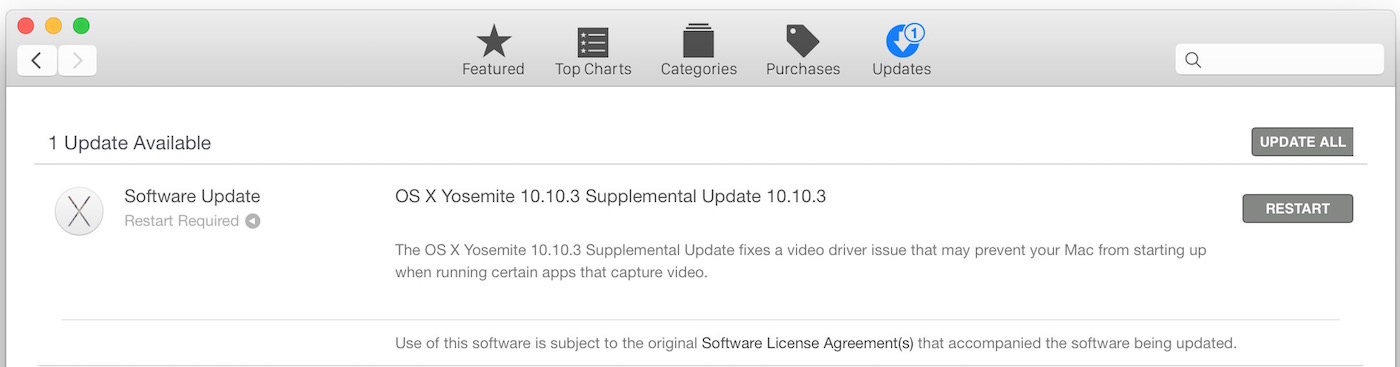
Apple has released a supplemental update to OS X 10.10.3, aimed at resolving startup problems encountered by users who happen to be running some apps that capture video.
The update is available for all OS X Yosemite users who have installed OS X 10.10.3, and it’s recommended even if you do not use video capture software on the Mac.
Users can find the package available on the Mac App Store, accessible from the Apple menu > App Store > Updates tab, the update is labeled as “OS X Yosemite 10.10.3 Supplemental Update 10.10.3”. Users can also choose to download the standalone installer from Apple here.
Release notes accompanying the Supplemental Update are brief:
“The OS X Yosemite 10.10.3 Supplemental Update fixes a video driver issue that may prevent your Mac from starting up when running certain apps that capture video.”
The update download is very small, weighing in around 1.2MB, and requires a restart to complete installation. It is recommended to back up a Mac before installing any system software updates, even if it’s a small one like this.
Mac users who have experienced the issue this update addresses could typically only boot OS X by using Safe Mode, as a regular boot would cause the system to hang on startup. Accordingly, if your Mac is impacted by this particular bug, perform a Safe Boot by holding down the Shift key during startup, then install the update. The Mac should then boot as normal after the update has been applied to the machine.
Despite OS X 10.10.3 being the most stable version of OS X Yosemite available thus far, some Mac users continue to experience a variety of issues with the system software, ranging from random kernel panics, excessive WindowServer CPU usage, quirky Finder behavior, and other mixed peculiarities.


Having used Macs since 1995 I am disappointed that 10.10.3 has gone down hill. It freezes when I try to print from I photo . Please do something otherwise I might as well use ctrl alt del and get Windows! !
After reinstalling Yosemite 10.10.3 about 5 times when it stopped booting, I read through all the mails above. What a big frustration! It means that my MPB is not anymore a useful tool – hence it is in not clear, what will do next. Either the situation improves or I need to switch to Windows …
I also did the unthinkable and followed Apple’s recommendation to upgrade my iMac with all of the above results. took it into Apple who said my mid 2007 needed a new hard drive. Took it to an Apple authorized service and was told they couldn’t find anything wrong with the drive. I also have a whole group of photos from a specific 2 week time period that got filtered into iPhoto with a date of Nov 25, 2167 and cannot change the date. What a mess.
Anyone after installing OS X Yosemite 10.10.3 Supplemental Update notice slow booting and sometimes the browsing the net comes to halt for 5 minutes randomly.
Yes — 10.10.3 has not been good. Mac Book Pro now boots slowly. And Apple Mail sometimes takes 10 attempts to open properly and work. Had a genius bar appt last Saturday — hardware is fine. Available memory space is fine. I’ve cleaned up my desktop. They ran all sorts of diagnostics — and everything passed. And of course – while there, mail started and ran fine. But now — 5 days later — the problem is still present. I’ve installed the 10.10.3 Supplemental update — and it hasn’t helped. My next step is to call Apple Care as I have that coverage. But it’s maybe clear that nothing will be fixed until Apple issues another update. They usually come out quickly when something gets broken — but I’m starting to wonder…
OS X is a broken mess, and the koolaid ain’t working so well anymore.
Even OM MALIK, the huge Apple fan with 1.5 million Twitter suckers, thinks that iOS and OS X totally sucks. Quoting Om Malik from Twitter this evening:
“There is no upside to updating @apple Operating Systems, both on desktop and mobile – it only degrades the experience!”
https://twitter.com/om/status/590746567650504705
Ouch, yup. That’s the truth!
When I first updated to Yosemite 10.10.3 I had the boot issue that ended up being use to a program that I had uninstalled but had left a video driver install. The name of it was ManyCam and once I deleted the driver, my Macbook Pro with retina display, booted up just fine. So I was able to fix and use it a week before they came out with a fix. LOL
I follow all comments at this sight. Installed the supplemental update for 10.10.3 on my MBP. It seems that the graphics problem is still there. it boots very slow. Makes several attempts before it goes to the Login-screen. It freeze very often, and I have to reboot. Yesterday when I tried to run the new app for pictures it froze the same moment I trryed to launch the application. When it boots the Apple-logo and the Thermometer-scale can go on for several minutes. The screen sametimes split into 2 or 3 separate vertical areas. More than 5 times the screen is distorted and looks like a bad screen from an analogue TV-set. I think Apple have to put more effort in DEBUGGING this mistake for an operating system (OS X).
What you describe is not normal behavior for Mac OS X, even with the admittedly very buggy experience of OS X Yosemite. These updates should be helping, not making things worse.
I wonder if your MacBook Pro Retina model is part of the video failure recall? Check more information here: https://www.apple.com/support/macbookpro-videoissues/
Apple 10.10.3 supplemental update has rendered my MBP almost useless. For some reason it has caused latency with all network connections, wired or Wi-Fi. Please Apple fix this patch.
I have reset my NVRAM, SMC, and tried re-applying the update but to no avail. This issue needs to be addressed very soon. Or provide me a method to roll back the patch with leveraging TimeMachine.
The new update has left my fan going absolutely mental, it was fine after installing but when I turned it on the next morning it went absolutely effing mental and hasn’t stopped… help?
Just admit Apple that yoou have a big Wi-Fi problem & fix the damn thing.
Just reset PRAM and my mac is starting up just as it used to do it before updating 10.10.3 supplemental update. I mean, right ayaw!
I reinstalled Safari and Chrome, but it made no difference. I installed a fresh version of Firefox (never had it on my Mac before) and it runs perfectly. Apple, how about regression testing?? Pretty bad when their own browser won’t even work! I will be very selective about downloading updates going forward!!
Installed fine but now my Mac fan is on full speed for no reason!
Wait a few minutes it should calm down, it’s probably mdworker, lsregister, or kernel_task doing work after completing the install. If the fan stays on, you may need to reset SMC.
Installing this now. Nervous given the complaints! Hope it works fine.
Running the latest versions of OS X 10.10.3 with supplemental. WindowServer process is taking up 75-80% CPU. Battery life on Retina MacBook Pro is now 3 hours since updating since the WindowServer process is stuck permanently high.
What a great piece of software, I mean if you are a fan of inefficiency, crashes, and reduced performance, than you will find OS X 10.10.3 to be completely superior to any competition. Great work Apple. This is defintely the kind of experience you should have your customers go through. Advertise a 10 hour battery life, give them 4 hours. Advertise an advanced operating system, give them something less stable than Windows.
No joke I am rebooting this Mac more often than any computer I have used in the last decade. Even my work Windows PC (it runs XP! LOL!) is faster and more stable than OS X Yosemite.
Does Apple even care about Mac anymore? Buy a gold $18,000 Apple Watch I guess.
I can no longer get to any websites from the Chrome browser, and Safari won’t even launch. I have internet, these apps simply don’t work! Recommendations??
Are you able to access the internet from other apps aside from Chrome and Safari? It’s possible your DNS is the problem if so. Try pinging an IP # and see if it goes through.
A boring old reboot may help too.
The update shouldn’t have impacted internet usage or web browsers, but given the flakiness of OS X Yosemite nothing surprises me these days. Pretty sure Apple runs OS X by an intern or two who say nothing and then push it onto the public to see what happens, there is no testing at all and internal quality control appears worse than it’s ever been for Mac system software. Of course this is outside looking in, who knows what they’re like inside Apple, would love to hear from an OS X software engineer to explain the endless problems!
Me too, having problem with Chrome after this update.
– Flushed dns (no dice)
– Only google.com has no problem going in
– Not internet/DNS issue or whatever issue is there. The fact that I can still post it here, means something.
Other browsers works fine (safari, firefox, etc)
I had the same DNS issue with Chrome after updating to the 10.10.3 Supplement, I was able to fix it by manually specifying DNS, in my case, for 8.8.8.8 which is Google DNS servers
UPDATE:
Here is what I have done so far:
Ran Apple Diagnostic Test to see if there are any hardware issues https://support.apple.com/en-us/HT201257
Everything was OK.
Reset my SMC https://support.apple.com/en-us/HT201295
This seems to have fixed the long boot times. Now it boots like it did before.
Reset my NVRAM https://support.apple.com/en-us/HT204063
No noticeable results.
I ran Activity Monitor several times as soon as it boots and it doesn’t show anything out of the ordinary.
Console doesn’t show any kernel panics.
I still have the problem with apps taking very long to open when I first run them. After they run, I can close them an re-open them and its fine. Its just the first time I go to run an app that it takes much longer to start.
FINAL UPDATE:
I could not find a reasonable solution for solving the extreme slowness caused by this update.
I had to revert back to an older TM backup. Problems are gone now. If you plan on installing this update I suggest you have a recent TM backup handy, just in case.
This update seems to have gone horribly wrong for me! I was not having any video issues before the update, but now other odd things are happening. When the update installed and rebooted my MBP, it took almost 15 minutes for it to restart. Then it was averaging almost 5 minutes just to open a program the first time. Now I get lots of spinning color wheels using any program I have!
I’m going to try to give it 24 hours to see if it clears up. If not I will restore an older TM backup to see if I can get things working again.
Launch Activity Monitor and see if anything is going haywire, sort by CPU usage and check for the usual Yosemite culprits of WindowServer, Finder, hidd, cloudd, kernel_task, etc. You can always try rebooting too.
I am not terribly surprised that a small update which aims to fix things has fumbled computers that were otherwise trouble free, Apple is doing a very poor job on OS X lately. I hope they can pull the Mac team together to fix this stuff ASAP, OS X 10.11 should only be about stability and performance.
Since installing 10.3 I have had some problems with mail and had to force quit in some instances
I second that. With the update my mail program freezes and I have to fore-quit the app many times before I can get my mail. This is happening on both my iMacs.
I have problems with mail in this last version 10.10.3. as well. It freezes and I’ve had to quit several times already. ALso some of the mails are not upload correctly (the mail is “like” empty).
I have also noticed that the start of the computer is slower.
I also have problems with mail. I’m not able to start mail anymore and the program is asking to add an emailaddress (setup) but all my mail addresses are already there and if I reenter an email address, mail responds with the message that the email address is already there… duhh…
Now I deleted the email addressess, but they keep popping up…
With my macbook I didn’t have any problems.
Any suggestions or do you recognize this too?
The bug this fixes bit me; after rebooting it was stuck in a loop of kernel panic – reboot. The problem was the ManyCam driver (which does capture video) in /Library/Extensions; when I removed that while in Safe mode and rebooted the update continued normally.
My guess this update is to fix a problem that we all had with the startup disk no longer being recognized when starting the computer … .which slowed down startup significantly. The computer had to search around for the mostly likely source which killed a significant amount of startup time.
I hope the next version of OS X is even buggier than Yosemite for some people. I love reading all the complaints! Yo works great for me.
It’s worked great for me, with a few exceptions. Surprisingly, I have WiFi problems in my office at Arizona State, since updating to 10.10.2.
Didn’t have this problem but I have plenty of others. Wow, guess I’m lucky. So what do you do if you can’t boot your Mac and you need this update? LOL.
What exactly is the point of the OS X Public Beta program if Apple ignores every bug and problem report? Is it to make you feel good about the fact that OS X Yosemite is the least tested, most buggy version of OS X ever forced onto Mac users?
Don’t worry Woodruff, your OS X Yosemite bug reports are filed and sent directly to the development team at apple.com/dev/null
/dev/null/ … Cute!
I use Snagit regularly, for screenshots for documentation. I started seeing startup problems in Mavs, and it seemed worse in Yosemite.
My workaround was either a Safe Mode boot, or PRAM reset. Both of these basically accomplish the same thing, forcing the OS to boot without pre-loading the kexts that might be offending the boot loader.
No issues with my Mac Pro, but my 2009 Mini has had boot issues for so long I don’t remember a clean boot. So, probably related to graphics driver conflicts with certain GPUs.
HAHAHA!! Good one!