How to Close Other Tabs in Safari on Mac
![]()
If you’re a browser tab hoarder in Safari, you may find it helpful to close out of all other tabs while maintaining a specifically chosen active tab to be open. This offers a fast way for Mac Safari users to close out of tabs that are no longer needed, but without closing all other opened tabs and windows.
Close Other Tabs in Safari on Mac
In Safari on Mac with multiple tabs open…
- Right-click (or Control+Click) on the tab you want to maintain
- Choose “Close Other Tabs” to instantly close all other tabs aside from the one selected
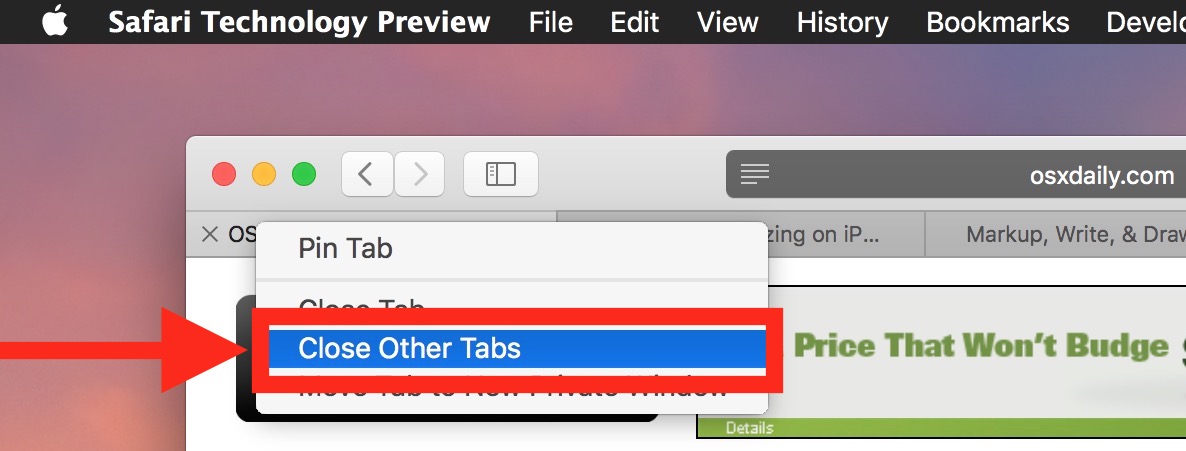
The effect is immediately, any other opened tabs in the same Safari window will close out.
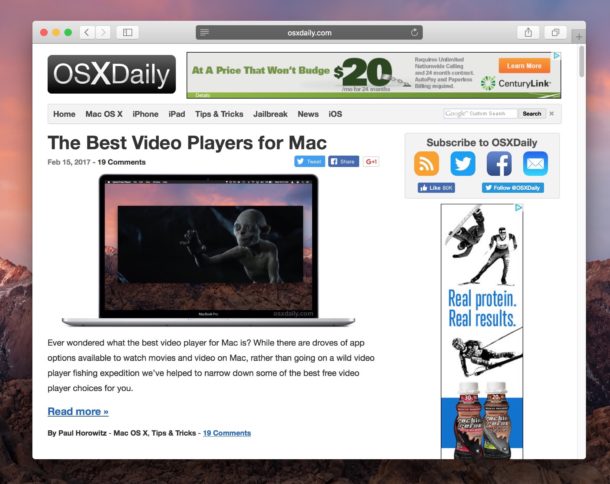
To be clear, the Close Other Tabs option in Safari allows you to close out of all other tabs in a browser window without closing the entire window, and without closing all other active tabs and windows that are opened in Safari on the Mac. It’s window specific. If how this works is unclear, open a new Safari window and open a handful of tabs and try the feature out directly,
This approach is obviously Mac specific, but iOS offers other ways to close specific tabs in Safari or close all tabs that are a bit different.


Is there anyway to get the tabs to spread out instead of overlapping each other, when there are too many to fit on a screen width?
Nothing much to say, but will state how advanced apple is. So many options to do most things.
Only regret is not buying one years ago and listening to the rubbish about them.
I doubt I would ever buy another windows based machine unless forced to.
Command-W closes the tab that is currently being used.
Option-Command-W closes all of the other tabs, and leaves the tab that is currently being used open.
Option-Click the close button on the tab you want to remain open and all the others will close leaving just that one.