MacOS High Sierra Download is Available Now

Apple has released the final version of macOS High Sierra, available to download now for the general public. The new software update includes a variety of refinements and enhancements to the Mac operating system, along with a handful of new features.
macOS High Sierra, versioned as 10.13, includes the all new APFS file system, improved graphics support, Safari 11, updates and new features in the Photos app, various enhanced security and privacy features, amongst other adjustments and changes.
Any Mac that supports macOS Sierra will also support macOS High Sierra, the full macOS High Sierra compatibility list can be found here. Generally speaking, the newer the Mac the better performance will be.
Download MacOS High Sierra
The MacOS High Sierra software update package is available to download exclusively from the Mac App Store:
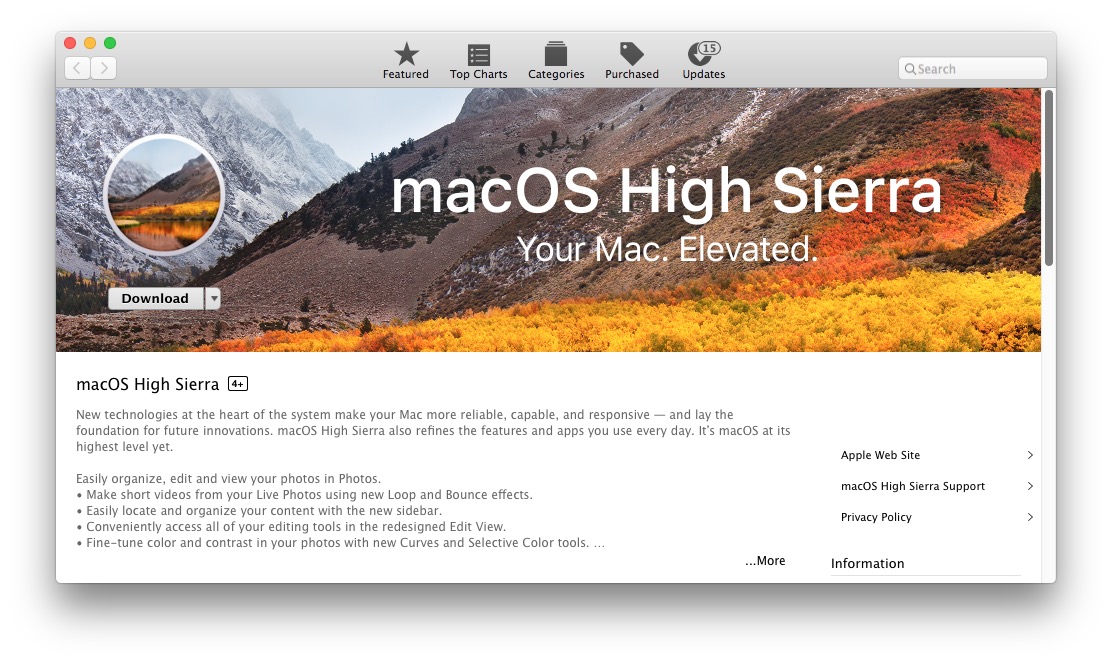
Note the macOS High Sierra installer will launch automatically after downloading from the App Store. If you do not wish to install the update immediately, quit the installer when it appears.

Additionally, if you plan on making a USB install drive for macOS High Sierra you would want to quit the installer and not install High Sierra yet, or make a copy of the install application located in the /Applications/ folder.
It is critically important to backup a Mac before installing any system software update, particularly major operating system release versions. Failure to backup could lead to permanent data loss.
Many of the changes brought to macOS High Sierra are under-the-hood and not particularly flashy, but should ultimately result in better performance on Macs.
Separately, iPhone and iPad users will find the download of iOS 11 available too.


This is where I read your information. However, you’ve never considered someone who has been hacked and this resolution doesn’t work. I have an “INFECTED” Timed file which I can’t delete or replace. Furthermore, These “great” vendors created a boot.efi in the directory “/coreservices/IODevice/efi”. I think the default should be “/usr/standalone/i386/boot.efi”. Until I can delete and correct these problems, I can’t see anything which is going to correct this. Also, they have created some SSH shell scripts which change other portion of the startup programs. I would like to find away to edit the EFI file(s) to ignore the /coreservices/IODevice/efi” which was installed illegally. If you think you can point me toward a solution, I would be greatly appreciated.
Please give me the link to macos high sierra download
My Hdd was damaged..
macos high sierra 10.13 at itunes app store is not available any more!
I’m using Windows 10 Computer to download macOS High Sierra bootable on USB for my Late MacBook Pro 2010. I can’t proceed to Apple store to download the app, Where can I go to download it without using Apple store using my Windows 10 Computer? I don’t have an Apple computer to download the “macOS High Sierra 10.13” from Apple store. I have this MacBook Pro Late 2010 but it’s not yet working, so how can I use my Windows computer downloading a bootable macOS so then, I can use this bootable on my MacBook Pro.
THANK YOU for the link!!!!!
computer is telling me the OS X High Sierra installer app i downloaded from the app store is not a valid app???
10.13 appears buggy and unstable on my Mac mini 2011, 8GB, 500GB SSD. Forced into a repair due to system disk failing hence SSD upgrade S part of fix. Unfortunately Time Machine external disk also appears to have been corrupted so recovery being further hampered. Run installation process twice now as first recovery left system unable to load and crashed even in Safe mode. Second install a bit better for a while and performance noticeably faster but soon swing random restarts and instability. Can get Safe mode up but not normal mode. Contemplating downgrading to stable El Capitan until a later OS X with bug fixes is issued – unless someone out there has ideas how to fix/work around ?
Dowloaded and installed on an external drive over an existant El Capitan; went well but now it’s impossible to start from my original HD (mountain lion). I get some text saying it won’t starts. If I choose to start from Sierra or High Sierra (both installed on external HD). All is good.
I can see my original HD (checked it and everything is fine) but it won’t start m’y computer. High Sierra must have been done something to the hardware! Apple saoule tell people about that! Vert annoying!
I tried to update my mid 2013 27″ 32GB ram, 4GB video card 1TB HDD iMac and had nothing but problems. Firstly the install hung at the 45 minute left point and would not finish. I let it go and finally received an error stating in essence that “MacOS Could not be installed on your computer” com.apple.Diskmanager error 0.
I call bs. I then had to boot to recovery and restore the backup I had made just before trying to update. I won’t try again until Steve Jobs himself raises from the dead to slap these monkeys.
I see that the ‘save as’ box has shrunk in length with no way of making its size longer.
Want a bug-free OS? Just wait for 10.13.6 like I did with Sierra. There’s no rush to update now.
OS X 10.13 is still beta, and 10.13 “server” is a joke. 10.13 “server” now has file sharing removed from the actual app and there is no WebDAVS/iOS file sharing. They finally had a product with 10.12.6 Server that could serve ALL desktop and mobile operating system, then remove it. 10.13 client has video bugs, mail bugs, I get a black screen at login unless I disconnect the HDMI cable on my 2011 Mac mini. Rubbish, not good enough
When I attempt to download macOS High Sierra the installer arrives as a small 19 MB file that does not include the BaseInstall.dmg or any other components of the actual installer.
I can re download it over and over again and the full installer for macOS High Sierra refuses to download.
Anyone else with this problem and how did they fix it? How do you download the full macOS High Sierra install application with the complete disk image?
Same issue!
If you find the App Store is downloading an incomplete installer, you can follow these instructions to download a full version of the complete macOS High Sierra installer app.
https://osxdaily.com/2017/09/27/download-complete-macos-high-sierra-installer/
Time Machine backups fail if you convert to the new file system. TM still looking for the old systeem. DO NOT convert your TM at this time. :(
Did a clean install on my Late 2013 27″ Mac. Installed and runs like a charm.
I was on the beta and just downloaded the the new release…
I can’t find the files icon? Is it not on the computer and only for ios11?
Frustrating! I installed the beta a while back which totally hosed my machine. Restored from backup, then no beta would install after that, and the final release won’t install either. It downloads the helper, runs, reboots, but nothing happens and no error messages. WTF? Between this and about 20 bugs I’ve found in iOS11 and WatchOS4, its getting pretty irritating.
I am in no hurry to upgrade to High Sierra.
The ‘features’ in High Sierra are basically a few Photos things and some changes to Notes app. What kind of feature list is that? I’m not kidding either it is on the apple website:
http://help.apple.com/macOS/high-sierra/whats-new/#/intro
This is the most boring Mac update ever. No incentive to upgrade.
Updated successfully. Took about an hour in total. System seems faster opening and closing apps and docs. No immediate conflicts have appeared.
Given the surprising and unexpected problems connecting into Exchange mail on iOS11 (still not resolved!) I think I will wait a few weeks before diving into this on my Mac. Can’t afford to have two devices unable to get corporate email.
My internal boot drive is an SSD, but my external (clone) backup is not. How will APFS affect me in this case?
If you choose to do so, then the internal SSD will be converted to APFS and the external drive will stay on HFS+
Maybe it is just me but I am going to hold off on downloading macos High Sierra for a while. I have read about a lot of problems with GPU and graphics, external screens, the new file system, boot issues, slow performance etc. One problem can take hours to fix or downgrade to remedy, who has time for that? I do not.
I will update with macOS 10.13.1 or 10.13.2 but skip the initial release. I started doing this after Yosemite was a total mess for me, and I learned from that mistake. I do the same with iOS now too.
I did find the security notes to be interesting though, I wonder if Security Update will come for Sierra and El Capitan.
https://support.apple.com/en-us/HT208144
I’m so excited. I can’t wait till the update is finished downloading to install it! I love you Apple.
Just wanted to be the first to say downloaded and installed!
How did your update to Mac High Sierra go? Do you have APFS? ANy problems or improvements?
I was running the beta on a partition (iMac and MacBook) and never had any problems there. Now done the clean install on main drive, deleted partition and everything working perfectly. Checked that all my main apps including VirtualBox Windows setup is all working, and likewise no problems.
It seems a little faster, but that may just be wishful thinking.