iOS 11 Feels Slow? 11 Tips to Speed Up iOS 11 on iPhone or iPad

There are mixed reports that updating to iOS 11 has slowed down some iPhone and iPad hardware, or that performance of tasks like opening and interacting with apps is slower after installing iOS 11. If your iPhone or iPad feels slow after installing iOS 11, then you might want to try a few of the tricks we have outlined in this tutorial to speed up your device again.
By the way, many of the tricks that help to speed up sluggish performance can also positively impact battery, so if you’re having iOS 11 battery life problems then you may find some cross-benefit to this approach as well.
Speed Up iOS 11 on iPhone and iPad
We’re going to cover a wide variety of tips here to potentially help speed up a device. Aside from the first two tips involving installing software updates and then having some patience and waiting a while, you can follow the others in any particular order.
1: Install Any Software Updates for iOS and Apps
Before going any further, check for software updates both to iOS and to your apps. Software updates can often remedy performance issues and are not to be skipped, particularly if a performance problem is related to a bug or some other problem that has been resolved in an available update.
![]()
For getting any updates to iOS 11 (such as iOS 11.0.2, iOS 11.1, etc)
- Open the “Settings” app and go to > General > Software Update > and choose to Download & Install any update to iOS 11
For getting updates to apps:
- Open the ‘App Store’ app and go to the Updates tab, and install any available app updates

2: Just Updated to iOS 11? Have Some Patience and Wait
If you just updated an iPhone or iPad to iOS 11 and the device feels slow, have some patience. When a major software update arrives on your device, iOS will re-index everything for Spotlight, Siri, Photos, and perform other background tasks. This can lead to the feeling the device is slow because of the increased background activity being performed.
![]()
The best thing to do is wait a few days, leave the device plugged into a wall outlet overnight, and let it complete whatever system behavior is necessary. After a night or two things usually behave normally again and performance is often better, and often this fixes battery life problems too.
3: Turn Off iOS Background App Refresh
Background App Refresh allows apps to update themselves in the background. This is nice for multitasking quickness, but it can also lead to a hit in system performance. Turning it off is easy, and most users won’t notice the difference in how apps function anyway.
- Open “Settings” and go to > General > Background App Refresh > OFF
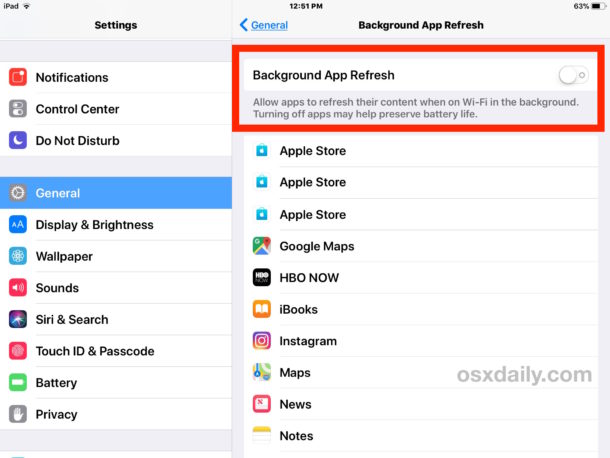
4: Disable Siri Suggestions & Siri Look Up
You can often speed up how fast Spotlight behaves, as well as the Notifications screen and elsewhere, by turning off Siri Suggestions and Siri Lookup features.
- Open “Settings” and go to > Siri & Search > “Suggestions in Search” to OFF and “Suggestions in Look Up” to OFF
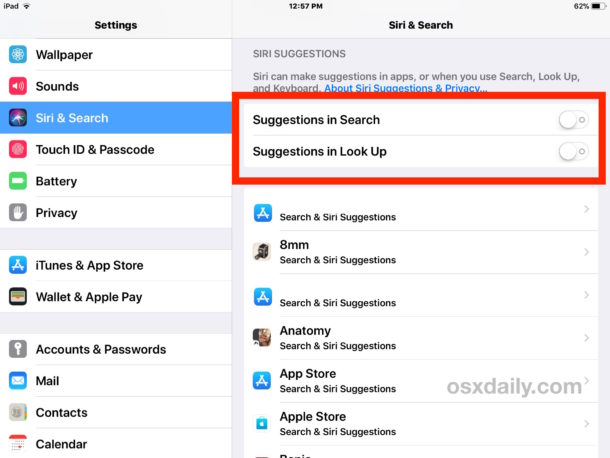
5: Force Reboot the Device
Sometimes forcibly rebooting a device can help performance, particularly if some errant process is going haywire in the background, or some app or other event is out of control
For most iPhone and iPad devices, hold down the POWER BUTTON and the HOME BUTTON concurrently until you see the Apple logo appear on screen.
On iPhone 7 and iPhone 7 Plus, hold down the VOLUME DOWN BUTTON and POWER BUTTON concurrently until you see the Apple logo appear on screen.
Then just wait for the device to boot back up again.
6: Use a Simple Wallpaper
Using a plain or simple wallpaper originating from a small file size image can help to speed things up sometimes. The idea behind using a simple or plain wallpaper is that it requires less memory and system resources to display, thus it can help to speed up drawing and redrawing of the Home Screen of the iOS device.
- Open “Settings” and go to > Wallpaper > Select a boring wallpaper, either of a single color or a very small file size
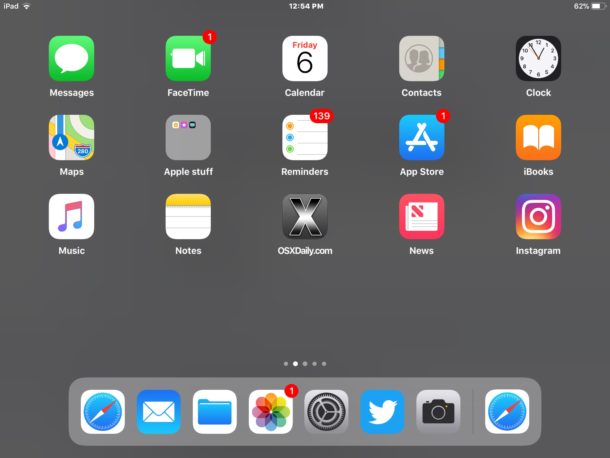
The Home Screen might look a bit more boring when a simple background wallpaper picture, (or not, depending on your taste) but it also might feel a tad faster. Try it out, you can use the simple tiny gray image wallpaper below if you’d like, or find your own.

7: Disable Parallax UI Effects and Reduce Motion
iOS uses various visual effects which look snazzy but require more system resources to draw and render properly. Disabling those system user interface visual effects can improve performance, or at least the perception of improved performance by disabling the animations.
- Open “Settings” and go to > General > Accessibility > Reduce Motion and turn ON
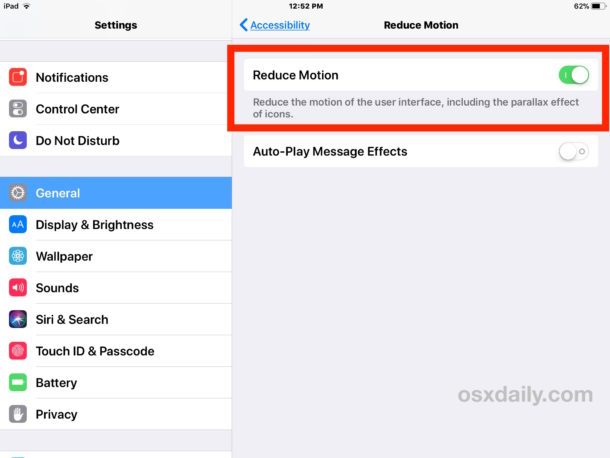
* While in Reduce Motion settings, you might want to turn off “Auto-Play Message Effects” too, since those animations in Messages app can also make things feel a bit sluggish sometimes.
When you turn on Reduce Motion, the zipping and zooming effects of opening and closing apps is replaced with a simple subtle fading animation too.
8: Reduce iOS System Transparency Effects
Transparency and blur effects are scattered throughout iOS, from the Dock, to Control Center, to Notifications panels, and more. They look nice, but rendering those blur effects can use system resources and make things feel sluggish sometimes. Turning them off may help the device feel faster:
- Open “Settings” and go to > General > Accessibility > Increase Contrast > Reduce Transparency to ON
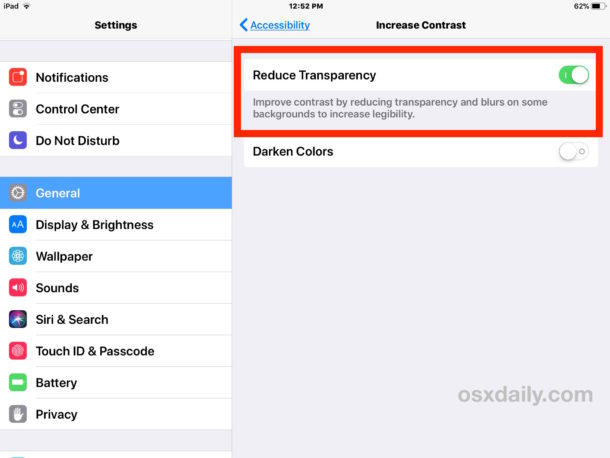
Using Increase Contrast can make things look a bit plain, but using things like Control Center should feel faster as a result.
9: Make Sufficient Free Storage Space Available on the iPhone or iPad
Having sufficient free storage available is ideal for optimal performance of an iPad or iPhone. Generally speaking it’s a good idea to have 10% or more free storage available. So if you have a 32GB device, then having 3 GB of free space or more is desirable. This is so there is plenty of available space for caches, updating apps and iOS itself, and performing other system functions.
- Open “Settings” and go to > General > then choose “Storage” (now labeled as iPhone Storage or iPad Storage, respectively)

Once you’re in the Storage management section of your device, you can either follow the recommendations to free up storage space, or delete unused or old apps, or take other actions necessary to free up storage on the iPhone or iPad.
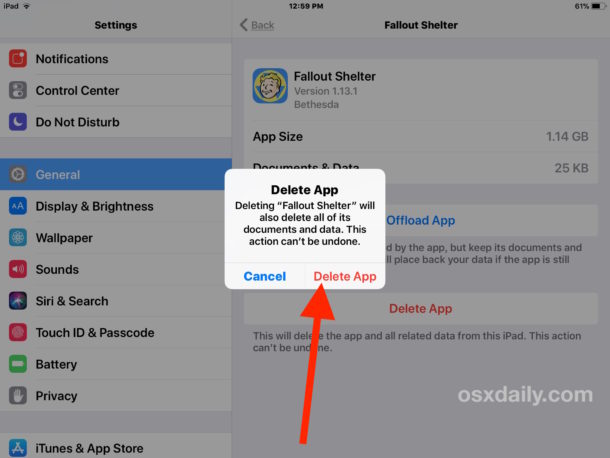
This is important, and if your iPhone or iPad is full or very low on storage, performance will suffer, plus you won’t be able to install updates to apps or system software, and other strange behavior can occur like locking a user out of their email, data being mysteriously removed from the device, amongst other curiosities. Always aim to have some storage space available.
10: Reset iOS System Settings
Resetting your iOS device settings may speed up performance for some users. Be aware if you reset device settings, you will need to make configurations to all of your custom settings changes again, like many covered previously in this article.
- Open Setttings and go to General > Reset > Reset All Settings
11: Backup & Restore iOS
A common troubleshooting trick is to backup a device to iTunes or iCloud, then restore iOS. This can sometimes fix obscure performance issues, and if you contact Apple to troubleshoot a device they will likely want you to perform this action as part of their process.
You can backup to iTunes, or iCloud, or both. Always backup before beginning a restore process.
Using iTunes with the device connected to the computer, you then choose to “Restore” the device. Or you can choose to Restore directly on the device itself and select either iCloud or iTunes backup to restore from.
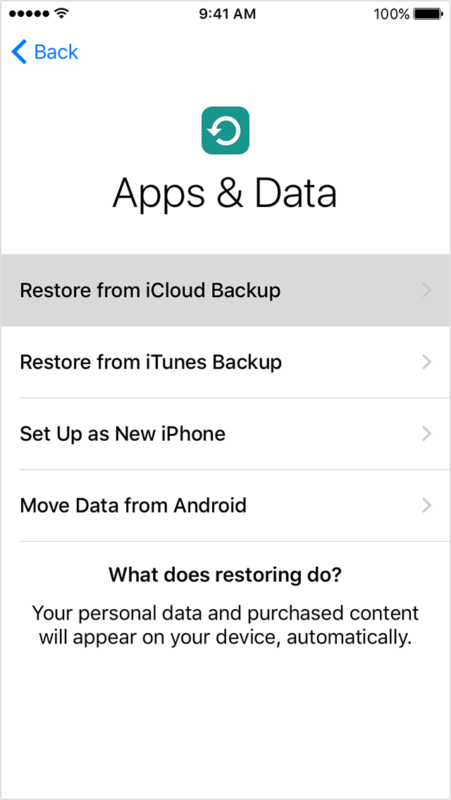
Some users may also try setting up a device as new which means nothing is on the device at that point. An obvious flaw to that approach is the iPhone or iPad would be lacking any data, images, pictures, photos, notes, apps, contacts, or any other personal information. This is why most users choose to restore from a backup instead of setting up as new. Nonetheless, if you don’t care about that, setting up a device as new can sometimes make it feel snappier.
What about reverting from iOS 11 back to iOS 10?
Some users may wish to downgrade iOS 11 back to a prior version of system software on their iPhone or iPad.
While reverting to the prior iOS release was possible for a while, unfortunately this is no longer an option for most devices, because Apple has stopped signing the iOS 10.3.3 firmware. You can learn about how to check iOS IPSW firmware signing status here if the topic interests you.
–
Have you noticed any performance issues with iOS 11? Did these tricks help to speed up your sluggish iPhone or iPad? Do you have any tips to help speed up a slow iPhone or iPad? Have you had other iOS 11 problems to troubleshoot? Let us know your experience in the comments below!


Well all these tips are pretty useless, since all iOS system went slow because of an internal software called powerd, that slow down your device because the battery wears out. The only way to solve it is to change for a new battery. As this has been uncovered, now apple generously offer you to change your battery for only 60€.
That’s why these tips are a bit like, you are going to get raped, so this is how you should use the Vaseline…. ;D
Apple has just admitted to slowing down cpu’s In older devices so that your device can last longer with an older battery. Just do a google search for ‘Apple slows down cpu save battery’. My preference would be to replace the battery rather than have a slow cpu.
It’s a lie, it has nothing to do with the battery and everything to do with making you buy a new ios product. Done with anything apple!
After the recent upgrades, my iPhone 6 Plus has slowed down to a crawl. After I type a letter, it often takes 10-12 secs for it to show up on the screen.
I’ve taken all the steps recommended by this and other major sites. It’s very frustrating, because the phone worked great just a few days back. I’ve also had battery status problems lately, but for the last 2-3 days, they’ve been gone.
The older phones stop working well as soon as the new versions show up. It’s magical!
This is a common theme. Weird isn’t it. Your iPhone slowed down after you installed the latest system software version, and here you said:
It is amazing how this observance works, isn’t it?
Personally I learned an interesting lesson from this after repeating the mistake multiple times, and that is to never update system software on an iPhone or iPad to major new versions.
Personally I don’t think I have ever gained a new ‘feature’ or capability that was worth the reduction in performance.
Hi guys,
The above told steps does really works. And if you keep using the phone it takes up the speed. As mention by previous person. By the way mine is Iphone6 and it does work. I had even reboot it by pressing power and the home button. LoL its do works but be patience and continue to use the phone couple of times.
The latest iOS 11 has nearly killed my iPhone 6. Holy moly is this thing Sslooowwww!!
Thanks Apple. Thanks for nothing.
This is all just part of their plan to make you buy their new $1000 iPhone X. And I hear that model has troubles in the cold. Hahah. Well. For about half the country heading into winter that could be a real problem
Next phone will be a Samsung again. I had an S4 before I got this iPhone. It was a far superior device.
Pretty simple actually. Apple is a product of its own success. IOS devices have always been bullet proof. But in this age of huge profits that does not fit the program. Welcome “back Planned Obsolescence”.
Hi … I read this today as a work colleague told me about this issue.
I am looking at either an iPhone or Samsung smartphone as I am still using a Windows Phone (yeah … I can hear you all laughing).
I’m amazed that Apple would do this to their loyal customers because seriously the thread here looks like a Microsoft forum.
I recently moved to a MacBook Pro this year and really love the Apple ecosystem … But all of this looks like a money-grab by Apple to try and bolster their hardware sales.
Looks like Samsung will get my $$$ which is a shame because I was looking forward to the iOS/MacOS integration.
Oh well ..
This is why it is slow:
Software has a portion of the development called Quality Assurance. This is often a book of steps to take, to ‘test’ all the standard functionality of each hardware platform, on each beta software. This happens – with seasoned software engineers – with EVERY potential release.
Once this standardized book of steps is used on a proposed FINAL release – aka QA METHODOLOGY book – which is often updated and modified as the software gets more complex.
When you have an internal hire, who take the throne of top brass, and the previous never handed off the entire steps to the replacement – you have a failure. In this case, Steve Jobs had been through 1000’s of software released in his life, and inherently understood the need for QA, the need for a strong testing methodology, the need for QUALITY employees who are to take on this role. They are the ambassadors of the brand, because what they see is what the customer will see.
This QA process, happened AFTER the software division leads had worked closely with their team members AND Jobs, and each were updated REGULARLY on the functionality, the bugs and the failures of new and old features included in new releases.
Tim Cook is NOT a person who had to be concerned about this and has probably given these duties to others, who in turn have not been vetted out by the importance of the quality of the software releases. What Tim HAS been involved in is concepts of fairness in hiring and the reputation and respect he believes to be as important as the image of the company. He has never ran a company before this, and has not been schooled on how to hold his NEW role. Not the role of logistics and supply chain, but of his role as CEO. He has a fiduciary responsibility to the share holders. Those share holders are expecting that he acts in the proper way for a CEO. He also is supposed to understand the market that has expectations on the performance of the products.
He has the freedom to get involved in ANY socially responsible activity he wants OUTSIDE of the business. Inside the business, he needs people to get him to stop with his ideas and bullshit of what HE thinks the company should be. That market is already there. He does not need to curate it. He needs to look at HOW Jobs rebuilt the company and STICK WITH THOSE VALUES AND IDEAS.
But his arrogance will almost assuredly kick aside his failures. I suspect there are too many YES men there without a brain to defend the market, nor the product quality.
I didnt feel the app was slow. My issue is that when I am in an app, settings,web browser..prwtty much anything, at some point,it just closes and takes me immediately to the home screen. Super frustrating when im writing an email, just about to finish a purchase on Amazon..whatever. Inwill reset device first then go from there
i.e. … steps 1 to 10 ..
I follow the above steps, and I experienced faster response now (iPhone 5) … I confirmed by turning off all apps, then re-lauch … it works … tqvm!
I have an iPod Touch 6 pretty old but it works fine with iOS 11.
Don’t blame apple for this.
The more u use it the less slower it gets and it’s true bc when I first updated it was very slow but I kept using more and it got faster.Just saying,only do this website tips if it still goes slow when u use it a lot.
Having same frustrations as others on an iPhone 6: crashes, inexplicable slowness and lag. I sick of waiting for 2-5 seconds after tapping something.
I tried all of the suggestions above, and it does appear that reducing transparency and motion has an effect, but it’s still not back to normal. In any case, I appreciate the tips.
Really pissed that Apple continues to do this.
Apple knew this update would make older phones less functional. Instead of being satisfied with $1000 every four years (and all of the app store purchases), they want to force us to by one every three or two.
At the very least, the richest company in the world could spend a few dollars making an older-phone compatible version so that we could get the security update without all the extra crap.
I followed the steps to backup and restore my iPhone and discovered when I reloaded the backup that EVERY LAST SONG on iTunes was gone. I had to reload all of my music and reconstruct my playlists. It took hours. If you do the backup and restore, this might happen.
Thanks a lot for the tips. A noticiable increase in speed.
iPad Air has become disastrously slow after the iOS 11 update. With few of the tricks here in it seems to get it’s mojo back
I also turned off the multitasking options for opening apps on top of other apps and video overlay.
I just did few of the tricks from accessibility section, turned of the Siri stuff and switched to plain background. Now web browsing and youtube start up faster and do not drag their feed so much. I do not use a lot of stuff on the ipad in terms of apps. Broswer, youtube, mail, flickr and facebook I hope to run well and that is all. Strange thing is that these updates seem to be meant to kill the usability of iPad Air and force update to the new iPad but I am eyeing the surface now as it has USB jack.
Also if you did all these and it is still slow do make sure you’ve got at least 3gb of free space. I did all of these except that one tip and it helped a little, but not nearly as much as dumping 2gb of stuff to give me 4gb of free space. These tips do work but you have to do them all!
I did all these and my phone is significantly faster. 99.5% of the lag after the update is gone. I’m using a iPhone 6.
The one ache I have with the update 11.0.3 on my iPhone 7 is that the app closer does not appear to be working. Can’t even find it. That would help to get the battery to last longer.
My iPad Air is running okay with it, the one prob I see is that the web pages in Safari at times will lag with response.
Still having a lot of the same problems noted by other users with my 6+… battery life *still* is maybe 75% of what it had been, phone gets hot just surfing safari, app switching is laughably slow (seriously: I get a text, switch to messages, and wait a full 3-5 seconds for messages, one of the simplest and oldest apps, to load), random crashes, safari loading pages even slower than before. And what’s the point of a new system if you just have to disable everything to get it to work halfway as well as he previous? Really disappointed, and I hope that some kind of fix emerges soon.
Yes of course..it is very useful tips for me.I reset all my setting and now my phone is super fast..I am really happy about it.Thanks a lot…☺️
Every major update since forever has turned Bluetooth “on” for no apparent reason (I’ve never used it, ever).
Those complaining of short battery life should make sure it’s not “on”.
This is stupid. An new system is suppose to be an upgrade and shouldn’t make life worse for the user. If I could go back I would. Just another bloated system upgrade to get users to upgrade their hardware. What a joke.
Also trying to free up more storage, my 16gb iPad has only .5gb free space. Says 11.7gb used and the total of all my apps, photos, messages etc is under 9gb.
Apple can’t do math? Seriously, space is such a premium and I need at least 10% for performance apparently yet I have almost 50% of my PAID for 16gb of space completely unaccounted for??
Oh I know the solution, pay the worlds largest sum for more storage on the next Apple device (that I need to buy in order to keep being able to do everything my last device did before ios11.
FFS. So I read this and think “ok so I need to disable a whole bunch of stuff that worked fine before” ok cool.
Go into settings and settings crash. What a prime example of the little peices of s&$t that keep happening more and more since iOS 10 and now continually since 11. No joke I’m hard resetting my iPad and iPhone 2 to 3 times a day because of stupid s$&t. Autoturning screen stops working, hard reset. Mail won’t load, hard reset. Apps crashing hard reset. Keyboard typing super slow, hard reset. It goes on and on and so infuriating.
Enough is enough for me after being with Apple since the first iPhone and telling people “I love Apple because everything just works and it’s one less thing I need to worry about daily”. I’m done. They’ve gone down hill so conclusively since iOS 10 and 11 has done it for me I’m out.
2 hours later and autoturning screen stopped working again, 4th hard reset for the day on my iPad. Apple, here is my finger and it’s not the ring, but it is for yours.
So your solution is to shut off all the elements that make the system elegent for a new umm… ohh control centre! That’s pretty much the new front facing change yeah? Be warned those reading this, if they haven’t already essentially locked you into iOS 11, unless you’re buying apples new phone avoid iOS 11. It’s essentially very little upgrade with a massive performance drop. Or I guess follow the guide and enjoy your now 2011 model iPhone.
Look people. The solution is to keep $1,500 to $2,000 set aside ANNUALY to keep up with iOS updates. Simply by a new iPhone and iPad after every WWDC at the Steve Jobs Auditorium and be happy about it.
Just when I finally gave up and accepted how disappointing my ipad is they update it and make it even more disappointing, broke apps and it’s even slower than it was before. Why does every update slow down the ipad, updates are supposed to improve the product not make it worse. Has anyone else noticed this. Is apple just doing this so we have to upgrade to a new version? Apple seems to think it’s customers are stupid. Well maybe we are if we keep buying their products.
Veru disappointed and frustrated. Am on iPhone 6, after installing the patch ios 11.2, my phone is STILL terribly slow. Even typing in notes of in apps is incredibly delayed.
Everything is low, and the battery drains so quickly, it lasts maybe for 1 HOUR!
I have decided to leave the Apple ecosystem after being a lifeling user. Hopping over to Samsung S8.
No longer want to be a sucker, having to keep up to date with the very latest expensive model each year, to have a USABLE phone.
Bye Bye iPhone. RIP.
I appreciate the effort it took to create this article. Yes, I tried iOS 11.0 and painfully downgraded to 10.3.3 (iPhone 6 and iPad Air – A8 CPU).
I would suggest cellphone makers create a toggle setting ‘Performance’ (disable visual effects, background stuff, etc), ‘Something in the middle, ‘Way Cool Visual’ (full animation, AR, VR, Projected Holographic, etc).
Apple software is known to ‘just work’ so the user can ‘just use it’.
Yes yes yes!! That’s why I’ve loved Apple, they just work!! And since IOS 10 that’s stopped being the case and 11 has destroyed that mantra completely!
When you pay over $700 for an iPhone, you shouldn’t have limitations to make your phone faster. Smh Apple
I have all those tips implemented already on my iPhone SE running 10.3.3 so I guess you are telling me that 11 will be a lot worse and I won’t be able to improve.
The Files app does not work properly. At first, NO Files were shown. Then I installed upgrades of Pages & Numbers, and only those files were shown. When I look at Notes, there is a header “On My iPad” over the titles of the files, but if I open the Files app, it still doesn’t list anything except Pages & Numbers app folders (with their files inside).
I sent word to Apple but had no response, and I know at least one other user posted this problem. My iPad Air 2 has 128GB of which only about 30 are used, so that’s not an issue.
Carol, Sent from my iPad
When your phone gets hacked TonyB, you will be the first one on here whining and blaming Apple because you waited to update.
Go back to your Fisher-Price “My First Phone”, and be a happy boy!
U must work for apple LOL
An update? It’s more like a replacement.
Hardly and update using 2.3Gb.
Not doing it again until a few more “Updates”, Apple just take the P.
I like the cute graphic.
These are good tips for users who have already updated, but for those who haven’t, the only hope is that 11.1, 11.2, etc. might result in some improvement, similar to how iOS 8 recovered.
But, for some devices closer to the baseline requirements, there may be little hope. Despite having 64-bit processors, the 1GB RAM capacity is a handicap that may be too much to overcome. Even with earlier versions of iOS, logs reveal furious memory shuffling in the background.
More troublesome is that up-to-date devices like the iPhone 7 also exhibit some minor signs of slowdowns and other glitches.
If Apple is so eager to have users replace their old Macs with iOS devices, it needs to stop hobbling their fast processors with limited memory, and the hardware and software teams need to do a better job collaborating so the final product is more polished.
I get what you’re saying but what most people don’t realize is that they do it on purpose to make people upgrade. Think of all the millions of people out there that would still be using the old hardware just fine if they didn’t make a new iOS extremely slow down the performance of older devices.
On my iphone 6, I am getting a lot of freezing, grey screen on launching apps and strange battery behaviour. Read your list of things to do and unfortunately I had done almost all of them already. Only things left is simple screen background and a full restore, but if the phone drew the screen fine before why should it be so much slower now? My phone is quite full, about 10% free space, that prob. doesn’t help. Ipad pro works fine. I’ve run a lot of old phones on more recent OSs and this is the biggest slowdown I’ve seen!
Agreed. Both my iPad Air and IPhone 5s (work supplied phone) have slowed down beyond belief. It’s really annoying things too like just scrolling through my 3 app screens, or typing messages, waiting for mail app to open, waiting for keyboard to pop up when searching the web etc. I can’t even quick access the camera on my iPhone anymore. It just hangs with a black screen, then crashes, then might work the second time but can take up to 20 seconds. Everything worked fine before.
TBH, this is pretty much the final straw for me. I’ve been with Apple since the first iPhone, had both work and personal iPhones and iPads, counting now I get to a total of around 12 Apple devices since launch.
I always told people the thing I love most about Apple is that everything “just works”. No hang ups, no muss, no fuss. Regardless of the device they just work. That has been slowly becoming untrue for me since IOS 10 and this last update has broken the camels back.
Rant over. Sorry :(
I completely agree – I have been using apple devices from the beginning but this latest update has rendered my iPhone 6 unusable (incredibly slow)
Update: Suddenly iPad began charging again and is now at 85%.
Don’t they test anymore? They completely rely on volunteer beta testers?
I’m kind of ancient. When I started working, punch cards were just going out in favour of dumb tubes.
iOS11.0.2 iPhone 8 Plus crash https://youtu.be/1-_ZG0Cz5X8
While you’re giving instructions for force-rebooting iOS don’t forget the iPhone 8s! OSXDaily covered this very recently:
https://osxdaily.com/2017/09/28/force-restart-iphone-8-iphone-8-plus/
Good point about iPhone 8, thanks for the reminder. Though iOS 11 should feel very fast on the iPhone 8 since it’s the newest hardware with a very fast CPU, it’s usually the older devices that magically slow down when a new device is released by pure coincidence, apparently.
Curiously my new iPad is also a little sluggish with iOS 11, but iOS 11 is a big improvement on iPad overall compared to iOS 10 and I like it, but I fear for the future of that device even though it is brand new. But it makes me think that iOS 12 will be very slow on the new iPad so I guess I won’t update it when that comes across as an option. I don’t like my tech to be disposable or have to be replaced every year or two, these devices should last 5-7 years and they do as long as you don’t render them so slow as to be useless with new software updates. How does a new update make things so slow anyway, when so few features exist? What the heck is going on with the update?
I’ve consistently noticed sudden slow performance after a new release. I don’t believe this is necessarily related to the re-indexing that iOS will perform. Alas, many people notice this and we can’t (yet) point out the culprit.
But the above instructional feels like: is your phone slow? Disable everything that iOS is supposed to do, and magic :) I’m being facetious, but…….
Since the update my iPad air has become at times useless, very slow opening apps or using them, typing a nightmare etc. I did a total erase and restored from iCloud and did all of the above, zero difference. To be honest Apple should be ashamed. I have been using Apple products since the beginning of the nineties and the last few years the software and firmware updates have ad many problems, big ones too. Now a lerfect device after 3-4 years has become near obsolete because of an update with a minimum of useful, new features? Outrageous.
I just did forced reboot on my 7Plus, not because it has any issues (initial battery drain with 11, but fixed that by managing background app refresh better), but because I was not sure about the posted instructions. Mine does not reboot as you describe with volume down, but does reboot using the power and home buttons. Just thought I would mention.
I installed 11 in both my iPhone and iPad last night. Phone seems fine, but iPad isn’t charging. I always charge it overnight and didn’t notice if it took the charge. Earlier I noticed it was at 19%. It has been on the charger for two hours and is now at 17%
This has both my 7plus an iPad messed up anything from not charging to not doesn’t click back from other apps