Can’t Save Pictures in Safari on iPhone XS, XR, X, iPhone 8, iPhone 7? Here’s Why!
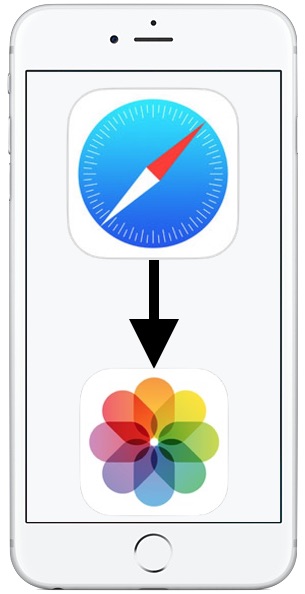
Some newer iPhone users have discovered that they are seemingly unable to save pictures from the web in Safari to iPhone. Typically the attempt to save a web picture goes as follows; an iPhone user attempts to tap-and-hold on an image found on the web, but rather than the familiar “Save” and “Copy” menu appearing on screen, instead the image appears to float above the webpage with a little arrow atop it, and then it eventually opens in a new window with the picture. This is often the case with any image that is a link too.
Rest assured that you can continue to save images from Safari directly to an iPhone, and the method you’re already familiar with is what you’ll be using. That probably sounds confusing, so let’s explain this a bit, because newer iPhone models work slightly differently.
Why can’t I save pictures from the web to iPhone XS, iPhone XR, XS Max, X, iPhone 8, Plus, iPhone 7 Plus, etc?
If you’re trying to save a picture from the web with Safari to a newer iPhone by using the tap-and-hold trick, and you find the picture pops up into a new screen window instead of bringing up the Save menu, the reason is 3D Touch.
3D Touch is a featured introduced a while back that allows the iPhone screen to be pressure sensitive – not just touch sensitive, but pressure sensitive too. That added sensitivity to pressure of 3D Touch makes a firmer press trigger different actions than you may be accustomed to. This applies to all newer iPhone models that include 3D Touch, including iPhone XS Max, iPhone XS, iPhone XR, iPhone X, iPhone 8, iPhone 8 Plus, iPhone 7, iPhone 7 Plus, or iPhone 6S and iPhone 6s Plus, and presumably going forward. Older iPhone and all iPad models don’t have 3D Touch, and thus they aren’t going to find this interactivity change.
I just want to save pictures from the web to my iPhone and I don’t care about 3D Touch, how do I go back to the old way?
If you don’t like how the iPhone screen is now sensitive to pressure as well as touch, the best thing to do is disable 3D Touch on the iPhone.
- Open the “Settings” app on iPhone
- Go to “General” and then to “Accessibility” settings
- Find “3D Touch” and tap on that
- Toggle the switch for “3D Touch” to the OFF position to disable the pressure sensitivity feature of iPhone display
- Exit out of Settings
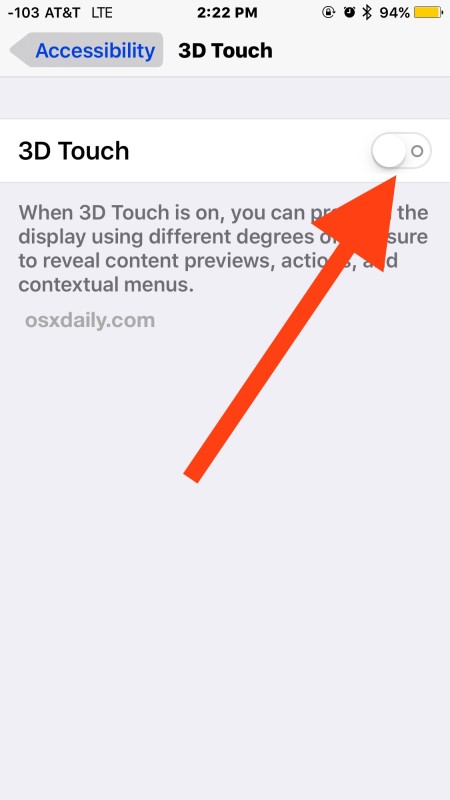
That’s it, 3D Touch is disabled so you can save a picture using the regular old tap-and-hold Save trick.
Now go ahead and try saving a picture from Safari to iPhone again:
- Open Safari and go to a webpage with a picture you want to save (like the one you’re reading right now, use the Shrugging Guy Emoji as a test image)
- Tap on the image and hold your tap for a few seconds
- Tap on “Save Image” when the menu options appear

The picture will save to your Photos app Camera Roll as usual.
With 3D Touch disabled, you can open up Safari, browse to any webpage, and try the traditional tap-and-hold trick to save a picture from the web to the iOS device, you will always see the familiar “Save” and “Copy” menu again, rather than the 3D Touch preview.
If you don’t want to disable 3D Touch, you just need to adjust how you use your iPhone slightly so that rather than pressing down, you’re simply tapping and resting on the screen without any pressure. It sounds a little confusing, but practice makes perfect.
How can I save a web picture to iPhone with 3D Touch?
The familiar tap-and-hold trick to save a picture from Safari to the iPhone still works, but the key thing to remember is that the iPhone screen is now pressure sensitive because of 3D Touch. Thus you will want to tap-and-hold as usual but not press down with any pressure on the screen itself, so it’s more like a touch-and-hold…
- Navigate to a web picture as usual (to try this right now, we embedded a picture of an Emoji below that you can try this on)
- Touch your finger against the iPhone screen and hold for a few seconds – do not push down with any physical pressure, just tap and rest your finger against the screen on the picture to save
- Choose “Save Image” from the pop-up menu

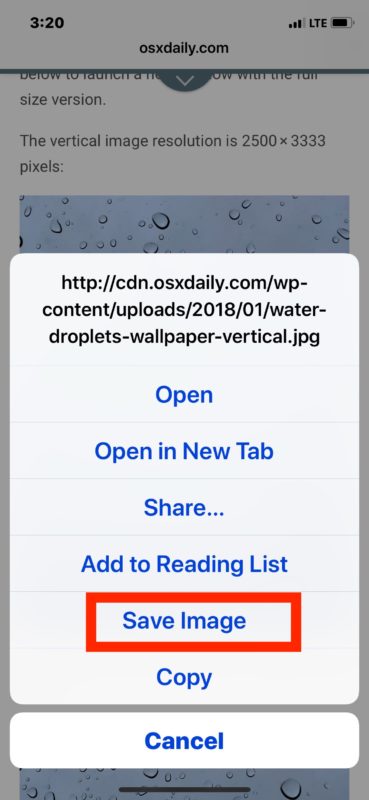
If you see the picture pop-up into a new screen, you applied pressure and 3D Touch was activated instead. You have to touch the screen without any pressure. The screenshot below shows this happening with a 3D Touch preview, this is not what you want to see if you want to save a picture from the web to the iPhone:

One helpful trick for this is to adjust 3D Touch pressure sensitivity on iPhone to require a firmer press, which can help prevent accidentally triggering 3D Touch instead of the action you may have intended. Or, you can turn the 3D Touch feature off on iPhone completely as detailed above. It’s up to you.
Many users disable 3D Touch for this very reason amongst others, whether it’s because you’re not able to easily save images from the web as we describe here, or perhaps a perceived inability to delete apps from the iPhone because of 3D Touch, or perform other tasks as a result of 3D Touch triggering instead of the expected behavior, simply disabling 3D Touch will allow the iPhone to behave as it did before 3D Touch existed. 3D Touch is a cool feature, but it can be confusing to use, so often simply turning it off makes for a simpler user experience. You’ll miss out on some 3D Touch specific features, but if you weren’t using them anyway you shouldn’t miss it much.


Doesn’t work for apps…Still no “Save Image” option in the menu.
I’m using an iPhone 6, saving to Photos used to be one of the options when saving images from Safari, but not anymore. How to get that back and why did it change in the first place?
Thank you for this.
Thank you so much for this article! I have the iPhone 6s Plus, and I had no idea De 3D Feature was turned on. I did as you explained, and it worked! I can now save pictures directly from the web! Thanks!
Tried it. It didn’t work.
On iPad (10.5 Pro with iOS 12) when I want to save a picture from Safari I get only the option “Copy”, nothing else. The iPad do not have the 3D Touch feature. What other setting can affect this? Thanx!
Go to settings/safari
Under the general option turn off Block Pop ups. That should work!!!
iPhonex.
Nothing I do will allow me to save images on safari on iPhone. Save image is never an option. The only option is copy. There is no way to paste in the photos app.
I tried all the methods as stated above and I still can’t download the picture I want. What else can I try? I used the screen shot method but now I have to figure out how to crop it.
Thanks
Great very useful
or just don’t press down as hard. I have 3D Touch enabled and I’m able to save safari pics all the time. Just use a more gentle press and hold.
Yes, saving pictures from Safari is something I do too. This article discusses this, how to save pics from Safari with how to use 3D Touch, or how to disable it, either result being you can save pics from Safari to the iPhone.
I don’t find 3D Touch useful myself, but it is not consistent enough, and not on the other platforms. Too much guesswork in iOS.
Why not use 3D Touch as it should be used?
Force press, when you see the “arrow” swipe in that direction. You then get the option to copy or save. Easy.
When I 3D Touch a picture it does not give me a Save or Copy link, running latest iOS on iPhone X.
I have to long touch to save a picture from Safari.
I never understood 3-D touch was about pressure. I heard “long touch” and thought that related to distance or time.
How about an article explaining the different touches, what they do and where we can use them? I’ve never seen anything like that.
The pressure touch is unique. I might turn a knob to a different angle, or press the caps key twice quickly, or swipe to different positions. When someone creates a new mode of interaction, the information does not reach all via mind waves.