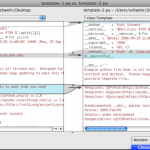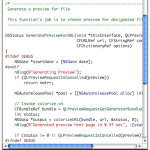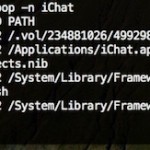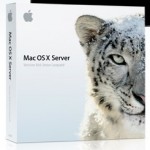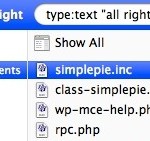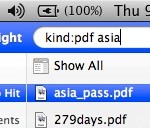Wireless dropping problems with Mac OS 10.6.3 update, a simple fix
The recent 10.6.3 update is said to include a few Airport/wireless updates that improve reliability: * general reliability for wireless connections. * improvements to 802.1X reliability, including closed network connections, and WPA2. Unfortunately that wasn’t the case with the update on my machine, my wireless connection started having problems immediately after the 10.6.3 update. If … Read More