How to Enable a Hidden Stacks List View in OS X
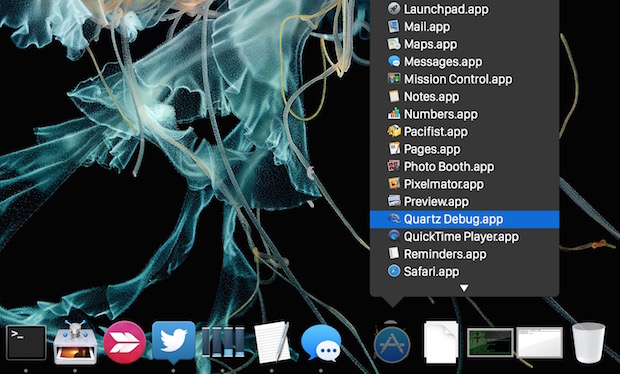
Stacks are what list items and folders turn into when pulled into the Dock of OS X. There are several views for Stacks, like a grid, or a fan, or a list in modern OS X versions. But with a little secret defaults string, a list view can be enabled in prior releases of OS X too.
Here’s how to enable the secret Stacks list view for Dock stacks in OS X, which is now my new favorite way to use Stacks.
To get started, launch the Terminal app and type the following commands, first use the following defaults string:
defaults write com.apple.dock use-new-list-stack -bool YES
Hit return, and next you need to restart the Dock process by killing it from the terminal as well:
killall Dock
Now when you right-click (control-click) a Stacks icon in the Dock, you’ll see “List” as an option. Try it out, it’s pretty great!
The Mac Dock Stacks are nice but it has long needed a scrollable list view option, how neat is it that OS X actually has exactly that, it’s just hidden!?
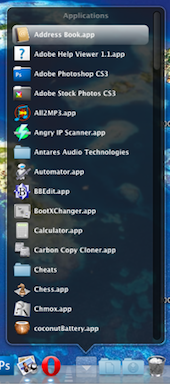
If you want to disable the new list style and revert to the old one, type the following:
defaults write com.apple.dock use-new-list-stack -bool NO;killall Dock
This works in many versions of OS X, give it a whirl and see how you like it.


Any update for this for El Capitan?
Just to tell you that this was implemented in Lion OSX :)
Awesome! Passing this tip around! :) Thanks!
how do i get back to my default list view? :(
[…] Shop more bestselling Apple products at Amazon.com Free shipping for all orders over $25! via osxdaily.com […]
I tried this on 10.6.1
It changes the font to a larger one – nice.
The highlight gone – not nice.
The ability to side-expand folders gone – not nice.
I am back to the default “List” option.
Luke and Mike are right, list view has always existed, this just enables a more “Snow-leopard-like” list view. I get a pretty weird effect when I click on a subfolder of a stack though.
I don’t know why, but even w/ 10.5 Leopard I had a list view if I right clicked on the stack. In fact, I hated stacks till I found out I could change it to always be a list when I first got my new MbP. 10.6’s scrollable grid stack, and the charcoal UI for it is much nicer than what 10.5 had though. Still, I’ve always been able to do lists for stacks…
this isn’t entirely true. the list option already exists prior to running the command, however, after the command, the list behaves differently