Change the Mac Login Screen Background in Snow Leopard
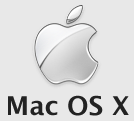 You can change the Mac OS X login screen background picture using a few different methods. We have covered this tip before but it was based around a few Terminal commands that might not be easy to follow for the average Mac user without command line experience. With that in mind, here are ways to change the Mac login wallpaper:
You can change the Mac OS X login screen background picture using a few different methods. We have covered this tip before but it was based around a few Terminal commands that might not be easy to follow for the average Mac user without command line experience. With that in mind, here are ways to change the Mac login wallpaper:
Note: The instructions below work for Mac OS X Snow Leopard and prior versions of Mac OS X to 10.6.8. Newer instructions are available for making this customization in OS X Mavericks 10.9 or later.
Change the Mac Login Screen Background
This is the easiest way to change the Mac’s login window background picture, you simply copy a new background image file over the old one via the Finder.
- Change the image of the file you want to use as the new login background to ‘DefaultDesktop.jpg’ – note that it must be a JPG file!
- Hit Command+Shift+G to bring up the ‘Go To Folder’ window
- Type or paste in the following directory path: /System/Library/CoreServices/
- Within this directory, locate the file ‘DefaultDesktop.jpg’ and copy it somewhere else on your hard drive, so that you have a backup of the original.
- Now drag the new image file you want to use as the login background (also named DefaultDesktop.jpg) into the /System/Library/CoreServices/ folder
- You will be presented with a dialog box telling you the file cannot be modified without authentication, click on ‘Authenticate’ – you may need to enter your Admin password


After authentication, the copy should go as intended, and your Mac login background is now changed! Reboot to see the difference:

The above screenshot is dated from our past article, but this method has been tested and works in Mac OS X Snow Leopard 10.6! You can further also customize the Mac login screen, by changing the Mac logo and whatnot. Newer versions of OS X have different methods of changing the login appearance.


don’t work…
I tried to get it to work, but it just won’t :( Great tutorial, though!
Thanks for this! I got so tired of seeing the log-in screen a former employee placed on my Mac editing suite! Funny how such a simple thing can be so annoying, ha ha!
[…] system files and will therefore affect all users of the system. Previous tips here at OSXDaily have explained how to change the login screen background in prior versions of OS X, but OS X Lion changed everything […]
Says I’m not authorized to change the name. Help..
[…] Customize the login wallpaper background (much easier than doing this manually) […]
[…] via osxdaily […]
Or you could try Loginox: “The Simple Way to Change Your Login Background Image.”