How to Jailbreak iPhone iOS 4.2.1 using Redsn0w 0.9.6b4
 Redsn0w 0.9.6b4 works to jailbreak iOS 4.2.1, but for many devices it remains a tethered jailbreak. A tethered jailbreak means that you have to connect the iPhone or iPod touch to your computer and run redsn0w every time the device reboots or runs out of battery. Only the iPhone 3G, older iPhone 3GS, and older iPod touch 2G will work untethered with redsn0w. I would recommend most users wait for an untethered jailbreak since it will be easier in the longrun, but if you’re determined to jailbreak the latest iOS, here’s how:
Redsn0w 0.9.6b4 works to jailbreak iOS 4.2.1, but for many devices it remains a tethered jailbreak. A tethered jailbreak means that you have to connect the iPhone or iPod touch to your computer and run redsn0w every time the device reboots or runs out of battery. Only the iPhone 3G, older iPhone 3GS, and older iPod touch 2G will work untethered with redsn0w. I would recommend most users wait for an untethered jailbreak since it will be easier in the longrun, but if you’re determined to jailbreak the latest iOS, here’s how:
How to Jailbreak iOS 4.2.1 using Redsn0w 0.9.6b4
The instructions are the same for Mac or Windows. This guide requires you to have iOS 4.2.1 and iTunes 10.1 installed before you begin.
- If you haven’t already, download redsn0w 0.9.6b4 for Mac or Windows
- Download the IPSW that you need for your device from the iOS 4.2.1 direct download links
- Once the IPSW file and redsn0w have downloaded, open the Redsn0w 0.9.6b4 application and click “Browse”
- Select the IPSW file you just downloaded
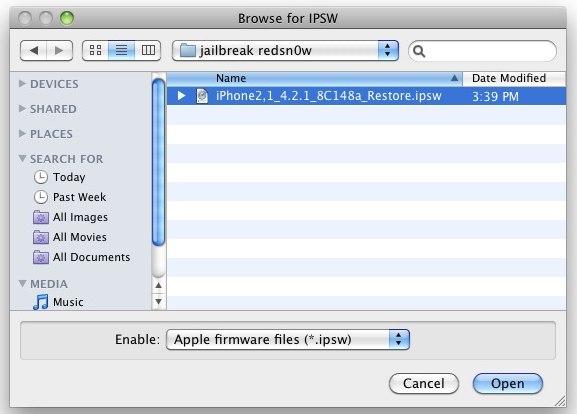
- Select that you want to install Cydia
- At this point you follow the instructions on screen: Make sure your device is turned off and plugged into your computer, then click “Next”
- Again, following the instructions on screen you need to put your iPhone into DFU mode by holding the Home and Power buttons together for 10 seconds, then release the power button but hold onto the Home button for another 3 seconds.
- You might see some gibberish appear on your iPhone screen, this is normal.
- Click “Finish” and your device will be jailbroken
Extra step for iPhone 3GS, iPhone 4, and newer iPod touch with redsn0w jailbreak:
If you encounter problems with Cydia running on any of the tethered devices, you need to reboot the hardware and reconnect it to redsn0w with the “Just boot tethered” option enabled. After you do a tethered boot, Cydia will function as usual.
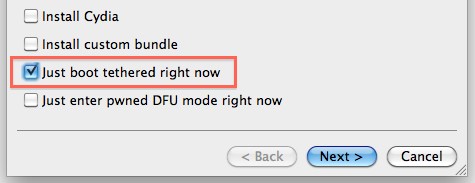
How to boot tethered jailbreak with redsn0w 0.9.6b4
If you have a device that requires a tethered jailbreak, anytime you reboot your device you will need to do the following:
- Connect your iPhone or iPod touch back to the computer
- Launch redsn0w 0.9.6b4
- Select “Just boot tethered right now” and then click “Next”
Your tethered jailbroken device will now boot as usual. Due to the hassle of tethered booting, I do not recommend most users jailbreak iOS 4.2.1 using redsn0w, instead you should wait for a new version of PwnageTool or limera1n/greenpois0n, both of which are due shortly and they will be untethered jailbreaks.
Redsn0w is not an unlock! Remember, if you have any intention on ever unlocking your iPhone, do not use redsn0w and do not upgrade to iOS 4.2.1 yet. Instead, save your SSH blobs from iOS 4.1 and wait for further unlock instructions.


Great. My 3G is completely screwed now. Stays on the apple logo and that´s it. No RFU anymore or anything.
Running 4.2.1, stuck on black apple screen. Ran iReb4 on a Windows XP machine, then restored to custom (Pwnage-cooked) firmware. That got me to the iTunes screen. From there, had to perform basically a second unlock using RedSn0W. That got me to jailbroken state. Had to load Ultrasn0w 1.2.4 to unlock the iPad baseband (06.15) to finish off the unlock. Good luck!
running 4.2.1, when i go to cydia to redownload, it says reboot- when i reboot it gets stuck on the apple screen, when i go back and restore it accepts it but i have to do this everytime—help
I have a 3gs Iphone iOS 4.2.1 and I just fricken screwed it up by using the whole damn battery. So when I try to jailbreak it with Redsn0w I get the running pineapple screen then it gets stuck on Flashing something (don’t interuppt!) part then it goes black and show the logo for ever and ever AND EVER. Please help :( I’m screwed if this thing doesn’t work.
when i try to jailbreak my i pod 3g ios 4.2.1 it gut stuck on extraction of limera1n plz i need help i’ve tried every thing
Thanks for the easy tutorial.
Any idea why my old 3g is behaving as if it’s tethered? I see that you say 3gs and 4g may require the tethered reboot, but so far I’m having to do that on every boot with the 3g….otherwise it boots w/ the apple logo and just sticks there.
helo there i have jailbroken my iphone 3g and used cydia to try and unlock it but since then my phone is now stuck on the apple logo and loading circle is there anything i can do to sort it out or is it wrecked now anyhelp would be apreciated thanks
paul
One big question if I do a tethered jailbreak using redsnow for my ipod4g 4.2.1 and do the process that I usually do on iPhones and iPods is there any way if I dnt want tethered can I go back to original settings if I dnt want the jailbreak will I b able to go back to a normal iPod ??????
I have a iPhone 3G, and it’s currently running on iOS 4.2.1 with a baseband of 05.15.04, and i just wanted to know if I can jailbreak it using RedSn0w 0.9.6b4 WITHOUT upgrading the baseband to 6.15. Can anyone help?
I need help, i have iphone 2g jailbroken with ios 3.0 and i want to upgrade it to ios 4.2. Can redsnow jailbreak 2g iphone. I also have iphone 3g with ios 4.2 and jailbreak it with redsnow 0.9.6 and it works great.
cause i now using ios 4.1 iphone 4 jailbroken~
but if i want to upgrade to ios 4.2.1, is there any way to bring all my jailbroken apps or files into it?
Apparently there are a great deal of bugs in the redsn0w software. I have a 3GS on 4.2.1 and I successfully jailbroke and installed cydia. Ive been jailbroke for like 2 weeks and last night I was having to reboot my phone and everytime I would start the “re-jailbreak” process right after it got to updating kernel it would go to the apple boot logo. Idk restored and am just gonna wait on untethered. I’m tired of using buggy software that makes my phone a pain in the ass to use.
Solved:
iphone 3G 16G 4.2.1
Ofiicially unlocked via tmobile
using 0.9.6b4 hanged at uploading or kernel
Did compatibility XP SP2 in combination with administrative rights. Now works perfectly
3GS, now have 4.2.
Had 3.1.3 up until yesterday when it finally froze at the apple screen while downloading a package. Had to then restore it to 4.2. Went through Redsn0w, and got to point where apple is on screen. Frozen again..
3GS, now have 4.2.
Had 3.1.3 up until yesterday when it finally froze at the apple screen while downloading a package. Had to then restore it to 4.2. Went through Redsn0w, and got to point where apple is on screen. Frozen again..
Hi,
I have iOS 4.2 on my 3Gs.
I tried using the latest version of redsn0w with my 3Gs. I followed all the steps specified above for the first boot I thought it would take time, so I waited for some hour or so then left the phone as it is for the whole night. In the morning the phone was still in the same position (verifying the iphone from apple.. message in iTunes) but it did not boot up again. Then, I tried few things and finally it was recognized by iTunes (but did not boot) . Then I followed the second steps and it has stuck on the apple screen. It just shows apple logo and does not boot up.
Right now it is showing only apple icon with the process icon (seems like it is stuck on boot up)
Can anybody help me plz.
Please note, my device even does not shuts down when I press the power button.. Any help would be appreciated.
I went through the process including DFU but it hangs on “Please wait while your device is being processed… waiting for reboot
How long should this take? The instructions seemed to insinuate that it zooms straight through to the end…
Mine is having the same problem! The “Please wait screen”- it has been frozen here for hours. What did you do?
hi i jailbroken my iphone 4.2.1 throught this website with da help of redsnow everything i did as they mentioned but when i open cydia it ask me to update some software wich i did and after that it ask me to reboot the phone i reboot it wen it starts now cydia on top says 2 and wen i tryin opening it it wnt go thru it open just a bit n thn closed so kuik n i cnt even open safari i dont no whts wrng i am on 3 contract at da moment can sum body help me plz thnx
What about iphone 2G? Is there anything that can jailbreak & unlock it?
Thanks
PwnageTool_4.1.3 that works for me… ! My iPhone is workin’ now :)
Which iOS did you have it? I have iOS 4.2 on my 3Gs and it has stuck on the apple screen. It just shows apple logo and does not boot up.
Jailbroke using RedSn0w 0.9.6b4 Iphone4 4.2.1 WHen i try to boot with tethered mode, it hangs at the pineapple and the progress indicator. Everything looks like ti went fine. I restored the iphone 4 back to 4.2.1 default settings, ran it again, same thing i
if i reboot the iphone, without doing the tethering, the phone works as before, but i can’t boot to the tethered mode. Any suggesstions?
I tried 14 times reinstall and process finished ok and after restart I have got a iTunes logo and arrow. I restored again and again still the same …
Is there any chance to install any iOS ?
I am stuck with my stucked iPhone 3G.
I used redsn0w 0.9.6b4 and iOS 4.2.1 (update to 06.15 basebands from iPad) installacion was successful and I used T-Mobile sim card, but I started testing apps and I entered full of contacts that I dont needed.
Then I made a big mistake I think.
General->Reset->reste all apps and stuff (I don remember correctly) I needed to clean my iPhone.
I after restart my iPhone stucked on apple logo…
I did jailbrake again but this time installation stucked on “replacing kernel…” and thats it!
Please help me is there any chance to make instalation ?
I tried with 3.1.2 – 3.1.3 and clean 4.2.1 nothing.
i have this EXACT same problem right now (i’m trying to sell it, and wanted to make sure MY info was completely wiped out) what did you do to fix it???
Those people who are not able to restore 3G after getting stuck with jailbreaking/unlock 4.2.1 with bb 06.15
1) restore iPhone back to 3.1.3, error would show up 1015, ignore it
2) download recboot (www.mediafire.com/?nn1kzmmwkjg) & unzip it, install setup file libusb-win32-filter-bin-0.1.12.2.exe (Win7 rgt-click properties-run as admin and winxp sp3 compatibility mode).
3) run Exit.bat – iPhone will restart
4) use redsn0w-win_0.9.4 & point it to 3.1.2 ipsw
5) iPhone will jailbreak to 3.1.3 bb 06.15
6) iPhones with working wifi can goto Cydia and install unltrasn0w 1.2
—-
iPhone without wifi
1) download SetupiPhoneBrowser.1.93.exe – http://code.google.com/p/iphonebrowser/downloads/list
2) download ultrasn0w 1.2 .deb – http://www.megaupload.com/?d=UJKGUM4A
3) Open iPhoneBrowser – (Create folders Cydia and AutoInstall right after Media) in var/root/Media/Cydia/AutoInstall
4) Drag & drop ultrasn0w and mobile subrate insiide AutoInstall folder
5) Restart iPhone twice, carrier will come up and enjoy :)
Thank you so much for your information! You are a life saver!
@ burkeg04 – do a restore in itunes
3G will always be exploitable, it has a hardware defect… if you cant restore normally, put it in DFU mode (you wont see anything on the screen when enabling this but your computer will beep that it detects that on the USB… )
Thank You, Thank You, Thank You… you just saved my day… It’s restoring now. I’ll try that jailbreak thing again at a later but this little experience has made me appreciate the iPhone in it’s “controlled” state… Thanks again.
I think I’m screwed. I jail broke my iPhone 3G with 4.2.1 on it and it seemed to work but wouldn’t wake up so i did it again. then it hung on the “running pineapple” screen saying it was replacing kernel and it won’t go any further… what do I do?
You have to rejailbreak and do the whole process again it’s up to ur device to boot that’s what the jailbreqk tutorial says when complete
Tethered jailbreak reminds me of iPhone 2G
Hey. what old iphone 3GS can deal with the untethered jailbreak? Got my iphone in july 2009. Thanks