Jailbreak iPad iOS 4.2.1 with GreenPois0n RC5

GreenPois0n RC5 allows you to easily jailbreak an iPad running iOS 4.2.1, the main advantage to GreenPois0n is that it provides a completely untethered jailbreak solution that can be initiated from both Mac OS X and Windows.
This guide will walk you through the process of jailbreaking an iPad with iOS 4.2.1 software.
How to Jailbreak iPad iOS 4.2.1 Untethered with GreenPois0n RC5
Before you start, make sure you have backed up your iPad. Remember, the “Sleep” button is the button on top of your iPad, and “Home” is the button on the lower part of the screen.
- Download GreenPois0n RC5: (Mac version) (Windows version)
- Connect your iPad to your computer and launch the GreenPois0n app
- When ready click on “Jailbreak”
- Following the onscreen instructions you will put your iPad into DFU mode
- Press and hold the sleep button for 3 seconds
- Continue holding sleep, and then press and hold the home button for 10 seconds
- Release the sleep button, but continue to hold the home button for another 15 seconds
- When that sequence is done your iPad will reboot into DFU mode and the jailbreak begins, you will see some text flash on the screen before rebooting again, and once the jailbreak is done, click on “Complete!”
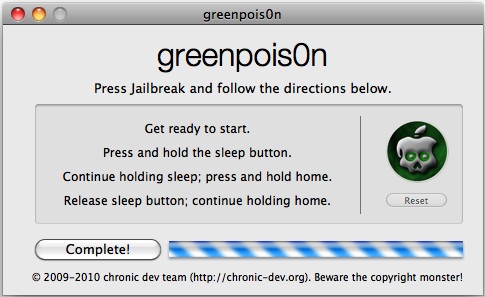
- Now on your iPad, look for the green “Loader” icon on the homescreen, tap on Loader and then tap onto “Cydia” and “Install Cydia”
- You will get a notification asking if you want to remove Loader from your device, tap on “Remove” and Loader will be deleted after Cydia is installed
- Reboot your iPad again if it doesn’t already
That’s it! Your iPad is now jailbroken and untethered! You can read this to understand the difference between a tethered and untethered jailbreak, but in short an untethered jailbreak is what you want out of convenience.
Troubleshooting the Jailbreak
Loader app fails to load Cydia – this often means the remote servers are overloaded, often simply waiting or trying again resolves the problem. Some people say that rebooting the iPad can help, but I think it’s placebo while the servers have time to recover.
Loader is crashing, Cydia still won’t load – if all else fails, you can actually run Redsn0w 0.9.7b6 on top of your GreenPois0n jailbreak, the key is that you want to select only to “Install Cydia” from redsn0w, and not to go through the jailbreak process again.
Stuck on black screen after jailbreaking – hold down the “Power” and “home” buttons again for about 15 seconds to force reboot the iPad
Remember that this jailbreak is reversible, you can easily unjailbreak the iPad by simply using the “Restore” option from iTunes.
These are iPad specific instructions, but you’ll find that using GreenPois0n with the iPhone and iPod touch running iOS 4.2.1 is very similar.


This worked great still. Thanks a ton for the awesome and easy jailbreak.
Does it delete all youre apps and photos??
Help!! I jailbreaked my Ipad with green pois0n and now my ipad wont function. I can get the apple logo and the connect to itunes, but when I conect a box says ‘itune cannot restore a ipad that is in recovery mode. ‘ What do I do? At this point all I want is to restore it back to factory settings. I sure hope the jaibreak hasnt ruined my ipad. thanks for your help
this happened to me before too
you can try re-jailbreak it or when you connect it to iTunes hold down the sleep and home button and wait. When I did this it just un-jailbroke it. Hope this helps
I jailbroke my ipod, it got halfway through installing cydia and then crashed. When i try to restore, unknown error. Its still jailbroken though because there is still the greenpois0n bootlogo. Thanks,
Fergus
The loader will not pop up in my ipod touch when i am done jailbreaking
after jailbreaking, my ipad cannot connect to itunes store anymore until i signed in with another account. And it still charges me for the applications i downloaded…anyone please help!!?
i have jailbreak my ipad but the loader won’t show up. i’m using windows btw.
i jailbroke my ipad doing this method and after it i had a red line down my screen how do i fix this??
At the fourth step it should be in a black screen, but my ipad keeps going to the apple logo and once it finishes booting, it is at the connect to itunes…
any ideas?
Same to me. I need to restore that . There r some crash.
Hie Matt and every1,
Just you inform you guys that i just JB my ipad with the latest Greenp0ison rc5 on my previously redsn0w-jailbroken ipad 4.2.1. It went through the 1st attempt.
I did not restore to its original settings as it would mean all my apps gone.
Everything seems ok till now, just that i noticed that the wi-fi is kind of unstable. (keeps on and off by itself). I try rebooting my ipad and my wifi router. It helped. Hope it won’t happen again.
About battery life, i have to tell you guys later
Thank you Matt! Works great.
if im having ipad iOS 3.2.2 do i have to upgrade to iOS 4.2.1 and then run untethered jailbreak?
or if im having ipad iOS 4.2.1 just then i can run greenpois0n jailbreak without installing any other software?
Thanks Matt.
How do I go from a tethered to untethered jailbreak? Do I have to unjailbreak it first?
Stephen, if your iPad is already on iOS 4.2.1 and jailbroken with redsn0w you can run GreenPois0n on top of it to untether the jailbreak.
untethered finally!