16 of the Coolest New Features in iOS 5

You know that iOS 5 will be released in the Fall, but what are the latest and greatest features? Here are some of the most exciting features that were shown off by Apple at WWDC 2011:
Notification Center
iOS 5 completely changes and improves the way iOS handles notifications.
- Combines notifications from all apps including email, texts/SMS, friend requests, calendars, reminders, missed calls, and more
- Swipe down from any app to see all your notifications in the Notification Center
- Lock Screen will now display notifications
- Access notifications from any app without interrupting app usage
- Weather & stock widgets included inside the new Notification center

Wireless Syncing & Setup with PC Free
iOS 5 finally frees the iPhone, iPad, and iPod touch from syncing with a computer.
- Activate and setup any iOS device right out of the box, no more hooking up to iTunes first
- Download iOS software updates directly to the device from Apple
- Backup and restore iOS devices automatically once per day to the free iCloud service
- Updates are delivered as ‘delta updates’ meaning only the changes are downloaded, dramatically reducing file transfer size
- Automatic syncing of content to iTunes on a Mac or PC when connected to a power source
iPad Split Keyboard for Easy Thumb Typing
iOS 5 brings a cool split keyboard for easier typing with your thumbs. Just swipe down with four fingers to reveal the split keyboard. This was one of those features that iOS needed from Windows 8 and Apple delivered quickly.

Safari
Safari gets some great features in iOS 5:
- Tabbed browsing on the iPad
- Reading List sinks bookmarks to iCloud so you can access and continue reading articles from another device, including Safari in Mac OS X Lion
- Safari Reader removes any clutter and ads from content and allows for distraction free reading
- Improved performance

iMessage
An all new messaging service built right into iOS 5 that allows you to send unlimited messages between iOS devices. Much like iChat, but this is clearly aimed at corporate users as well:
- Works over Wi-Fi and 3G
- Allows you to send text, pictures, videos, map locations, and contacts
- Group messaging
- Encryption for secure messaging
- Resume conversations from another iOS device
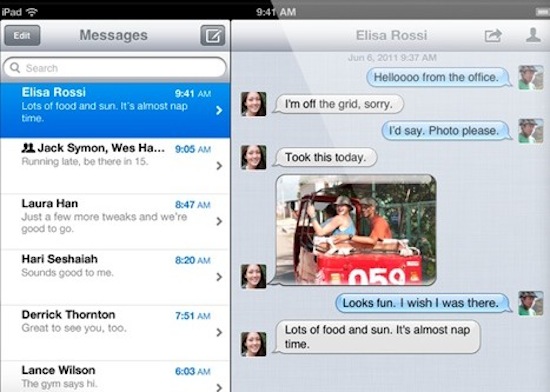
Reminders
Reminders is a to-do list built into iOS 5.
- Manage, add, delete items from a to-do list
- Set calendar and time reminders for time sensitive tasks
- Location based alerts and reminders – near the grocery store? Your shopping list will automatically show
- Syncs with iCloud, iCal, and Outlook – all your tasks will be updated everywhere you check them

Camera Improvements
Multiple camera enhancements have been added to iOS 5:
- Access to Camera from the iOS lock screen
- When open, Camera app turns the volume up button into a physical shutter button
- Addition of grids for better image composition
- New gestures and tap functions to focus and adjust exposure
- Automatically tied to iCloud for instant uploading of photos to iCloud and then syncing to all your other devices

Newsstand
Newsstand is how iOS 5 organizes your magazine and newspaper subscriptions.
- Automatically updates and downloads the latest issues of your subscriptions
- Interface is basically like iBooks but for digital subscriptions
- Separate App Store section exclusively for magazine and newspapers that you can subscribe to
Other Notable iOS 5 Features
- Twitter integration directly into iOS 5 – sign into Twitter once and tweet from nearly anywhere
- Photo editing from Photos app – crop, rotate, adjust and enhance colors, remove red-eye, directly from Photos, and it syncs to iCloud
- Mail updates – format text, email flagging, add and delete mailbox folders, search message body content, free up-to-date email account with iCloud
- Calendar – improved calendar that syncs with iCloud and lets you share dates and events with friends
- Game Center – multiple adjustments to Game Center designed to be more social, with profiles, pictures, score and achievement records, and game discovery
- Multitasking gestures for iPad – new four and five fingers gestures for application switching, home screen shortcuts, and more
- Airplay video mirroring for iPad 2 – wirelessly mirror what’s on your iPad 2 display to an Apple TV2
- Accessibility options – LED flash and custom vibration settings give new visual and touch cues to incoming calls and notifications, plus a variety of improvements in VoiceOver
There are tons of new features and improvements to iOS 5, be sure to watch this set of 9 videos of iOS 5 features in action, it’s a great look at what’s coming in the fall.
Images via Apple


Cool list!
I like the feautre of “Airplay video mirroring for iPad 2 – wirelessly mirror what’s on your iPad 2 display to an Apple TV2”, then the videos I converted with iFunia for my iPad, can directly transfer to Apple TV for playing, great, just use the iPad and Apple TV to make a cool home media centre!
[…] via iMessenge, as imessenge allows you to send text, pictures, videos, map locations, and contacts. 16 of the Coolest New Features in iOS 5 Maybe Im wrong as I didn't try transfer videos via iMessenge, but you could have a try. […]
I lost the + sign used to add contacts to Contacts anddon’t seemed to have anything useful new. I also don’t like the newsstand
I too lost the + sign after upgrading my iPod touch to os5 did you figure out a fix yet
i sure don’t like this compulsory newsstand business. it would be nice if you subscribed to a lot of papers, but i only subscribe to one, and that is what i want on my desktop. ALL folders should be optional.
tabbed browsing will save time :) so will safari speed enhancements ;p
If I upgrade my ipod touch to the new iOS 5, will it still be able to sync to my GOOGLE CALENDAR? They say it will sync with iCal, but if only that, I wouldn’t want OS5.
My ‘assumption’ is, that if they let the ipod touch 3rd gen access Gmail Calendar, then they would still allow it in OS 5. But, you never know….
Just updated myself, and beware. I can only get it to sync with one calendar from Google – I have at least 8 set up (work, a shared one with my wife, one from my son, etc.), and this is a major loss in functionality.
Also, all of my contacts are gone. You can’t sync contacts with Google anymore. That’s how I found this site, I’m trying to search the web for how to get my contacts back.
I would love customized sms tones as well. Also customizing the backround colors of messages would be nice.
It would be nice to be able to FaceTime any & every where, not just when you have a wi-fi connection, just saying…
i agree i wanting for custom sms tones. as need a clear all aps button when you hold the home button down. instead of closing each app indivdually
Well, things I would hope to see, though these might be launched in iOS 12 not iOS 5!!! … (SOON)…
1) Custom SMS Ring Tones.
2) “Select All” (feature) in emails (to remove them when you have something like 800 emails spread across 5 inboxes…)
3) File-Copying between devices.
I hope iOS_12 isn’t too far for releasing…
Regards
Heider
[…] ولی دلیل اینکه تصمیم گرفتم این مطلب رو که اصلش رو در OS X Daily دیدم با تغییراتی که خودم اضافه کردم، منتشر کنم این بود […]
[…] seeing is believing. I mentioned a fair share these iOS 5 features before but videos do some more justice than screenshots, so here’s a collection of eight great (see […]
In the Keyboard settings panel: shortcuts. Basically—TextExpander system wide. It’s freaking amazing.
I don’t see what all the hype is about. In reality they have just added some of the features that have been available to jailbreakers for years….
tard
this is why it’s good!
So now everyone gets it! Most people do not jailbreak.
Looks very nice, I am excited. I have a feeling the split keyboard will be very popular on the iPad too, I hate typing on that thing.
[…] 16 of the Coolest New Features in iOS 5 says: June 6, 2011 at 2:02 pm […]
[…] can now check out all the new fancy iOS 5 features first hand with the first pre-release version of iOS 5 beta 1. The download is accessible to all […]
Other than iCloud, this seems more iOS 4.5 to me. Is it really worthy of a whole new version? No offense to anyone but I don’t think these are that big of changes to the core OS. Where’s the file access and where’s the new multitasking manager?
It doesnt really need file access seeing as how files are integrated in the apps that they work with and can be accessed by others if the devs use the right api. and now with autoback up and icloud, the files go to your computer automaticaly. as for multitasking, it seems pretty good and clean as it is now, why change something thats not broken?
I agree I don’t see anything new. For me personally where are the changes to SMS tones and customization that everyone has been wanting??? I think this needs to be addressed I cannot hear SMS tones when working. That would he a worthy update along with the other changes.
u can buy new message tones on ios 5