A Single Purchase of Mac OS X Lion Will Install on ALL of your Macs
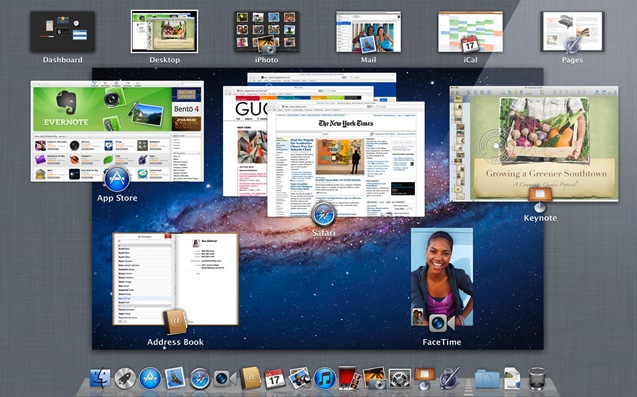
If you have multiple Macs, this may be one of the best and most underrated features of the Mac OS X Lion release: you buy Lion once and you can install it on all of your Macs, no additional purchases are required per machine, all of the downloading and installation is handled through the Mac App Store.
In other words, for just $29.99 you have an unrestricted personal license for Lion installations on your authorized Macs connected to the Mac App Store. Here’s a screen cap from the WWDC 2011 keynote video of when Phil Schiller mentioned this:

This was later confirmed by Apple’s Press Release regarding Lion, but the whole thing largely went under the radar in the barrage of other news about Mac OS X 10.7 Lion, iOS 5, iCloud, and all related things from WWDC.
While the general personal license is very cheap, it is unclear how Lion updates will work for situations where group licensing is required, which is common in the corporate and academic environments, but it’s unlikely a site license would cost just $29.99.
Mac OS X Lion has been released and is available exclusively as a download through the Mac App Store for $29.99. Lion Server will be offered as a separate download for $49.99.
Download Mac OS X Lion from the Mac App Store for $29.99 (App Store link)


[…] is allowed by Apple’s generous Mac App Store licensing agreement that began with Lion, and though most people don’t bother to read the fine print, here’s the section of the […]
[…] released exclusively through the Mac App Store for $30. This is great because the App Store policy allows a single purchase to install on all your Macs, but what if you don’t have broadband access on all your Macs, or what if you just want a […]
[…] leggi qui Replica con citazione + Replica alla discussione « […]
I have updated my three macs but my wife uses two and my son has a further mac. Whilst I have no problem having my wife and son purchase their own licenses; it is not expensive after all, we can’t afford to waste money! Can I use the image that I saved when downloading one of my machines to upgrade my wife’s and son’s macs or is this against the rules? Is each copy of Lion that is downloaded keyed with a single Apple Account?
What happens if I buy a new mac mini with Lion? I have seen it comes without a dvd, and I am not sure if there is an installer from where to burn a dvd inside.
Will I be able to install Lion in my current macbook? is the license any different when it comes pre-installed than when you buy from the app-store? I mean, it seams that I can install as many times as I want as far as I pay twice (with a new mac and from the app-store)
Francisco,
This is a brilliant question!
I have doubts as to whether the contents of the recovery partition contain any part of the installer necessary for creation of the USB.
I would use the downloaded dmg from a friend to create a bootable USB for later.
Once installed, the App Store will mark Lion as “Installed” whether it was purchased or not.
My thoughts are the licence on a new piece of hardware allows it to have Lion on it regardless of whether you purchased it on AppStore or not.
[…] of the great unsung features of Lion is the personal use license which allows you to download OS X Lion once and then install it on all of your authorized personal […]
how can i install the new OS to another Macbook??
Copy it over, or use a USB drive like this method:
https://osxdaily.com/2011/07/08/make-a-bootable-mac-os-x-10-7-lion-installer-from-a-usb-flash-drive/
[…] Also: Win. A Single Purchase of Mac OS X Lion Will Install on ALL of your Macs […]
[…] released exclusively through the Mac App Store for $30. This is great because the App Store policy allows a single purchase to install on all your Macs, but what if you don’t have broadband access on all your Macs, or what if you just want a […]
[…] X Lion will be released exclusively through the Mac App Store as a $29.99 download, this includes a generous personal license that expands the upgrade to all of your personal […]
What about new macs running Lion??
Will they ship them with a snow leopard disc?
or will they make Lion discs just for them?
I’ll think new Macs will come with the system disc, ie: if you buy Mac that run on Lion, it will come will Lion.
Got a new iMac 27″ and there is no DVD inside. Tech support says it comes pre-loaded with Lion and must buy a new license on App-Store to install on other Mac I own… Seems to be in breach of their own agreement?
[…] newest version of the Mac operating system. The pricing and licensing information differs from the generous personal licenses, and is only relevant to those who require group […]
What if you need to rebuild your computer. Normally you insert the OSX disc and reinstall the OS. What will you do if you have a fresh install? I do not understand this. Most unlike Apple.
You will suffer the same as many windows users whose computers ship with a restore partition… load, burn to dvd, keep it safe and hope your burned copy works.
You can simply burn a Lion Install DVD from your AppStore download.
Should also install on not authorized Macs….
It creates a small partion on your HDD called the recovery drive which you can access on boot to reinstall or repair OS X.
Dee,
The process for creating a USB boot disk is extremely easy. Actually it’s very clever design from Apple.
The instructions are easy:
https://osxdaily.com/2011/07/08/make-a-bootable-mac-os-x-10-7-lion-installer-from-a-usb-flash-drive/
Additionally Lion does have a recovery partition you can use in a similar way.
Ensure you have Time Machine backups. These can be used to restore after rebuilding.
By the way, why are you rebuilding anyway? This might be compulsory on Windows systems (being a Windows admin in a past life, this was the biggest annoyance). OS X doesn’t suffer the same issues.
[…] [Via OSXDaily] […]
[…] all excited for Mac OS X Lion. We know it’s only $30 but a single purchase will cover installing on all of your Macs. We know it will be released in July through the Mac App Store. But up until now, we didn’t […]
What happened when you install Lion on one of your authorized machine and then, for any reason, you need to deauthorize that machine (option in iTunes)?
Does Lion revert back to the previous OS (doubtful)? Does your machine just stop working? Will it prevent you from deauthorizing?
That’s absurd. Deauthorizing iTunes does not deauthorize Lion.
I agree that there must be a smart way to handle this situation but barring more information, I’m going by what they said: you’ll be able to install and run Lion on any Mac you have authorized with your Apple ID (max: 5).
As it is, in the case of songs, apps, movies, books, etc… once you deauthorize a computer (click on “Deauthorize this computer” in iTunes) you cannot playback the content anymore. It’s that simple.
I believe Apple will give you a disk image that will allow you to install it on every Mac you own without serials, online activation or stuff like that (just like it was with Leopard, Snow Leopard, etc).
Remember they don’t make money with OS X (break even possibly), but they do ‘lose’ when people don’t upgrade.
Thomas,
The authorized machine concept is only for iTunes. It’s an old style licence model that might be removed in future.
All applications purchased from AppStore (including Lion) are on a user licence basis.
You can install on as many computers as you own. You pay once, install many times. So if you have 5 computers, then you pay $29 for all 5.
The Microsoft Windows model is quite a contrast to this. You must purchase for each computer. The price of each is significantly more than Lion as well.
Just got off the phone with Apple regarding this exact question. The tech I spoke with said that deauthorizing the computer will not affect the OS.
I have several installations of iMACs on slow internet — sat and dialup/ISDN that cannot download >100MB files. How will Apple make Lion available to me for those installations?
Once again, those of us without access to broadband are left behind.
MacR said this below:
“You can simply burn a Lion Install DVD from your AppStore download.
Should also install on not authorized Macs….”
(Dunno if this is official, but considering Apple’s stance on OS X distribution, it seems like a safe bet)