Refresh Dashboard Widgets: Command+R Sends a Widget into a Whirlpool
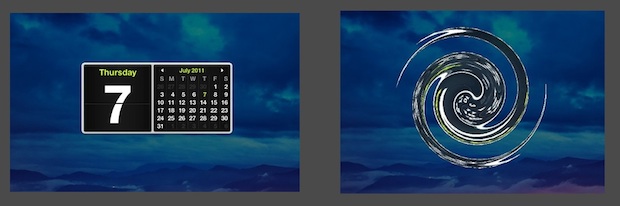
Mac OS X has a fancy way of refreshing your Dashboard widgets. It’s better watched than described or shown in pictures, so open up Dashboard, click on any widget, then hit Command+R and watch the widget disappear and reappear into a twirl.
The larger and more colorful the widget the better the effect, and you can hit command+R repeatedly if you feel like showing this off to someone else. Other than refreshing a widget, which rarely needs to happen, this isn’t too useful, but it’s great eye candy.
This comes via Chronic on Twitter, you can follow us there too.



Thanks!
There is a website I refer to that updates a graph hourly. In the past, attempting to make a widget of that graph would not update, with this the problem should be solved.
[…] tip from Paul Horowitz on OS X Daily. To refresh widgets, in the Dashboard use Command + R. The widget will twirl and an update of data […]
I had an aquarium widget once. It would make sounds even if you weren’t looking at it in dashboard. This would have been handy for that, thats about it haha.
I’d flush that fish widget right down the virtual toilet
[…] Via: Refresh Dashboard Widgets: Command+R Sends a Widget into a Whirlpool. […]
This is ultra cool. I’ve been a Mac user for a LONG time and I didn’t know that you could do this! The DVD Releases widget will make this little trick a weekly user for me. Gotta love ⌘ + R!!
-Chris
http://friendsofmac.net
This has been around since 10.4