Mac Setups: 5 Screens & a MacBook Pro
Oct 1, 2011 - 12 Comments
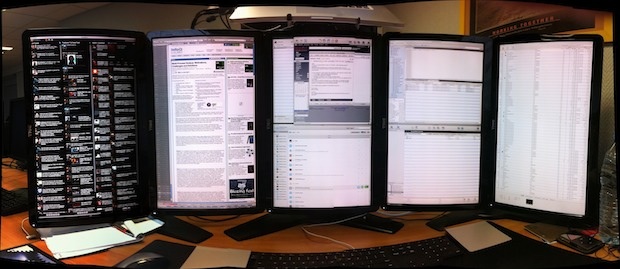
Get ready to drool. This multi-displayed Mac setup has an impressive five 23″ screens rotated into portrait mode, and a MacBook Pro 17″ sits atop them all.

What are they powered by? That wasn’t specified, but it’s possible that the MacBook Pro is driving all of the monitors with an ambitious USB display hub. Whatever is powering them, this is one awesome Mac setup, thanks for the sending this in Julien!


What is holding up the MacBook? I have a similar set up with three 19″ monitors. I need it for health informatics, so much easier with three monitors.
@MEDDAH Julien – what hardware are you using to drive all of those displays? I have a non-ThunderBolt iMac that I’d like to use to drive a 24″ Wacom AND an HD projector at the same time. So I’m thinking that what you’re using might do the trick.
Four USB-to-DVI DisplayLink adapters are in use here, but because of USB they’re quite laggy when it comes to animations and videos (I’ve disabled Spaces switching transitions for example). One of these may be good enough for your projector, it maxes out at 1920×1200 (or 2048×1152) and it’s quite cheap.
I can’t think of other solutions for your setup (neither Matrox XXXHeadToGo nor VIDock eGPU would do), but if you can get another Mac (or PC) around you give Teleport (or Synergy) a try.
@Mac Paul
Software Development
@Steve Ballmer
You’d need three 1920px wide monitor to match the width of this setup (5*1152×2048), and as @The One Behind You pointed out, it will be only around half as tall. Plus there’s all the wasted space when in landscape, at least from what I’ve experienced.
@Joseph
Thanks for noticing, but this is not the space I use the most so I have a bit of a free room in this one to waste. I do spread my main app on all five monitors in the other space.
@Casper
So I can always have one at arms length. It doesn’t really matter (to me) if I use one of the two ten times more than the other.
@Wolf
The Magic Mouse is for colleagues, most of them aren’t accustomed to a left-handed mouse. I do use a single mac (with 4 DisplayLink adapters) and I might add more input sources in the future. Even if I had other machines to control, I’d rather do that with Synergy or derivatives
I count four input devices – two track pads, one Magic Mouse, and one third party mouse. If that MBP is powering all five monitors, why would it need four pointing devices? Seems like a bit of overkill, unless they’re controlling auxiliary machines.
@Steve Ballmer
nope.. in landscape with 2 monitors the height would be smaller.
Why would he use 2 magic pad’s?
Full screen Activity Monitor? lol
Listen this is just stupid. Stacking two monitors side by side in landscape orientation would achieve the same objective.
congrats on buying five monitors
For what use? None at all, except for bragging.
That’s excessive but I’d love to geek out with that