Play Music from the iTunes Artwork Screen Saver in Mac OS X
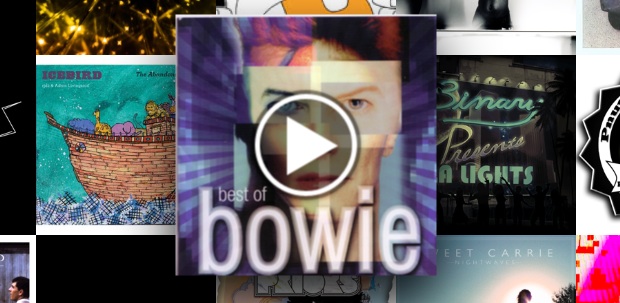
Did you know the iTunes Artwork screensaver in Mac OS X is interactive? By hovering over an album when the screen saver is active, a pop-up play button will appear similar to what is found by hovering over music in the Finder, click it and that album or song will begin to play.
Here’s how to get this working yourself:
- Enable the iTunes Artwork screensaver, found in Apple menu > System Preferences > Desktop & Screen Saver
- Click on “Options” and slide ‘Rows’ to at least 5, the more rows the more albums appear
- Open iTunes and fill in as much album art as possible, it’s easy to get album art with iTunes if you are missing some
- Start the screen saver, hover over an album cover, and enjoy
Because the screen saver is interactive, once you are playing songs you need to hit the Escape key or click the little icon in the lower right corner to exit.
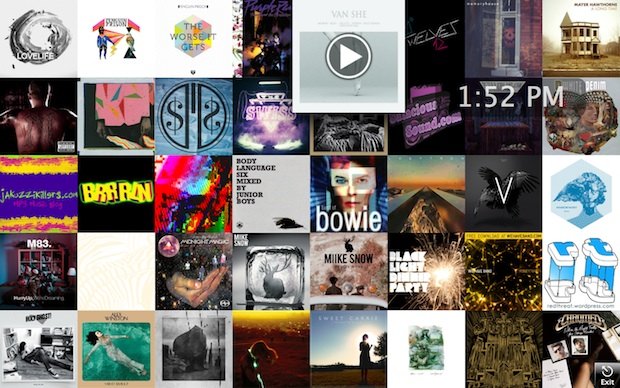


This is creative and all but can I turn off the interactivity? I like the album covers as a screen saver and that’s it…. a screensaver.
The whole idea of clicking to get off my screen saver rather than just move the mouse is tedious and annoying especially if you have to drag the mouse to the bottom corner.
Also the same can be said about the widgets, before you could just click off one of the widgets and the screen would return to what you’re doing – not anymore! This SUCKS bad UI and accessibility practices
I entirely agree. This used to be a great screen saver, but Apple’s developers annoying insistence on adding “features” has made this such a nuisance for me. I NEED to be able to click the mouse to get to the log-in screen, but doing so in this, my favourite screensaver results in some song blaring out of my Mac. I’m in a shared office!
Please, Apple, for God’s sake STOP adding features and then not allowing your long suffering users to TURN THEM OFF. If you must indulge in ‘feature creep’, then they need to be “options” — as in “optional”.
[…] MacBook Air 13″ running the iTunes Screensaver […]
How’d you take a picture of the screenshot without waking it up?
https://osxdaily.com/2012/01/17/how-to-take-screenshots-of-screen-savers-in-mac-os-x/
Not the most practical, but I enjoy the attention to detail of Apple.
[…] via OSXDaily […]