How to Completely Delete Applications from Mac OS X with AppCleaner
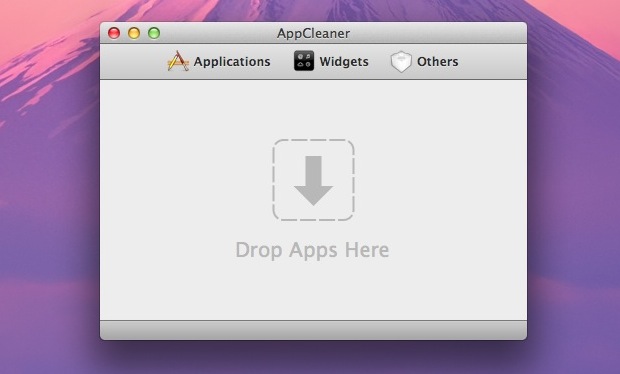
We have shown you how to uninstall Mac apps before, but some applications can leave residual elements around in the form of preferences, plist files, caches, logs, and even the origin DMG or PKG installer. If you want to thoroughly remove all traces of an application but don’t want to dig around in various directories to find and delete those extra files yourself, you should download AppCleaner for Mac OS X.
AppCleaner is a free utility that completely removes a Mac application and uninstalls all traces of it from the computer, including all those hard to find preference and log files. Let’s grab AppCleaner and learn how to how to use the app for thorough and complete removal of applications and all associated files, through a simple automated process.
Deleting Mac Applications with AppCleaner
Using AppCleaner is very easy and any application can be deleted in just a few short steps:
- Download AppCleaner for free from the developer and install it
- Launch AppCleaner and drag an application to delete into it
- Confirm the app and all related files to delete, uncheck those you wish to keep
- Click on “Delete” to remove the app and delete all trace files specified
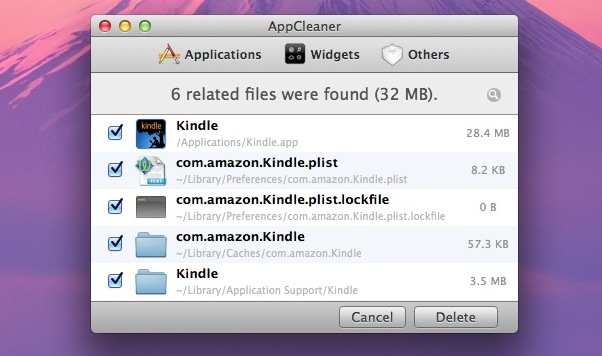
Use AppCleaner as an Uninstaller Program
You can also choose to use AppCleaner more like a traditional uninstaller program similar to that found in Windows. This will provide a list of all installed Mac apps and let individual or groups of apps be deleted through AppCleaner:
- Open AppCleaner, instead of dragging in an app just click on the “Applications” tab
- Check the box next to an app or apps to delete, and then click on “Search”
- Confirm the apps and their files, and click on “Delete” to remove all traces
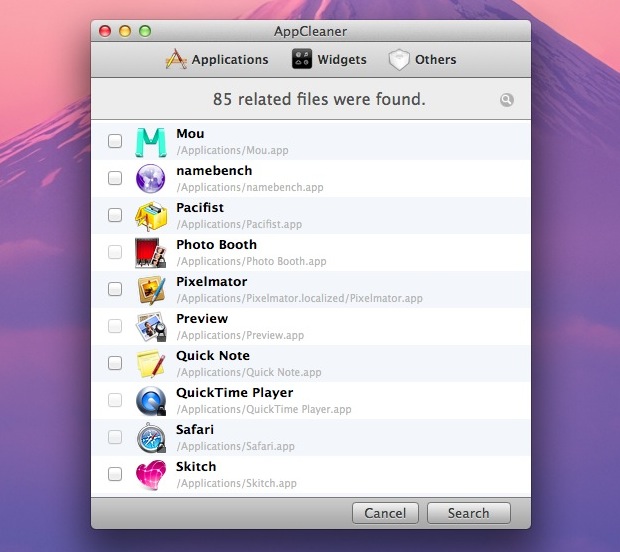
Default applications will show a lock icon demonstrating they can’t be removed with AppCleaner, but if you wish to do this you can delete default apps in a more technical process with the help of the command line.
AppCleaner is compatible with most versions of OS X and there are two versions available to download for free, an older version supports Mac OS X 10.4 through Mac OS X 10.6.5, and the newest version supports Mac OS X 10.6.6 through Mac OS X 10.10+.


Used AppZapper for years but requires another $13 for my newer OSX. AppCleaner looks like it operates the same, even the screen looks similar. Thanks for the tip.
Does not work at all. Uninstalled APP-X to reinstall with a new user’s license code. After reinstalling it and all the files and then reinstalling the app, the old license was still there.
useless garbage!
So you installed some rubbish and can’t figure out what to do, so you declare the whole system broken? Nope, this works just fine to uninstall applications, you’re doing it wrong.
FYI–lates Safari 6.1 can NOT be removed by Appcleaner. UNTIL you charge preferences in AppCleaner….
[…] those as well. If you’d rather not dig around in these files yourself, you can turn to a utility like AppCleaner to delete the application along with all of it’s respective scattered preference files, but […]
thank u u save my life
[…] just about wraps it up. You may be able to accomplish some of these tasks with an removal utility like AppCleaner as well, but for best results it’s a good idea to stick with the solution bundled with Xcode […]
The desktop cleaning app, Hazel, has this feature built into the app as well.
I uninstalled Adobe ARM and it also deleted a lot of Adobe Lightroom too, s***. !
And Mackeeper like Mic said is even worse as malware trojan and virus together.
AppZapper has no problems deleting “default apps” as well as any other app.
It doesn’t work for Microsoft office but otherwise pretty good.
MacKeeper is the best out there. Well worth the money and much more than an app delete tool
Took me a while to finally decide to buy it and don’t regret it
I like AppTrap as it gives me the option to delete the files associated with the app when I delete it.
I use the also free AppTrap since many years. It is more easy to use, because it is an System Preference and ask for deleting app connected files every time you trash an app. That way you don´t forget it.
http://onnati.net/apptrap/
CleanMyMac also can do this so can Appzapper
I have this and it works great.
I use AppTrap which is similar but only starts up when an application is dragged into the Trash. More traditional to Mac fashion, if you ask me.