Like Simplicity? Get a Beautifully Minimalist Clock Screen Saver for Mac OS X
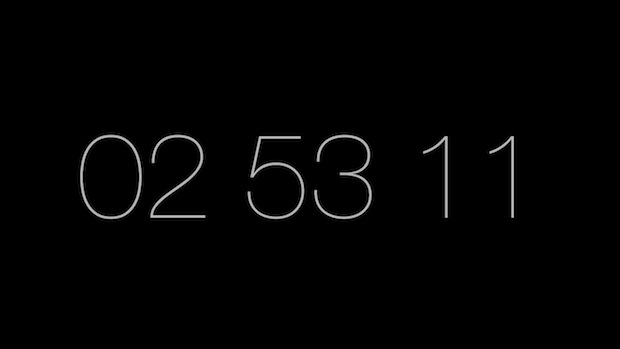
Though almost everyone likes a nice photo screen saver and some of the funkier options out there, I’m also big fan of minimalist screensavers that do something simple like displaying just the time. That’s exactly what we have courtesy of Apple UI designer Robert Padbury, two beautifully simple clocks, either in 12 hour or 24 hour format, no other frills.
Download the minimalist clock screensavers free from Dribbble- Alternate screen saver: MinimalClock at iLoveColorz
Both are extremely lightweight and easy to install, all you need to do is download the .qtz file and drop it into System Preferences’s Screen Saver window to turn them into the active screensaver.
Because they are .qtz files, they are also very easy to edit yourself in Quartz Composer should you want to change the font and text styling, background or foreground color, rotation, or whatever else, though the default styling is very nice.
If you want something similar but with the date as well as the time, a screen saver called Today offers that, though it’s not as lightweight as this one.
Update: The original Minimalist Clock was pulled from Dribble for some reason, but you can find similar screen savers like Today, Fliqlo flip clock, and MinimalClock. We will update this post if the original screen saver returns.


Can now be found at http://www.padbury.me/clock/
Alex, thanks for this link. Love the Robert Padbury clock.
Found a mirror here:
http://mac.softpedia.com/get/Screensavers/Minimalist-Clock-Screensaver.shtml
You just have to drag and drop into /Library/Screen Savers
Hope someone can post a link to that screensaver, I want it and I guess more people will.
Found this one who seems to be similar http://ilovecolorz.net/minimalclock/
Just like Vega says, the page has been removed without mention. It’s still available in Google’s cache though but the downloads are dead-links http://bit.ly/JcC7jr
Lester: GeekTool serves an entirely different purpose, it’s for contextual desktop widgets; very cool, but not for screen savers ;)
It has been removed, maybe it went over the bandwidth limits or maybe Apple complained?
The creator was @Padbury on the Twitters but he hasn’t said anything about it.
Its easier to use GeekTool
http://projects.tynsoe.org/en/geektool/
You need to google for script cause I dont remember them in my head.
Works fine for me with os x lion 10.7.3. I like it.
I am having the same overlapping seconds problem with this screenshot.
Kinda ruins it. any suggestions on how to remove seconds or fix it?
There is a problem with the screensavers. They do not refresh correctly and you wind up with the next number over the ghost of the previous number.
Eg. 01 should be followed by 02 but instead you get 02 – with the number 1 in the middle of the 2.
Nice and simple. Downloaded.
Not PPC compatible.