How to Add & Merge Calls on iPhone to Create a Conference Call

You can easily start and create conference calls on the iPhone regardless of what cell provider, network, or iOS version yo use. In fact, the iPhone phone app itself has a great feature that lets you add additional callers to any existing conversation or phone call, joining the calls together to create a conference call, and it’s surprisingly easy to use.
Let’s detail how to make a conference call with iPhone.
How to Create a Conference Call with iPhone
Here’s how you can add a call and merge calls to create a conference call quickly with any iPhone and any version of iOS:
- Open the Phone app if you haven’t done so already, and dial a number or be in a conversation as usual
- While on a phone call, tap the + “Add Call” button
- This will bring up the iPhone Contacts list or keypad to dial another number which will be added to the existing call
- The original conversation is temporarily placed on hold while the call is made, once the call is connected tap the “Merge Calls” button to add the new contact to the existing phone conversation
- Repeat as necessary to add more people to the conference call
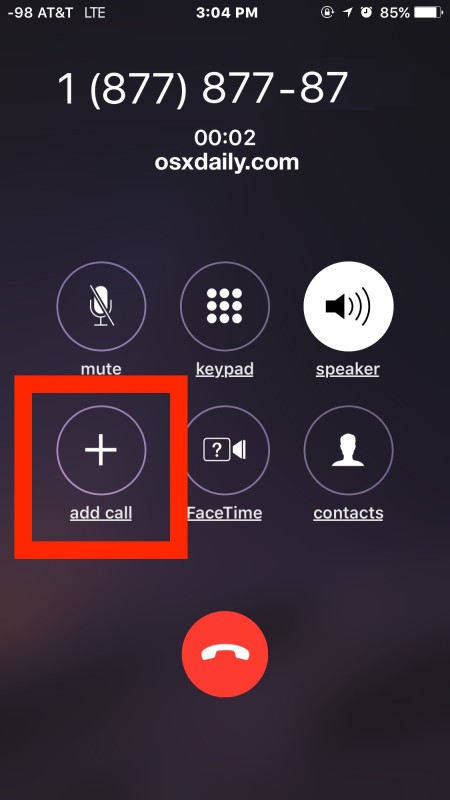
You can hang up as usual and end the conference call from the iPhone.
There are many obvious uses for conference calling, try this out the next time you’re trying to arrange plans with multiple people. The feature may look slightly different depending on what version of iOS is on the iPhone itself, but it works regardless of what version you’re using and what network speed you’re on.
This feature works with all iPhones and all networks that support conference calling.
You’ll find the add call and merge call capability exists on just about every iphone as well, but keep in mind that it looks slightly different in older versions of iOS as seen below (included for posterity sake):

Similarly, you can send group text messages, creating a group chat of sorts through iMessage. Modern versions of iOS iMessage and Messages app directly support group chat.
Thanks to Pig for leaving the tip in our comments, they noted there may be a limitation to 5 callers and it could be an AT&T only feature.
Do use the conference calling feature on iPhone for group phone calls? Or do you rely on another service for group chat? Share with us your experience and thoughts in the comments below.


Thanks for the help hopefully it works I’m going to go and try it out
AT&T’s network sux!
Oh, wait… Maybe it doesn’t suck that much after all, especially when compared to others.
Thanks for the phone tips. Can’t wait for the HD voice codec (G.722) to make it to cell phones.
Did this a long time ago on my iphone 3G with T-Mobile NL, so should work with all (GSM) carriers…
Well this was cool. I did this today. Before reading the article. I talked to a friend on at&t on his iPhone and friend on windows phone via AT&T I was on my Verizon iPhone.