Jailbreak iOS 6 with Redsn0w 0.9.15b2
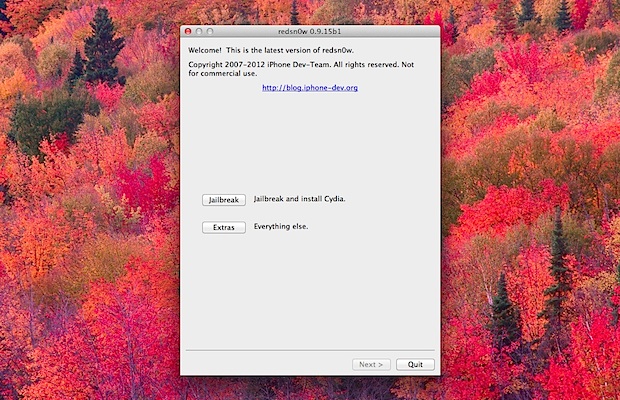
A new version of redsn0w has been released that allows jailbreaking iOS 6 for devices with the A4 CPU or prior, including iPhone 4, iPod touch 4th gen, and iPhone 3GS. This is a tethered jailbreak however, which means any time the iPhone is turned off, rebooted, or runs out of battery, it will need to be connected to a computer with a USB cable and booted with the help of Redsn0w in order to be usable again. Be sure to understand and be comfortable with the limitations and difference between tethered and untethered jailbreaks before considering.
Before beginning, update to iOS 6 manually or through OTA/iTunes.
Download Redsn0w 0.9.15b2
iPhone 4, iPod touch 4th gen, and iPhone 3GS are supported. This version of Redsnow does NOT work with iOS 6 on iPhone 5, iPhone 4S, iPad 2, iPad 3, or the newest iPod touch.
Using redsn0w is more or less the same as it has been for a while, if you know what to do have at it, otherwise follow the simple instructions below.
How to Jailbreak iOS 6 with Redsn0w 0.9.15b
- Turn the iPhone OFF and connect it to the computer
- Launch Redsn0w – run as Administrator in Windows, in OS X right-click and choose “Open” to launch outside Gatekeeper
- Choose “Jailbreak” , check the box to install Cydia, and enter into DFU mode when requested by holding Power for 3 seconds, continue holding Power while simultaneously holding Home for another 5 seconds, then release Power and hold Home for another 15 seconds
- Redsn0w will run and install the jailbreak, check “Autoboot” to boot tethered immediately after installation
- iPhone will reboot jailbroken, and Cydia will be available on the home screen
Congrats, the iPhone or iPod touch is now jailbroken. Launch Cydia and enjoy.
As a tethered jailbreak it’s important to know how to boot tethered with redsn0w to make the device usable again. It is easy to do so, as the walkthrough below demonstrates.
How to Boot Tethered with Jailbroken iOS 6 Using Redsn0w
- With iOS device connected to computer, launch Redsn0w and click “Extras”
- Choose the “Just Boot” option and follow onscreen instructions to again enter into DFU and boot the device
The booting tether must be used each time the iPod touch or iPhone restarts or turns off in order to have Cydia usable again.
If need be, use iTunes to unjailbreak the iPhone with a restore process.


Hi. I tried jail breaking my IPhone 4 (Verizon) 6.0.1, and it didn’t go do properly. The jailbreak didn’t work and now some of my apps don’t either. Safari, YouTube,weird Game Center bug. Any fixes?
i am getting a message saying:
missing keys.plist data for this build:
it has a bunch of info below that, but none of it makes sense
any ideas?
Actually is so easy to upgrade & downgrade the IOS and also unlocking the AT&T sets if u know the right steps. No need to buy any software, u just need to download a latest tinyumbrella and redsnow. Then the ipsw must be according to your phone model…. Fyi, I already done it to plenty of iphone with various types of model and all of them are working fine.
* Do remember, if you are using the AT&T or any sim locking sets, dont forget to uninstall ipad baseband (6.15.00) when upgrading to ios6 or 6.0.1 and install the ipad baseband if you are downgrading to ios 5.1.1 or lower… this to unlock the No Service or Sim lock problem…
* As we all know IOS 6 & 6.0.1 still tethered jb, so it is up to you to deicide..
Im getting an error message after the installation. It says:
Missing Keys.plist data for this build:
Im using iphone4 iOS 6.0.1
What seems to be the problem?
You need to download iOS 6 Ipsw
https://osxdaily.com/2012/09/19/ios-6-ipsw-direct-download-links/
then point reds now to that Ipsw before doing jailbreak that will work
i use redsnow jailbreak ios 6 and after reboting the phone the cydia they close by itself
I have iphone 4 ios 6, when i JB my phone and i didnt have Cydia on my phone. I followed instructions down to the T
Ugh… Jailbreak went fine, but I can’t boot tethered. Odd thing is my iPod is on. It’s in a semitethered like state (everything but Cydia).
I keep getting the “Failed to exploit” when I try to boot. Please help.
But Note Success For iPhone 4s ios6.0
If I use tethered 0.9.15b2 to jaibreak my 3GS ios 6.0.1 can I do the untethered release when it comes to enable untethered reboot?
if i jailbreak tether….. can i changed to un tether using like a Rocky racoon or Corona untethered ?? is there available any cydia pckage like this for ios 6?
I downloaded redsn0w 0.9.14b1 and installed it on my iPhone 3G and then followed all of the instructions I could fine to jailbreak my phone so I could use it with T-Mobile.
The phone will not reconize T-Mobile with T=Mobile sim card installed.
Any suggestions?
Thanks
do not hate technology, research before you take steps because using shortcut (as in buying at&t in order to use outside carriers or outside US) that’s your fault go buy official unlock and do not complain
I install IOS 6 on my iphone 4 and i Download Redsn0w 0.9.15b2 next i did ewerything with instruction and it gives me an inscription missing keys.plist data for this build ???
What i shuld do ? downgrade to ios 5 ? or is it any possibilty to unlock my phone ??
Lunk i am experiencing the same problem, ive restored my phone to scratch and am getting an exploit failed error now.. am still looking for a way.. i had it jailbroken already with ios6, then i removed iconoclasm and blamo it wont boot spring board at all, then i put it in DFU mode like 5 times, it finally boots out after a long hold and i have all my cydia stuff and normal apps! woohoo, but i still have to tether boot to get access, i attemp that multiple times with no luck what so ever, then i say whatever ill restore cuz at this point none of my normal apps were ever working correctly in this limbo point. not im to square one and my phone wont let me exploit itself! now im gonna go and turn off 3g access etc and see if itll do it!
same here, previously jailbroken 3gs 5.1.1, mine updated when i used my sisters laptop to connect to itunes and now its not letting me rejailbreak it….. oh well i guess ill keep reading
how can i open line my 3gs on ios6 pls hlep
help my 3gs ios6 i cant unlocked no sim help me to unlocked my 3gs or help error 3194 and error 21
My first time using Redsn0w I can’t seem to get it to jailbreak my iPhone 4. I keep getting “exploit failed” every time. Tried all the fixes on the web but still no go. I guess I will have to wait for Greenpois0n Absinthe
iPhone 4S cannot jailbreak. Plz advice me
i did the jailbreak all went ok ,then clicked just boot no cydia icon ?! help please
Hi Fred, I am having the same problem. Jailbreak runs and then open phone and no cydia. Did you find a fix? Cheers
I have a 3GS running 6.0 and using redsnow 15b2 to jailbreak. The jailbreak seems to work – redsnow says done, pineapple on phone as well as loads of white on black text coming through. When finished I do “just boot” and everything seems ok – running pineapple etc … However Cydia not there and I can turn the phone off and on again while not connected – surprising after untethered jailbreak. I assume jailbreak not worked. Any ideas please?
I just jailbreaked the iPhone 4 with ios 6. cydia installed and works fine all the apps i installed after that works fine. but after few time again when i need to do something with my phone i realized that no jailbreak apps were working. like they were opening easily but not making any changes to the device like it used to be. for eg: when i try to use a theme using winterboard after respring, no theme was applied, and even more, no jails breaks apps were found in settings of iphone. strange?
did the restore again with ios 6 and again the tethered jailbreak, same thing happens, don’t know why, cydia is working i am able to see apps download apps even install and remove them but they are not appearing in settings of iPhone and not even changing any thing on my iPhone. Can any one suggest something.
Yeh!
I found the solution for the problem, just a lil bit of googling..
Tried installing Mobile Substrate again, Woala…
Tell me about tethered jailbreak when coming ?
Help! Whenever I try to do this it always says Exploit Failed. Am I doing something wrong?
i get the same message “exploit failed” im running cdma iphone 4 ios 6
I’ve got an iPad 2 running iOS 6. When will there be an update to jailbreak that? I don’t care if it’s tethered or not.
jailbreak successfully, but after reboot my iphone 4, cydia not working any more, i have to do ” just boot” again, guy tell me what happen :)
That is why it’s called a tethered jailbreak, it requires “Just Boot” every time you reboot your iPhone. Read the instructions it is explained several times very clearly.
after install cydia & installous, y can’t download any apps from installous, it just show the blank page,
pls tell me what to do after jailbreak add sorce (repo666…)or anything else?
YAY!! IOS 6 JAILBREAK WORKS!!!! :P
When i clicked “jailbreak” it went all good, but when the ipod restarted, cydia wasnt there i then clicked “just boot” and it still didnt download cydia
please help
its not letting me open cydia
You need to boot tethered, read instructions
What about Apple TV 3? How is jailbreaking that thing this hard?
just finished the jailbreak procedure for IO6 but when i open my Iphone and check the version.. it still 5.0.1.
i need help, i make this tethered jailbreak but now i need to install cydia, it didnt install with jailbreak :S
I suspect this jailbreak is just another way to deliver Malware onto your device.
No thank you, Russian mafia.
Apple devices doesn’t pick up viruses or malware, unlike Android devices smh…
lool, you think your iphone is so safe? There are so many exploits for iphone right now and best of all, you can be hacked wirelessly. The guy sitting in the corner in that starbucks you go to could steal all your info without you knowing it.
Tethered isn’t that bad, think about how often do you turn off your phone? Never right? Plug in to charge battery and you never run out of battery either. Why do people complain when you never turn the iPhone on and off again anyway? Silly, no reason to wait if you want a jailbreak now I think.
It is quite annoying if you use a lot of cydia packages that require a reboot. However, once you get past the initial annoyance, tethered isn’t that bad. Assuming its stable enough to keep your phone from messing up so bad that you have to do hard resets often.
so if your an android fan, why are you on a tethered jailbreak for my Iphone?
Stop whining, tethered is just fine who turns off their iphones anyway.
thats gr8 but i will wait for the Untethered Jailbreak
Now why go and make another tethered jailbreak and we are waiting for an untethered one all that time you spent making a tethered one when you already have one could have went on making the untethered one.
Because a tethered jailbreak require minimal effort from the dev team, which is packaging a new redsn0w/pwnagetool. The exploit used for all jailbreak from 4.1 is limera1n, which is unpatchable. To gain untetheribility(?), you need a userland exploit, which isn’t available at the moment. Don’t wazz on something you don’t understand
Tethered? No thanks, I’ll wait.