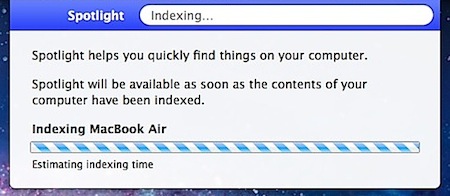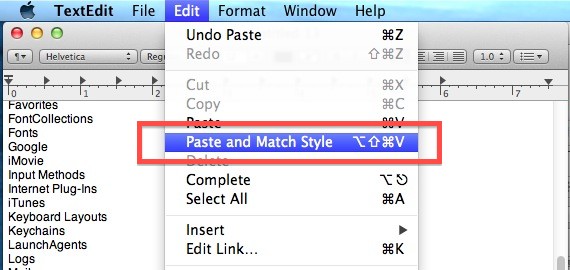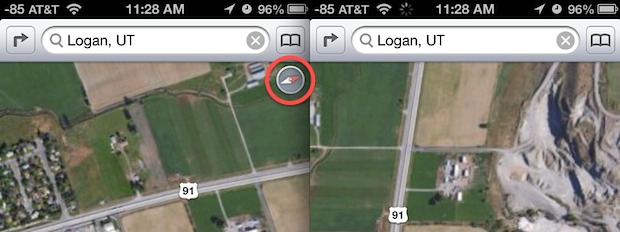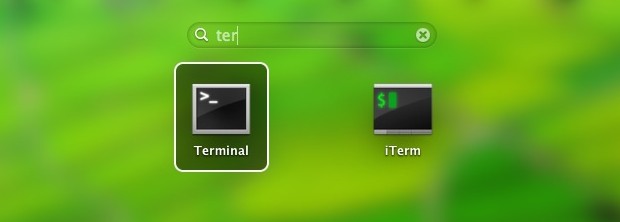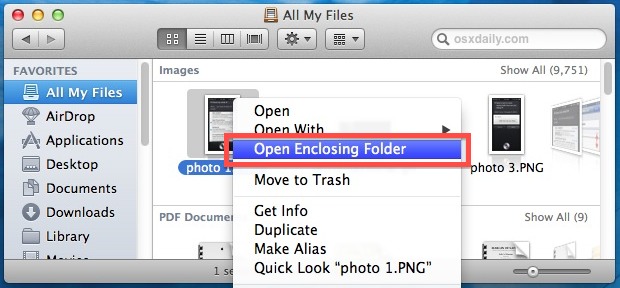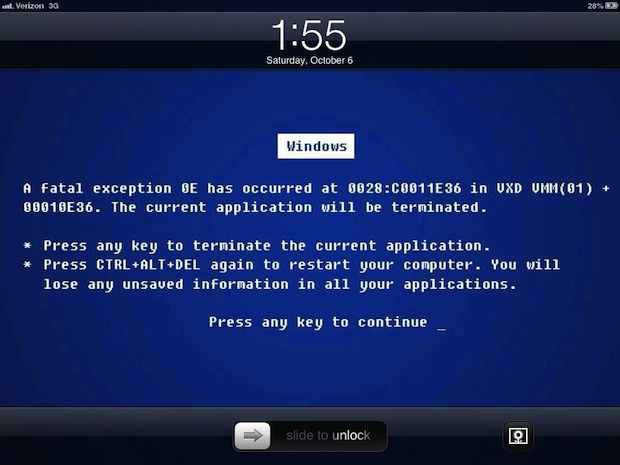iPad Mini to Launch on October 23

Apple will unveil the highly anticipated iPad Mini on Tuesday, October 23, according to a new report from the well-connected AllThingsD, in line with their previous report. Citing sources, AllThingsD says the device will have a 7.85″ display and use the new Lightning connector introduced with iPhone 5. It will also “probably be thinner”, which … Read More