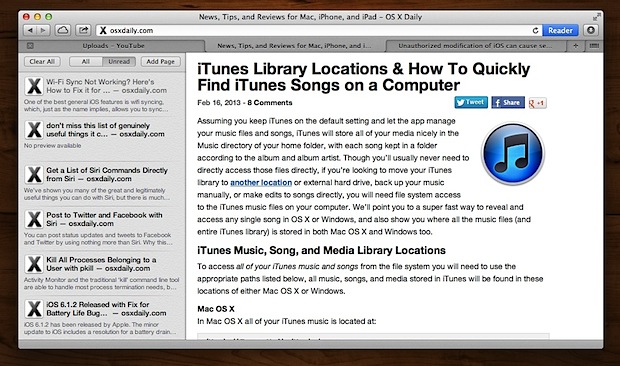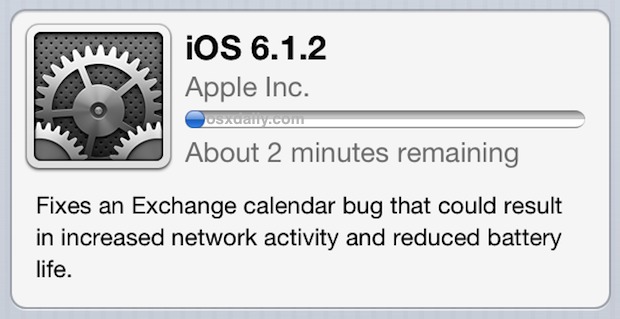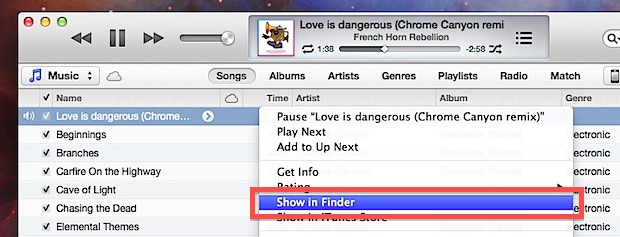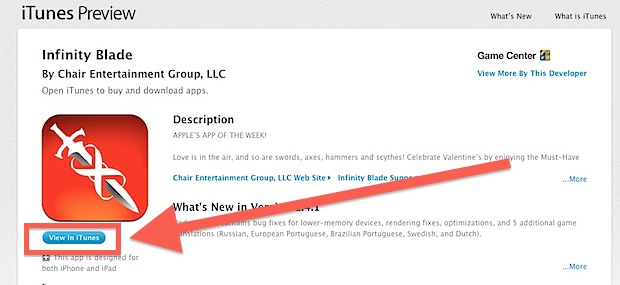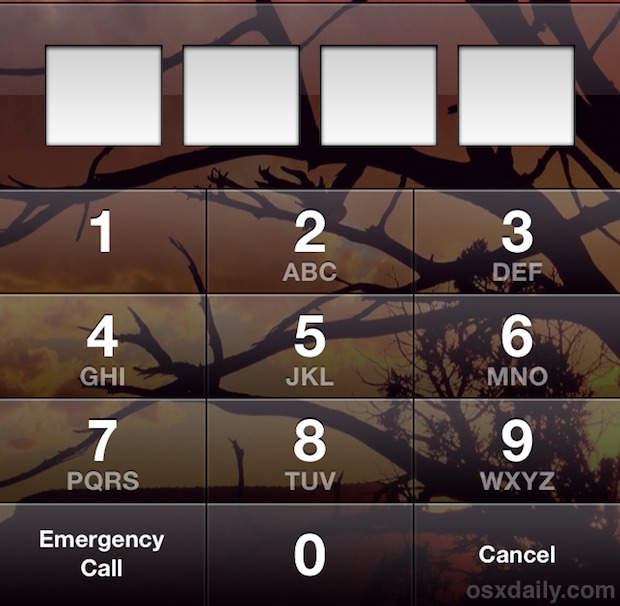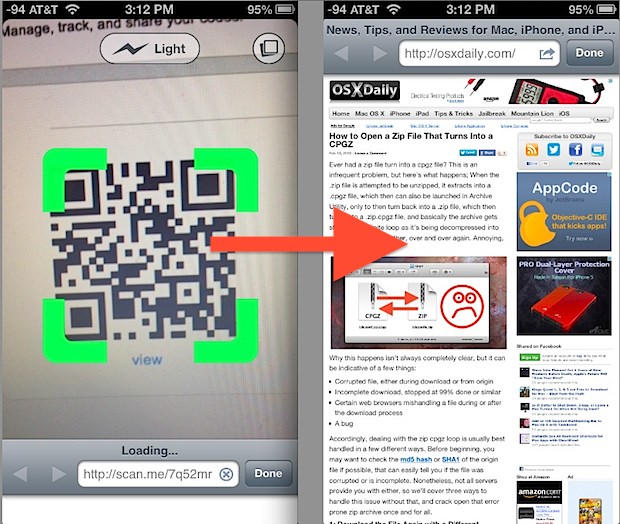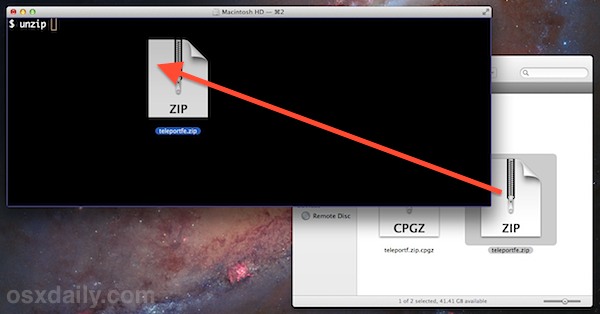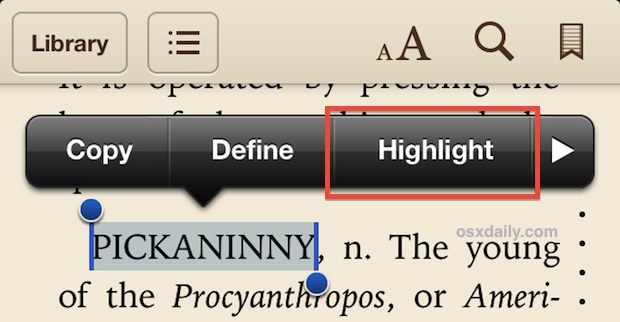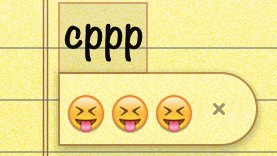Jailbreak iOS 6.1.2 with Evasi0n 1.4
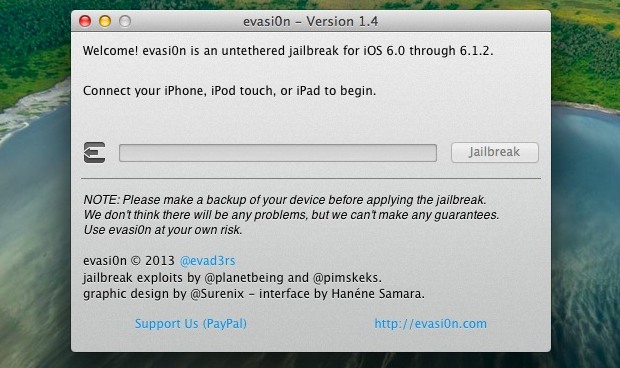
Almost immediately after iOS 6.1.2 was released with a few bug fixes for the Microsoft Exchange data use problem, a new version of the Evasi0n jailbreak utility came out to handle any devices that were upgraded to 6.1.2. It’s still the same Evasi0n jailbreaking experience, untethered and all. Like prior versions of Evasion, the following … Read More