Turn Off the iPhone Camera Shutter Sound Effect to Take Photos Silenty
![]() As we all know, any time a photo is taken with the iPhone camera, a little shutter sound accompanies the snapping of the picture. That sound effect is all software, and so though you might expect there to be a simple settings change to toggle that sound effect off, well, you may be disappointed to learn there just isn’t such a setting.
As we all know, any time a photo is taken with the iPhone camera, a little shutter sound accompanies the snapping of the picture. That sound effect is all software, and so though you might expect there to be a simple settings change to toggle that sound effect off, well, you may be disappointed to learn there just isn’t such a setting.
But not to worry, you can take photos with the iPhone camera in silence, without hearing that shutter sound effect when you snap a picture. There’s a few tricks to take silent pictures with iPhone camera, let’s learn each:
How to Take a Silent Photo with iPhone Mute Switch
To snap a photo in silence, you will need to hit the mute switch on the side of the iPhone itself before taking pictures. Having the mute switch active is necessary if you want to mute the camera sound.
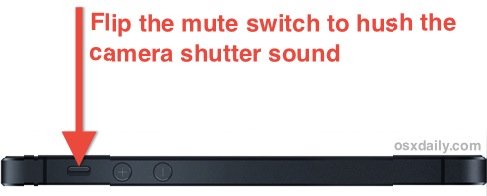
Yes, believe it or not, that’s the primary way to easily disable the shutter sound effect. This is also the only way to silently take a screen shot in iOS.
Mute the Shutter Sound Effect with a Song Trick
Another method has been discovered that works with iOS 15, iOS 14, iOS 13, iOS 12, iOS 11, iOS 7, iOS 8, iOS 9, and newer, and doesn’t depend on the Mute switch. It’s a workaround that involves playing a song… here’s how it works:
- Open the Music app and start playing a song, it doesn’t matter which
- Now use the volume buttons on the side of the iPhone and turn the song volume all the way down to nothing
- Now use the Camera app as normal, which will now take photos completely silently.
![]() That’s right, by taking volume to 0 in Music app, the Camera will shoot pictures silently on iPhone.
That’s right, by taking volume to 0 in Music app, the Camera will shoot pictures silently on iPhone.
The other methods to take silent pictures on iPhone camera? They’re a bit more complex, but it’s review them anyway.
Other Silent Shutter Methods Require a Jailbreak
There are a few other ways to disable the camera sound, but for now they require a jailbreak in order to use. Since not all iPhones are able to be jailbroken, and not everyone wants to jailbreak anyway, this isn’t necessary the most viable option for everyone. That said, there are several easy to install apps available through Cydia that will give you the option to turn off the shutter sound, and you can also manually disable the sound yourself by renaming the actual sound effect file contained in the iOS filesystem.
Muting the Sound with a Jailbreak App
“Silent Photo Chill” is on Cydia and will mute both the camera shutter and screen shot sound effect, so does SnapTap, which also had the ability to take pictures with the volume buttons before Apple implemented similar features in iOS 5. Those apps will also give the ability to mute the screen shot sound in iOS.
Disabling the Shutter Sound by Renaming the Sound Effect File
This is fairly easy, but you’ll either need a jailbroken device with SSH open, or an app like iFile or iExplorer with the comfort level of tweaking core system files that could have unintentional consequences.
Issue this command after you have used SSH to connect to the iPhone, it will rename the shutter sound effect, thereby preventing it from sounding at all:
mv /System/Library/Audio/UISounds/photoShutter.caf /System/Library/Audio/UISounds/photoShutter-off.caf
Those familiar with tweaking various system sounds in OS X will find this to be quite similar, and you can actually change the shutter sound effect by just replacing the photoShutter.caf sound effect with another sound, the only requirement is that it’s short and saved with the same name and file type.
This can be undone by issuing the following command, which just renames the file back to its default:
mv /System/Library/Audio/UISounds/photoShutter-off.caf /System/Library/Audio/UISounds/photoShutter.caf
Perhaps easier, with iFile or another similar filesystem app, navigate to:
/System/Library/Audio/UISounds/
Then tap on ‘photoShutter.caf’ and rename it to anything else.
Shutter Sound Toggle in Future iOS Versions?
Though it’s hardly a big deal to flip the Mute switch on and off, it still seems like we should have an option to be able to toggle the camera and screen shot sound effect on and off directly in Sound Settings, much like there is on the Mac with OS X. Perhaps in a future iOS version we will gain such an option.
Thanks to Pat for the tip idea


I swear people are only commenting so they can be like “it works on mine and every other phone but mines different cuz I have an I phone 11pro” I’m like bro my uncles sister in-laws best friends husbands brother has one he said I could have it when is broken and when everyone else doesn’t want to have it 🤣🤣🤣
It works for muting the camera sound on every iPhone.
It’s a MUTE button, every iPhone has one.
If you can’t figure out how to mute the iPhone with the physical button I don’t know what to tell you.
Completely not true for iPhones bought in Japan. There by law a camera has to do a sound when taking pictures. The I my way in that case is jailbreak.
Really? That seems strange, why would Japan force a camera sound effect when every where else can use the mute switch?
You can use cell phones from other countries in Japan, are you saying if you want a silent iPhone camera in Japan you have to import the iPhone?
That does not work
Yes it does, it is how you mute an iPhone camera.
Use the physical mute switch on the side of the iPhone, if you turn it on and activate mute, the camera is silent when taking a photo.
I do this all the time and have for every model of iPhone I have ever owned, including iPhone 11 Pro today.
Mine is iPhone8 and ios is 12.4. Camera shutter sound noises everytime, even though mute switch is on. Any idea?
Mine does this too. If you got it from eBay or somewhere secondhand, check and see if it’s the Japanese edition. There are privacy laws in Japan and some other Asian countries which prohibit the camera shutter noise from being silenced- so it will make the camera noise, loudly, from the phone itself, even if everything else on your phone is silent, silent, silent and you have headphones and whatever else connected to it. Doesn’t matter. From what I can figure out you have to jailbreak it, download a file manager, and then change the name of the camera shutter system sound file before it’ll stop.
source: I own this phone. Even the techs at the store were weirded out by it. No, I haven’t yet figured out the above indicated process, but that’s what I’ve been told to do.
Woo… IPhone… Rocks… (sigh)
For Japanese, there is a simple solution to taking a picture silently. JUST DOWNLOAD THE APP. Go to Appstore, search silent camera and boom! problem solved lol. You welcome
Do the “silent camera” apps u search for work with snap Chat?
my phone is on mute but the sound still does it when i take a photo. and when i have headphones in it makes a loud noise as well, not even in the headphones. PLEASE HELP.
I did put the silent thing on my phone but it won’t do it quiet
Another brilliant reason that explains why I only purchase and use Android phones. Total foul, Apple.
Use a blootooth wireless shutter release device. No sound!
Why they don’t just add separate procedure to turn off the shutter sound, ‘coz If I want to take something in Public it’s awkward too much so I need to switch the mute Button, then after A while I forgot to turn it on again and because of that how many calls I’ve missed, I just realized that I bought Iphone to make my life worst lol.
Silent shutter sound camera iphone 5s
Why my iphone 5c don’t want mute camera Many times i try but still sound… pls help.
2 Options worked for me:
1. Silenced with “live” photo activated
2. Silenced with Mute on
Didn’t try it with turning the iTunes volume down due to the fact that you have to let the tune playing and therefore eating up precious power.
– iPhone 7S
Thanks for the tips!
None of the above worked for me and I am really dying to turn off the sound when I take the snapshot. I can’t even take a snapshot as the shutter sound is too loud!
If you have the ability to take live photos and live photos is enabled, the camera will not make any noise when taking the picture. It is actually recording sounds so it can’t make the shutter noise. If you need the shutter noise, turn off live photos. I thought my camera app was broken when I couldn’t make the noise yet it did make noise in square mode and video mode. So I tried turning off live mode and I had sound again in photo mode.
None of these worked for me (on iphone 5s):
1. Turning on the Mute button.
2. Starting a song and reducing a volume down to 0.
I bought my phone in South Korea.
Lol my friend must of accidentally switched the silent button off of silent and when i took a picture it would make the shutter sound but yes it does help and work guys !!
Sometimes I’m on the commode in a public restroom and need a screenshot confirmation of something, usually mobile banking, and it’s impossible to remember the mute switch every time. I get very dirty looks occasionally but the page times out, I have to take the screenshot then and there! Although usually it is in places that are simply just quiet and it is disturbing, but it is equally embarrassing. I don’t live in Japan and will probably never go there. Plus if you hear someone take the photo it’s already too late so it’s a pointless “feature” anyway. Both my parents have iPhone 6 and claim they turned the sound off. Wtf!
Renaming the sound file worked like a charm ( obviously )
Thanks for the tips, the silence mode and the music methods are good. The silence one seems perfectly acceptable. If you don’t want to make noise while shooting, you don’t want ANY noise.
I have the opposite problem with iOs 8 on my 6 plus. I don’t know how the sound got turned off but I tend to need it to know when the shutter has snapped when taking a picture. The mute button is not on and volume is up. The only thing that can affect volume like this in other apps has been the use of bluetooth to connect to my Bose bluetooth speaker. Unexpected things happen occassionally when I do this. I cannot find a way to reverse the silence this time.
I would like to reverse the silence and can’t figure out how. I like to hear the click when photo is taken (except in museums).
I also suddenly lost the camera sound. The mute button was off. Volume buttons made no difference. Read this and checked volume in music app and discovered that I had turned it down to zero at some point. (I was testing airplay on my new surround sound AVR). Reset music volume within app and voila! Camera shutter sound is back. Thanks for this article.
My mute button doesn’t work 😣
The music option is not permanent, you have to leave the song playing (can’t pause it) which will eat up battery life. If you close the music app, the sound will return.
I hate the stuiped sound. I forget it’s on, and I’ll take a screen shot at work. In a quite office, that sound travels far! It probly leaves people wondering what the heck I’m taking photos of. Stupid feature, stuiped standards.
Japanese regulations are ridiculous. I can’t even take a screenshot without the damned camera sound blaring at full volume. Thanks for the tip!
Not a Japanese regulation, just an industry standard. It is not legally enforced.
I find that covering the speaker with a finger while taking a photo in many situations mutes the sound enough to make it almost unnoticable.
osxdaily, sometimes great and right, sometimes wrong and a bit slack.
it’s not the only way to not have a shutter sound, you can also turn down the music volume to nothing.
ever thought of osxweekly? ;)
Wow, that actually worked.
Jump into itunes and play a song… turn the volume all the way down.
Snap a photo in silence.
Greats, that trick works perfectly :)
“Instead, you will need to hit the mute switch on the side of the iPhone itself before taking pictures if you want to mute the camera sound.” – This option doesn’t work! I have an iPhone 4s running 6.1.2 (JB) and I’ve tried even lowering the volume to nothing but still has a shutter sound when taking pictures.
“Perhaps in a future iOS version we will gain such an option.” ? Pretty sure they will patch the mute-switch “bug” instead! As it is already said, they don’t want to promote sneaky picture taking.
Thanks for listing the jailbroken apps as alternative options. This really helps.
It’s a legal requirement so you can’t take sneaky photos of people. They must be made aware your photographing them.
In some countries (like Japan), the shutter sound is permanently on & set to high volume no matter what you do with the Mute switch or the headphone jack. Unless your iPhone is jailbroken you don’t have many options other than just jamming something over the speaker holes, like your finger or some chewing gum. If your phone isn’t in a case, the finger works surprisingly well.
Of course, it had to be Japan.
Or plug anything in the headphone port, i.e. a cut-off adapter plug.