Enable the Talking Calculator in Mac OS X
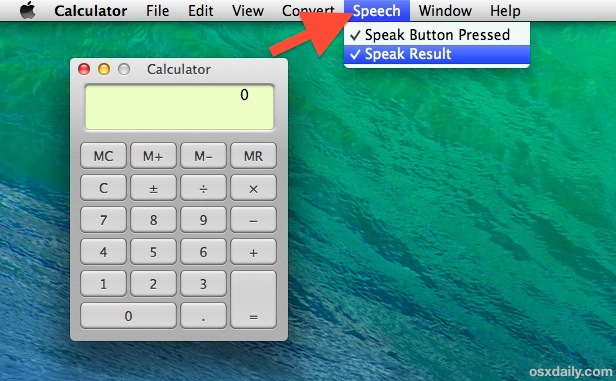
Talking calculators are very useful, whether for accessibility reasons or just for entering a lot of numbers that you want to be sure are correct by hearing the auditory response. Thanks to the Mac’s excellent text-to-speech abilities and a simple settings adjustment, you can transform the bundled Calculator app in Mac OS X into a talking calculator, and it will speak both the buttons pressed as well as the calculated result. It’s super easy to enable and use:
How to Enable a Talking Calculator in Mac OS X
- Open Calculator app and pull down the “Speech” menu, check both “Speak Button Pressed” and “Speak Result”
- Use the Calculator as usual, now with spoken responses to input and calculations
The speak on button press feature works both for using the onscreen buttons and also on keyboard buttons, making this particularly useful for those with the extended keyboards with their own numerical keypad.
Here’s a brief video showing this feature in action:
If you’re not happy with the default talking voice, you can change that through the Speech preference panel contained within System Preferences, or you could even add new ones if you’d prefer a voice with an accent or just a different tone.
For the most part the talking calculator works flawlessly, both with the Basic calculator and Scientific calculator options, but there is a peculiar bug with the talking calculator function that prevents the full result from being spoken; the “Show Thousand Separators” option found under the view menu. For some reason with that enabled, the entire result won’t be spoken, and instead only the portion in front of the first comma will be verbalized. Also, the various conversion tools like currency and volume won’t speak their results, and neither will the programmers calculator option. Nonetheless, this is still a useful feature, and a nice one to have built directly into OS X without needing any third party apps.
Mobile Apple users will find similar calculator functions in iOS with the built-in Calculator apps, and, going the opposite direction, you can speak equations to calculate with Siri in the world if iOS.


Disappointing that nearly ten years after this article was written, Mac still doesn’t let you speak *into* the Calculator.
That’s the thing people *really* want when adding a ridiculously long column of figures – to be able to speak the numbers as you go down the list.
The Spotlight workaround is kind of OK, but I’d really prefer to have the paper tape visible as in Calculator. The ability is clearly there or Spotlight calculation dictation wouldn’t work, but am baffled why it’s in the Mac Calculator…