Send Books & Media as Gifts from iTunes on a Mac or PC
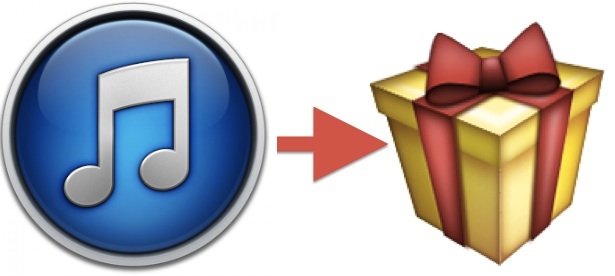
You can send digital books as gifts directly from the iTunes app and it’s included iBook Store on any desktop Mac or PC. Having long been able to send apps and movies, music, and movies as gifts, giving books is a recent addition. Just like the other gifting options, you can even order a book or some other media for someone now, but schedule a delivery for any given date.
It’s all super easy to do and hugely convenient, but it obviously requires using iTunes on a desktop computer, which makes it a little less clutch than sending gifted books from your iPhone discretely on Christmas morning while everyone is gathered around the tree. Anyway, let’s get iBook shopping…
Giving a Book as a Gift from iTunes on the Desktop
Gifting books from iTunes in Mac OS X and Windows is super easy, thought not the most obvious thing in the world:
- Open the iTunes app as usual and choose the “iTunes Store” button, or pull down the “Store” menu and choose “Home”
- Click the “Books” tab
- Find the book you want to send as a gift, iBooks has an enormous collection so there shouldn’t be much of a problem finding something of interest
- Next to “Buy Book” click on the little downward pointing arrow, then choose “Gift This Book”
- Fill out the recipients email address of who you want to give the item to, fill out the sender, and offer a message if you want
- OPTIONAL: Choose “Other Date” under ‘Send Gift’ and select the delivery date you want the book to be sent on – this is super easy and highly recommended for holidays, birthdays, and special occasions
- Choose “Next” to select a theme, then choose “Next” again to confirm the gift, choosing “Buy Gift” to bill the iTunes account that is logged in
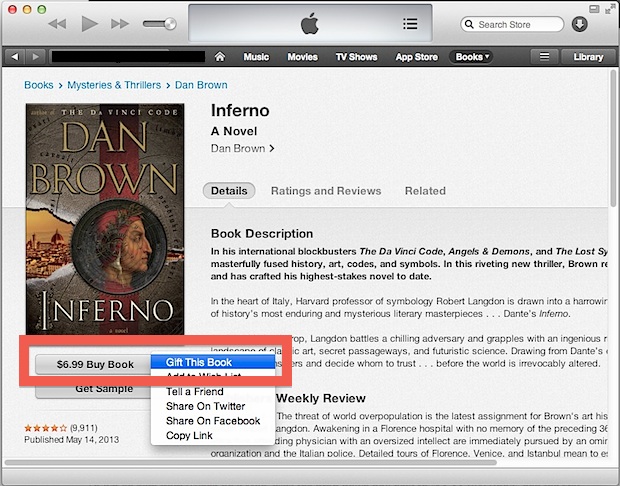
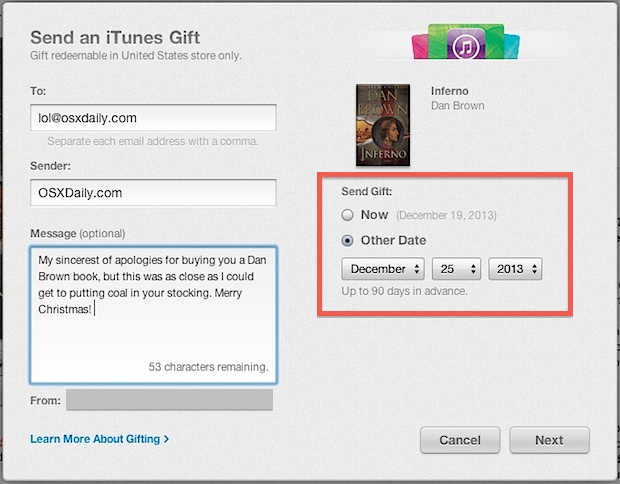
This is super easy and a great way to buy and send gifts without having to worry about wrapping, shipping, or having to brave the insanity that is holiday mall shopping.
The recipient gets a themed email which is used to redeem the gifted book into their iTunes account. Because the book is offered through iBooks, the gift recipient will need the iBooks app on their iPhone, iPad, iPod touch, or Mac to read it.
For what it’s worth, this process is almost identical to sending out a gifted movie, tv show, album, or app too, so if who you are shopping for isn’t a big reader buy something else to suit their preferences.
Heads up to CultofMac for the reminder about this one, Apple made the change right in time for (some of) the holidays!

