Mac Setups: The Desk of a Sequential Artist & Comic Illustrator

This weeks featured desk setup belongs to Krishna Sadasivam, a sequential artist, designer, and illustrator, who uses his Apple and Mac gear to create awesome comics, digital illustrations, and cartoons. Let’s learn a bit more…
What hardware does your current Mac setup include?
My setup includes:
- MacBook Pro (early 2008 ) – 2.53GHz CPU with 4GB RAM, 120GB OWC SSD
- Mac Pro (early 2008 model) – 2 x 2.8 GHz Quad-Core CPU with 14 GB RAM, 120GB OWC SSD
- Apple Aluminum Keyboard (wired, small)
- Apple Magic Trackpad
- 24″ Dell display
- 24″ HP ZR24w S-IPS LCD Monitor

- Yiynova MSP19U Tablet Monitor

- iPhone 5 16GB
- iPad Mini Retina with 32GB
- AirPort Extreme router
The Mac Pro has an assortment of additional internal and external hard drives, and you’ll find a Canon Canoscan 4400F scanner and a printer alongside the desk as well.

What do you use your Apple gear for?
I use my gear for my illustration and comics work. All of my production work is drawn on the Mac Pro, using the Yiynova Tablet monitor – which is an excellent alternative to the more expensive Wacom Cintiq. My Mac Pro still holds up well, 5 years on, thanks to the extra RAM and the addition of an OWC solid state drive.
I use the MacBook Pro when I’m on the road and as a secondary web surfing unit.
How do you create these great cartoons and comics?
For making the comics, I use Manga Studio 5EX for digitally penciling and inking the comic. That image is then imported into Photoshop where all the color and text are then added. The end result looks like this:
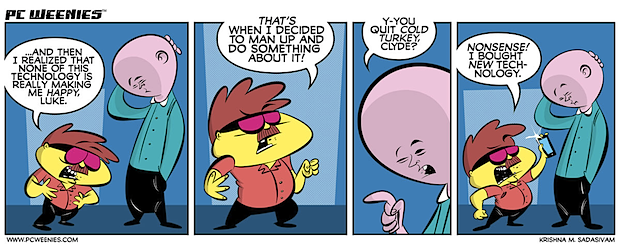
Comic republished with permission from PCWeenies
Do you have any favorite apps, or apps that you use most?
I use Teleport to share one keyboard and trackpad between both the Mac Pro and the MacBook Pro (editors note: a tutorial for this was covered here by us at OSXDaily, it’s a wonderful free utility for multi-Mac configs).
My most used OS X app is a toss-up between Manga Studio 5EX and Adobe Photoshop.
Occasionally, I do front end web design and I’ll use Panic’s Coda 2 for that.
Do you have anything else you’d like to share about your setup?
I have a secret hard drive obsession. I hope to keep using my gear for at least a few more years. The prints and posters on my wall were all designed by me.
Here are two additional shots of the studio, an animation desk:

And a shot of some additional accessories and artwork, looking carefully, you’ll find the Mac Pro is under the desk.
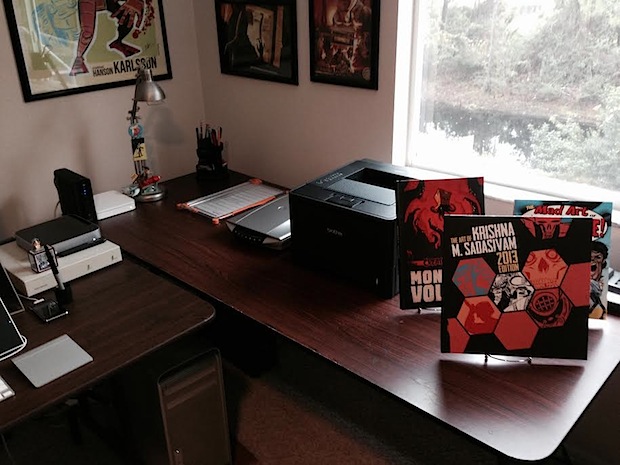
–
Do you have a Mac setup you want to have featured on OSXDaily? Answer a few questions about your setup, give us some information about the hardware (Apple gear and anything else essential to your workflow), general usage habits and apps, and send us a couple of high quality pictures to osxdailycom@gmail.com and yours might get picked! We can’t feature them all, but we’ll pick a great one every week to share with out readers. Thanks!


I am very surprised its you behind the PC weenies . I knew that comic a very long time ago . i guess its a small world…
Thanks, tt. PC Weenies comic has been around for 15+ years now.
The tablet drawing screen looks really nice, makes me wonder how it is to use. Does it fit the ‘cramping’ that SJ and Apple described as to whats preventing Macs from getting touch screens? I think a convertible Mac would be cool, but I dread the iOS / OS X intersection that seems bound to happen.
Fantastic art and setup. Proof that you don’t need the latest and greatest of everything to do the job too, getting a great lifespan out of 5 year old macs by upgrading ram and SSD is seriously good advice.
I love these real-world production setups, more like this please! Great comics too!