See What Twitter is Saying About Any Topic with Siri
 Twitter has long had integration into iOS and OS X, from being able to post new tweets or share various things through the service, but Siri is getting even more tweet-happy in the latest versions of iOS. Using a few simple commands, you can check the hoard consensus on any topic by just asking Siri. There are a few ways to use this, though to get the best results you’ll want to be fairly specific in your requests.
Twitter has long had integration into iOS and OS X, from being able to post new tweets or share various things through the service, but Siri is getting even more tweet-happy in the latest versions of iOS. Using a few simple commands, you can check the hoard consensus on any topic by just asking Siri. There are a few ways to use this, though to get the best results you’ll want to be fairly specific in your requests.
Before beginning, you’ll obviously need a Twitter account, and a version of iOS that supports Siri. If you don’t have Twitter yet, you can create a new account within Settings > Twitter (don’t forget to follow us too). Once you’re squared away with Twitter, here’s how you can get the hives thoughts on something you’re interested in:
- Summon Siri as usual by holding down the Home button
- Ask about a topic to search for using the following language styles:
- What are people saying about (topic) on Twitter?
- What’s on Twitter about (topic)?
Siri will reply with 10 tweets about the topic you requested, typically selecting from popular accounts or choosing popular tweets that have been retweeted many times. You can scroll through the list to see them all, or tap on a tweet to open it specifically.
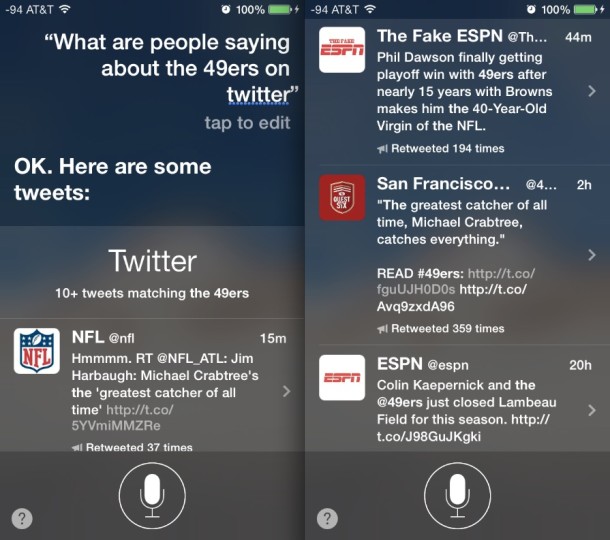
Regular Twitter users will probably immediately see the usefulness here, but if you’re not much of a Twitter consumer you may not find the value right away, at least until you try it out yourself. For some topics that are too broad, don’t expect to find anything worthwhile in the huge noise of tweets, but for specific topics or queries you can find valuable, up to the date information on just about anything.
Here are some examples of specificity to greatly improve the responses:
- Ask “what’s on Twitter about the 49ers”, not “whats on Twitter about sports”
- Ask “what’s on Twitter about the polar vortex”, not “what’s on Twitter about the weather”
- Try “what’s on Twitter about Angela Merkel”, not “what’s on twitter about the German lady who went skiing”
Being specific is important. Because popular tweets are surfaced, you may find some parody accounts or humor thrown in the results, but it’s not intentionally funny like some specific queries may be. Nonetheless, because of the general twitter noise you may want to treat some tweets with skepticism until you can confirm if they’re real or not (for example, “The Fake ESPN” tweets hilarious fake sports news that may sound vaguely believable, while “ESPN” is the actual sports news service).
This seems to be a new feature added to Siri with iOS 7, as it doesn’t appear in the general commands list.


there is a significant difference between hoard and horde.