FaceTime Stuck on Connecting & Fails? Here’s How to Fix in iOS & Mac OS X
![]() FaceTime makes video chat and audio calls easier than ever, or at least, it does when FaceTime works. While FaceTime used to be one of the most reliable ways to initiate a video conversation between any Macs, iPhones, or iPads, sometimes it just doesn’t work. More recently, a bug has been identified that has completely broken FaceTime for many users, which may cause FaceTime to get stuck on “Connecting…” either staying there indefinitely without a connection, or failing and dropping a FaceTime chat instantly. This problem can impact both FaceTime Video and FaceTime Audio calls for either Mac OS X or iOS, but there are means of troubleshooting the issue if you happen to run into persistently failing connections.
FaceTime makes video chat and audio calls easier than ever, or at least, it does when FaceTime works. While FaceTime used to be one of the most reliable ways to initiate a video conversation between any Macs, iPhones, or iPads, sometimes it just doesn’t work. More recently, a bug has been identified that has completely broken FaceTime for many users, which may cause FaceTime to get stuck on “Connecting…” either staying there indefinitely without a connection, or failing and dropping a FaceTime chat instantly. This problem can impact both FaceTime Video and FaceTime Audio calls for either Mac OS X or iOS, but there are means of troubleshooting the issue if you happen to run into persistently failing connections.
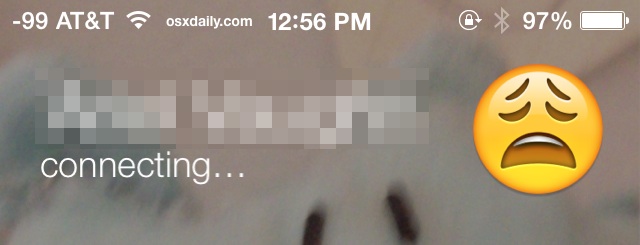
Because FaceTime is a two-way service, some of these troubleshooting tricks will need to be performed on both sides of the connection; meaning both on the caller and recipients device. Failing to do so may cause FaceTime to continue to report connection failures.
Resolving FaceTime Connection Errors
If FaceTime calls or video is getting stuck on “Connecting” seemingly forever, timing out, or failing repeatedly, try the following tricks in the following order to fix the problem.
1: Update iOS and/or Mac OS X to the latest version available
The first thing you should do is update all possible system software to the newest version available. This goes for both sides of the FaceTime call – meaning the initiator and the recipient. Always back up the iOS device or Mac before updating operating system software.
- iOS: Settings > General > Software Update
- Mac OS : Apple Menu > Software Update
Sometimes this alone is enough to get FaceTime working again, so go ahead and try to start a call or video chat as usual when finished.
2: Force FaceTime Re-Activation by Toggling FaceTime OFF and ON
Turning FaceTime off and back on again forces reactivation with Apple’s servers. This can resolve many FaceTime issues pertaining to activation, particularly if they persist after updating to the newest version of iOS or Mac OS X available. This is also a good opportunity to be sure that you have the correct Apple ID entered into the FaceTime settings:
Reactivating FaceTime in iOS
- Open “Settings” and go to “FaceTime”
- Flip the switch for “FaceTime” into the OFF position
- Flip the switch back to the ON position, you’ll see a ‘Waiting for activation…’ message and in a moment the Apple ID information will fill in
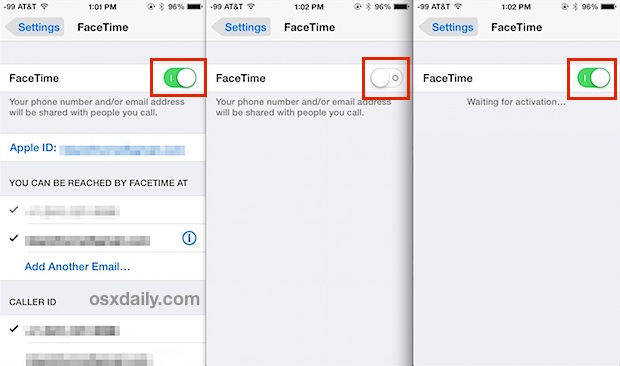
Reactivating FaceTime in Mac OS X
- Open FaceTime in Mac OS X and go to the “FaceTime” menu and choose “Preferences”
- Flip the ‘FaceTime’ switch to OFF
- Flip the ‘FaceTime’ switch back to ON and wait until it finishes reactivating
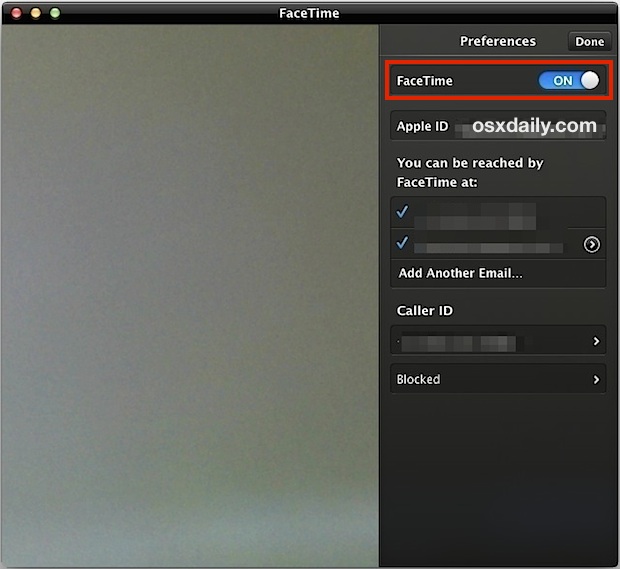
When finished, try initiating a FaceTime call again.
3: Reset Network Settings on the iOS Device
If FaceTime is failing on iOS, resetting network settings often can do the trick if you’re already on the latest version and have already reactivated the service on device:
- Open “Settings” > General > Reset > choose “Reset Network Settings”
This also automatically reboots the iOS device when it’s finished, so when it’s done try connecting again.
What if I can’t update iOS / Mac OS X? Is FaceTime Broken Forever?
Users who are unable to update to the latest version of iOS or Mac OS X may be out of luck. Unfortunately, Apple has acknowledged a recent issue with FaceTime calls, but their resolution isn’t going to make everyone happy: “Update both devices (your device and your friend’s device) to the latest version of iOS, Mac OS X, or FaceTime for Mac. FaceTime calls will still fail if the iOS device or Mac that you’re trying to connect to isn’t up to date.” In other words, even if you update to the latest version of iOS or Mac OS X, if your chat partner doesn’t, you can’t have a FaceTime call.
That poses a particularly problematic for some large managed deployments of iOS devices throughout enterprise and education environments, where organized system updates often move slower after heavy internal compatibility testing, and where updating every iPad, iPod touch, or iPhone to the latest version is impossible due to deployment protocol, restrictions, or just general IT policy. (I know of at least one large organization stuck on iOS 6 who relied on FaceTime, now they are looking to migrate to Skype due to this problem – updating to iOS 7 is not an option for the foreseeable future due to software issues). Aside from that, the average user may also be confused or halted by a requirement to update iOS, particularly since the loss of a service that ‘just worked’ for years is now malfunctioning, seemingly at random. These users are apparently out of luck and unable to use FaceTime at all, for now anyway. If you’re stuck in that boat and unhappy about it, you may want to send Apple your feedback on the matter, or contact Apple Support directly.


Open “Settings” > General > Reset > choose “Reset Network Settings”
This is bull. I checked on my iphone under the setting and it does not show any of this.
I used to have this problem and literally, nothing else worked but to delete the app completely and reinstall it. Works like a charm!
My brother is a paraplegic. We use FaceTime to spend time together. It used to just work. Now it is just work to use. Since Tim Cook took over Apple, nothing seems to work as well. Yes, it looks good like a waxed apple, but works like a rotten apple tastes…
My mother is in hospice 3,000 miles away. Yesterday my sister decided to Face Time with mom and me while she was at hospice. Easy she said. Ha! Kept saying “Connecting” and did nothing… For an hour. Sister insisting I’m doing something wrong and upsetting my mother and me for not being able to do something so simple. Thanks Apple! Thanks sis! Really appreciate the thought that didn’t go into Face Time when I really needed it!
LoL. Love the comments!
I’m a senior advisor and sometimes not even I understand the feature. Sometimes works, sometimes it doesn’t.
Believe me, not even the engineers know whats going on.
Apple senior advisor -We need a parcel refund. for services not rendered. don’t you think?
FaceTime is not working . Always displays error message. Showed at Apple stores but even they could not help. Apple should consider sending some good technical expert to sort out this problem.
It’s 2018 and this is still a problem. Common 🍏
3 years later and this is still an issue.. Cmon!! 🍎
My imac it just showing other on the screen
i hate this and these things don’t help
I’ve been tying to connect to facetime …my iPhone 4s just will NOT CONNECT I’ve been tryin to facetime another iPhone but it’s an iPhone 6s plus for the last day why the hell can’t i do it can u help or what
Dear my friend,
I don’t use facetime my ipad 2. Can you help me use it.
Thanks
I used to FaceTime my bf every single day then it got stuck on connecting and then after maybe 2 days the FaceTime icon disappeared with that contact. So now not only can’t I FaceTime him, but it looks like he doesn’t have FaceTime anymore which is not true because we use both iPhone 6s and MacBook. We tried everything to solve it but nothing helped. It’s ridiculous.
This is the last straw for me with Apple. They have gotten so arrogant they don’t care about the customer any more. They have the same attitude with iTunes making it very difficult to change devices. My contract is up. I was about to upgrade to 6 but I am out of here. G
Actually, all these “technical” advices are a way of joking with users… If the problem could be solve by simple Apple users, the firm could have fixed it long time back… No, the truth is that there’s inside the Face Time program, a built-in process which decreases the quality of all FT communication after 15 to 30 minutes of use… This process is the fruit of a billions $ deal between Apple and big mobile network companies all over the world in order to preserve benefits of normal mobile phones calls, in particular international calls… So, don’t try to fix anything, it’s supposed to work like that… The only thing you can do is to insult Apple people when it disconnects… It will not solve your problem at all but it’s quite relaxing.
Apple have cynically removed FaceTime from the list of OSX Apps on which they allow users to leave feedback.
It’s a shame that their focus has moved so far away from providing solutions that “just work”, to diluting their hardware range further and further with gadgets and gizmos.
Give me reliability over features every day! (The only people who argue for the opposite are developers)
I’ve tried all these and it still says try again after you check your internet connection
Got iPad mini as a gift. First day facetime worked. I was prompted to do update, installed 8.3. From that point facetime would not work (can’t log in). Tried all suggested fixes, nothing works. Appears many people have had same problem after 8.3 update.
Every since the ios 8.3 update my facetime keeps getting stuck on reconnecting and freezing and have tried ever bit of advise. Anything else I can do
I have the same problem. I called Apple Care and asked how o fix this. They instructed me to upgrade my laptop to OS X Yosemite. Being in a developing country I took me two days to do this upgrade. This morning, all excited, I try Face Time again…..nothing works. I lost a lot of time for nothing. Not impressed! I am starting to have a bit of a change of heart….
Facetime has never connected for me.
I have tried all the helpful advice but it still won’t connect. I will continue using Skype on my Windows laptop and my iPad 2 can just be an expensive e-reader.
I give up.
You can also download the Skype app on your iPad and use Skype from there, works to video chat on an iPhone or iPad and can talk to anyone else with Skype, whether on a Mac or PC.
FaceTime can be tricky if both people trying to talk aren’t using the most recent version of iOS, that’s the most common reason for a FaceTime call to fail or not connect properly.
Dumb FaceTime hasn’t worked for a year now. What is wrong with Apple? Arrogant people I swear. Fix this issue. Still our whole family is honestly just going to make the switch and leave apple, byee, go down the drain apple.
When I log in to face time I push my email and it varifys then it goes back to the FaceTime log in place how do I fix this?
Whenever I try to facetime a friend, her husband’s iPhone starts ringing too.
They have different Apple ids.
Anyone recognize this problem and have a solution?
I found that it was a software issue you have have the same version.
Well, I’ve been trying to use Messages and Facetime from OSX since 2009 until today with Yosemite and I’m still don’t know how the interface on both are. In iphone 5s both works
I can not connect with anyone in my family (5 people) because we all have slightly different versions of ios. Many of us cant upgrade because we dont have enough memory on our devices. I think we will use skype from now on, this is kind of ridiculous…
I think we deserve an answer. instead of making a new iPhone 6 Where it will STILL be broken, I suggest fixing this now.
Apple used to be the most reliable one. Now it’s gettting diwn the drain. Facetime isnt even working well on my iPhone, my mom’s iPhone, and my iPad. Tried everything. The now iOS is too big, and i need more memory for my phone. Apple, sucks a lot. How i wish Steve Jobs will come right out of his grave and gave them a high 5 on their face with a chair! Apple is such a control freak! Don’t even understand why my mom keeps on buying their products. One things for sure, i aint gonna buy their products, and i aint gonna recommend it to anyone anymore. They better learn to fix their mistakes instead of being so arrogant. We all know they’re sinking because of samsung galaxies and sony xperias that’s why they released 2 phones with the “latest iOS 8” this month to keep up with their loss.
Meanwhile, we’ll be using skype for now… Boohoo on Facetime.
I try to facetime anyone and it says connecting and stays like that forever and won’t actually connect
i have an iPod touch 4 its running iOS 6 because it not supported iOS 7 or later. i tried to take a FaceTime call to my brother mac book pro. after call will be accepted the face will detect foe 1 second and the call will be ended. i have reset network settings, restarted, turn off FaceTime nothing works
I was having this problem as well but think I’ve found a workaround. If you have iTunes, open it up and sign into the store. Leave it open, then when you open FaceTime, it will automatically connect using the info from iTunes. I have not verified if this works on other devices, but it works for me.
not let me facetime with friend
I have the issue, but it’s happening between a friend and myself. I tried with both my iMac and my iPad, and both fail before connecting. She has a new iPhone too. So, Apple isn’t giving us all the details.
On my MBP I can’t even get preferences up. Greyed out and unobtainable.
Yea I have this problem and so do half the people I know with iPhones and iPads. At the office we use FaceTime for video conferencing, and at home I use it to talk to family when I’m away or traveling. The story is always the same, everything worked fine until recently (April 16 to be precise), then Apple apparently breaks something. No more FaceTime out of the blue. Rather than fix what they broke, Apple figures “Lets force everyone to update to our new horrible OS! LOL!”. You know what? I can’t update to iOS 7, I have to stay on iOS 6 because of MY JOB! So screw you Apple, this is not a solution. iOS 7 is horrible anyway it looks like a kid drawing with neon markers, and your new support system is worse than Microsoft. Apple is becoming way too arrogant!
Want a video chat that ALWAYS WORKS? Try Google Hangouts, works every time! No problems! Don’t want to use that? Use Skype, it always works! No problems! Funny how Apple is now the least reliable service of the big three, eh?
Or, do what I do now and use Google Hangouts for iPad and iPhone. Works just as well and it doesn’t care if you’re running the latest version of iOS.
I communicate with my family daily and Face Time was the preferred method until it broke weeks ago. Now we just use Google Hangouts.