OS X Yosemite System Requirements & Compatible Macs List

OS X Yosemite will be one of the most exciting updates to Mac system software in many years, complete with an all new user interface, major iOS integration, and tons of new features. Of course all the excitement surrounding Yosemite is largely useless if your Mac won’t actually run OS X 10.10 when it launches in a public release this fall, so let’s quickly find out if your Mac can run OS X Yosemite.
Step 1: Identify Your Mac Model
First up, figure out what exact model of Mac you have, including the model year identifier. This is easy:
- Go to the Apple menu and choose “About This Mac”
- Click on “More Info…”
- Find the model and model year release details in the upper corner of this screen
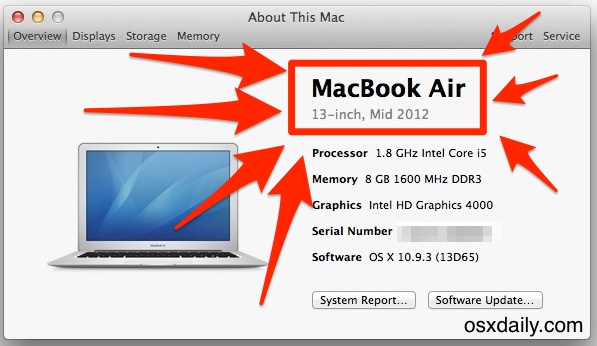
Now that you have the model and model year, you can just compare it against the list of supported Macs.
Step 2: Compare to OS X Yosemite Compatible Mac List
The developer preview builds of OS X Yosemite suggest that any Mac capable of running OS X Mavericks (10.9) is also capable of running OS X Yosemite (10.10). Accordingly, here’s the list from ArsTechnica‘s entry on the matter, the presumption as of now is that these Macs that can run Yosemite Dev Preview 1 will continue to be compatible with the final version, though that may change as the final release nears. We’ll be sure to update if anything does.
- iMac (Mid-2007 or newer)
- MacBook (13-inch Aluminum, Late 2008), (13-inch, Early 2009 or newer)
- MacBook Pro (13-inch, Mid-2009 or newer), (15-inch, Mid / Late 2007 or newer), (17-inch, Late 2007 or newer)
- MacBook Air (Late 2008 or newer)
- Mac Mini (Early 2009 or newer)
- Mac Pro (Early 2008 or newer)
- Xserve (Early 2009)

You’ll notice the primary hardware requirement is a 64-bit CPU, which is generally an Intel Core 2 Duo or newer processor.
Of course, the list of minimally required hardware is going to be different than what offers ideal performance with all the translucent effects functioning as they intend to without degrading overall system performance, but some of that we won’t know until OS X Yosemite is released in the fall to the public. Generally speaking, the newer the computer the better, and the more resources available the better the performance.


Hi!
I have a question I have an iMac produced 2006.
RAM: 1.5 GB
Processor: 2 Ghz Intel Core Duo
Internal Hard Drive: 250 GB
I would like to know what Mac OS version you can recommend me. Currently I am using Mac OS 10.6.8.
Thank you, Michael
I have a early-2008 4GB iMac running on version 10.8.5. I really want to update to 10.10.4. Is it safe for such an old iMac to update and will it work well?
No, I would not recommend updating any Mac without a Retina display and without 16GB of RAM and SSD run OS X Yosemite.
If you are on an older Mac, updating to OS X Mavericks 10.9.5 would be acceptable. OS X Yosemite will run very slow and poorly. In vast experience with many Macs, users tend to regret it. OS X Yosemite is a poorly optimized OS in general, it shouldn’t have been released.
sir,
my pc is not mac,my pc config is
core2duo
500gb hdd
2gb ram
asrock g41 chipset
can i install OS X Yosemite
Sir, if your Mac is the included in this following list, it will run Mac OS X Yosemite:
https://osxdaily.com/2014/06/03/os-x-yosemite-system-requirements-compatible-macs-list/
I have a mac mini mid 2011 i5 2.5 model and thinking of upgrading to OS Yosmite. I wonder if anyone out there had done an upgrade and if they think it wad worth it? Thanks
Cheese …… sticking with what I have
Uploaded Yosemite to 2009 white macbook OK – but issue with Windows 2008 documents has emerged – no one can open them! Any suggestions?
Hi, thought I’d add my 2 cents here, fwiw. I found a link to this article at AppleVis, http://www.applevis.com . This is my first Mac computer. I got it as a somewhat belated Christmas present last year, thanks ‘rents! Anyway I’ve decided to stick with what I’ve got, which is a 13-inch MBA running Os X Mavericks. I am a VoiceOver user. Thank you Apple for creating your own on-board screen reader, one which works very well. There are still things I need to learn on here, such as iTunes and how to print something out. That is, if and when I get a printer which is just that: a printer. My old one died, and for the time being I have a next-door neighbor’s. But hers has all these extra bells and whistles which I probably can’t use anyway. So to those of you upgrading right away, have fun and enjoy. Yosemite looks good on paper, or at least cyberpaper. Did I just invent something? Anyway, there will no doubt be bugs that Apple has to squash in addition to those listed on AppleVis. No offense Apple because you’re doing great things, but I’m staying with Mavericks for now.
I don’t worry about these most people hack the new oses to work on old hardware the CPU power is there but the gpu isn’t
can we install mac os in intel based pc
OSX will not install directly onto PCs. However you may be able to try using Virtual Box (free) and load it as a virtual machine. They just recently added support for OSX, its not as straight forward as doing a Windows load though. And I’m not even sure if you can do it on a PC. I got it to work as a virtual machine on my MBP.
I would start here and see what you can figure out. http://lifehacker.com/5938332/how-to-run-mac-os-x-on-any-windows-pc-using-virtualbox
Um… Technically, no. Apple says in the EULA it is for Apple Equipment only.
But is it possible? On many systems, yes. Google Hackintosh and your computer model.
My iMac is a pretty much standard 2008 model with 2gb ram ( I was a PC convert late in life) looks like a recommendation would be to upgrade ram?
2GB is the minimum, more is better. My Late-2008 MBP runs perfectly well with 4GB.
It’s easy and inexpensive to add memory to an 2008-vintage iMac. Today, for less than $50 you can go to 4 GB. If you do some bargain shopping you can get it for under $30. If you want to really go nuts you can replace the stock hard drive with an SSD or Hybrid and get another 2-4 years out of it. Not so bad for a 6+ year old computer.
Yes that’s a good idea if you want the best performance in general, with or without Yosemite. Generally speaking, upgrading RAM will lead to a performance boost since it reduces swapping and allows for more data to be stored in memory without having to rely on hard disk access to caches as often. RAM + SSD are the two best upgrades just about any computer can make these days.
I’m looking forward to download Yosemite. Love the translucency in iOS and I’ll love them in OS X for sure. I’m running a mid 2011 iMac with 12 GB of RAM. From time to time not enough for mavericks. Hope Yosemite will have improvements there.
“not enough for mavericks”
12GB of memory should be more then enough. Do you have a SSD drive? The main bottleneck of any computer is the hard drive. SSD’s make a huge improvement. My MacBook Air only has 2GB of memory and has no issues running any version of OS X so far.
I’m on the board!
I suspect that thanks to some clever people that list will stretch to include the Mac Pro 1,1 soon.
(It runs 10.9 flawlessly with just a little effort).
Right now if you are a MBP owner max out your RAM and invest in SSD.
This ˆˆˆ I’ve had an SSD and 8GB of RAM in my mid 2008 MBP since i bought it, and have never had a hiccup with a major (or non major) OS release. Plus I just added an SSD to a mac mini as a fusion drive, and opening system prefs is instantaneous, whereas it used to take upwards of 16 seconds. Theres a reason why most new apple devices come with ssd’s.
My 11″ MacBook Air 2010 with 2GB of memory runs it just fine, so far anyway. That could change though.
Like mavericks. Ram will probably be the big determining factor of performedance. Osx is such a. Ram hog! Typing on iPhone sorry! Hate this thing big far fading wr’s make of Jared tot type lol!!!! Yosemite looks radical!!!!
Indeed, lots of RAM is a major factor for performance of OS X. Not sure what “Big Far Fading WR’s Make of Jared tot” is, but I get your point otherwise ;]
If you’re complaining about not having enough RAM, add more if you can. RAM is cheap and does wonders for any machine running any platform. As for Yosemite looking “radical”, I beg to differ. It’s more of a mashup between Aero Glass (from Windows 7) and OS X, which in it’s raw, “white” form, sucks. The black/”Pro mode” will redeem itself. After all, once you go black, you never go back.
I agree about looks. Reading the intro, all I saw was “flat buttons” and all I could think of was the lovely sculptured tones Steve used to give us.
As to RAM, I downgraded from Mavericks, so may not upgrade to Yosemite.
Al
I’m fed up with this bonbons like UI for IOS and now OSX.
Mavericks is the last real OSX (the “second” Snow Leopard).
Oh, notice the Tiger-like dock and blue folders.
Nice one Apple… really original!
Have you noticed how confusing is in IOS7 to not know which is a “button” and which is just text?
That’s why I still hold true to my iPhone4 with IOS6 and rMBP with Mavericks and Mountain Lion for the next 5 years.
My 2008 MBP lasted to this day on SL and still kicking with a SSD.
I laughed sooo hard when I read this. I am running Mac on my Lenovo because it takes less ram then Windows 7.
please tell me how can i run (install) mac osx on my laptop?
my laptop configuration is:
Model – HP NoteBook PC
Core i5 – 4th generation
4 gb ram
and 500 gb Hard drive + NVIDIA Graphics card.
instructions and guide please?
thanks.
It’s very easy, but you have to buy a Mac if you want to run OS X
Google “Hackentosh” for instructions on making a non Apple laptop run OSX