Translate Words & Phrases from Foreign Languages with iPhone & Word Lens
 Have you ever been somewhere with something written in a foreign language and wondered what the heck it said in your own language? Or, have you ever looked at a sign, book, or printed text somewhere, and wished you could instantly translate that something into the language of your choice? With your iPhone and the free Word Lens app, you can, and it kind of works like magic. Yes I know that sounds like hyperbole, but Word Lens is genuinely impressive, and no amount of screen shots or video does the app justice, you really have to see it in action yourself.
Have you ever been somewhere with something written in a foreign language and wondered what the heck it said in your own language? Or, have you ever looked at a sign, book, or printed text somewhere, and wished you could instantly translate that something into the language of your choice? With your iPhone and the free Word Lens app, you can, and it kind of works like magic. Yes I know that sounds like hyperbole, but Word Lens is genuinely impressive, and no amount of screen shots or video does the app justice, you really have to see it in action yourself.
Word Lens is incredibly simple to use and it works on any iPhone, iPad, or iPod touch with a camera, here’s what you’ll want to do to see how it works:
- Get Word Lens free from the App Store and then launch the app on the iPhone, iPad, or iPod touch
- Tap the top text to download the language translation pack you want to translate for – these are all free (thanks Google!)
- Point the Camera at the text to convert, and like magic, the text translates live and immediately on screen to the language that was selected
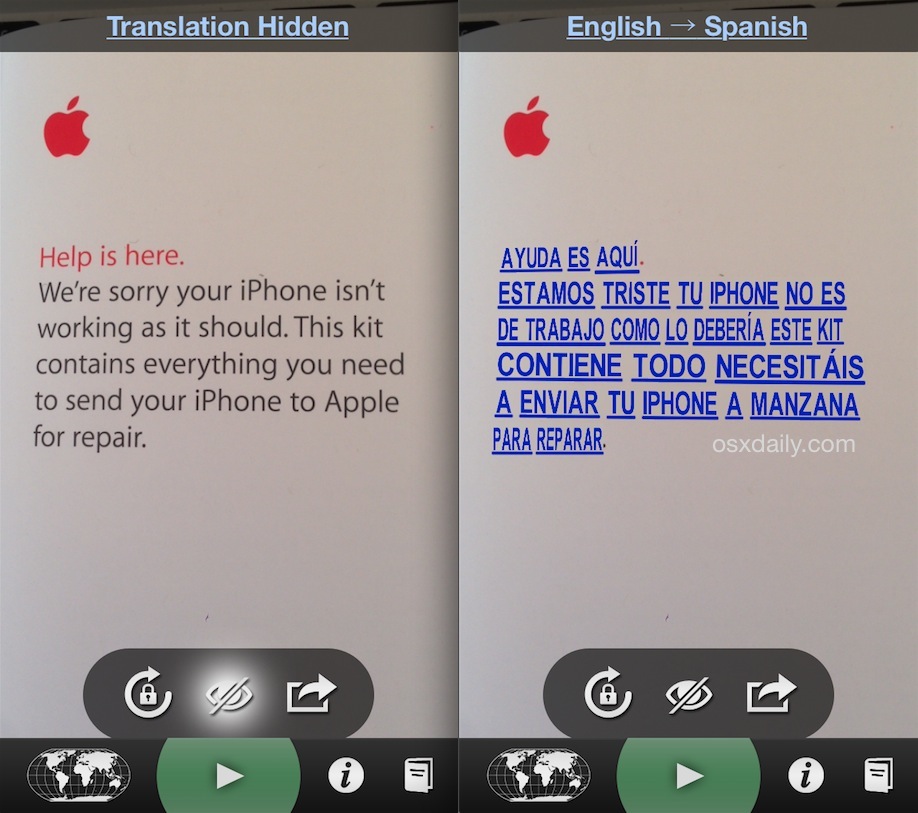
Remember earlier when I said it works like magic? It really kind of does, I highly recommend trying it out yourself, but the animated gif and screen shots below offer a general idea of what to expect. At the very moment the iOS camera is pointed towards words or text, the translation begins, keep the camera steady and it finishes, this short video demonstrates the effect:
You’ll notice in the video that as the camera moves from the printed pamphlet text over a keyboard, the character recognition briefly takes a few keyboard symbols and interprets them as words, but then corrects itself and just changes the appropriate keyboard text.
(Here’s a shorter version as an animated gif if the above video doesn’t work):
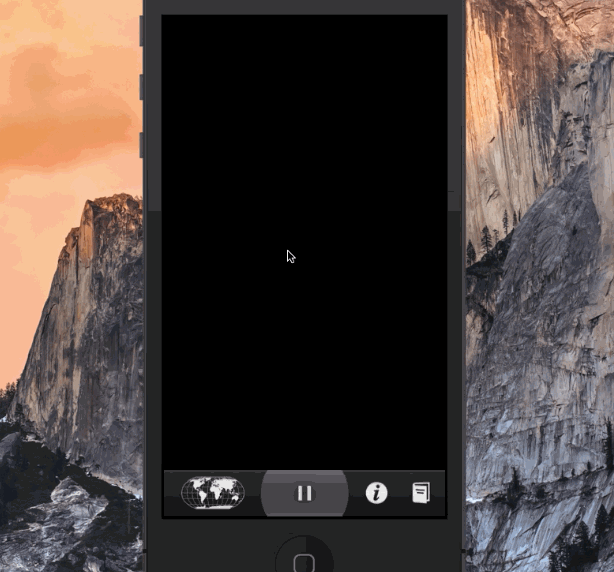
The Word Lens effect is kind of like wearing magic goggles that translate foreign languages for you, taking anything written and visible from the camera from one supported language into another and back again. Because Word Lens uses character recognition, it’s best used with printed text of some sort, whether that’s a book, pamphlet, magazine, flyer, road sign, a high resolution digital screen, (maybe even foreign apps?), or whatever else.
Word Lens currently supports the following foreign language translation, available through the app:
- English to and from Spanish
- English to and from Russian
- English to and from Portuguese
- English to and from Italian
- English to and from French
- English to and from German
Each extra language pack is available as a free additional download (it says purchase, but the price is $0 from the App Store, nonetheless you have to log into your Apple ID anyway). So load up your iPhone, iPad, or iPod touch, and hit the road or books, this app is awesome!

Word Lens is so cool that Apple chose to feature it in the “Powerful” iPhone commercial a while back. And, great for all of us consumers, very soon after that commercial ran the Word Lens app was bought by Google, who turned the app into a completely free download.

Whether you’re planning on traveling, learning a foreign language, or just curious what some sign says or would say in another language, grab Word Lens and you have an instant visual translator in your pocket. If you’re heading abroad or to the classroom, don’t leave home without it!


Word Lens is now part of Google Translate app
https://itunes.apple.com/us/app/google-translate/id414706506?mt=8
I have this from the beginning, it’s a great app it’s has big potentials..
the technology is really amazing..
Just downloaded it and tried it out. It’s absolutely fantastic. Very impressed – thanks for the heads-up on this!
Would be great if they would add Japanese / Vietnamese / Korean so I could translate all those labels at the Asian Market.
But no Chinese, only the most world’s most used language.
There are many differences in the written Chinese language, not an easy task for a small developer.
Great app but can’t buy language packs. Keep getting an error and doesn’t download.
You may need to enable in-app purchases, they are transferred through IAP despite being free. Hopefully that changes soon.