6 Wearable Things the iWatch Definitely Won’t Look Like

We’re just a few days away from getting a look at the Apple wearable device, dubbed the iWatch by fans and the tech press. And while a new report from the New York Times provides some juicy details about features like a flexible curved glass display, nobody has any idea what the iWatch will actually look like… and neither do we. But one things for certain, the iWatch definitely won’t look like these wrist-born wearable devices.
It Won’t Look Like a Casio Calculator Watch
It was 1991, and the Casio Calculator Watch was the epitome of cool, mostly because I had one of these as a kid, and man did I think it was cool. It’s a calculator, on your wrist! That means you can do calculations from your wrist, you’re living in the future! But no, it probably wasn’t cool at all, I was probably a big dork wearing a calculator on my wrist.

Assuming the iWatch allows apps to run directly on the device, I’m probably not the only one secretly hoping someone will make a retro Casio Calculator Watch lookalike app… just for old times sake.
The iBike Wrist iPhone Holder Thing
Sure, stuffing the iPhone into a plastic bag is a really cheapy way to protect it from liquid and splashes, and one brilliant entrepreneur had the idea of making what is basically a tougher version of a plastic bag to stick your iPhone in while you’re out cruising on a motorcycle. It probably works pretty well and is legitimately useful for bikers, but something tells me if the iWatch has a case it’s not going to look anything like a thick plastic baggy.

The Amazing Seiko UC-2100 Wrist Watch Translator Thing
So you thought you were a big shot with that Casio Calculator Watch on your wrist huh? Ha, you loser. Seiko had you totally beat in 1984, with a wearable brick which had a full sized QWERTY keyboard, a built-in language translator, and yes of course it had a calculator, of course it did. Why did you even have to ask if it had a calculator, of course it did. Really, who needs whatever wearable thing Apple will release if you can still find these on Ebay?
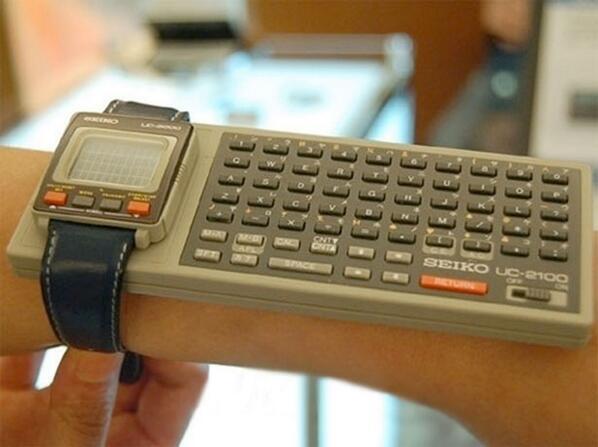
The Pager Watch
Remember pagers? Well gather around the campfire kids for this tale, because once upon a time, the WitTop Pager Watch let you really step up your beeper game and remove that pager from your ever stylish belt clip (or heck, go extra wild and take that sucker out of your fanny pack), and slap that beeping technological marvel right onto your wrist instead. You now had a wearable communication device on your wrist, right out of the future. At that very moment, you were transformed into a 1990s cyborg, making it very safe to give yourself the nickname “Data“.

Smartlet iPhone Wrist Holder
Kind of like the iBike wrist holder, another entrepreneur had the idea of putting a clip onto your wrist to hold an iPhone, transforming your iPhone into a smartwatch…. kind of. I wonder if they’ll update this for the 5.5″ iPhone 6? And is there an iPad version? Inquiring minds want to know. But nope, it’s not an iWatch.

The Wrist Sock iPhone Holder
A sock! The iWatch will be a digital wrist sock! I knew it! Just kidding. The iWatch definitely will not be a wrist sock that holds your iPhone, or anything else for that matter. But you know what? It’s a free country, so you’ll be able to put your iWatch into a sock and wear it on your wrist if you really want to. Don’t let anyone tell you what to do, let freedom ring.

The Amazing Zypad Windows Wrist Computer
You better believe we saved the best possible not-an-iWatch-wrist-wearable-thing for last… and it’s going to make you green with envy. Ladies and gentleman, it’s the Zypad Wrist Computer. It runs Windows. It has a stylus. It’s unapologetically plastic (hehe). It’s got a bunch of buttons and a control pad on the top. You wear it on your wrist. It’s a freaking stylus equipped fully functional Windows PC that you wear on your wrist. You want one? Really, you only want one? Why stop at one, why not get two? Why not buy three or four? Do yourself a favor and put one on each wrist, and one on each leg. Who would want an iWatch when this thing is available?



And yes, this is stupid… we like to have a little fun sometimes too you know.


I had one of the Casio calculator watches that didn’t have buttons. It had a touch screen.
Here’s what I want a “smart watch” for… I’m walking down the street, or riding my bike, or especially in the winter, and my phone is in my pocket, or my bag or whatever… I hear it beep/ring/ding!, etc, and I’d love to be able to glance at my wrist and see what it was, without retrieving my phone.
And I’d like to know what time it is without looking at my phone. ;)
I was going to get a Pebble, but I’ll wait and see what Apple comes out with.
I’d like to live out my childhood fantasies and use an iWatch in the same way that Michael Knight used to talk to KITT.
I’ve just been lucky enough to have a go on the new iWatch and it is amazing!! After playing with all the cool functions for 15 minutes, I decided to see how to go about getting it to show the time.
Basically, you touch the screen to wake it up, hold your thumb over the fingerprint sensor, click settings, touch the date/time icon, select the required timezone, select time, and… behold, you get the time in just 6 simple steps.
Unfortunately, the battery ran out before I could do much else, but at only $399 for the 512mb version, I’m definitely going to be buying one of these when they come out.
Definitely 1980’s. And the technology was so ahead of its time that the 2014 model is exactly the same as the 1980’s model! No way Apple can compete with that, especially at $25!
http://www.target.com/p/casio-calculator-watch-black-ca53w-1/-/A-12613119
Yeah, 1991 was a bit late to the game for the ol’ Casio DataBank Calculator watch. Heck, Even Sting was wearing one back in 1983!
http://en.m.wikipedia.org/wiki/Wrapped_Around_Your_Finger#/image/File:Wrappedaround2.jpg
It was 1991, and the Casio Calculator Watch was…
are you sure, wasn’t that 1981?
It’s OK, I was a nerd with a calculator watch too.
I didn’t understand the need for an iWatch when first rumored and I still don’t.
Who said there was a need for it.
I agree with Steve. I find it hard to believe that this will amount to much more than a hobby (like the Apple TV) unless it truly adds some much-needed functionality to one’s life. Battery life of anything less than a week would likely be a deal-killer for me.
Well no smartwatch device will last a week. From any company. So go away.
Where is demand for this product coming from? I personally can’t imagine wanting one, although if it’s shiny and made by Apple it’s bound to walk off the shelves.
I can’t help but think that the square iPod Nano 6th Generation with a silicon watch housing hardly took over the watch world did it?
Frankly, having to charge my primary watch on a daily basis would actually be a royal pain in the backside and I wouldn’t be a surprise if the novelty of this product wore off quite quickly.
Well, high end watches sell allover the world. Sure they are not electronic but they are still a huge industry. — the fact is people like watches, no one wants to take out there phone every 3 seconds to check the time.
watch apple debut a totally ugly thing now. Like salons on a loads toad