iOS 8.0.2 Update Released with Bug Fixes for iPhone, iPad, iPod touch

Apple has released iOS 8.0.2 for all iPhone, iPad, and iPod touch users running iOS 8. The update includes multiple bug fixes, including resolutions to problems introduced by the failed iOS 8.0.1 launch. Full release notes for iOS 8.0.2 are included below.
Updating to iOS 8.0.2 with Over-the-Air Download
The simplest way for users to update to iOS 8.0.2 is through the Over-the-Air update service offered directly on an eligible iPhone, iPad, or iPod touch. The download is about 72MB and installs quickly.
Be sure to backup your iOS device before installing this or any other software update.
- Open the “Settings” app and go to “General”, then choose “Software Update”
- Choose “Download & Install” and let the process complete

Users can also find the update available through iTunes by connecting their iOS device to a computer and choosing “Update”.
iOS 8.0.2 IPSW Firmware File Downloads
IPSW download links for the iOS 8.0.2 are also available below, be sure each file downloads with the .ipsw file extension as they are not a zip archive or any other file type. If you’re having trouble downloading the file properly, try a browser like Google Chrome and use “Save As” to confirm the file extension is set to .ipsw. These firmware files are hosted directly on Apple servers:
- iPhone 6 (7,2)
- iPhone 6 Plus (7,1)
- iPhone 5 (CDMA)
- iPhone 5 (GSM)
- iPhone 5C (CDMA)
- iPhone 5C (GSM)
- iPhone 5S (CDMA)
- iPhone 5S (GSM)
- iPhone 4S
- iPod Touch (5th gen)
- iPad Air (5th gen GSM)
- iPad Air (5th gen Wi-Fi)
- iPad Air (5th gen CDMA)
- iPad 4th gen (CDMA)
- iPad 4th gen (GSM)
- iPad 4th gen (Wi-Fi)
- iPad Mini (CDMA)
- iPad Mini (GSM)
- iPad Mini (Wi-Fi)
- iPad Mini 2 (Wi-Fi + GSM Cellular)
- iPad Mini 2 (Wi-Fi)
- iPad Mini 2 (CDMA)
- iPad 3 Wi-Fi (3rd gen)
- iPad 3 Wi-Fi + Cellular (GSM)
- iPad 3 Wi-Fi + Cellular (CDMA)
- iPad 2 Wi-Fi (Rev A)
- iPad 2 Wi-Fi
- iPad 2 Wi-Fi + 3G (GSM)
- iPad 2 Wi-Fi + 3G (CDMA)
Each firmware file is several GB in size, depending on the device. Release notes span all supported devices, though obviously some updates only pertain to some hardware.
iOS 8.0.2 Release Notes
This release contains improvements and bug fixes, including:
- Fixes an issue in iOS 8.0.1 that impacted cellular network connectivity and Touch ID on iPhone 6 and iPhone 6 Plus
- Fixes a bug so HealthKit apps can now be made available on the App Store
- Addresses an issue where 3rd party keyboards could become deselected when a user enters their passcode
- Fixes an issue that prevented some apps from accessing photos from the Photo Library
- Demonstrates the awesomeness of OSXDaily.com by inserting silly comments into the release notes of iOS
- Improves the reliability of the Reachability feature on iPhone 6 and iPhone 6 Plus
- Fixes an issue that could cause unexpected cellular data usage when receiving SMS/MMS messages
- Better support of Ask To Buy for Family Sharing for In-App Purchases
- Fixes an issue where ringtones were sometimes not restored from iCloud backups
- Fixes a bug that prevented uploading photos and videos from Safari
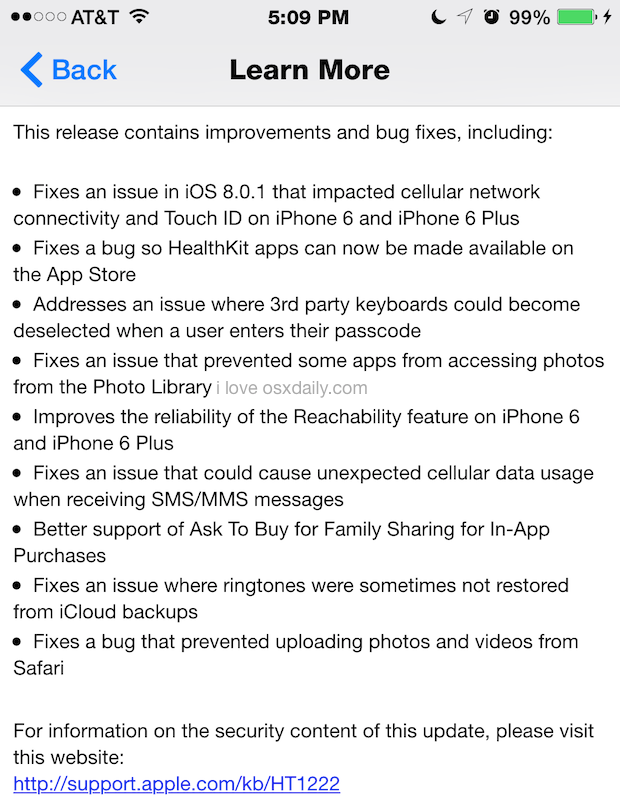
Notably, there is no specific mention of wi-fi trouble or battery drain improvements, but it’s possible that resolutions to those complaints have also been included in the release.
All users are recommended to install the iOS update, though given the concerns with iOS 8.0.1, it’s understandable if users were to wait a while.
Apple pulled the iOS 8.0.1 update after it caused significant problems for iPhone 6 and iPhone 6 Plus users, including an inability to make phone calls, connect to a cellular network, and use the Touch ID feature. With the release of iOS 8.0.2, Apple issued an apology for the iOS 8.0.1 issues, which apparently impacted about 40,000 iPhone owners:
“iOS 8.0.2 is now available for users, it fixes an issue that affected iPhone 6 and iPhone 6 Plus users who downloaded iOS 8.0.1, and includes improvements and bug fixes originally in iOS 8.0.1. We apologize for inconveniencing the iPhone 6 and iPhone 6 Plus users who were impacted by the bug in iOS 8.0.1.”
User reports regarding updating to iOS 8.0.2 so far indicate the release is trouble-free.


what about iphone 4 guys how can i update it to
Just wanted to let you know that I upgraded my iphone5 and ipad3 to 8.0.2 successfully and cannot replicate any of the issues mentioned by other users.
Everything looks a little smoother than 8.0.0 where I had been getting the occasional app crash out (but nothing critical) and visual glitch on the iPad. Overall I am not seeing a massive speed difference from ios7 and like the upgrades to safari and predictive text/new keyboards.
I did the phone OTA and the ipad via iTunes (this took quite a while but is an older device). Do back up to itunes first!
I have. 5s, which I love and wouldn’t give up even if the 6plus was free.
I downloaded the 8 update, then 8.0.2. Now when I try to open my contacts through the Icon it closes. I gave to go to my phone and go yo contacts from there. Other than that, everything is ok. It also did this to my iPad Air.
Any suggestions. My phone is only 8 months old.
I downloaded IOS 8.0.2 on my IPad Air, IPad 3 and IPad 2. And it’s terrible! On the Air and 3 games that use to work won’t work and Safari is all screwed up! I’m not a happy camper.
IOS 8.0.2 is one big problem for iPad.
:(
I downloaded IOS 8.0.2 and I am still having problems on my iPad that I never had before until I updated to 8.0. My iPad keep freezing, going to either a blank blue or white screen. I have reset it etc., nothing works. Not happy with Apple at the moment 😠
“Demonstrates the awesomeness of OSXDaily.com by inserting silly comments into the release notes of iOS”
Cut it out.
This may be cute, but it also takes undercuts my confidence in anything posing as information on this site. Are you here for entertainment or serious information?
I love OSXDaily – ha! Always pays to read the patch notes…
OK, so if everyone waits to upgrade, how are we going to know if 8.0.2 really works? Just sayin …. Reminds me of Yogi Berra: “The stadium is so crowded nobody goes there anymore”!
Never heard of samsung phones with issues like apple dissapointing will go for their product
Really?! That’s all I hear from my Samsung phone people. Carrier bloatware, unstable and unpredictable, bad radios, bad voice quality, broken screens, ever-mutating google software, spyware… it never ends.
Wish they would hear me for a change and get a phreaking phone that works.
Booted my iMac OS 10.9.5/iTunes11 and it doesn’t see my iPad Air via Wi-Fi. I had to plug the iPad Air into the iMac for iTunes11 to see the iPad Air.
iOS 8.02 installed successfully, but it has not corrected the issue between iTunes11 and iOS 8.02.
This issue DOES NOT effect web surfing via Wi-Fi on my iPad Air. The issue is only that iOS 8.02 drops the ability to see my iPad Air device via Wi-Fi in iTunes11, thus there is no syncing via Wi-Fi.
Quitting iTunes11 & rebooting the iOS8.02 iPad Air re-established the ability for iTunes11 to see my iOS8.02 iPad Air device, but it’s only temporary as overbite the connection will be lost. This never occurred w iOS7.
Love the unique feature from OSXDaily :D
I downloaded it. Having to restore, my WiFi is spotty and my Health app stopped working correctly.
I think Apple should start looking for a new QA manager.
Love this :D
Demonstrates the awesomeness of OSXDaily.com by inserting silly comments into the release notes of iOS
It did fix my wifi connectivity problems! 😃
iOS 802 apparently has problems too. Good grief apple http://www.macrumors.com/2014/09/25/apple-releases-ios-8-0-2/
Yes, it very bad , can I go back to os 7
I just downloaded it because I was having major issues with FaceTime and calling and texting. Texting was on and off for me. I would text my girlfriend and she wouldn’t get my text but I could get hers. Then FaceTime was being annoying because I couldn’t call her or FaceTime her and I also, for a short period of time, couldn’t call my mother either. I figured maybe this would help but I don’t know. We’ll see…
I’m going to wait a few hours. Hehe
I’m not gonna be a guinea pig. I’ll wait a week or two. Apple sure has lost that “It just works” quality in their stuff.
Billy G is laughing all the way to the bank, and whats his name, um, Steve Jobs, is spinning at 10,000 RPM in his grave.
As long as you backup first you should be fine, though I think many people are going to hold off an hour or two for obvious problems. The ‘No Service’ issue with iPhone 6/+ surfaced immediately on Twitter, so I imagine any major issues with iOS 8.0.2 would as well.