How To Use Reachability with iPhone to Improve Single-Handed Usage
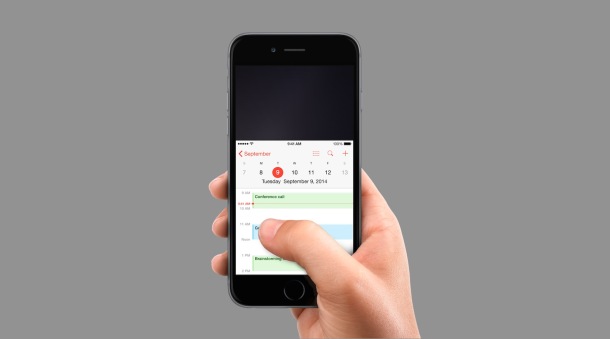
The larger screen displays of new iPhone models make them beautiful to view apps, text, and images on, but some users find that using the devices with a single hand is a bit more challenging. But one-handed usage of the larger screen iPhone models is made considerably easier thanks to the help of a feature called Reachability. Reachability basically pulls everything from the top of the screen down to the bottom of the screen, and it works anywhere in iOS, whether you’re on the Home Screen or in any app.
Using Reachability on the big screen iPhones is really easy, though it make take a little bit of practice to figure out how to use it properly, and also to get using it right.
Double-tap on the Home button to Switch into & Use Reachability Mode

This makes and have all the screen content arrive at the bottom of the display, making it really easy for one-handed users to reach what was once on the top of the screen, which is now near the bottom and easily in thumbs reach.
When any onscreen element is touched in Reachability, the screen returns to normal and exits reachability. This is an important aspect of how the feature works, because everything will snap back to full-size view. Thus if you want to reach something at the top of the screen yet again, you’d want to double-tap on the Home button again.
It’s worth pointing out that you can also exit out of Reachability without interacting with any onscreen elements by simply double-tapping the Home button again.
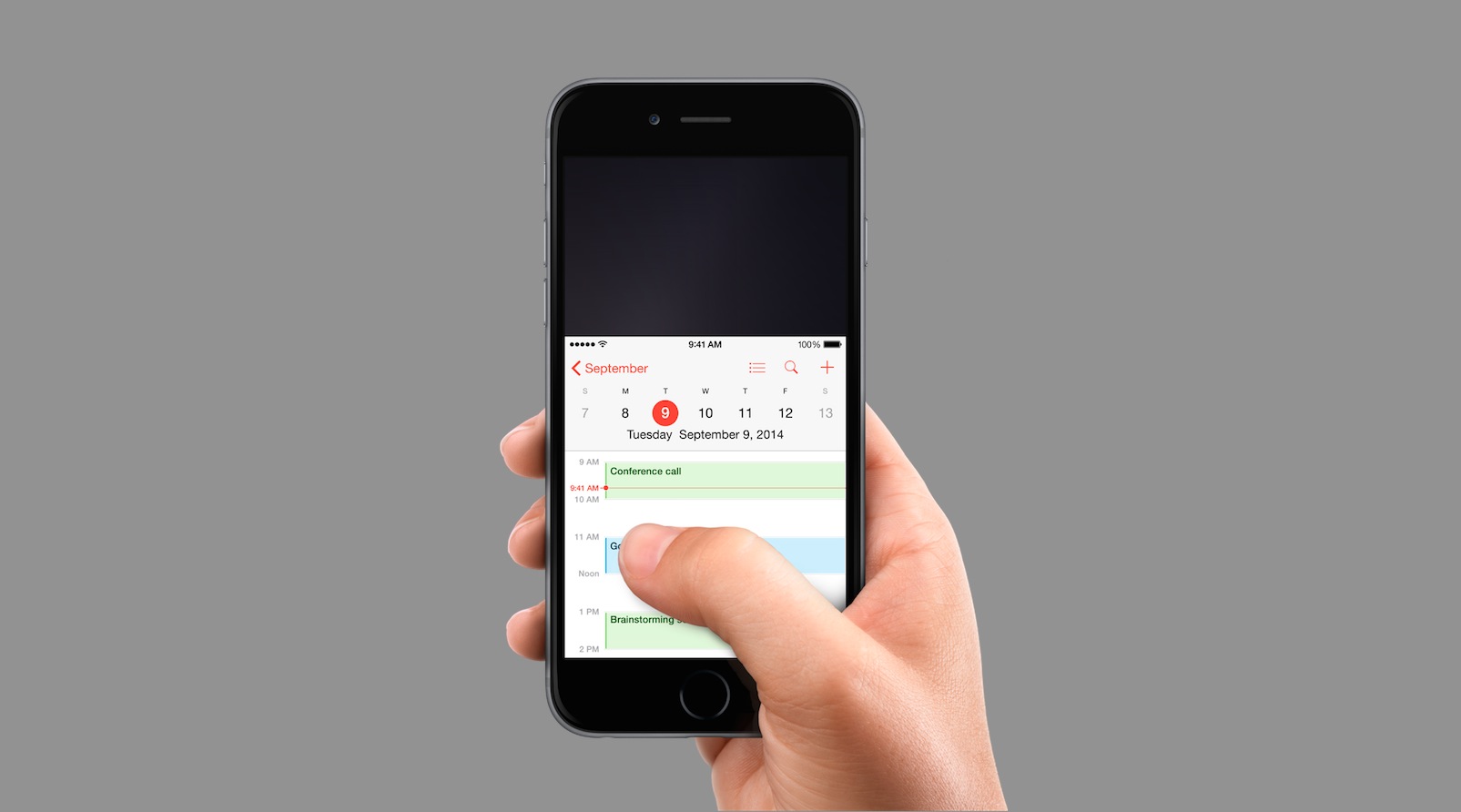
The brief video below demonstrates accessing Reachability, using it, and exiting out of it.
You’ll need a larger screen iPhone, like the iPhone 6, 6s, or Plus model to have the Reachability feature available.
Finally, we should distinguish between a double-tap on the Home button and a double-click, the two are not the same, the latter is physically depressing the Home button. The tap that we use here is very much a tap, like that used when interacting the touchscreen itself, simply a light touch on the Home button. Two of those light touches concurrently will enter and exit from Reachability.


It’s a double-touch not double-tap. There’s a difference.
Correct, that’s probably why the difference between the two is described in the article. Double-touching opens Reachability, Double-clicking opens Switcher
I love my iPhone 6 plus, it takes a week to adjust to the big sizes but once you do it’s great. Needs 2gb RAM though b
This has solved my problem when using my iphone 6 plus. The people at Cupertino are collectively geniuses.
this is so lame.
I wanted a 4.3″ iPhone 6 so that I (and others) could reach all four corners of the screen!
I hope they release a 4″ 6c (or whatever they call it) next year so I can get a new iPhone that fits my pockets.
The iPhone 6 fits into a pocket about as well as the iPhone 5 does, the iPhone 6 Plus fits fine into pockets of pants or clothes that aren’t particularly tight. For people who wear very tight pants, the iPhone 6 Plus may be suboptimal and substantial in the pocket.
Not on the cotton drill work clothes we get supplied to most trades over here. Many people have moved to putting there iPhone 6 into there shirt pocket like the galaxy users have been complaining about having to do. They get damaged a lot more due to the leaning over things.
Why did Apple not publicise this (i realised that this was available on the 6+, but not the 6), it’s a really useful feature
Has anyone noticed that moving the power button from the top of the iPhone to the right side, makes the iPhone 6 & 6+ a right-handed phone? Anytime I try to shut off my iPhone 6 with my left hand, the volume is turned down instead of shutting off the phone. Interesting.
Hmmmm…that changes the picture a bit. I didn’t think the Plus was good one handed. More thought…