How to Install Java in OS X Yosemite

Mac users who require Java and who have installed OS X Yosemite may have discovered that a prior version of Java is no longer functioning under OS X 10.10, and that older installers don’t work to install Java in Yosemite. Additionally, a fresh install of Yosemite does not include Java at all. If your Mac running OS X Yosemite needs Java for application compatibility, online banking, or any of the myriad of other reasons, you can manually install one of two versions of Java that are compatible with OS X 10.10, either the latest version of JRE 8, or an older version from Apple which remains compatible with the newest version of OS X.
Keep in mind that many Mac users do not need Java anymore, so if you’re not sure whether you need Java in OS X, you probably don’t, and you’re probably better off just avoiding this.
1: Grab a Yosemite Compatible Java Version from Apple
Apple offers an (older) Yosemite compatible version of Java on their website:
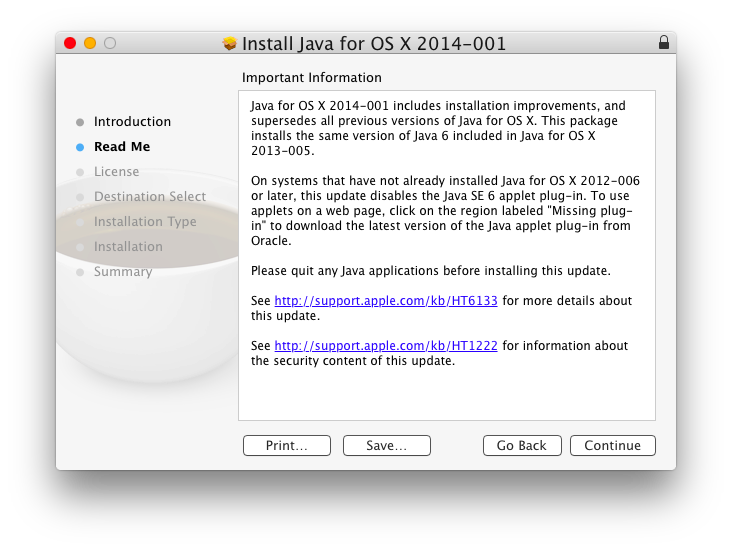
While this version installs in OS X Yosemite just fine (despite having the Lion icon shown on the Apple support page, just ignore that as there are no lions in Yosemite) it’s actually JRE 6, which is not the most recent version. If you want a more recent version of the JDK or JRE, you can get that directly from Oracle.
2: Get the Yosemite Compatible Java 8 Installer from the Command Line
Launch the Terminal in OS X Yosemite and type the following command:
java -version
If you do not currently have Java installed, you’ll get a message that says “No Java runtime present, requesting install.” soon followed by a popup message that says “To use the ‘java’ command-line tool you need to install a JDK. Click “More Info” to visit the Java Developer Kit download website.”
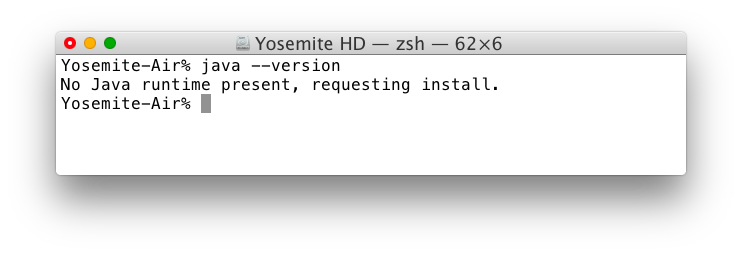
As you may have guessed, click on “More Info” to launch the Java site in your default web browser, don’t click on OK it just closes the alert box.
That just takes you to this Oracle website where you can download the latest installer for either the Java 8 JRE (the runtime, for most users) or the Java 8 JDK (the Java development kit, for developers).
That’s all there is to it, enjoy your Java in OS X Yosemite.
Yes, this will fix the “To view this web content, you need to install the Java runtime environment error”
A notable number of Mac users have discovered an error message when using Safari to browse the web, the message is almost always a pop-up window that says: “To view this web content, you need to install the Java runtime environment.”
To resolve this runtime error message, you simply need to install Java using either of the methods outlined above, then quit and relaunch Safari web browser and return to the site(s) in question. When they reload and Java is available, the runtime required error will disappear and the website content will load as expected.


I too am resurrecting this old business because I don’t see a “solution” here, only “some things you can do.” I am just trying to run LibreOffice to access a prior Base file (database) that I had created some time ago and haven’t used since. I keep getting “The connection to the database could not be established – No Java installation could be found.” I was directed to install JRE, so I first went the Oracle route. No good. So then I went to Apple’s site cited above, downloaded that legacy version, and again on restarting LibreOffice, going to the Advanced preferences, it shows no runtime environments installed. I am just trying to find out where the heck it’s ~supposed~ to be installed so maybe I can point LO there manually? Not sure where to go with this, I did not expect this, along with everything else today, to be one step forward and three steps back! Ugh. One of those days! If someone can answer the question of what else to try, it would be appreciated. Thanks.
This solution is still saving people in 2016. Thanks for posting this
Thanks a lot. I was trying to install Java on my Yosemite OS since days till I read your blog. It was helpful. My problem is solved :-)
God Bless!! That stupid runtime popup has been dogging me for ages!! You were the only one who provided an actual solution! THANK YOU!!
It has all started since installing Yosemite on my MacBook Pro. I have tried and tried, but after installing the updates to Java, my TraderWorkstation will not run at all. When I click my Tradestation icon, I get the popup that says I need Java. I have Java. So, I update anyway, confirm it’s there, restart browser, the click my TWS icon and the same thing occurs. This is a loo cycle that is aggravating :) Help if you can. Much appreciated.
Thank you so much for your help! You are my hero!
Guys, when apple decided to incorporate intel processor, they move the company to a leader of the market. Java is used by milions of people. Going in the oposite direction is a bad decision. It is a step back again…
Update: I have verified all permissions on the Mac with disk utility, repaired the ones that were not aligned and checked my admin settings – and restarted – and still the same errors.
Both with the Apple version of Java and with the Oracle Java 8 update 25.
Seriously baffled.
And finally, I sorted it!
I don’t know why, but admin rights had been removed from the ‘Private’ folder and all sub-folders.
Fixing that, fixed the issue.
Minecraft lives again.
Thanks for your help!
Sooo, how exactly did you get minecraft running? I have the same problem where is refuses to load with Java 8 and says i need Java 6 but it doesn’t work anyway. Help?
Hi Folks, I have been struggling to get the kids Minecraft app running on Yosemite 10.10 on my iMac.
I have followed instructions on installing Java 8 update 25 and the Apple Java 6 package.
Neither has worked.
Java 8 u 25 hits an error at the last step in the process every time, telling me that “.. a folder cannot be created” within the Library with a very long file string ending in “/T//Install…..” and the end string of numbers and digits changes with each attempt at installation.
The apple link and installation also fails.
Any ideas?
If the error is permissions oriented, try to install Java 8 (or the Apple Java package) from an Administrator account and not what I presume to be your kids normal user account. Particularly if the error says folders cannot be created, it is likely to be permissions and require administrator access.
Thank you very much for the reply, thm.
I only use my Administrator account on this Mac. I have checked the permissions and there is no issue with my account settings that I can see.
This issue is causing all sorts of angst here! Minecraft is – apparently – the single most important thing in history!
Thanks again.
Did you try installing the Apple supplied Java 6 version? Java 6 apparently works with Minecraft in OS X Yosemite.
At the terminal, type the following command and see what it says in return:
java -version
This will let you know what version of Java you have running. I’ve read that the newest versions of Java may require some modification to get to work with Minecraft in OS X Yosemite but I have no experience with that. See this for example
And I understand, Minecraft is really important to a lot of people and kids! It’s like virtual LEGOS, so I suppose that’s a good thing.
Thanks for the replies.
Unfortunately, downloading and installing the Java 6 version has repeatedly failed.
Last night I re-installed Yosemite, this morning, I tried again and got the same result.
I can’t install ANY version of Java.
:-(
Minecraft 1.8 works with OS X Yosemite, be sure you download the newest version of Minecraft. And yes you must have Java for OS X installed.
This combo works: Minecraft 1.8 (https://minecraft.net/download) and Java for OS X 2014-001 (http://support.apple.com/kb/DL1572)
Install Java first, then Minecraft 1.8, run as usual. Enjoy!
Hi, I don’t know if this has been asked before but is I tried twice, the website tells me I have the correct Java installed however when I use the CLI to check for java version, I’m told there’s no java installed.
Please help.
ps: I’m using Yosemite on MacBook Air if that is relevant.
Thank you.
so install Java using the instructions here:
https://osxdaily.com/2014/10/21/get-java-os-x-yosemite/
“(…)just ignore that as there are no lions in Yosemite” – this statement isn’t completely true – see this for much more info about mountain lions in Yosemite:
http://www.nps.gov/yose/naturescience/mountainlion.htm
Very true, there are wild cats and mountain lions in Yosemite National Park (and all around the sierras for that matter), just not the traditional african lion with a big mane, like from The Lion King.
Of course, in OS X Yosemite there are no Lions either, perhaps just a few residual features from the older OS X versions… mostly what has been refined through Mountain Lion and Mavericks.
I’ve installed the version 8 JRE, and safari opened up to confirm the latest one was installed, but I still get that annoying Java popup. Any suggestions?
I have run the update directly from the oracle website and I still get the popup message overtime I turn on my computer alerting me to the java issue. However, other than the annoying pop up message I can’t see anything that isn’t working without java.
Same here, upgraded to 10.10 – installed latest Java and periodically keep getting the same ‘annoying pop up’. I’ve re-installed and re-booted. No change. But other than this annoying message, all seems fine?!?
As long as products like Adobe CS5.5 which is still being used be a huge number of people require Java 6 (!) it is not very useful to tell people “don’t use it” ;-)
Other than that I agree: if you don’t need it, don’t install it. If you need tu use programs, that rely on it, tell the people who make those programs: stop relying on Java!
I upgraded from Mavericks with JDK 6, JDK7, and JDK8u20 installed, to Yosemite, and found this page when Java programs would not run.
Re-installing JRE6 as in the first step here fixed up Java 6 and left JDK6 in place ok.
To get JDK 7 re-installed I had to edit the package’s script because it has a check that you are running a recent enough version of the OS which gets confused by Yosemite’s version number of 10.10. Instructions are here:
http://gabrielrinaldi.me/how-to-install-jdk-7-on-yosemite-10-10/
When I tried to install the latest JDK8, which at the time of this writing is JDK8u25, I found that Oracle has fixed the version check bug that is in the JDK7 package, but the install ran without error messages updating the JRE without actually updating the JDK from 8u20 to 8u25.
The fix for that was to rename or delete the directory /Library/Java/JavaVirtualMachines/jdk1.8.0_20.jdk before running the JDK8u25 installer package.
Once I had done all that I had all three versions running in Yosemite. BTW, to easily use multiple JDK versions I use the script described at
http://www.jayway.com/2014/01/15/how-to-switch-jdk-version-on-mac-os-x-maverick/
hi every time a plug in my mac a small window is on my screen whit the java install and press ok and gone but ifi restart my mac o every time plug in still there so how i can do to eraser this notification please help
Anybody know how to enable cookies on Yosemite. I need it for my bill pay and can’t figure out how to enable it.
Does anyone if the JDK 7 (or 8) is supported? I need it for some software that I use in college, so I wanna make sure it works before upgrading to Yosemite..
Hey, someone know if the java EE or the java SE 7 version is compatible for Yosemite?
It is and you can download it from oracle
Simply use java 8 installer from Oracle site. this is best option.
The Java Control Panel is System Prefs can do it to. It will even tell you if your version of Java is compatible with Yosemite.
hmmm, seems like my bank finally updated things, not installed, menus work fine now, maybe I won’t need it, yes!
Now if we could just get rid of the need for Flash….
Now I have three reasons not to “upgrade” to Yosemite.
1. The horrid Bugs-Bunny-run-over-by-a-steamroller UI, which is so bright it requires snow goggles.
2. My most important application, Pages, doesn’t run on Yosemite. Not the current toy version, which is the fifth version of the first version of all new code built from the ground up but somehow the same application, I mean the older professional version. I’m locked into it because I made the mistake of trusting Apple.
3. Now I find out that my financial software, which is a Java application, might not run. “Might not” is too scary given that I can’t revert to Mavericks after installing Yosemite.
Pages doesn’t run? I have the old and the new versions of pages running
You can revert back to previous OSX but it takes time to get it back and you will need to format your HD several times in order to revert it back.
I agree with Alex, Java is something unuseful and Apple do not support it anymore in my opinion, also worst than Flash for security issues…
Hey, try this one:
http://support.apple.com/kb/ht5559
I already had Java 8 installed in Mavericks, then upgraded to Yosemite, worked OK.
Today I launched a java-requiring business app – tells me no java installed.
So I downloaded and re-installed Oracle Java 8, same result – no java installed. I did the Terminal test – no java installed.
Any ideas? I’m going to download Apple Java as above and give that a try.
Well Apple java 6 works
I tried a re-install of Oracle Java 8. It’s end-of-install website confirmation shows it’s detected and up-to-date. Terminal java -version doesn’t see it, just Apple Java 6, which my business app sees and uses.
So it appears there’s now two separate java installs on my Mac.
Terminal isn’t a wizard and knowing java, it makes you do the work for it. By this I mean you must update your system’s path for it. I’ve done it every time in windows, so I wouldn’t be surprised if you must in OS X as well.
I don’t know if you’ve solved your issue or not, but I’d suggest search around on how to update your path to point it to the jre 8 environment.
This is how you can fix this. See the answer given by dale.hamill on Jul 22 ’13 at 19:58.
http://stackoverflow.com/questions/12757558/installed-java-7-on-mac-os-x-but-terminal-is-still-using-version-6
(Sorry for the comment spam)
JRE Path set JAVA_HOME to “/System/Library/Frameworks/JavaVM.framework/Home”
Thanks guys, needed this.
Java on the consumer desktop is a barbarous relic of a bygone era. I know that some financial institutions require it, but that doesn’t make it any more acceptable than using Flash on a smartphone.
If ya don’t need Java on your Mac, don’t bother installing it, it’s not going to add anything to your experience in Yosemite.
And who is apple to say what I need and don’t need on my desktop. Typical fascist eco system. I’m going back to Windows.
For sure , you are a java developer. sorry for you :P
Nobody is forgiving you from installing it yourself.
Go back to windows i think it’s were you belong.
You disgusted me. Where is your heart?! Jeez!
Alex,
u r a myopic little toad.
if you don’t have something positive to contribute, shut your face.
Yeah – toads the lot of you. JAVA – Sun inherited ancient crap
Alex, (and I know it’s been a long time since you posted) things have really changed in the Java world for creating desktop (and even mobile) apps.
Some time ago, I was pretty disenchanted with Java’s desktop capabilities (and in trying to figure out how to help naive end users overcome JRE & Java Web Start installation issues) but things have really progressed.
There is a new packager that can package Java/JavaFX desktop apps (along with a JRE) into self-contained executable packages, which allows you to easily distribute your app to end users with few or no issues. You can even deploy the app to the Mac app store — and now, NetBeans has packaging support built-in for this.
Java Web Start works much better now, although because of security precautions, different browsers put up different road blocks to deployment. You may have to put some explanatory text on your web site explaining to end users how to get around this.
But what is really interesting is there are a lot of options now for converting your Java desktop app into mobile apps for iOS and Android: JUniversal, Codename One, Avian, Tabris, RoboVM, Vaadin TouchKit, J2ObjC, XMLVM, etc.
It might be time to get back in the game and give these new technologies a try.