Pangu Jailbreak for iOS 8.1 Available for Mac OS X
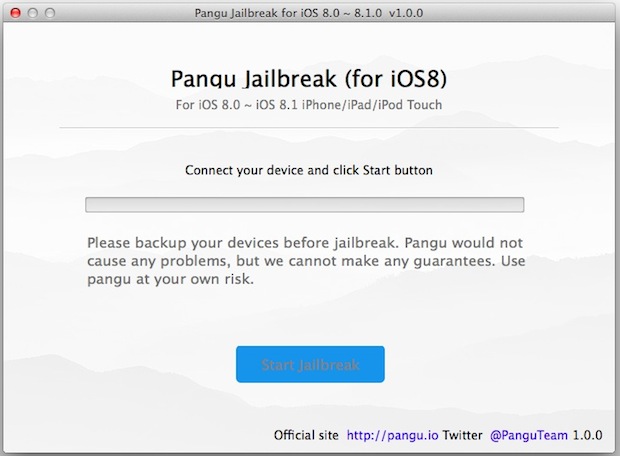
The Pangu 8 jailbreak utility is now available to Mac users who wish to jailbreak an iPhone, iPad, or iPod touch running iOS 8, iOS 8.0.2, or iOS 8.1. Jailbreaking is generally best reserved for advanced users who have a compelling reason to jailbreak their hardware, though the Pangu8 utility is easy to use, untethered, and preinstalls Cydia.
There are many reasons to not jailbreak iOS, with the two primary concerns typically being a reduction of device stability, and the loss of Apple support for a jailbroken device. Though unjailbreaking an iPhone or iPad will resolve either of those concerns, it’s still typically best kept for iOS device owners who are advanced enough to understand the full ramifications of using jailbroken hardware.
Those interested in downloading the newest Pangu8 version for Mac OS X or Windows can find the appropriate software link at the developer website:
- You can get the Pangu tool here for either Mac OS X or Windows
Pangu8 supports iOS 8, iOS 8.0.2, iOS 8.1 on iPhone 6, iPhone 6 Plus, iPhone 5, iPhone 5S, iPhone 5C, iPhone 4S, iPad Air, iPad Air 2, iPad Mini Retina, iPad Mini Retina 2, iPad 3, iPad 4, as well as iPod touch 5th generation.
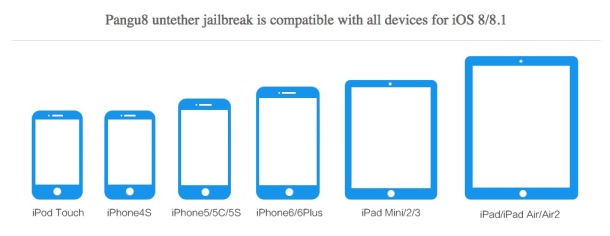
To run Pangu in OS X, you’ll need to get around the developer warning by choosing to right-click the Pangu8.app and selecting “Open”.
![]()
Always back up an iOS device before attempting to jailbreak, having a recent backup makes it easy to be able to undo the jailbreak and return your iPhone or iPad to a pre-jailbreak state. Additionally, having a recent backup makes it simple to restore a device to prior working condition in the event that something was to go wrong during the jailbreaking process.
Using the Pangu8 tool to jailbreak an iPhone or iPad in Mac OS X is quite simple. Though the jailbreak is untethered, you will need to connect the device to the computer with a USB cable to complete the initial jailbreak, launch the Pangu app, and follow the onscreen instructions to finish the job. Once the device is jailbroken there is no further need to use a computer, unless a user intends to undo the jailbreak and restore to normal iOS functionality.
Those interested in jailbreaking their iPhone, iPad, or iPod touch running iOS 8, iOS 8.0.2, or iOS 8.1 should use the tool while they can and avoid the upcoming iOS 8.1.1 update, which is said to patch the specific jailbreak.
Previously, the Pangu tool was only available for iOS users with Windows.


Actually, there is great benefit to jailbreaking your device for certain needs. My father is quadriplegic, with limited hand mobility. There’s a Cydia app that allows him to run his ipad with a mouse. A definite quality of life add.
It is a myth that Jailbreaking is for advanced users. The majority of the Cydia hosted aps are for people who want to endlessly change the appearance of their interface. Jailbreaking is for tinkerers who will risk bricking their device for a chance to turn their trashcan icon into a skullhead.
I feel like a spy coming in from the cold (Windows) after far more than a decade following my departure with Apple’s severance of third party hardware licenses. Am now returning to Apple again. I mention that since I have a simple but “dumb” question:
What benefits does a user gain from breaking their iPhone?
The average user will gain no benefit from jailbreaking their iPhone. It’s for the advanced users who like to tinker and break stuff. It will make your phone less stable. Don’t do it.
Just Jailbroke today, and believe it or not, it *solved* iOS 8 bugs. No more random Springboard crashes like in stock iOS. Huh. This is on a 5s, iOS 8.1.
Furthermore, Handoff and Continuity reliability has been greatly boosted. Keep in mind this is without any Cydia tweaks. Just…after Jailbreaking.
I really have had no problems whatsoever, so I’d say if you were holding off, go ahead.
I have to agree that jailbreaking has lost much of it’s appeal. There are still a few small reasons if you are the type that can take advantage of them. My primary concern is personal security.
On another note, @David, what are these bugs you speak of? I feel like the whole internet jumps on this band wagon whenever Apple releases something new. I and everyone I know haven’t experience any majors bugs with iOS 8. My initials issues were related to apps that hadn’t updated, which obviously isn’t to the OS but can certainly cause havoc. As far as Yosimite is concerned, I have nothing but good things to say. I keep waiting for issues but it’s been nothing but smooth sailing.I think the new look is gorgeous and i do most of my work on a MacBook Pro without the retina display. Its my personal opinion that many of these bugs the media speaks of are related to outdated or poorly written apps. There is always the age old issue of user error as well. I can’t tell you how often I deal with that. Hope all works out for you!
Jailbreaking is really not worth the effort any more. iOS 8 is buggy enough without it, and I don’t know of any changes that are worthwhile now that are offered from Cydia.
Maybe for OS X Yosemite so we could change the horrible font and window dressing and UI, that would be something!