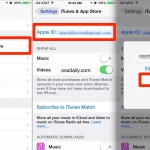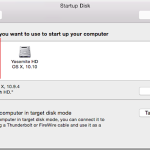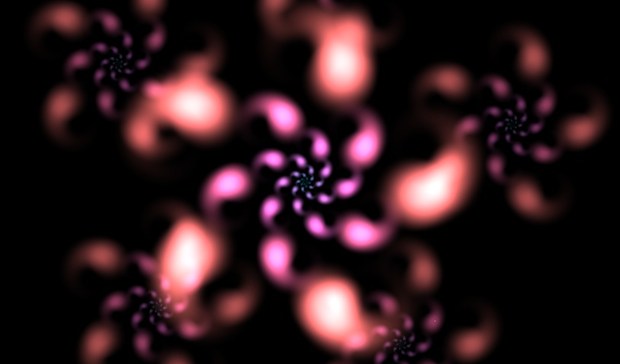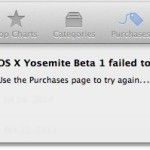How to Watch MKV & AVI Video on iPad or iPhone Free with VLC

If you’ve ever wanted to watch a high resolution movie like an MKV, MPEG, or AVI file that’s currently on a computer, but on an iPhone or iPad, you know that the default iOS Video app isn’t always going to cut it. Sure Videos.app stores iTunes movie downloads and can play a fair amount of … Read More