OS X 10.10.3 Yosemite Beta 5 Released for Testing
![]()
Apple has released a fifth beta version of OS X Yosemite 10.10.3 to those participating in the OS X Public Beta program, or registered in the Mac Developer program. The new build arrives as build number 14D113c and continues to include a focus on the new Photos app for OS X, along with other bug fixes and feature improvements.
The new beta version is available to download now from the software update mechanism of the Mac App Store, refreshing the Updates tab should reveal the download if it’s not seen immediately.
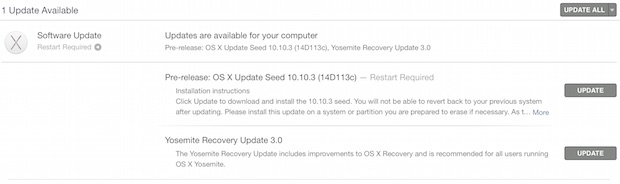
An update to the Yosemite Recovery drive is also available with the OS X 10.10.3 beta 5 download.
There is no known timeline for OS X 10.10.3 to debut, though Apple has stated that the Photos app will be available sometime in “early 2015”. With that said, the beta release schedule is clearing picking up steam, and it’s quite likely that we’ll see a public release of OS X 10.10.3 sooner than later. Apple typically goes through multiple beta versions before unveiling a final build to the public.
The new OS X Photos app will replace iPhoto for Mac, the app looks and feels quite similar to the Photos app experience in iOS that many users have become accustomed to.
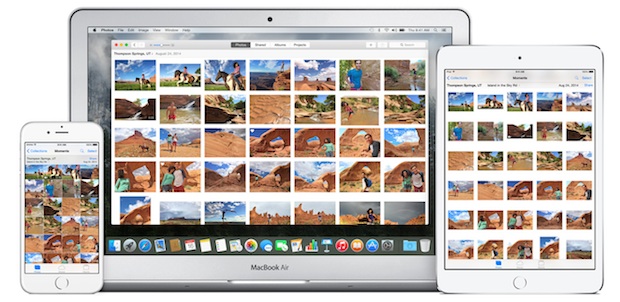


Note that this update causes a 100+% kernal_task freak out on MacBookAir5,2. DO NOT UPGRADE THIS MODEL. I have tried various kext disabling methods to correct this, but the kernal is still freaking out. I had a 4632% CPU usage at one time…. it’s rendered the computer useless and I had to wipe it clean and do a clean install of 10.10.2. Now it works fine. If it’s a sensor freak-out, etc, 10.10.2 doesn’t have the same issue, and thus this is a clear bug that needs to be corrected.
I have this problem on a MacBook Pro 2015 with 10.2.2, still looking for the right solution.
I rub the latest update of OS X 10.10.3 beta and maybe a little less, but still when my Macbook is waking up of off sleep, sometimes it looses wifi connection.
I have had advice of a Apple care technician and he told me that there is an interference with Bluetooth. I tried without my bluetooth mouse. It seemed a litte better.
Someone the ultimate solution for this problem ?
Mavericks.
I’m praying it fixes the frequent GPU switching crashes: https://discussions.apple.com/thread/6602046
I would take a crashing MacBook Pro Retina GPU right back to Apple under this recall program and request a fix or replacement https://www.apple.com/support/macbookpro-videoissues/
One of the symptoms of a failing GPU is “Computer restarts unexpectedly”, no amount of software update is going to fix that.
My version is crashing over and over during the day. It either makes apps unresponsive or simply freezes. Reboots do not help, it hangs sometimes and a fresh reboot may mean a new reboot right after.
I am terribly disappointed with this and I regret that I have entered the Beta phase testing.
OS X Yosemite should only be installed on Macs that are newer than 2014 model year with at least 8GB of RAM and an SSD drive. I know that sounds extreme, but I have not seen it perform well on any hardware from 2013 and before, and it’s quite poor on 4GB of RAM or with a standard spinning hard disk. This is the least optimized version of OS X perhaps ever made, at least since the very first Mac OS X 10.0 Preview (if anyone recalls that nightmare, fortunately those performance issues were resolved in the next point release, maybe OS X 10.11 will do the same?).
I do not recommend anyone on non-new Macs install Yosemite. Many professional users are up in arms about this for good reason, if you use Logic Pro, Pro Tools, Photoshop, Avid, etc, the performance hit by simply having the production software run on top of OS X Yosemite is severe, as the OS is consuming all RAM and resources simply to display itself. Visit a pro user forum, there is endless discussion about this, and like many corporate users, the solution is to run OS X Mavericks. Even those on a Retina iMac with !brand new hardware! suffer performance issues due to the poor optimization, my kernel_task alone is eating up 2GB of RAM at the moment with only a web browser open!
I have 16GB of RAM on a 2015 MacBook Pro 13″ Retina. At the moment I have Messages, Activity Monitor, and Safari open with about 5 tabs. OS X 10.10.2 has managed to use all the RAM already, swap use at 1GB. My kernel_task is at 1.4GB with this light load. This is a very poorly optimized operating system, memory usage is abhorrent. I hope 10.10.3 improves this.
I’m a commercial photographer and I’ve notice a big slowdown in LR5 and just thought is was Adobe, so if I go back to Mavericks I’ll get the speed back?
Much of the slowdown is related to OS X Yosemite yes, and OS X Mavericks will perform better on the same hardware. But, some new Macs can’t run OS X Mavericks (like any 2015 model) so if your Mac is pre-2014 you’re good, but once Yosemite came out, support stopped for those machines and they are stuck on OS X 10.10.x or newer. That said, 10.10.3 is the best Yosemite version yet. Downgrading is a nuisance, have very good backups, and be patient. It’s not for the faint of heart or the impatient.
Also, you can speed up OS X Yosemite by turning on Increase Contrast – it disables all the eye candy junk transparent stuff that hogs resources because it’s poorly optimized.
> System Prefs > Accessibility > Display > Increase Contrast
https://osxdaily.com/2014/10/22/increase-contrast-mac-os-x-yosemite/
I have a Mac Mini 2012 model with a Crucial SSD and 16GB of RAM. It is hardly due to my specs I am pretty sure.
I try to update the latest Yosemite Public Beta 14D130a but it crashes before I can even download the huge 1.52 GB file.
On past experiences it simple freezes and never starts when using the automatic update through App Store. Other updates from other apps are just fine.
Very disappointed with this…
Two updates has been released and the third is on its way and yet Yosemite still acts like a beta version, compared with OS X Mavericks. That’s the most full-of-bugs version so far.
For me the check/uncheck box on translucid menu bar is no longer there where it had to be…
…and what about the Time Machine problem ? – let’s hope they fix that too !!
I hoped the beta would fix the awful animation lag I’m having on my brand new 13″, but it didn’t. Windows on the other hand is running buttery smooth on this machine. Disappointed with apple here.
Indeed the OS X Yosemite animation lag in the UI is ridiculous, everything chops on brand new hardware even with 16GB of RAM and Core i7 CPU. You can help it a bit by turning off the transparency, but then the user interface looks like it’s from Mac OS System 6 on an SE/30. Very poor optimization, Apple just doesn’t seem too concerned about Mac OS X or the Mac anymore.
OS X Mavericks (10.9.5) was the last stable release. We’re on the fourth major revision of OS X Yosemite and it’s not much better, it is slightly more stable overall, but still many bugs, performance issues, UX issues, etc.
Regarding the wifi issues.
I have read on an Apple forum https://discussions.apple.com/thread/6803542?start=60&tstart=0) linksys’ support comment on this wifi issues:
“Actually, this is an issue will all iOS devices and it affects any networks that it is connecting to. This is due to the fact that iOS version 8.0+ devices, is now using a new Wi-Fi feature network scanning method that is using random, locally administered MAC addresses, to aid users’ security/privacy concerns. This has been causing issues specially when implementing restirictions based on the wireless MAC address of the devices. The network map on your router is based on the device MAC address. Once the device starts to change MAC address, this can cause to disappear and reappear on the map using a different MAC Address already.”
I know, this doesn’t really fix anything, but here’s what i tried (10.10.2):
– Disconnect your wifi devices, other than the Mac you are having problems with;
– Check your wifi network’s signal. Although my wifi signal looked good in windows 8, in linux seemed a lot weaker on the same laptop, same network, same desk. The overall speed was about the same;
– Look for other wifi networks. When there are another 10 wireless networks in the area, there will certainly be fluctuations;
I have experienced significantly improved performance when disconnecting my 2 iPhones or when moving to an area with better signal. The other wifi networks in the area i can’t control – in my case there are about 7 in the building apart from mine. Sometimes you don’t realize how many wifi connected devices you use, and they do make a difference on your overall performance – just thought about it and i have 3 phones, 1 ipad, 1 MB, 1 Vaio laptop and a samrt TV with the same wifi network i’ve set up 7 years ago.
If some of you do/have done this please share your thoughts.
Hopefully it fixes the boot stuck at 50% bug!
Lets hope that it fixes the wi-fi problems that have been causing grief to many of us.
Networking in OS X 10.10.3 is still pretty wonked out and can’t find anything on a LAN, but overall OS X 10.10.3 is the most usable version of OS X Yosemite yet. They need to get this out ASAP, the prior releases are awful.
I agree, OS X 10.10.3 is the best version of OS X Yosemite yet even for a beta, it should be quite nice when the final version arrives.
I can’t hit my work servers while on the network, but if I hotspot through my phone and VPN into the network, I can hit our servers no problem. Anyone have any ideas on how to get around this?
Try to specify the direct IP of the servers
cifs://192.168.1.200
or
smb://192.168.1.200
etc
I’ve found a direct IP is the only way that I can reliably connect to a network share with OS X Yosemite. Trying to let OS X ‘detect’ a network on it’s own is like sending a termite into a rice field looking for wood.